5 best incident response tools of 2025

Put simply, managing incidents—big or small—is good for business. Not only is it a regulatory requirement, but also a factor in your profits. Your customers expect smooth operations, good customer service and protection. A dedicated incident management tool can help protect all of these.
While many may think of incidents as an IT or DevOps issue, it’s hard to over-emphasize that they can happen in any department. Problems with checkout, scheduling errors, or product defects are just as risky as malware attacks or data leaks. Each issue can impact your customer’s experience and, therefore, your bottom line and reputation.
But as technology advances, products have become more complex and incident-prone. Additionally, businesses are using an ever-increasing number of software platforms and tools to improve things like workflows and incident communication. As a result, response and recovery times can be even longer and more complicated than ever before, especially when these tools don’t integrate with one another.
The clearest solution? A dedicated incident response tool.
Rather than manage data and run response and recovery manually or across multiple platforms, you can integrate it into one tool. The best incident response solutions allow you to customize your data points, automate and optimize your playbook and integrate with collaboration tools to communicate within and across response teams, all in one place.
In this article, we’ll take a look at some of the best incident response tools on the market today and explain why each might be a good fit for you.
What does incident response software help with?
Incident response tools come in a few formats and ultimately help you improve your response lifecycle. They may focus on system performance and functionality, security automation, threat detection and diagnosis, or on-call notifications and response.
💡 The overall goal of these tools is to help your response teams identify, streamline and resolve incidents faster so you’re up and running as fast as possible. The key to successful incident response is organized, simplified responses and team communication—the hallmark benefits of incident response tools.
Below are the main actions that an incident response tool can take to support your business and its end users.
Integrate real-time monitoring
Monitoring your systems for engineering failures or security threats is central to incident response. Many teams use a single software just to let you know something is wrong. It’s a constant task and generates alerts in droves, with a high potential for alert fatigue.
With the right automation, you can set your tools to identify, triage, and escalate alerts so you’re not overwhelmed with issues of lesser severity levels. The problem is that these tools don’t necessarily fix the issue. They just tell you there is one.
That’s where an incident response tool comes in. You can integrate the alerts and set your tolerance and rules. For example, you might set your triggers so that a critical issue automatically launches an end-to-end incident response and loops in the right people at the right time. The result is organized action and recovery rather than silos of information and repetitive admin tasks.
Simplify reporting
Most organizations use dozens of products to manage security, threats, and incidents. You might track threats with Datadog, notify teams via Splunk OnCall, PagerDuty, or Opsgenie, talk to your team in Slack, and write reports in Google Docs.
💡 While it may work as a bootstrap solution, it’s a manual and inefficient process. You run the risk of multiple people working separately on the same thing, leading to duplication, poor communication and wasted time.
An incident response tool can help you take all of that information and combine it into one location. A tool like incident.io that integrates your stack into a native platform means you don’t have to switch between programs or fumble around with configuration.
Instead, you can log, escalate and declare incidents in one place. Then, you can run the entire coordinated recovery with the right people, even when your team is remote. Plus, incident.io integrates into Slack so you can work on your incident without losing context.
Automate response and recovery workflow
Your incident playbook was designed to standardize and simplify response procedures for your team. However, incident response solutions can take that one step further using automated workflows. You can customize the data you collect and set triggers that automatically generate the next best step to take.
Some software like incident.io use automation templates you can customize to align with your playbook, incident severity, products or other actions—so when X occurs, Y automatically happens. For example, in incident.io, you can set a trigger that sends an email to relevant team members once someone declares an incident, whether it be a system outage, a small bug, or something else. You can also have it automatically escalate a critical alert using PagerDuty.
💡 Automation helps refine your process and removes extra manual steps. Technology starts to work in your favor again and your team automatically knows what to do next. This will also give them the confidence to make decisions and fix problems faster.
Publish post-incident reviews
Insights help you build better responses and become more efficient. The key to learning from what went wrong is to mine your data for trends and adjust accordingly. But that's easier said than done.
With the right incident response tool, you can choose your data points and assign rules, products and severities. This allows you to gain visibility into your operations quickly.
After an incident, you can use those insights to write your post-incident review and publish a summary. Teams and remote departments can catch up on recent events, resolutions and new changes.
5 best incident response tools of 2025
There are dozens of incident response tools to choose from, whether for monitoring, ticketing, or on-call. Each has different capabilities, strengths and weaknesses and is designed with specific pain points in mind. Here’s a breakdown of the best incident response software of 2023.
incident.io
incident.io is an end-to-end incident management platform that lets you respond directly in Slack. You can declare an incident, automate your comms, run retrospectives, and track data over time, all without leaving your workspace.
It integrates with dozens of tools, including Google Docs, GitHub, Notion, PagerDuty, and Opsgenie, and automatically generates post-incident reports. It also includes a service catalog and an Insights dashboard for tracking patterns and improving over time.
What sets incident.io apart is AI SRE: a built-in virtual teammate that works alongside your engineers throughout the incident lifecycle. When alerts fire, the AI begins investigating immediately, gathering context from monitors, code changes, runbooks, and past incidents. It surfaces likely root causes, suggests remediations, and can even generate fix PRs, all with clear explanations and full audit trails.
Mention @incident in Slack to get summaries, insights or help mid-incident. It’s like having an extra engineer who works 24/7 and never misses context.
Rootly
Built on Slack, Rootly runs incident response end-to-end, using automated workflows. It’s highly configurable and allows you to create a workflow according to your existing process. Rootly is a good option if you have a refined process that works but want to automate or take it up a notch.
Rootly integrates with most tools you’re already using, like Slack, PagerDuty, Zoom and Google Docs, allowing you to escalate and communicate quickly. Assign roles, page on-call staff or key execs directly from PagerDuty and simplify your post-incident review.
While the ability to configure is a major plus, it’s also a drawback, potentially leading to longer adoption times due to its complexity. Choose a tool with simplified yet customisable automation if you need to scale at speed.
FireHydrant
FireHydrant is another end-to-end incident response tool. You can run it in Slack or Microsoft Teams. It’s also highly customisable and allows you to automate a specific service.
You can catalog each service you use, link it to a team or product, and build a specific process for each one. The result is real-time information about incidents that are instantly assigned to the right team with defined automation. It’s designed to be user-friendly, including non-IT departments, though it’s targeted at engineering.
If you want detailed information about how each service handles an incident or need custom responses for different services, FireHydrant may be helpful for you. However, it does take configuration, which means adoption is slower. If you don't need to program super-specific processes, look for a simpler tool.
Datadog
Whereas Rootly, FireHydrant, and incident.io are incident management platforms, Datadog is primarily a monitoring tool. With this platform, you can gain visibility of your entire stack and run continuous detection, diagnosis, and triage of bugs and issues.
You can build custom automation for monitoring, logging, and escalating alerts across applications, networks, and infrastructure.
Whilst Datadog was originally a monitoring tool, they now also have incident response capabilities. As you’d expect, the integration with monitoring is excellent. Still, the overall incident response flow is heavily engineering-focused, and can leave non-engineers feeling out of the loop and unsure how to contribute.
PagerDuty
As the name suggests, PagerDuty is designed to improve the on-call incident response process. It integrates with your monitoring tools, automatically applies on-call schedule rules, and assigns the incident to the right team. Like FireHydrant, it integrates with Slack and Microsoft Teams so you can stay organized wherever you work.
With Pagerduty, you can automate escalation, response action, and post-incident reviews. The platform also uses machine learning to help you improve your response and recovery process. You can configure it to your needs and build a custom process, but the interface isn’t as user-friendly as others.
Improve incident response and recovery with incident.io
An efficient incident response process identifies and solves an urgent problem with little downtime. As systems and products become increasingly complex, transparent, and automated, they can not only save you and your team from headaches but also enhance your business as a whole.
Incident response tools like incident.io can help your teams solve problems more effectively and shave hours off your response time. With key features such as a native Slack interface, you can collaboratively build workflows and escalate alerts to the right teams for faster incident resolution.
With AI SRE built into the platform, incident.io goes beyond coordination; it actively helps you investigate, explain, and resolve incidents faster. If you want to modernise how your team handles incidents, it’s worth trying for yourself.
Ready to respond faster and build a more resilient incident response? Sign up for a demo today.

See related articles
So good, you’ll break things on purpose
Ready for modern incident management? Book a call with one of our experts today.
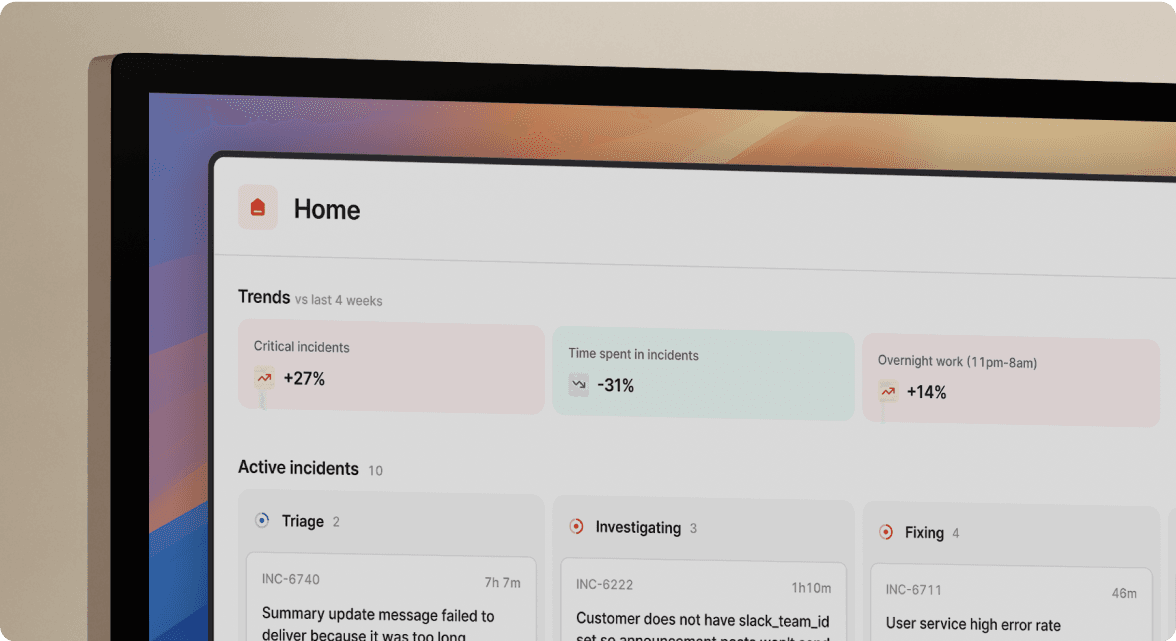
We’d love to talk to you about
- All-in-one incident management
- Our unmatched speed of deployment
- Why we’re loved by users and easily adopted
- How we work for the whole organization



