A page for every situation
Whether you're updating all customers, sharing details with select partners, or keeping internal teams in the loop, our Public, Private, and Internal Status Pages have you covered for every situation.
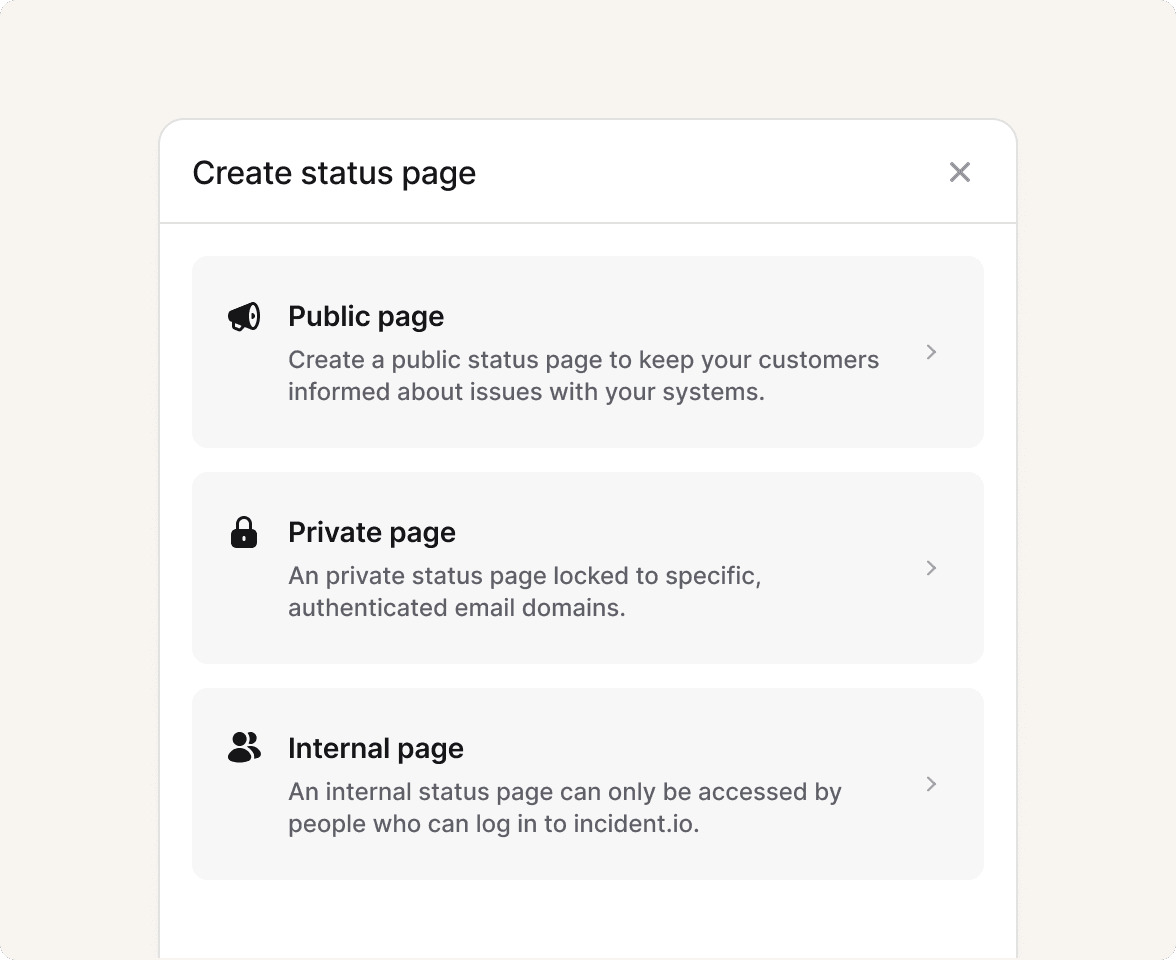
Status Pages
We’ve built an easy and delightful way to communicate with customers during an incident with our public and private Status Pages.
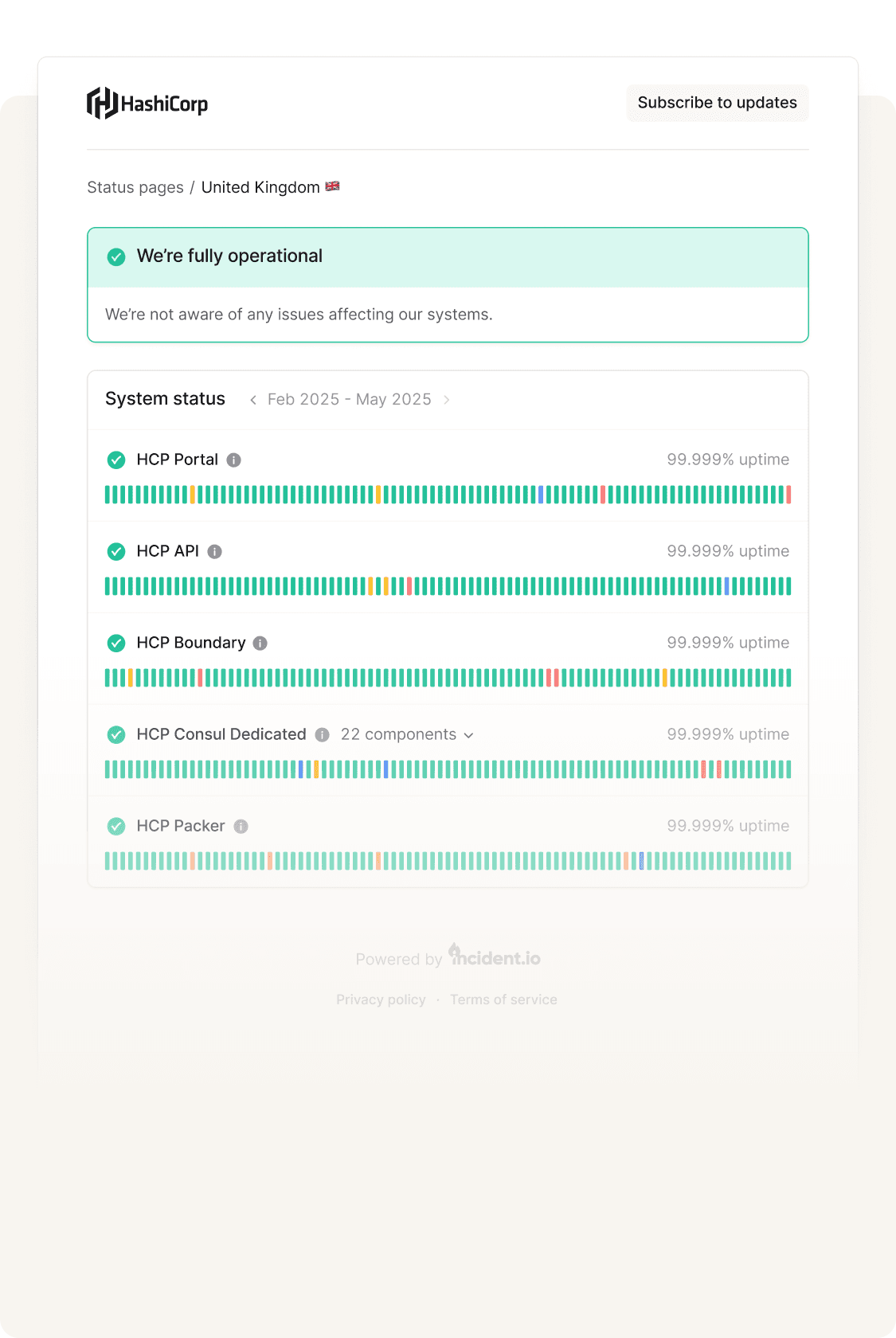
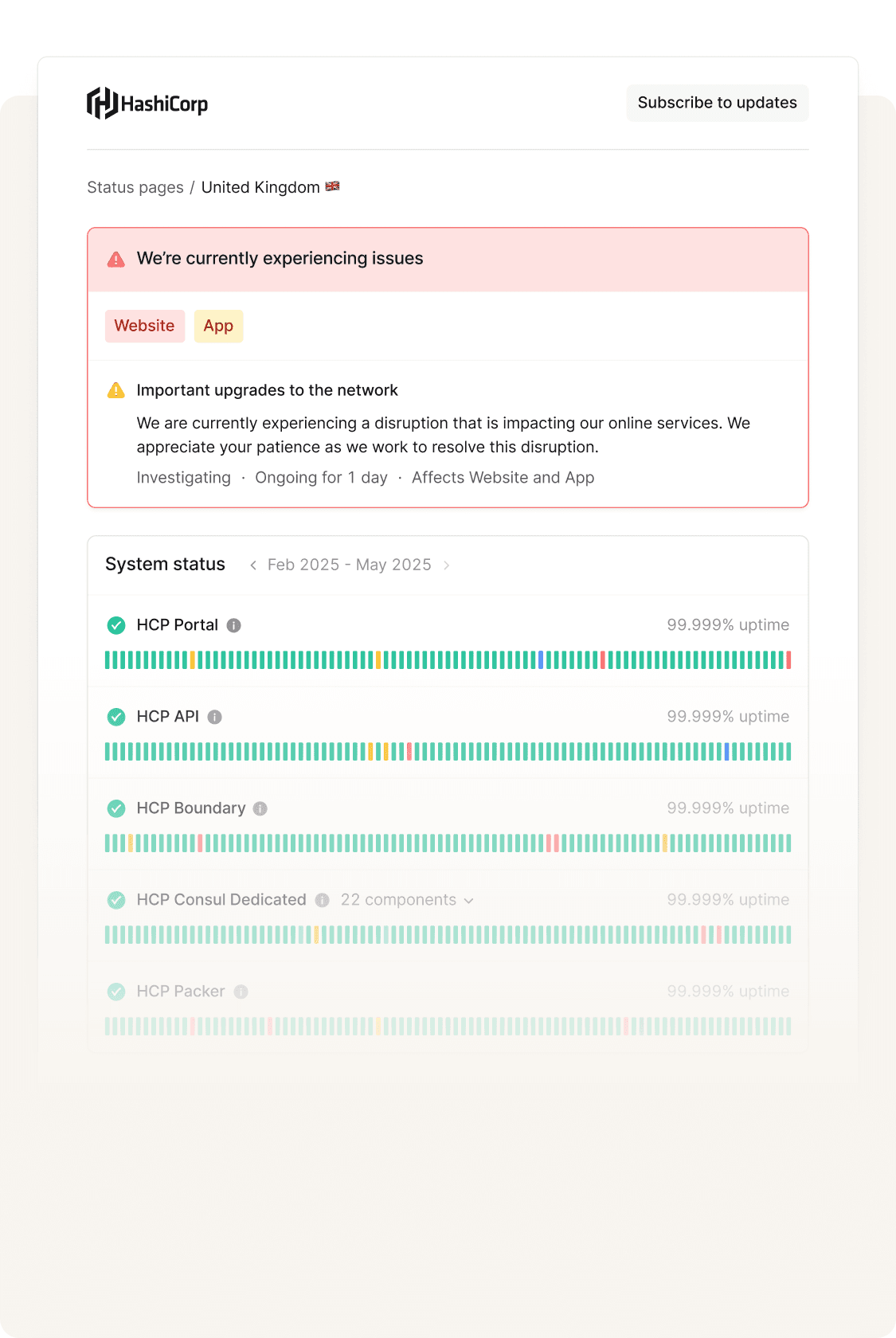
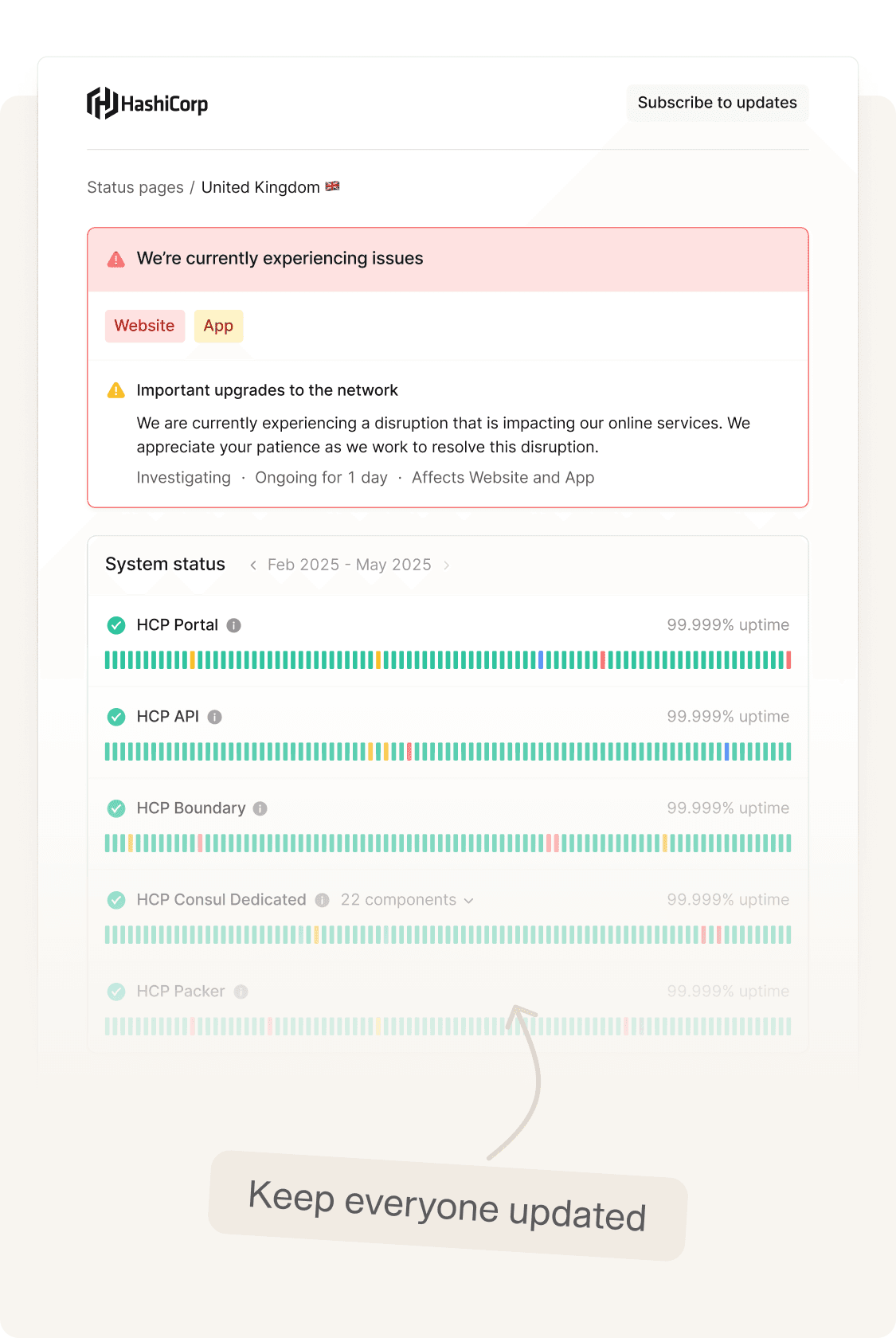
Whether you're updating all customers, sharing details with select partners, or keeping internal teams in the loop, our Public, Private, and Internal Status Pages have you covered for every situation.
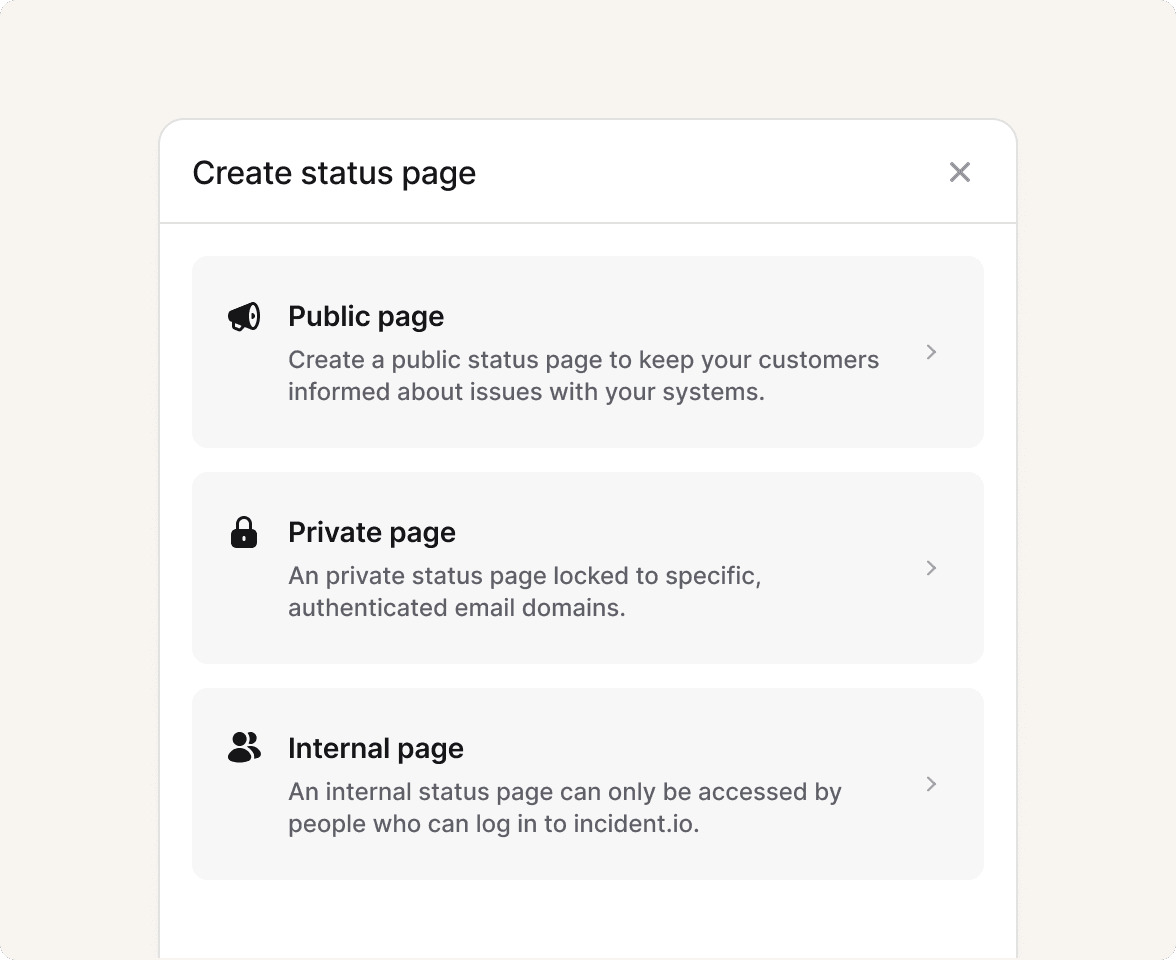
Status Pages are built into your incident workflow, so you’re prompted to post when it matters most. You can automate updates entirely or use templates with pre-approved messaging to move even faster.
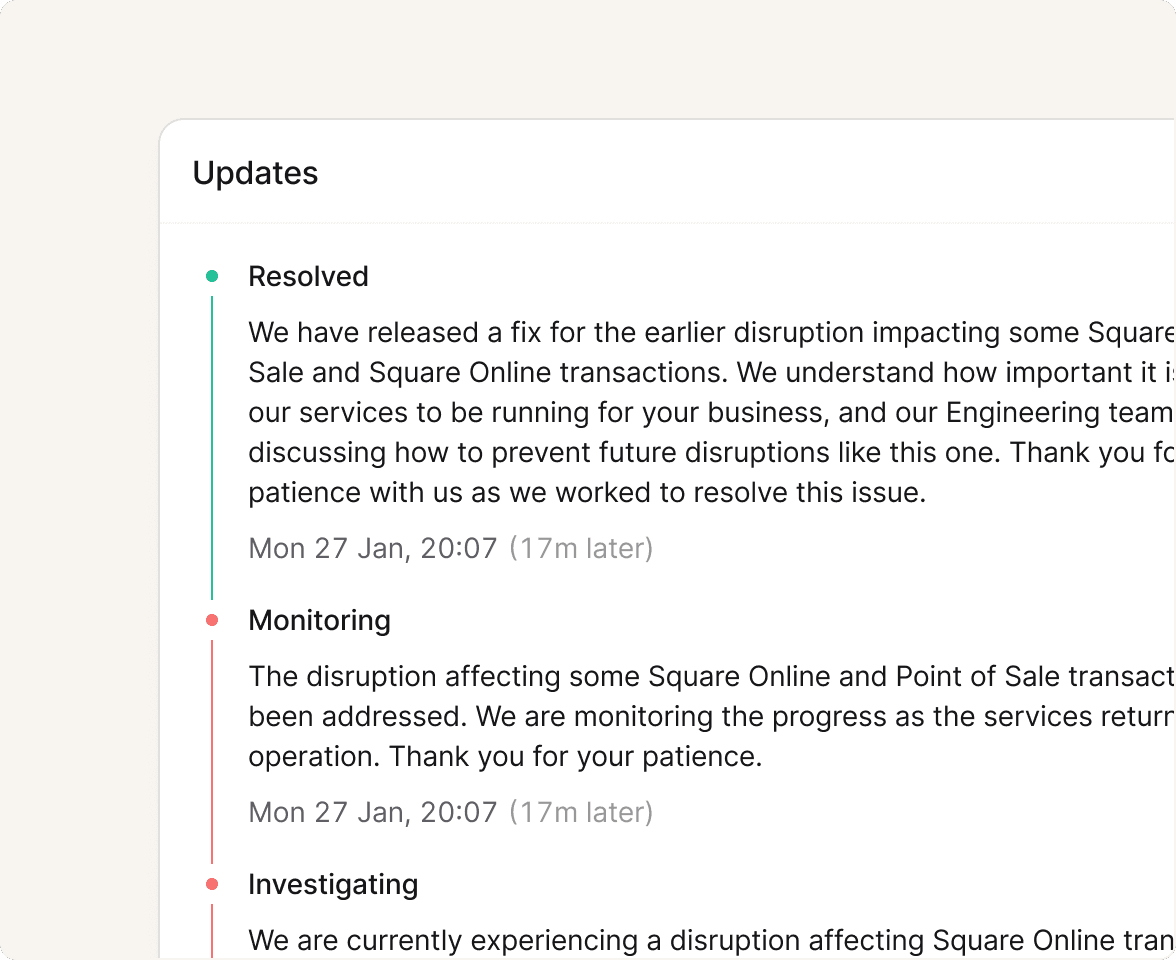
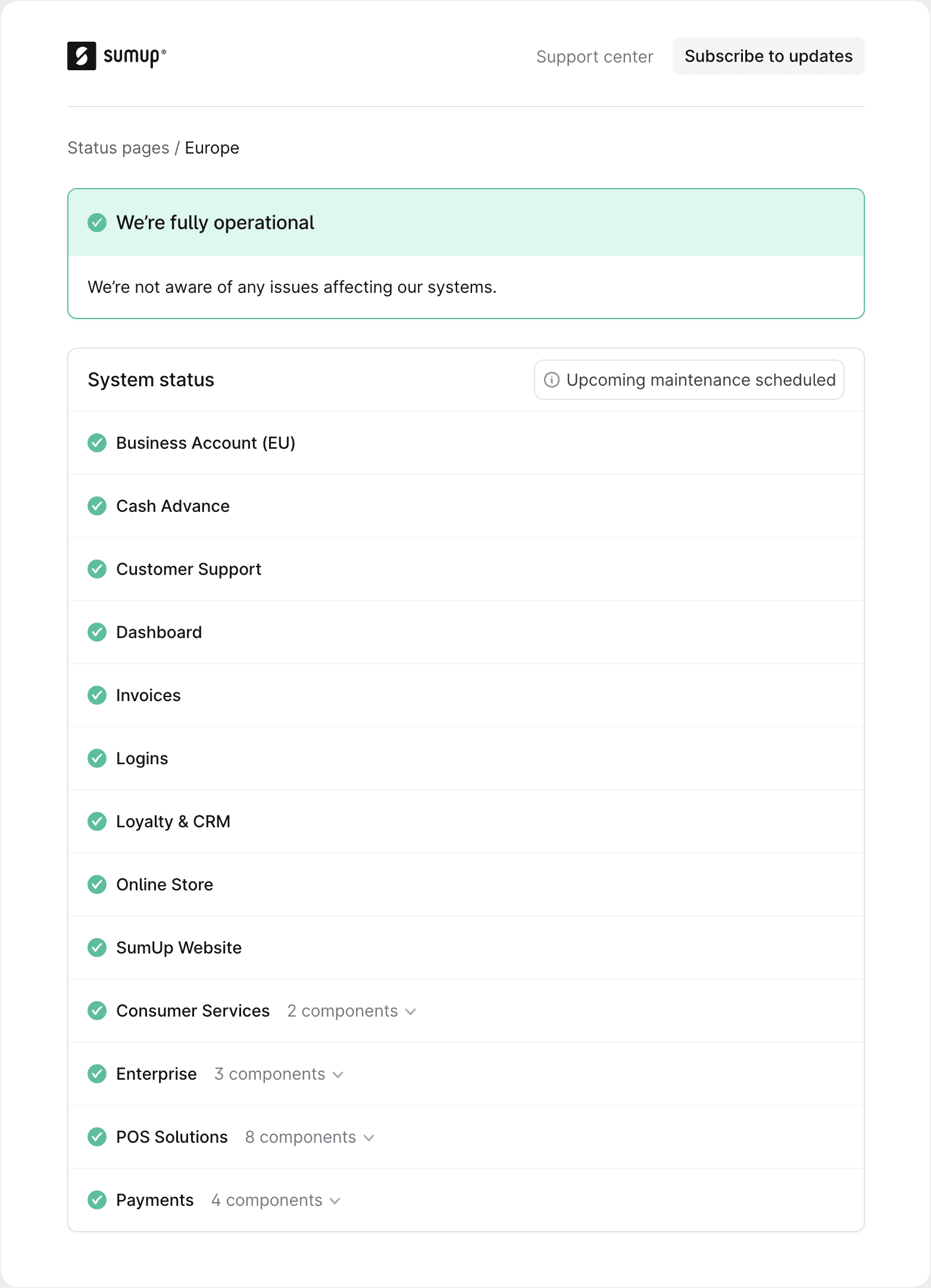

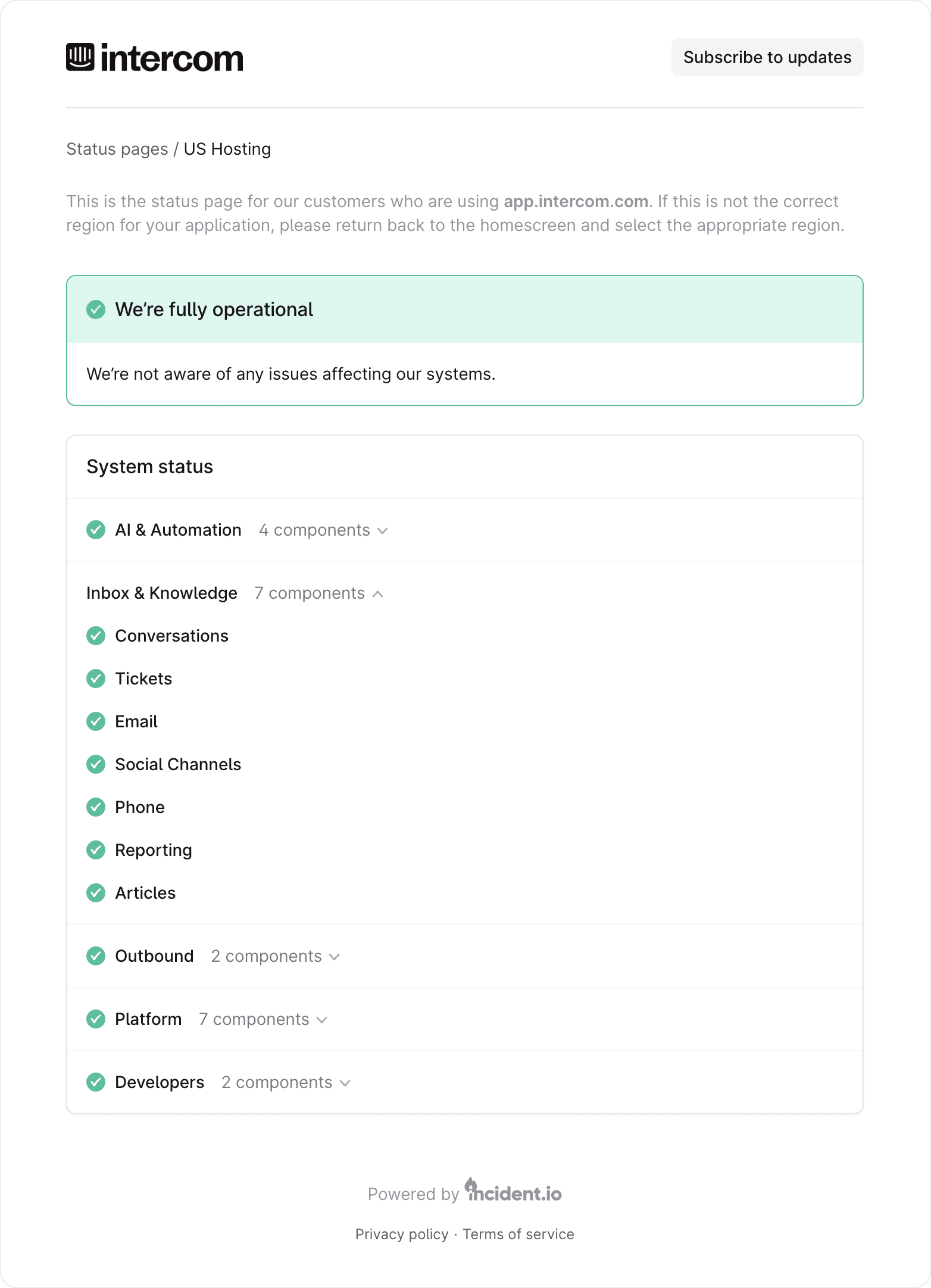
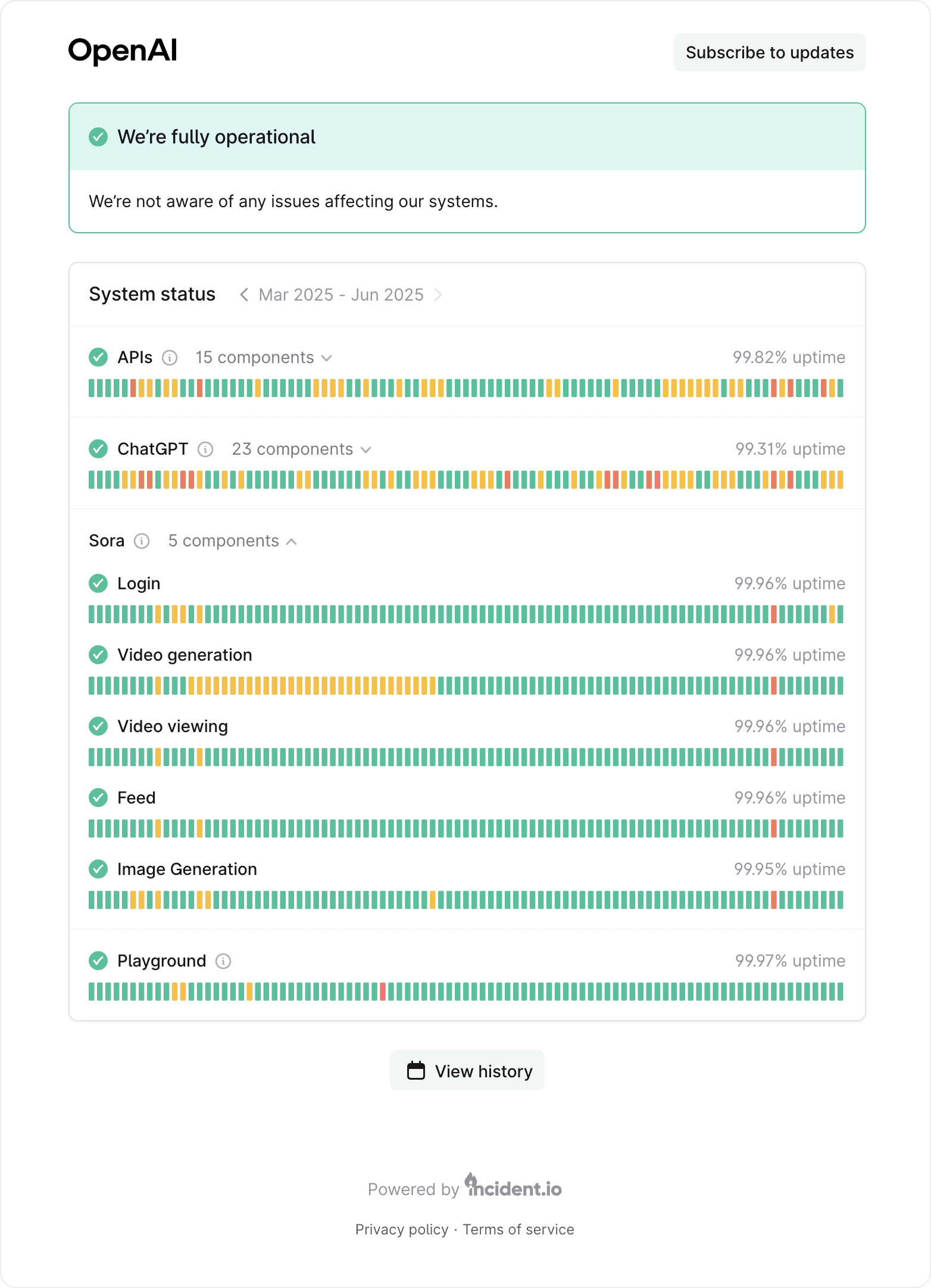
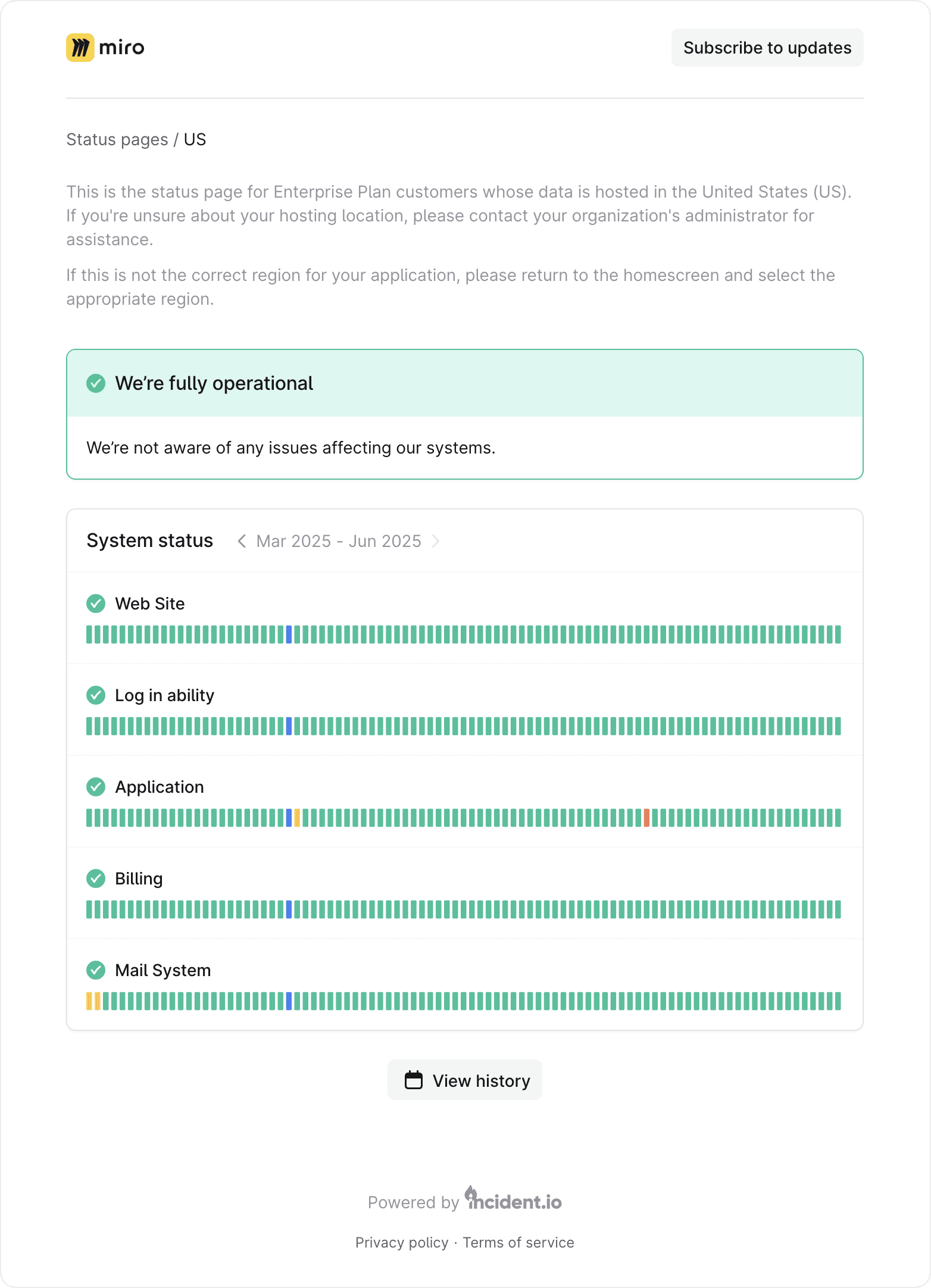
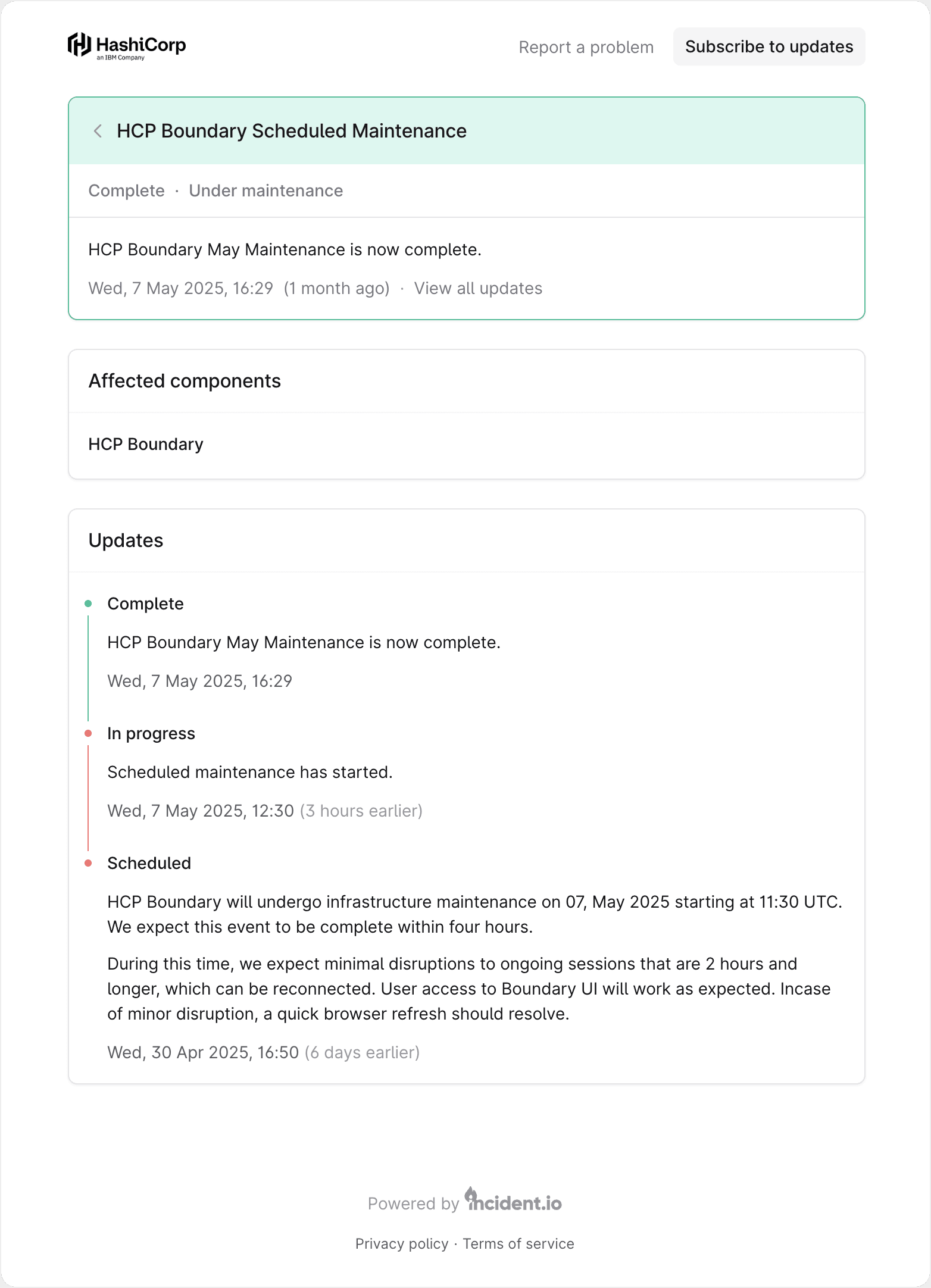
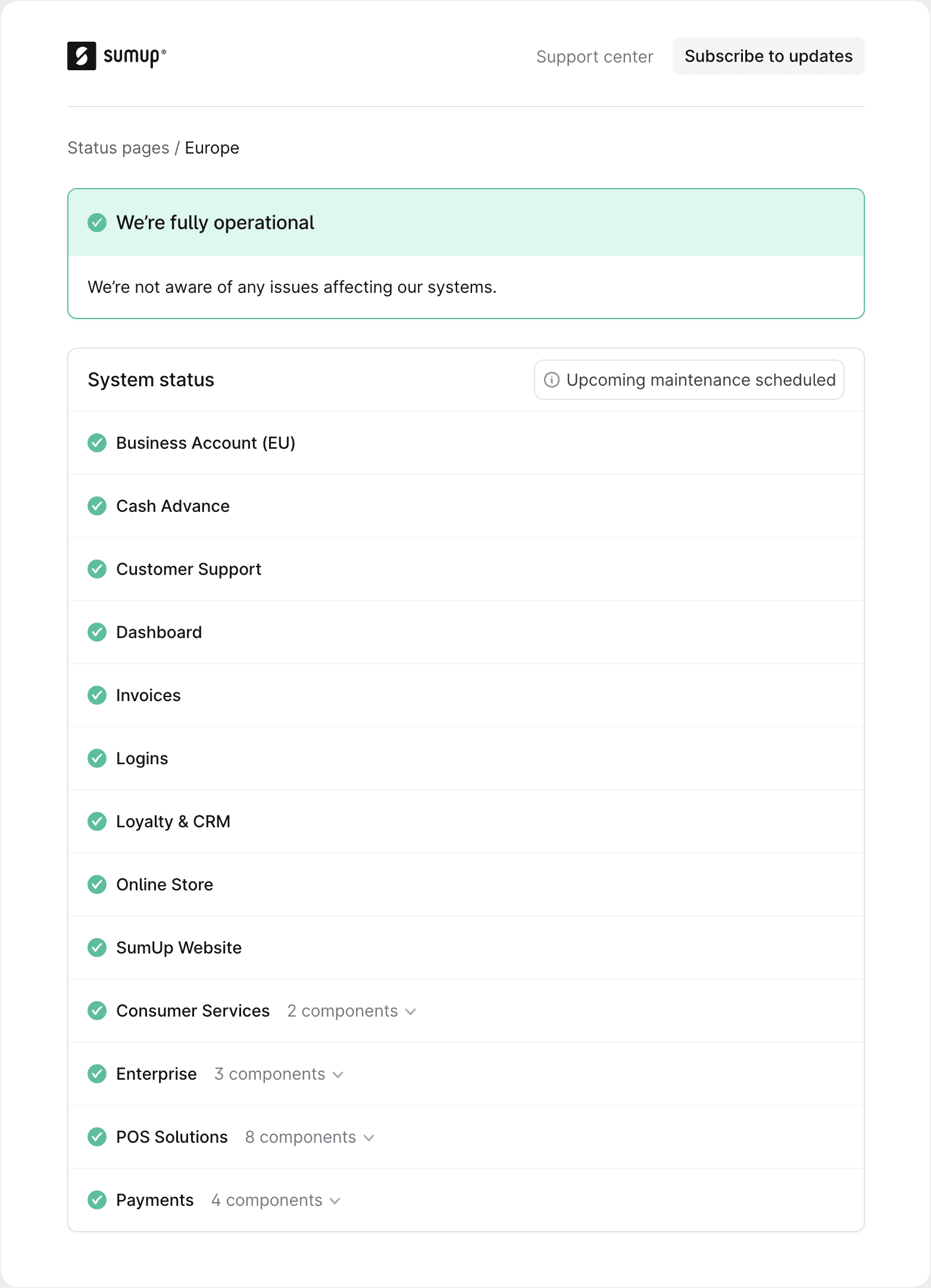

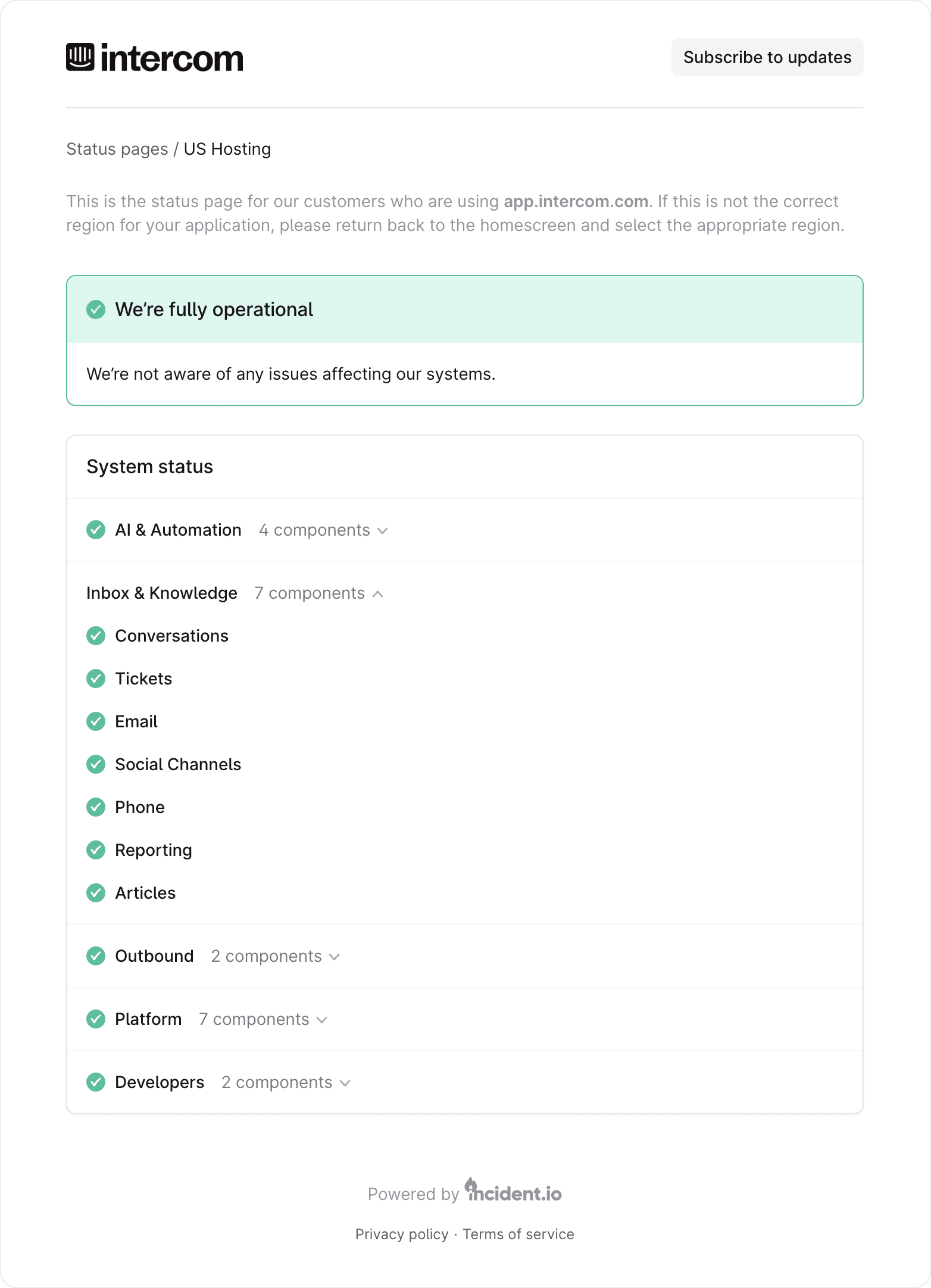
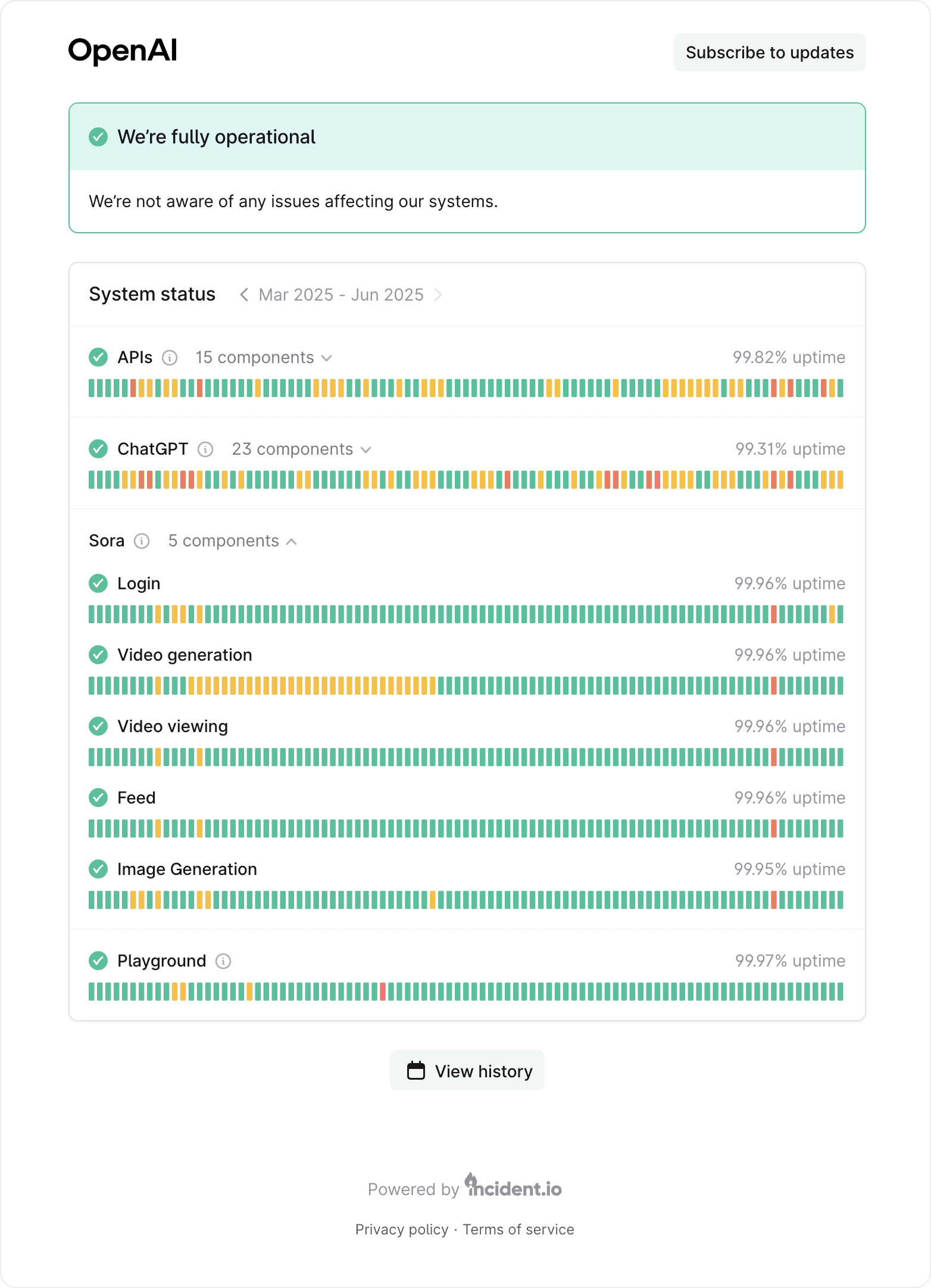
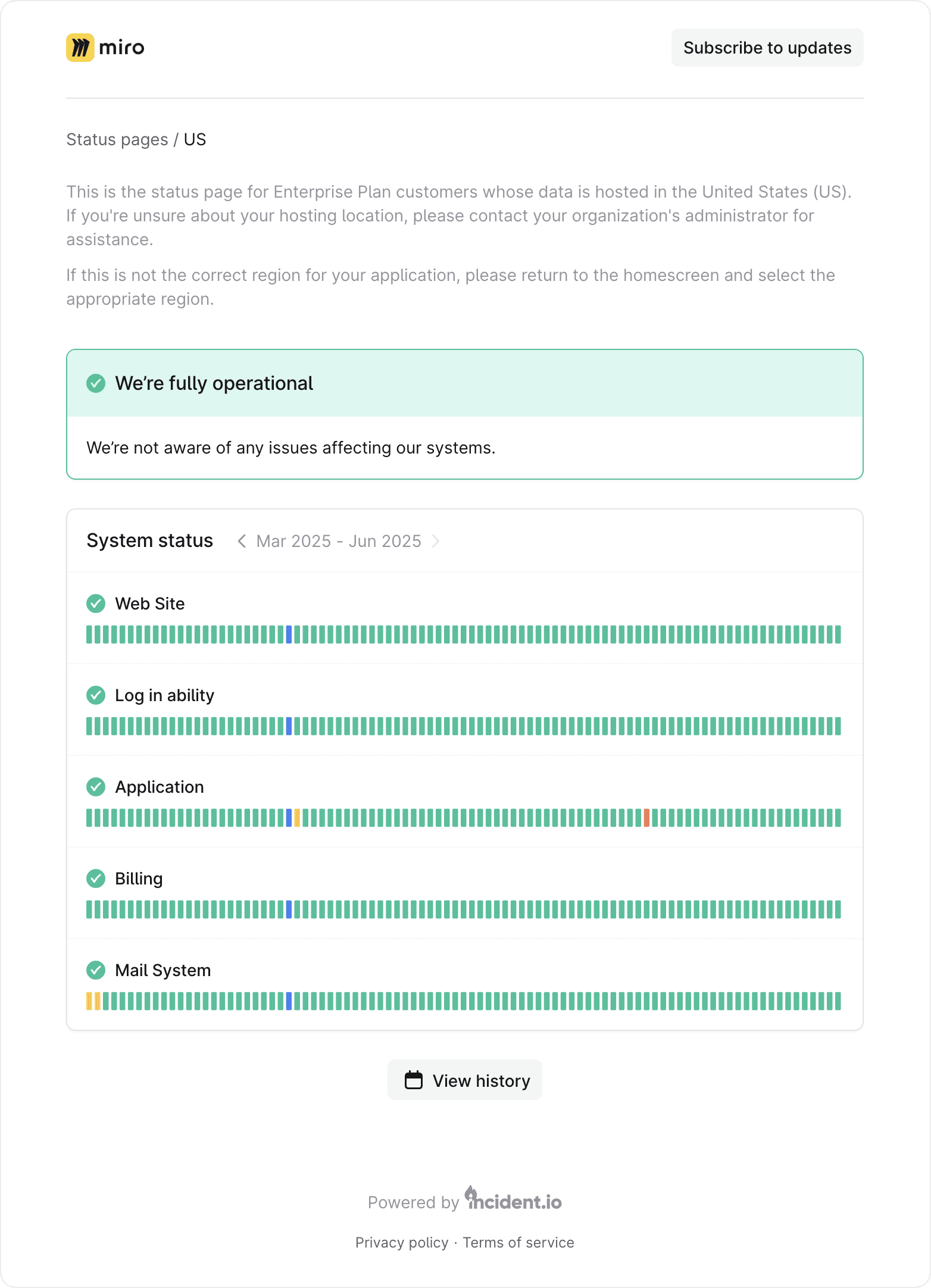
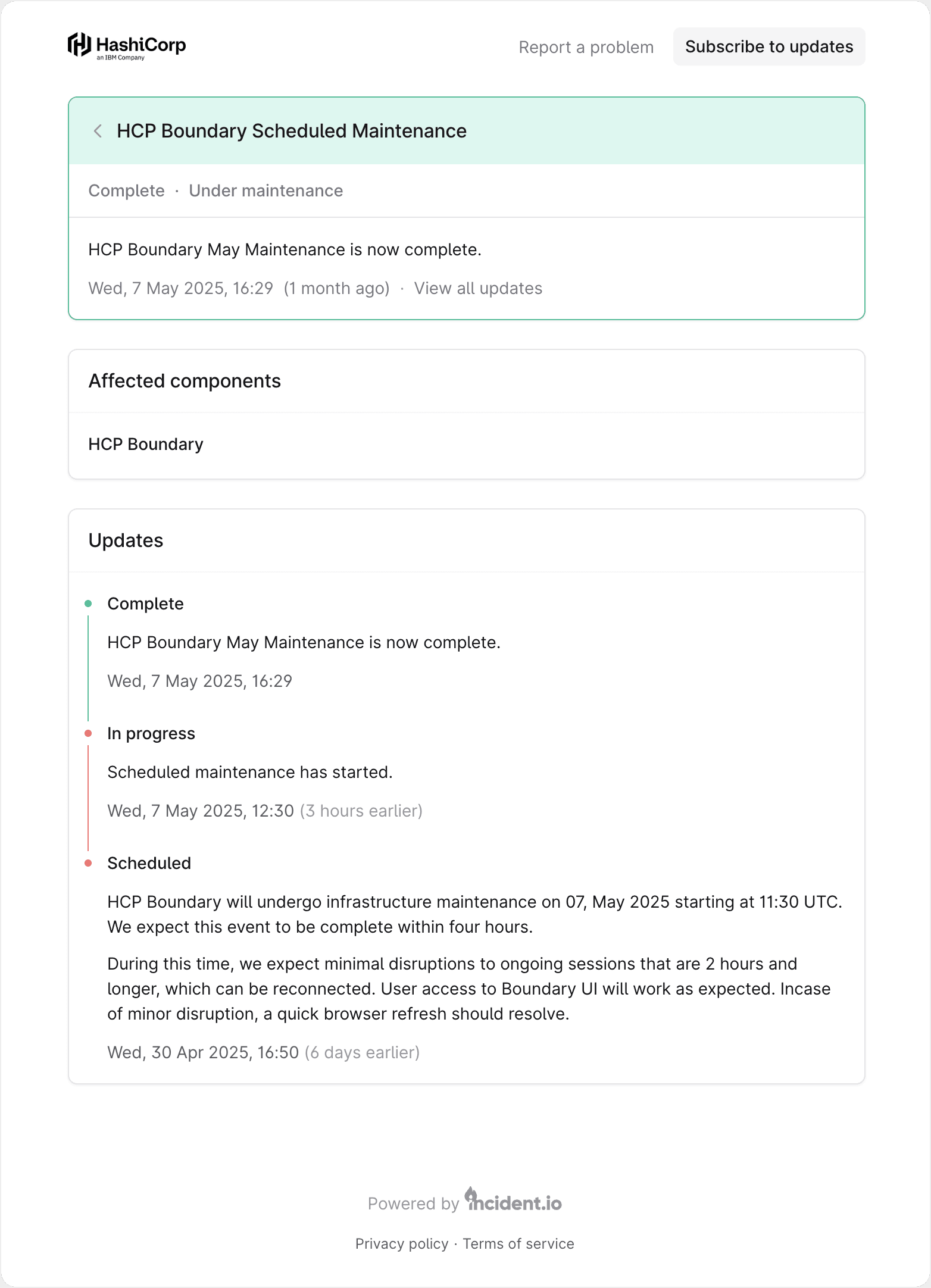
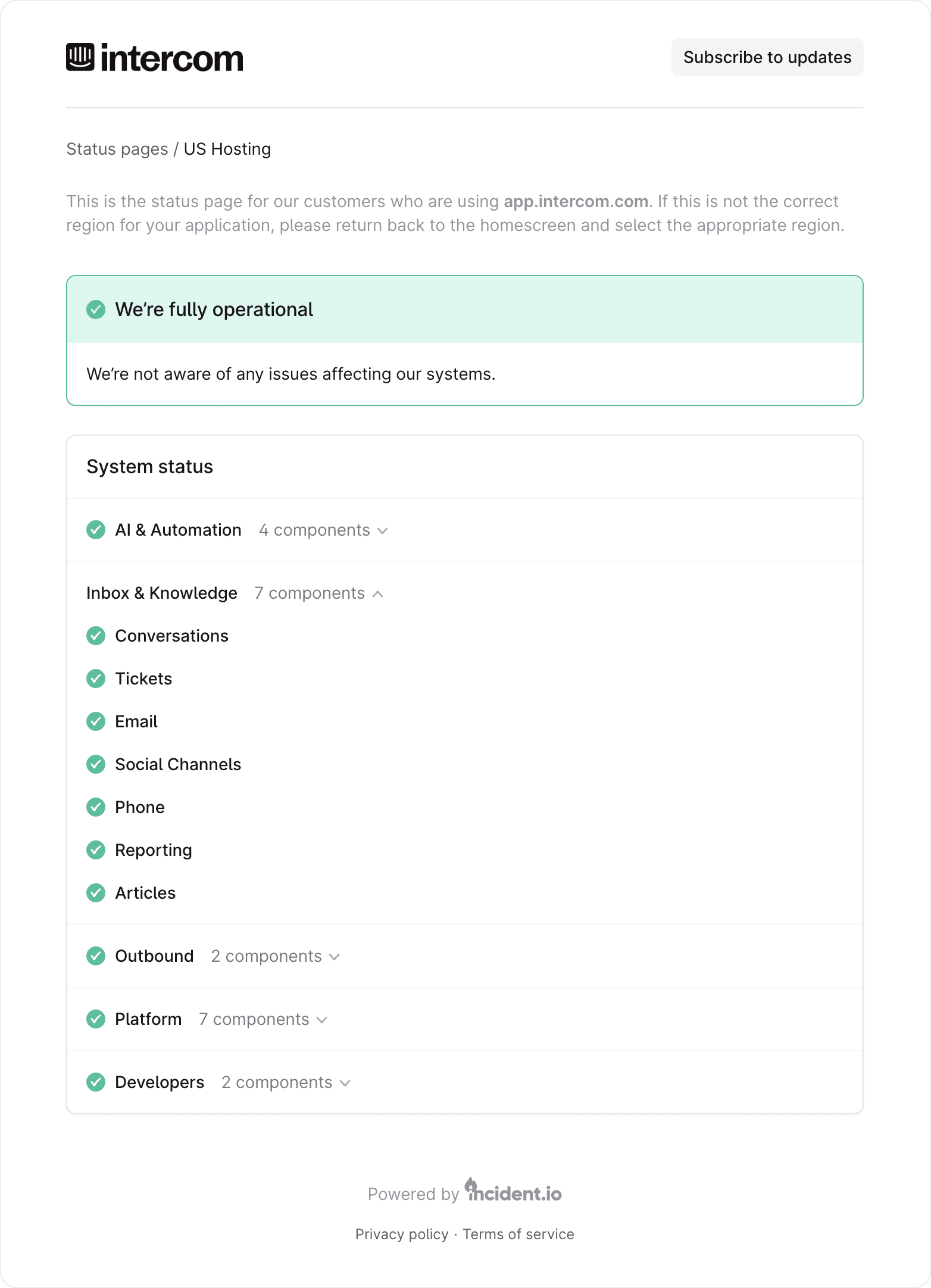
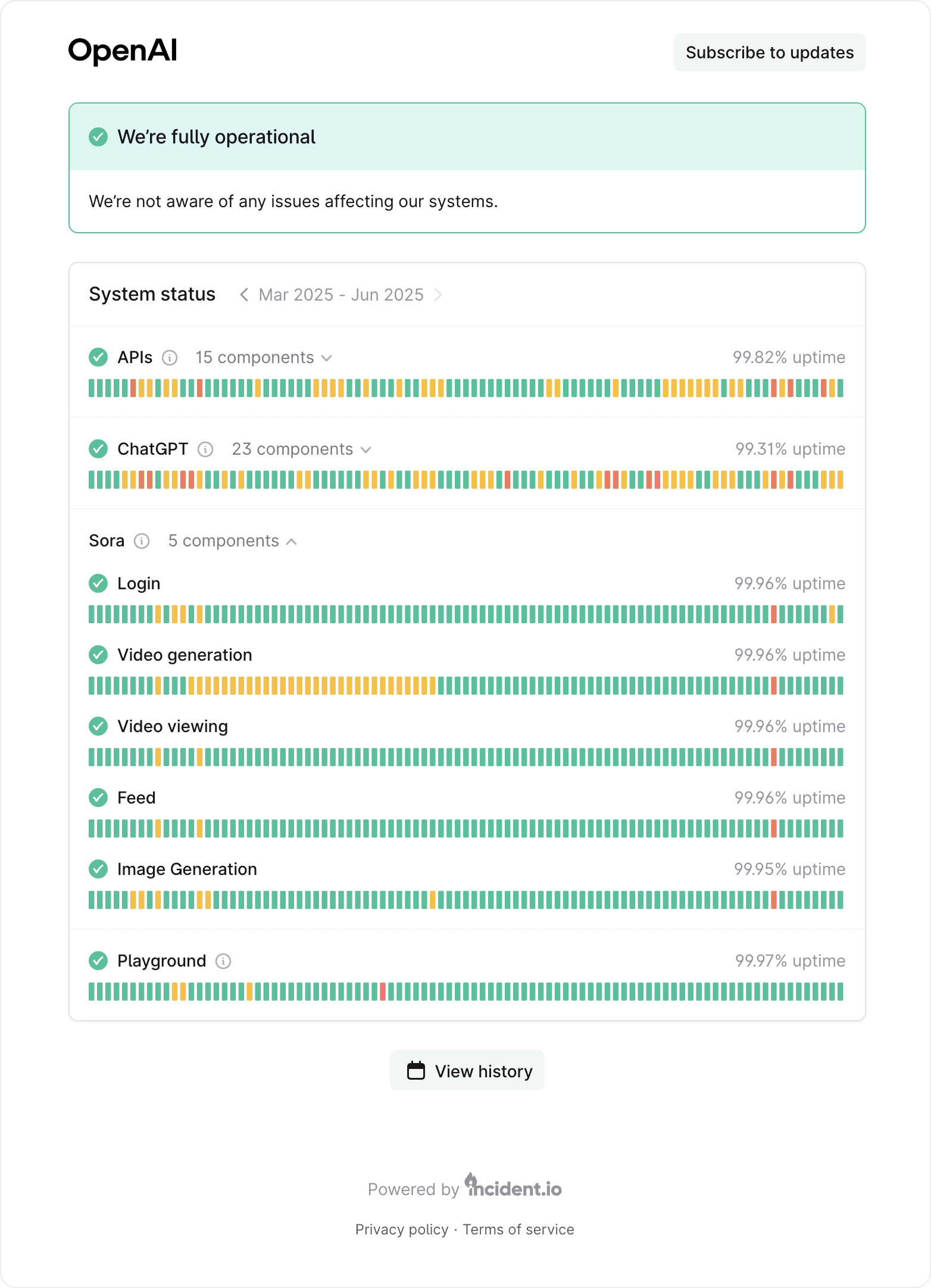
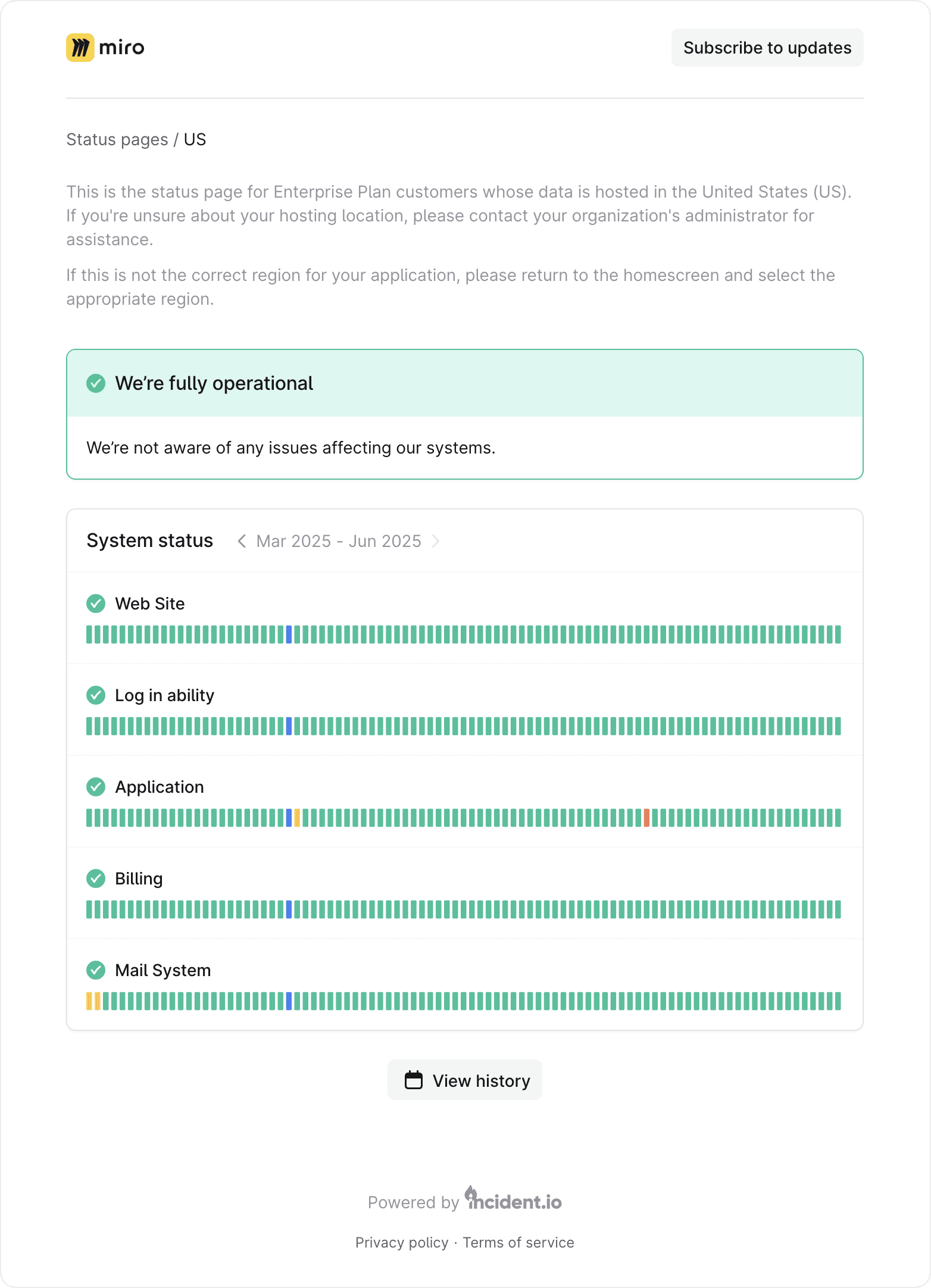
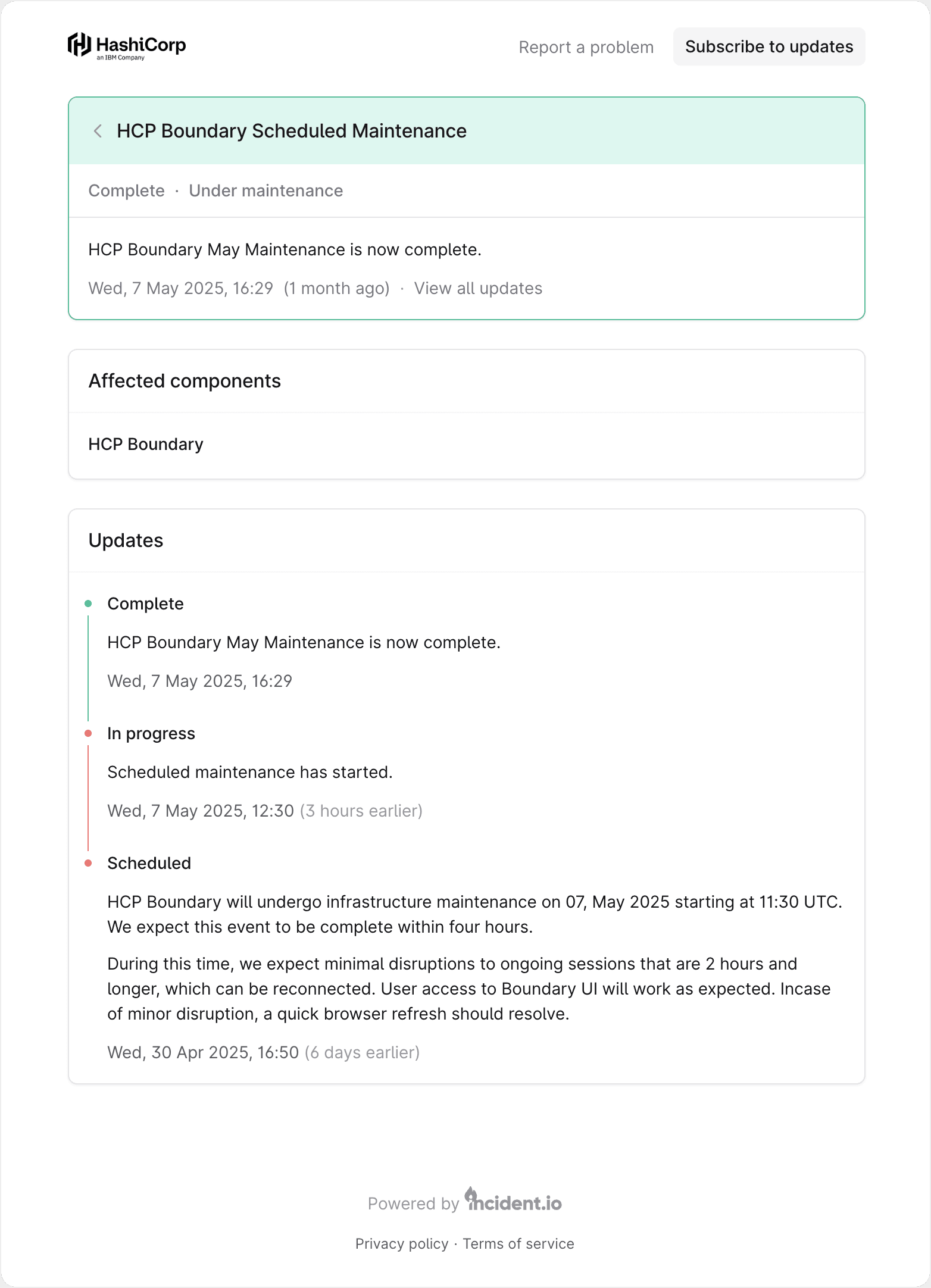
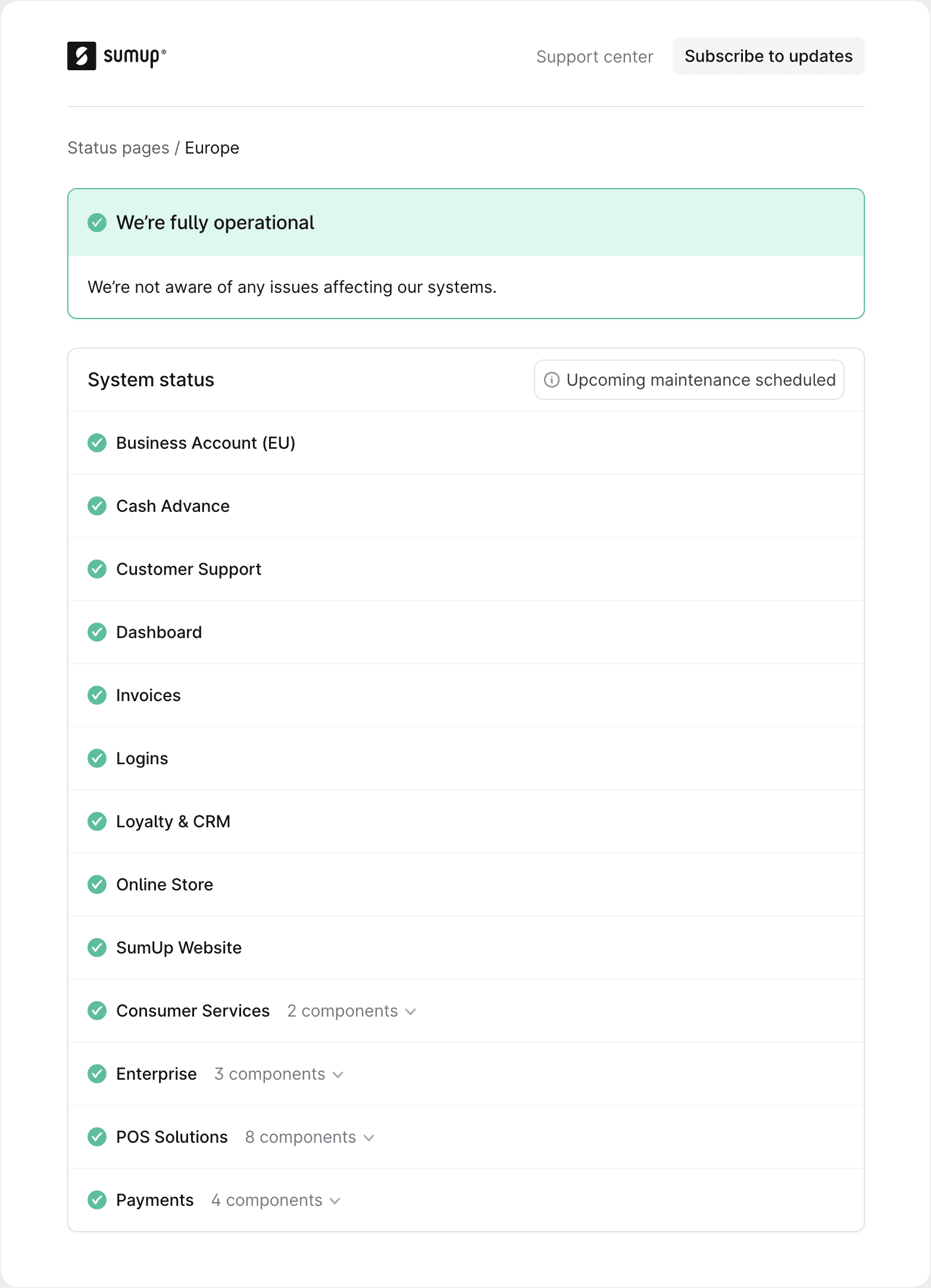

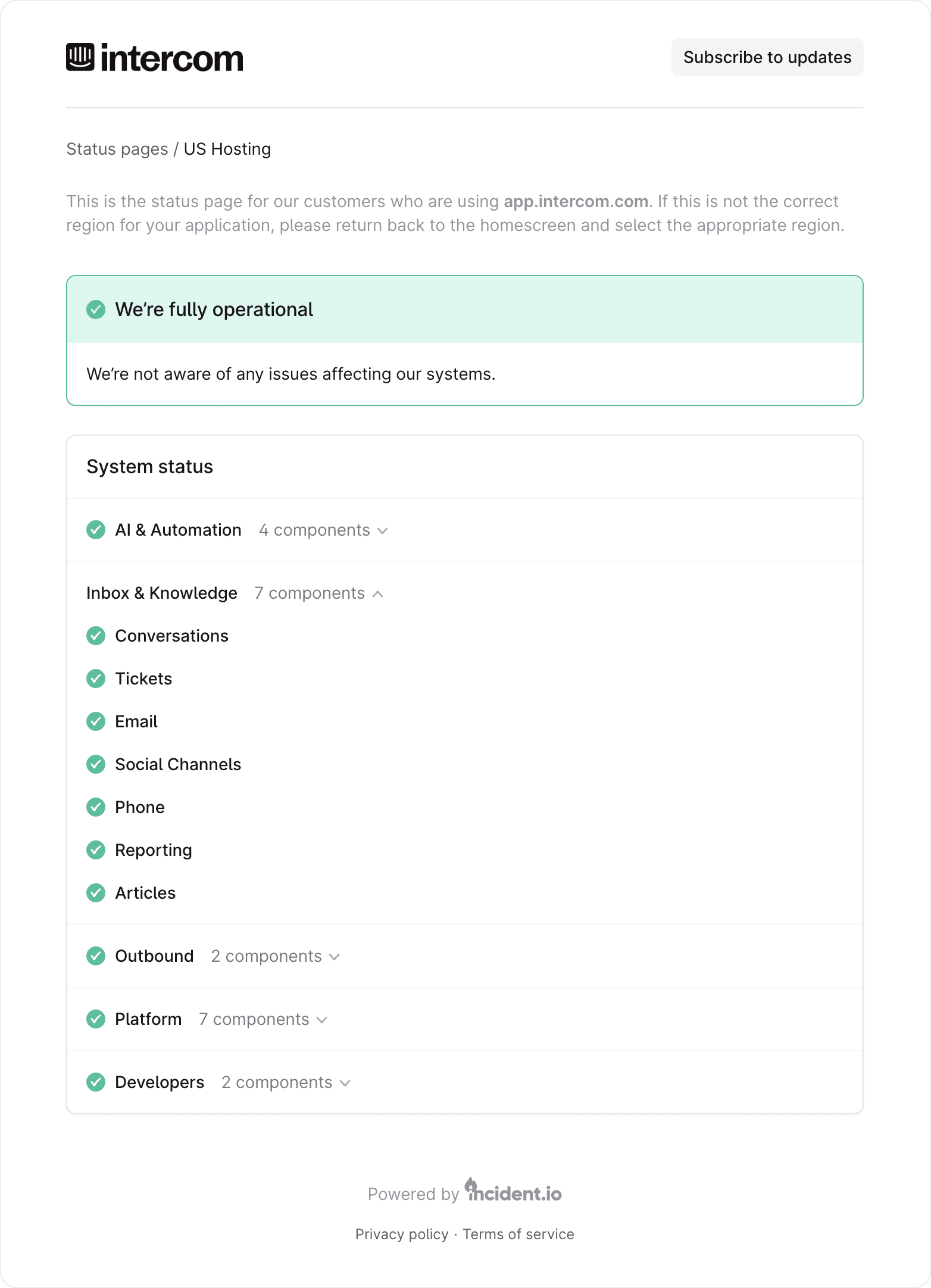
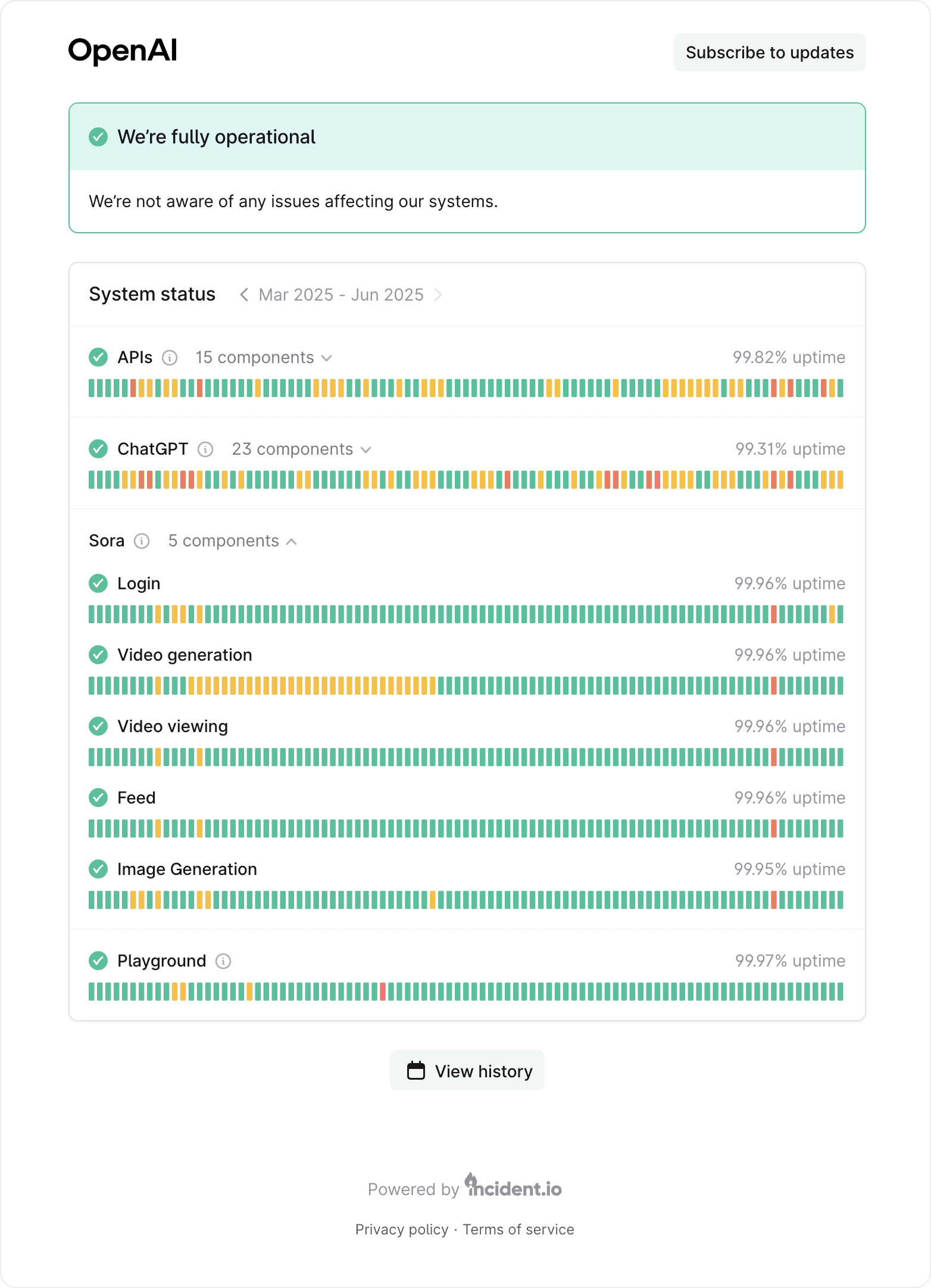
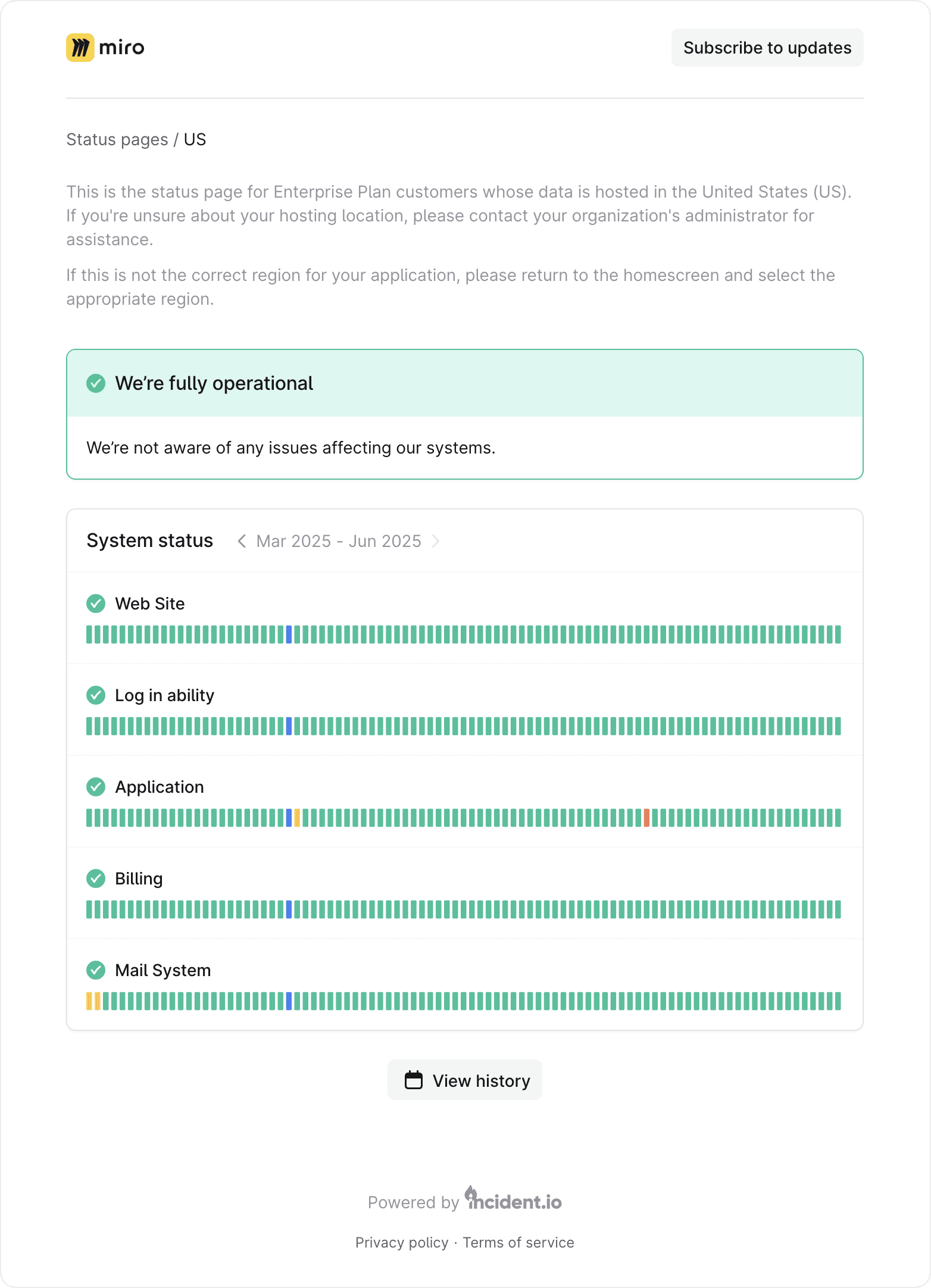
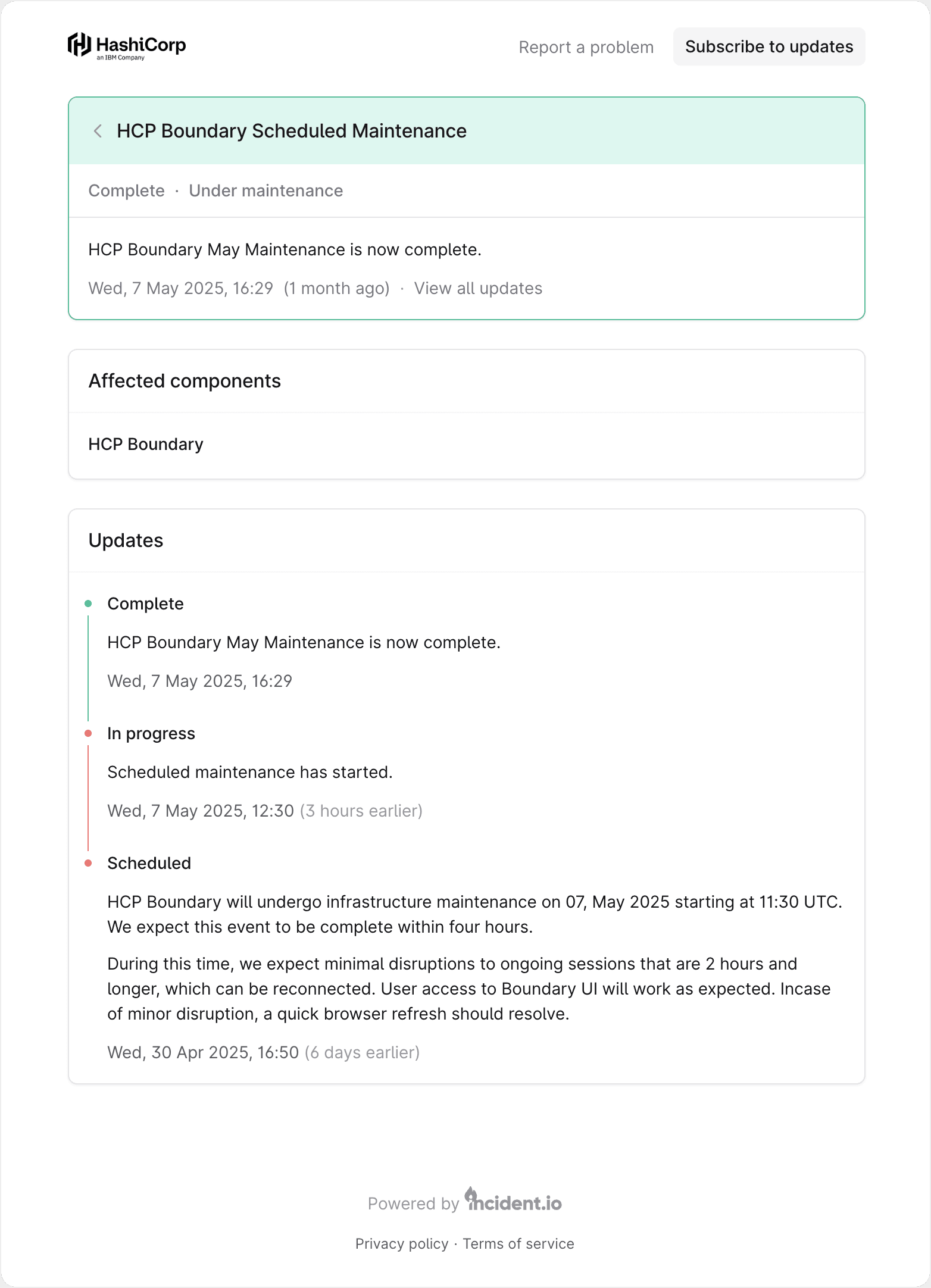
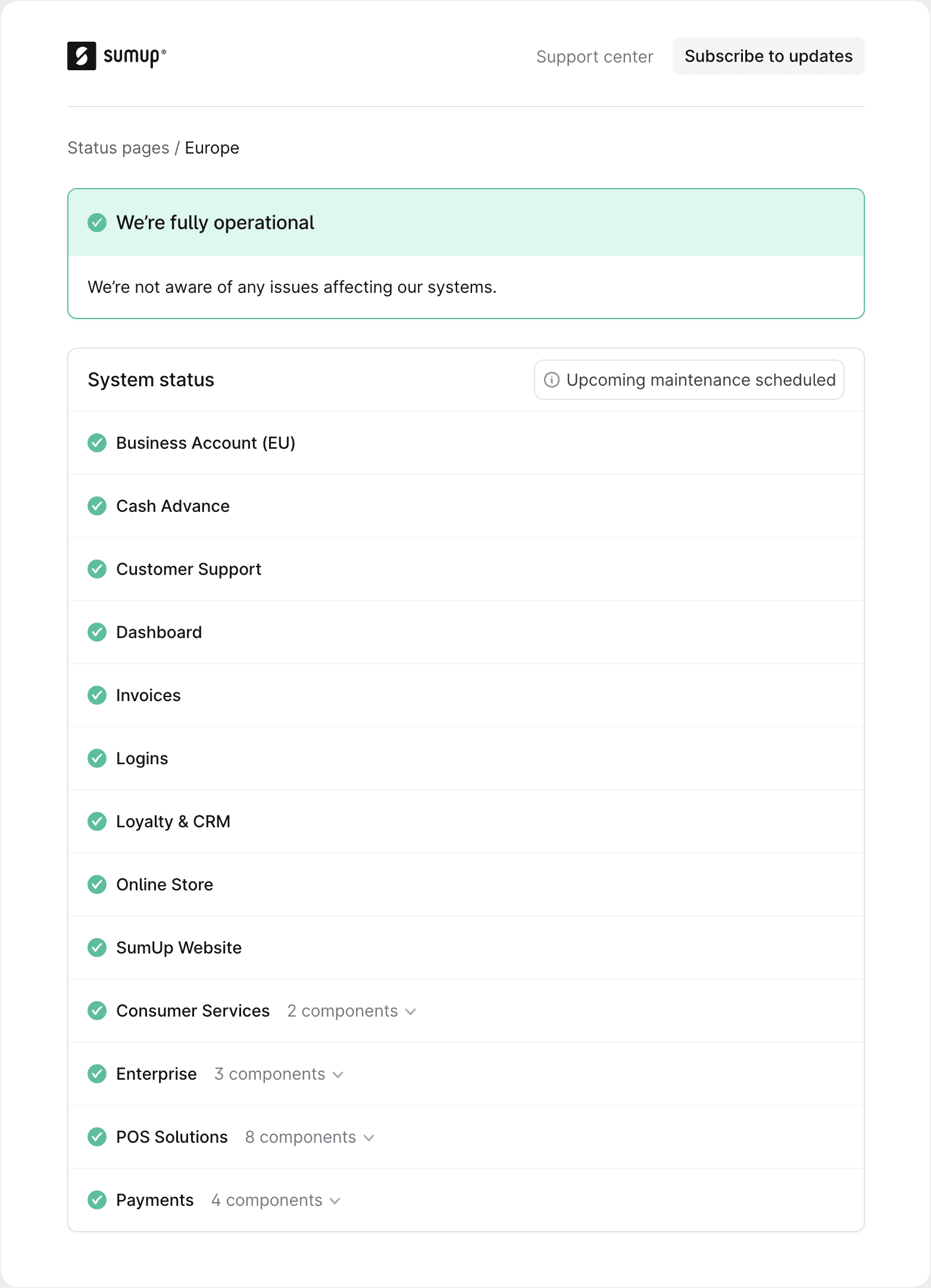

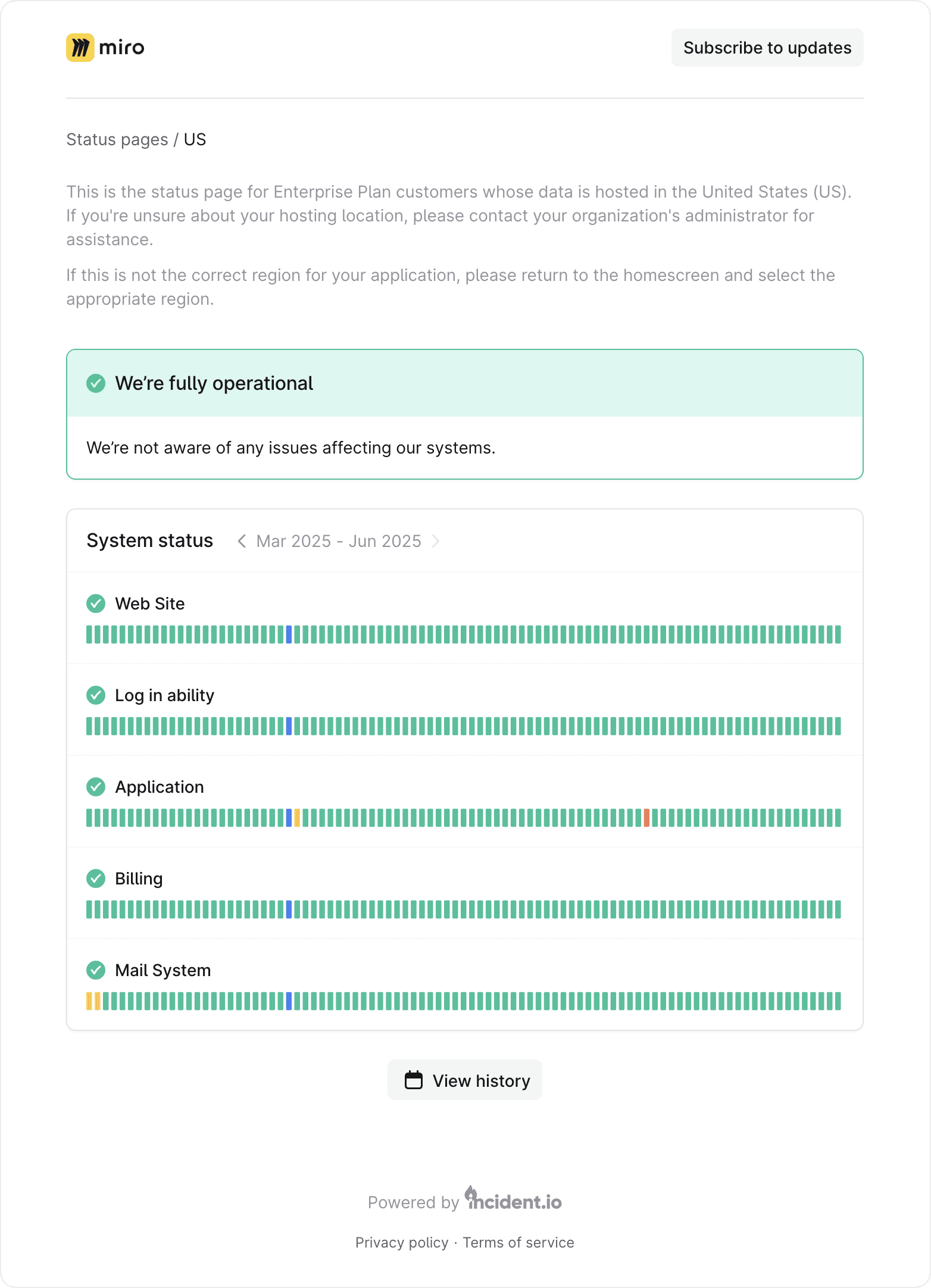
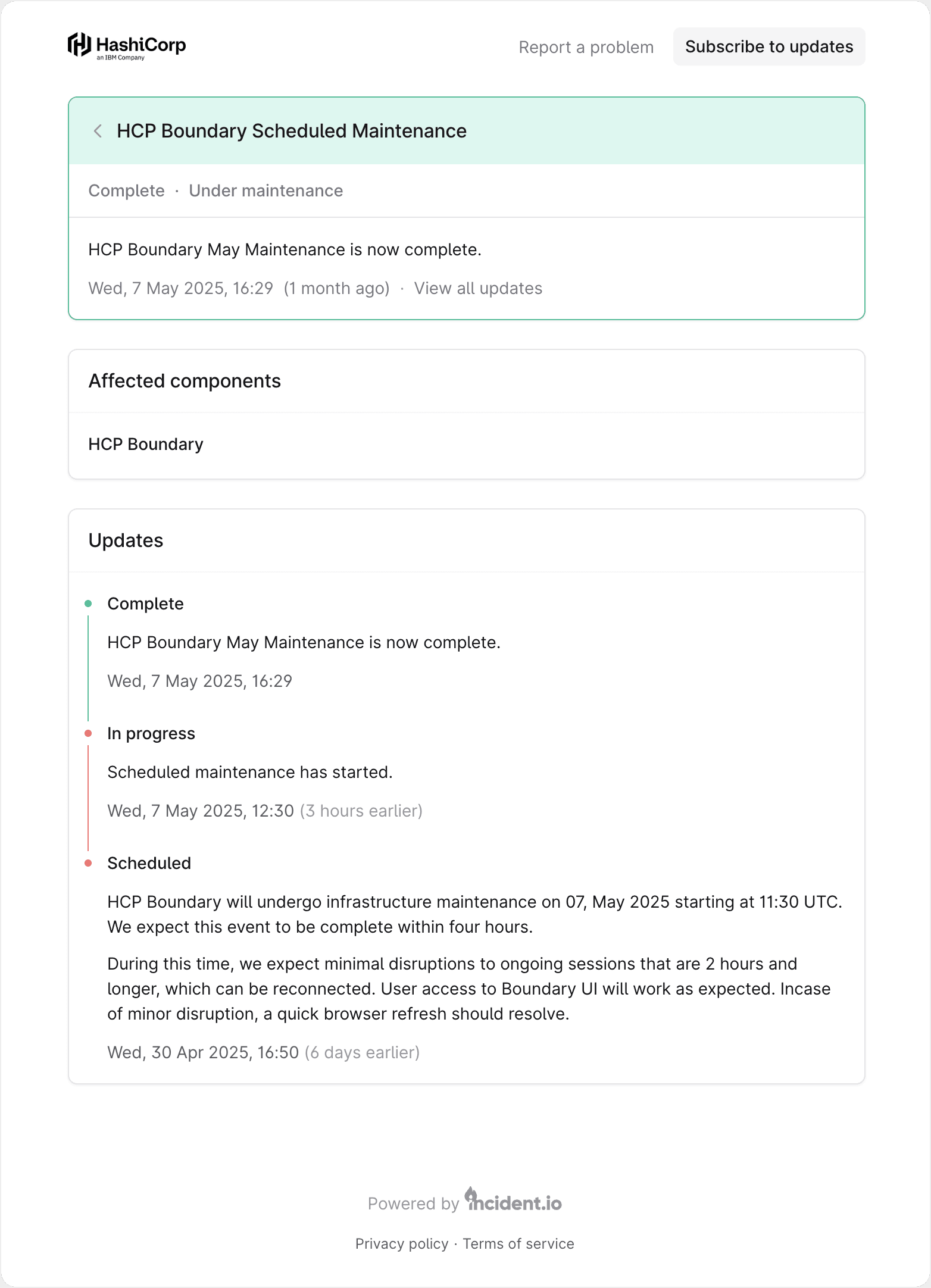
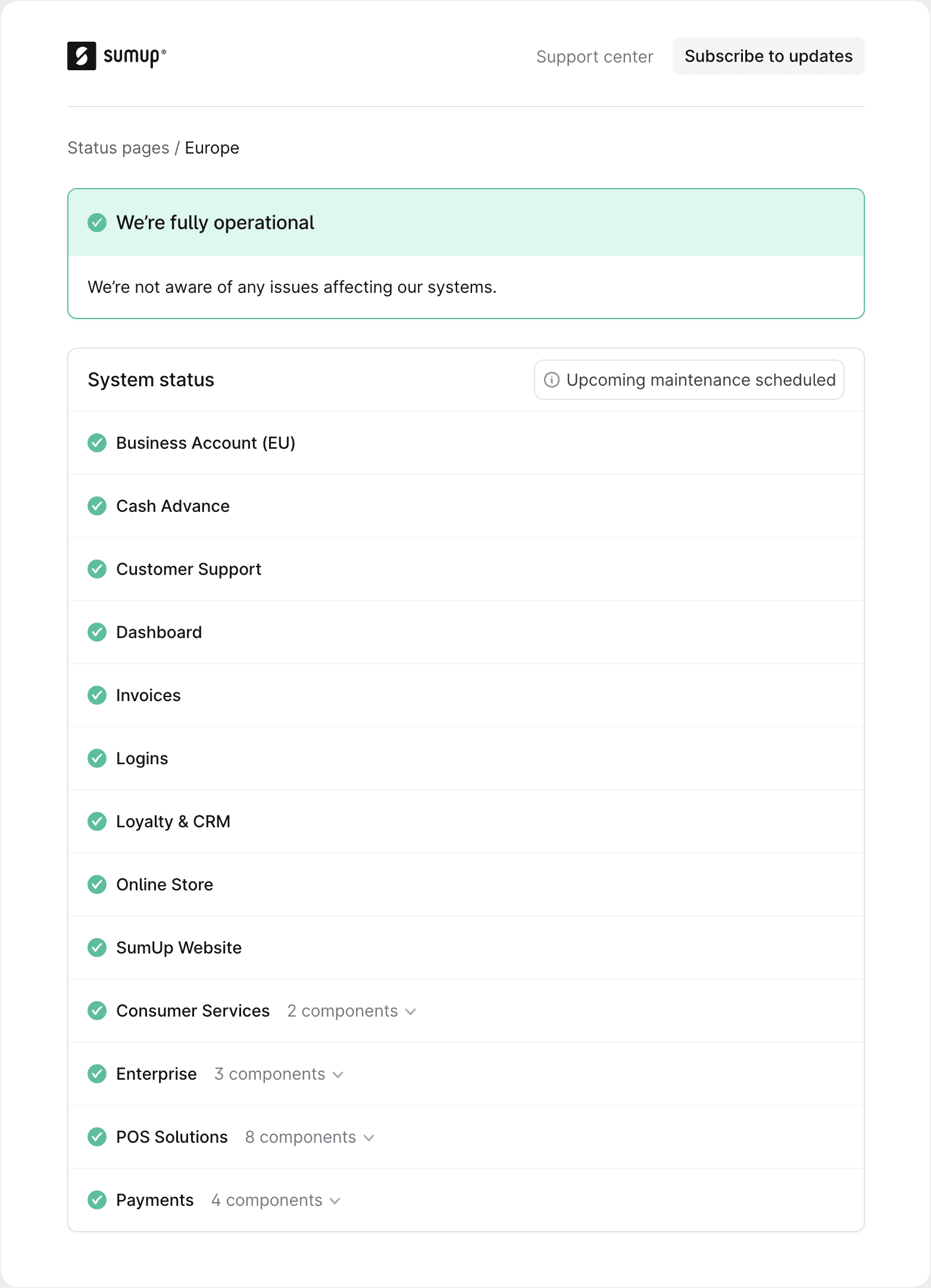

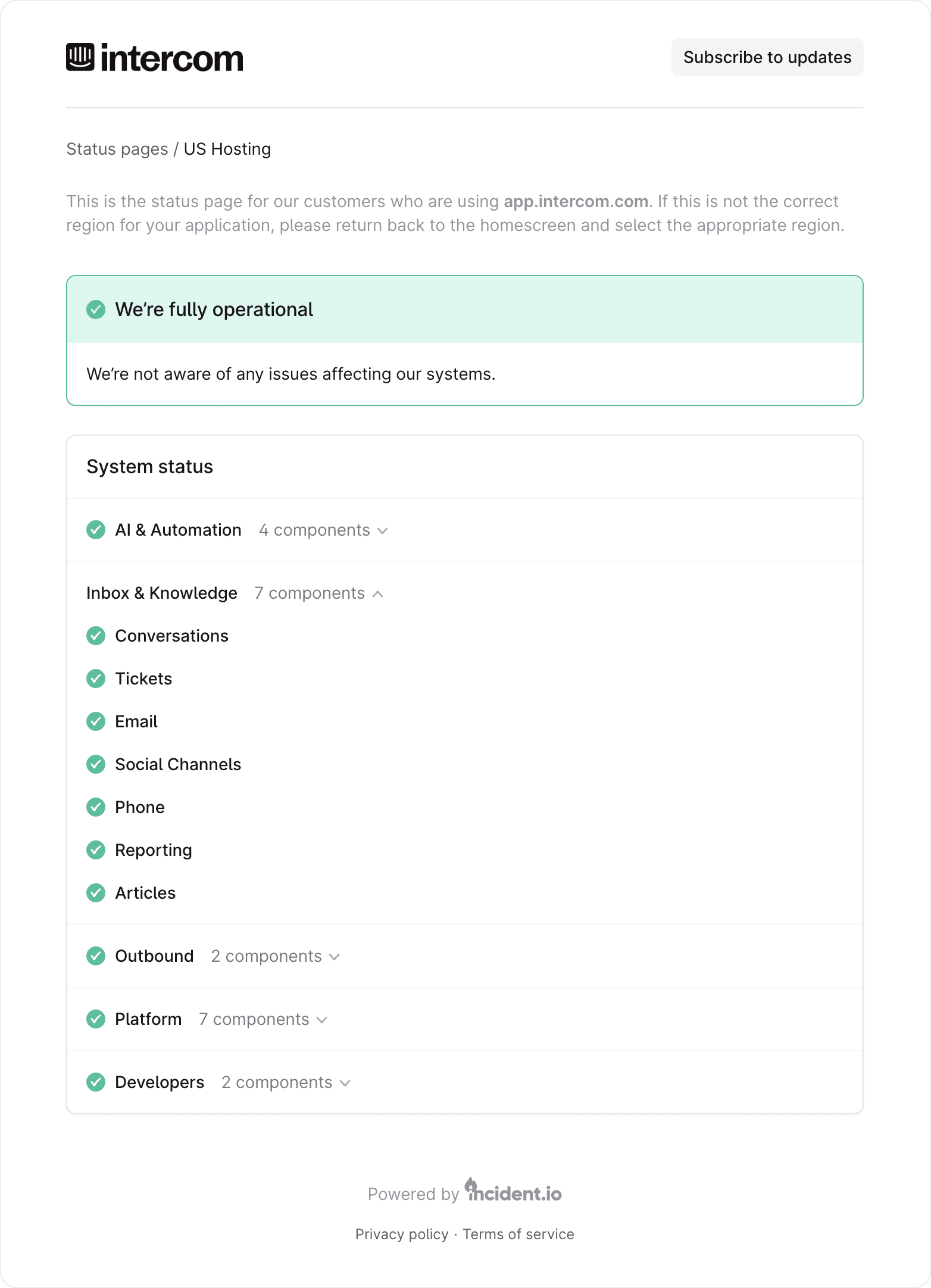
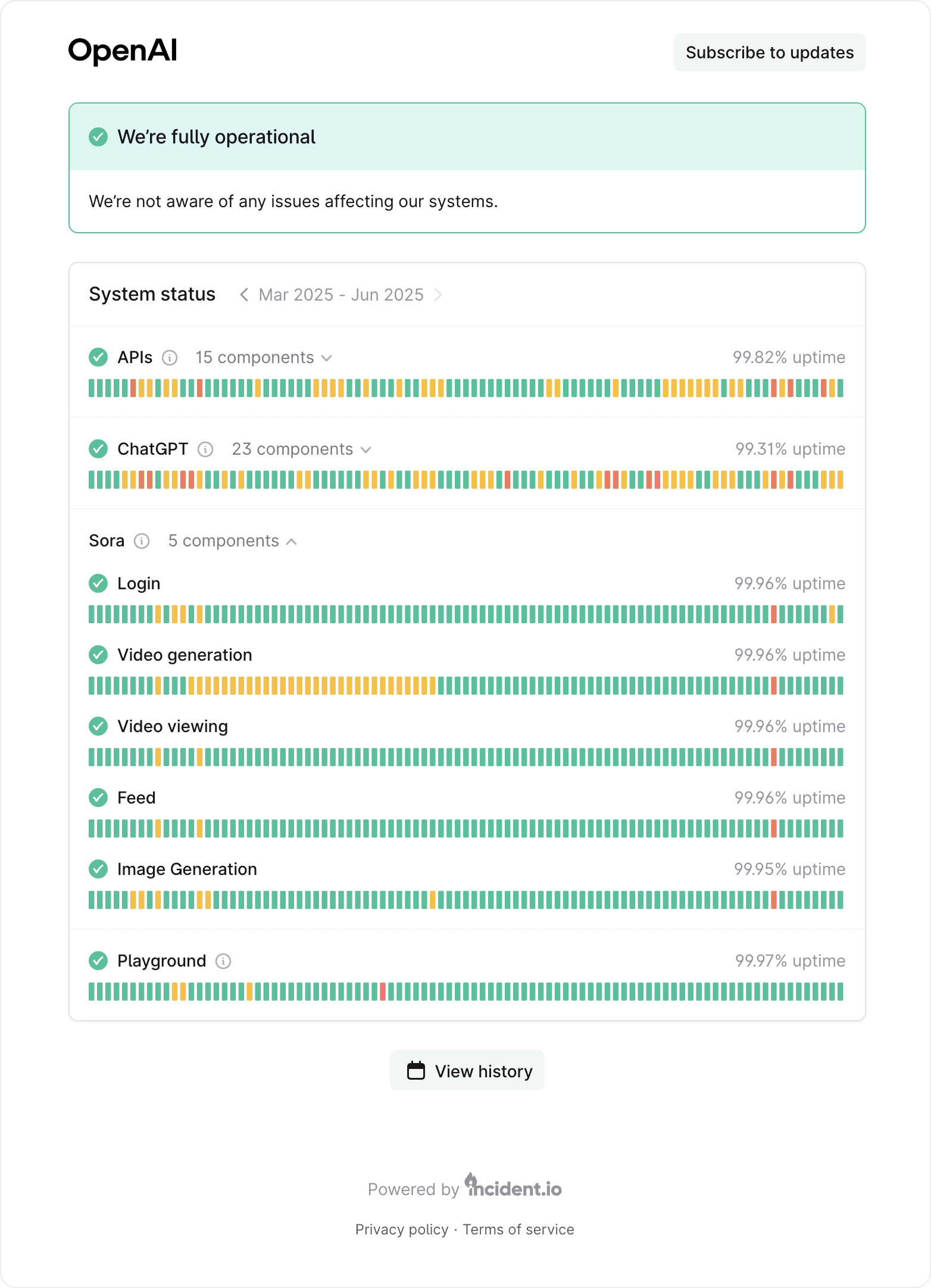
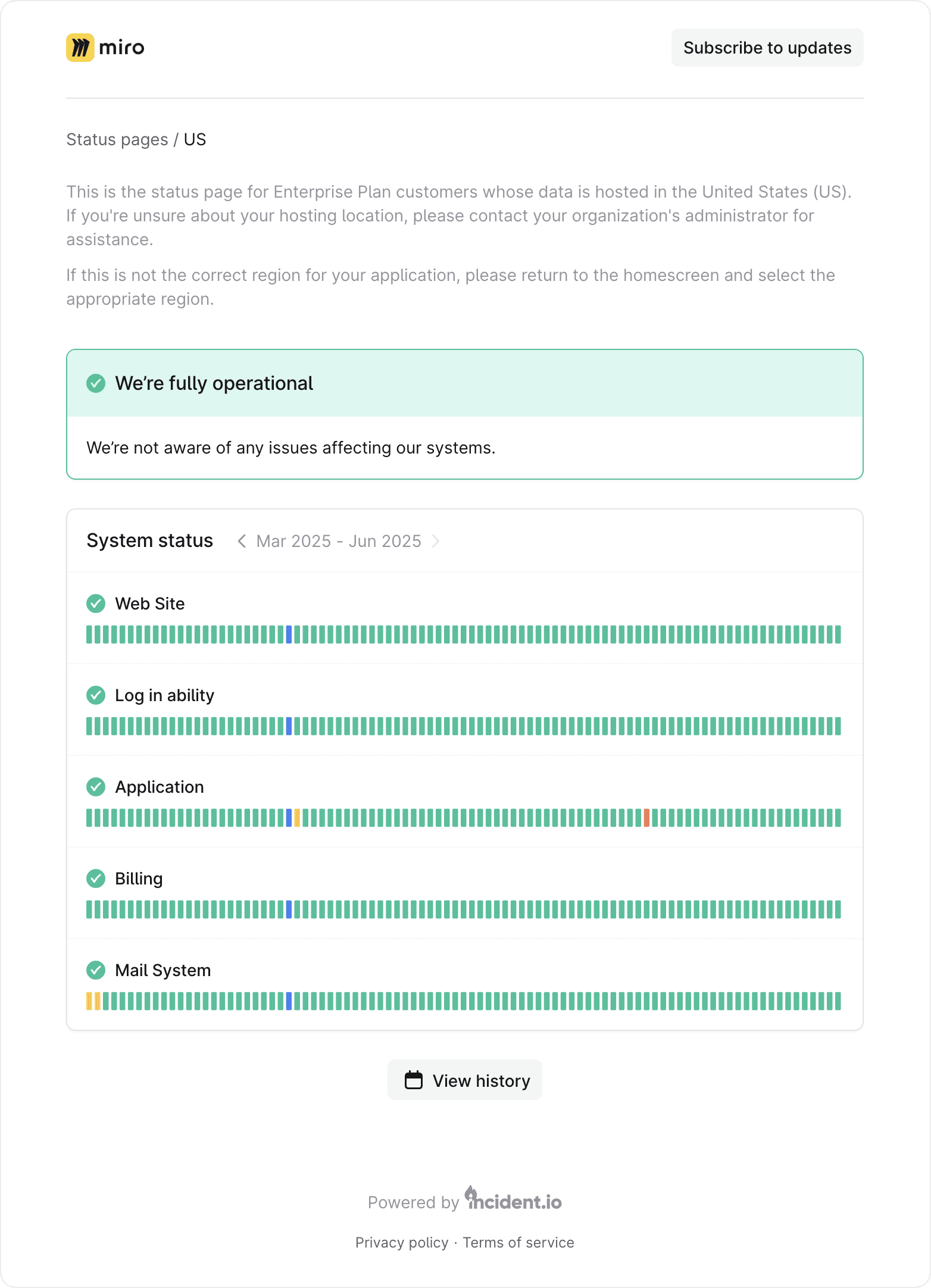
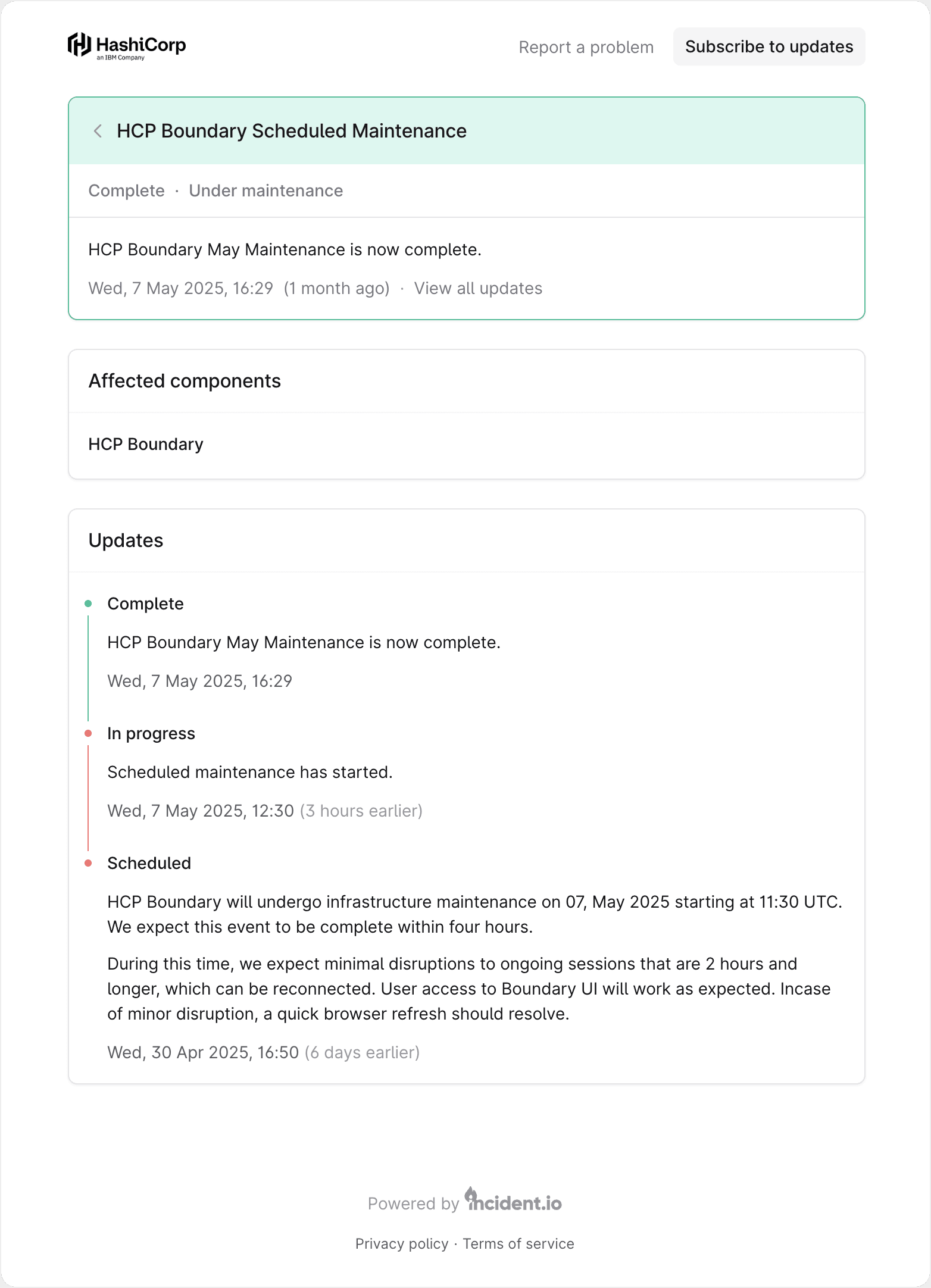
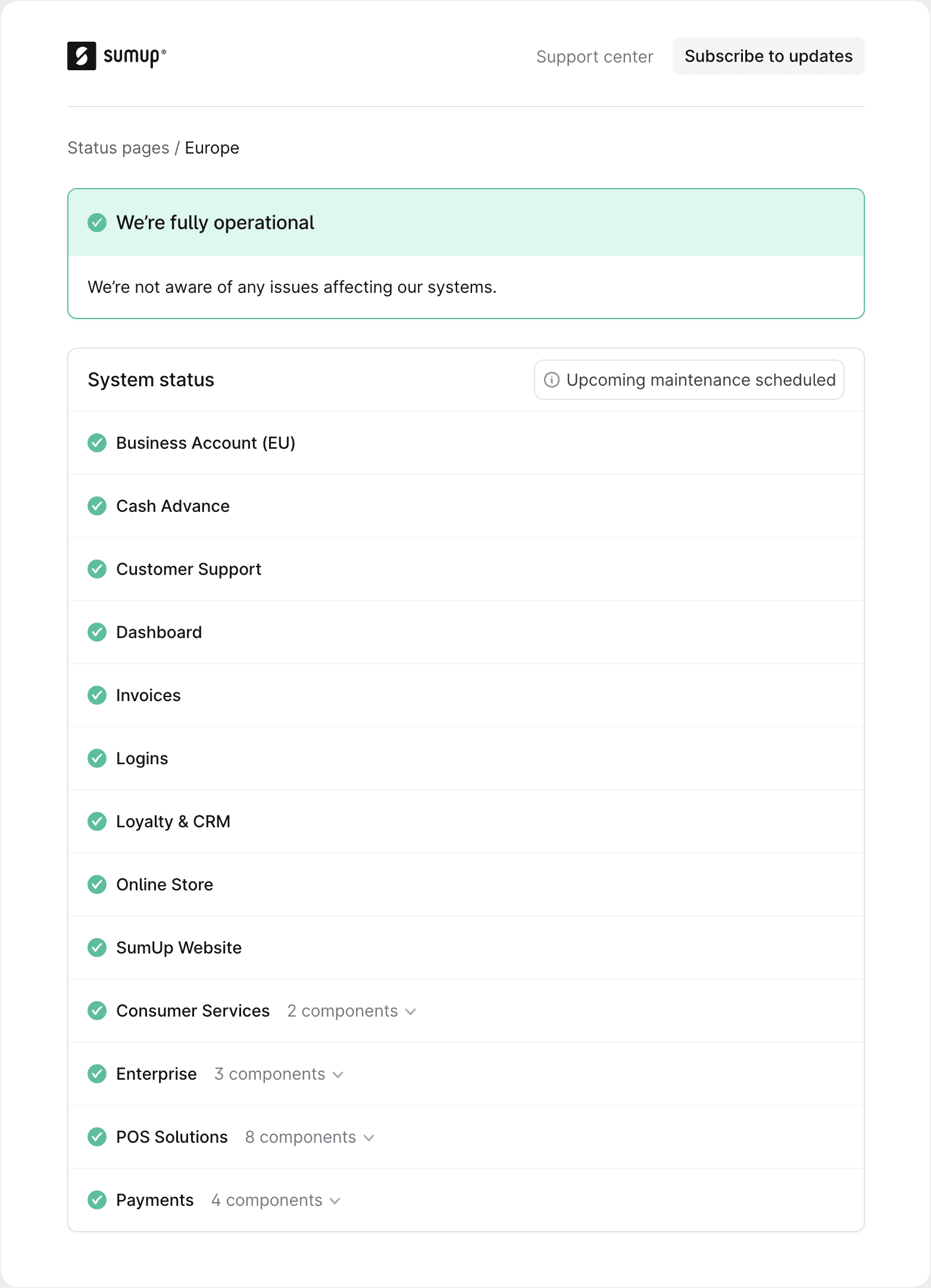

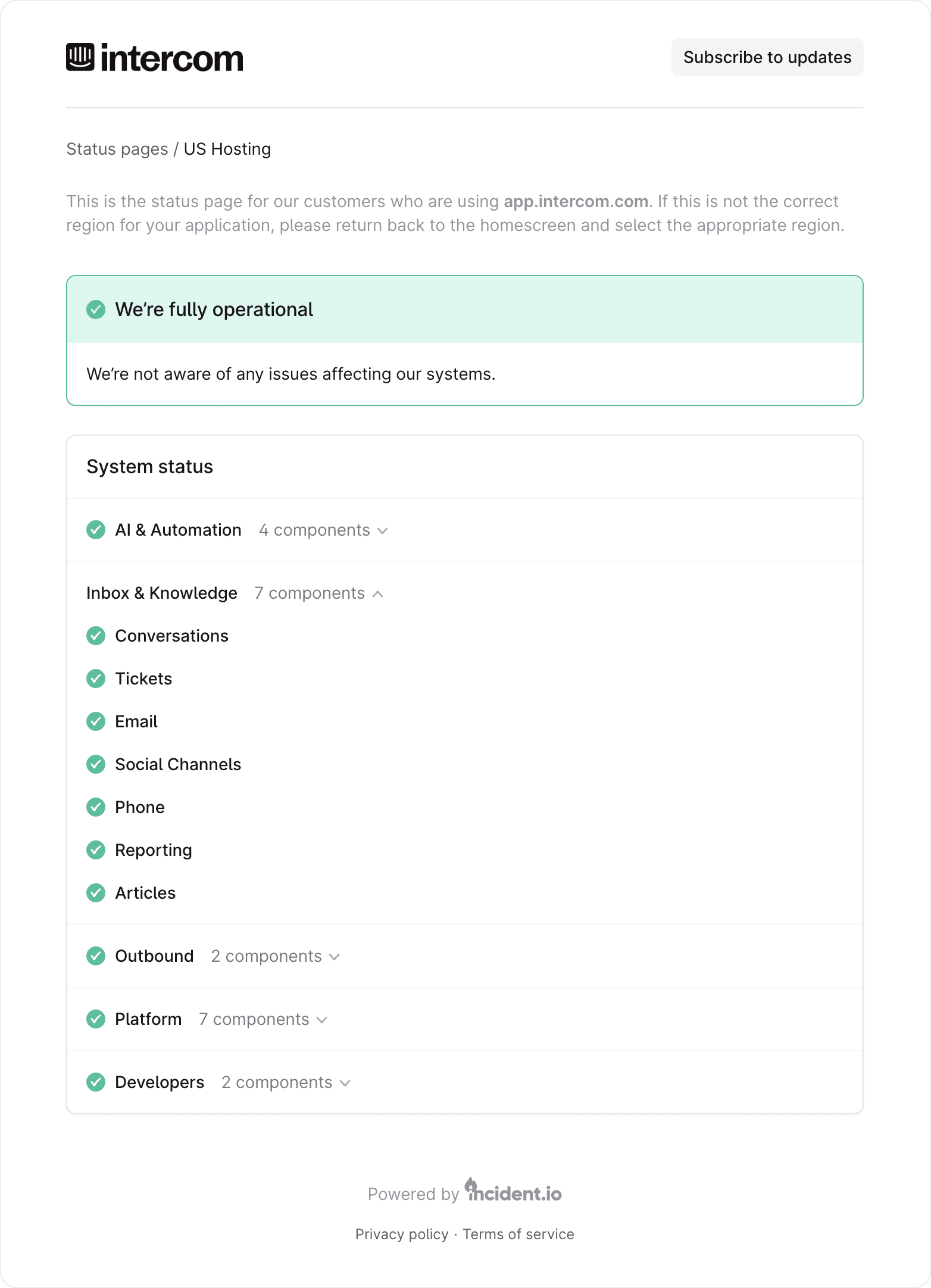
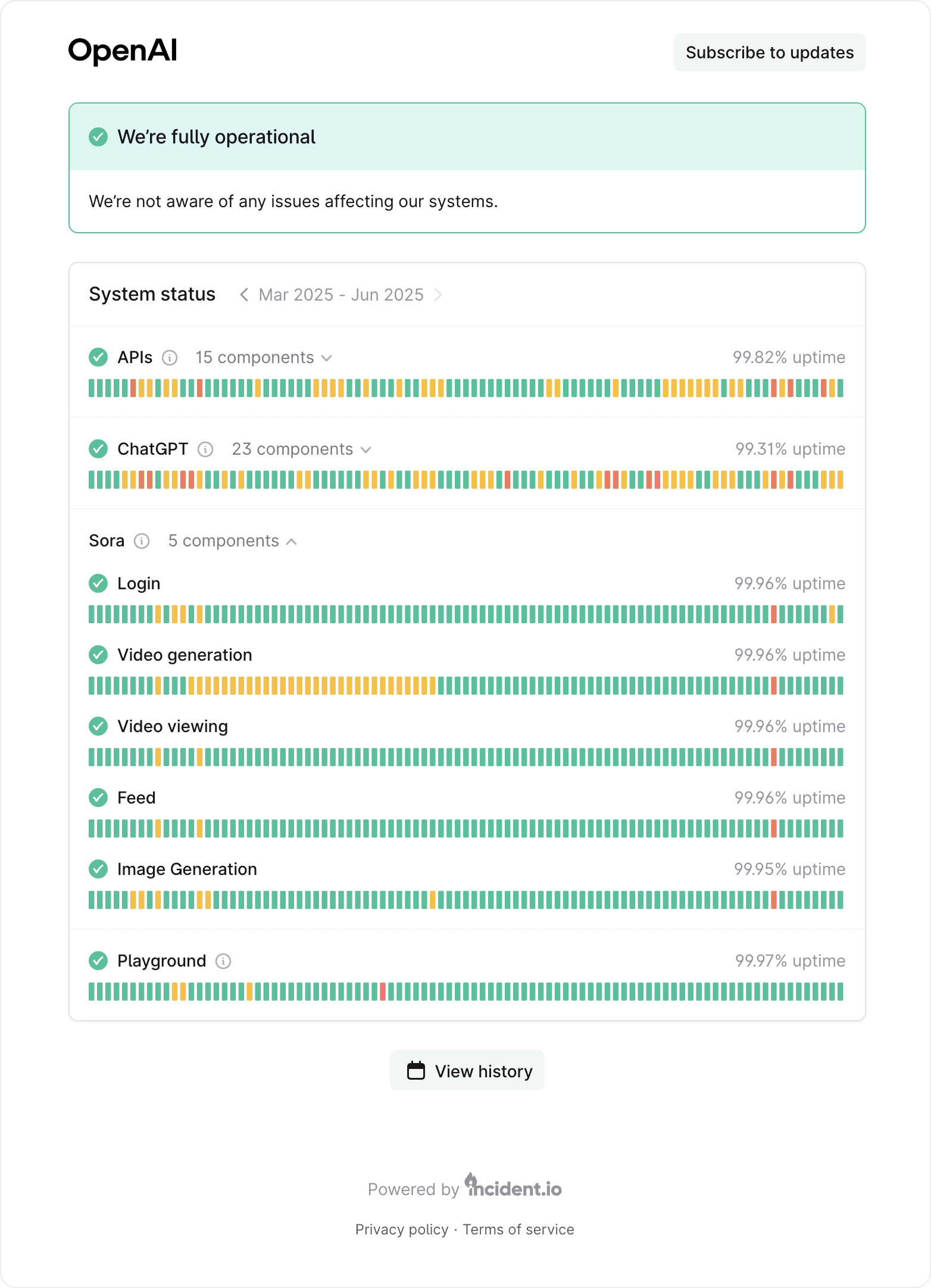
rely on incident.io to keep their users informed during downtime
Whether it’s a customer checking for updates or a CTO watching impact, your status page is synced, integrated, and always up to date.
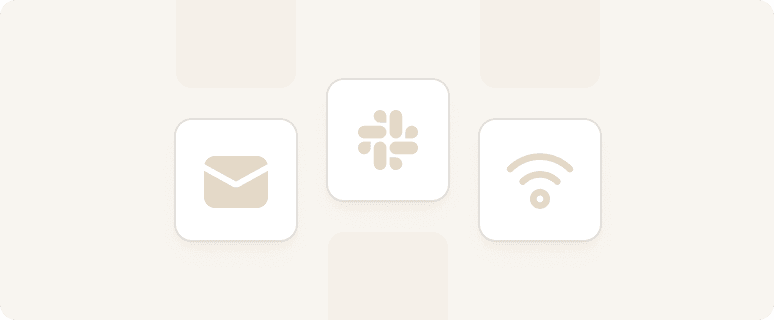
Allow customers to choose how they stay in the loop, with updates via email, Slack and RSS.
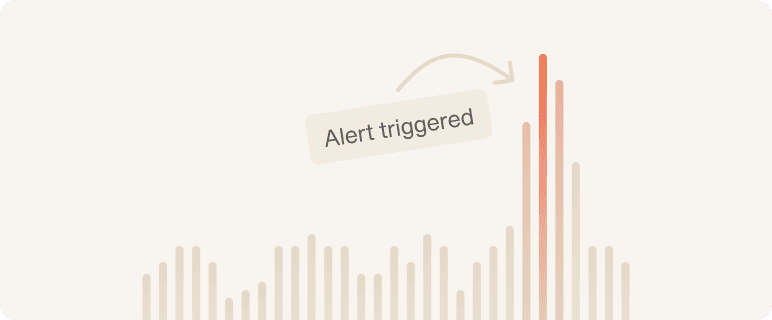
Automatically trigger internal alerts when traffic spikes to your status page—so you can act fast when users are paying attention.

Integrated with tools like Intercom, so your support team can keep customers informed, without switching context.
We’ve designed Status Pages to be clear at a glance. Thoughtful design touches ensure customers get the transparency they need and understand what’s happening, fast.
Get a demo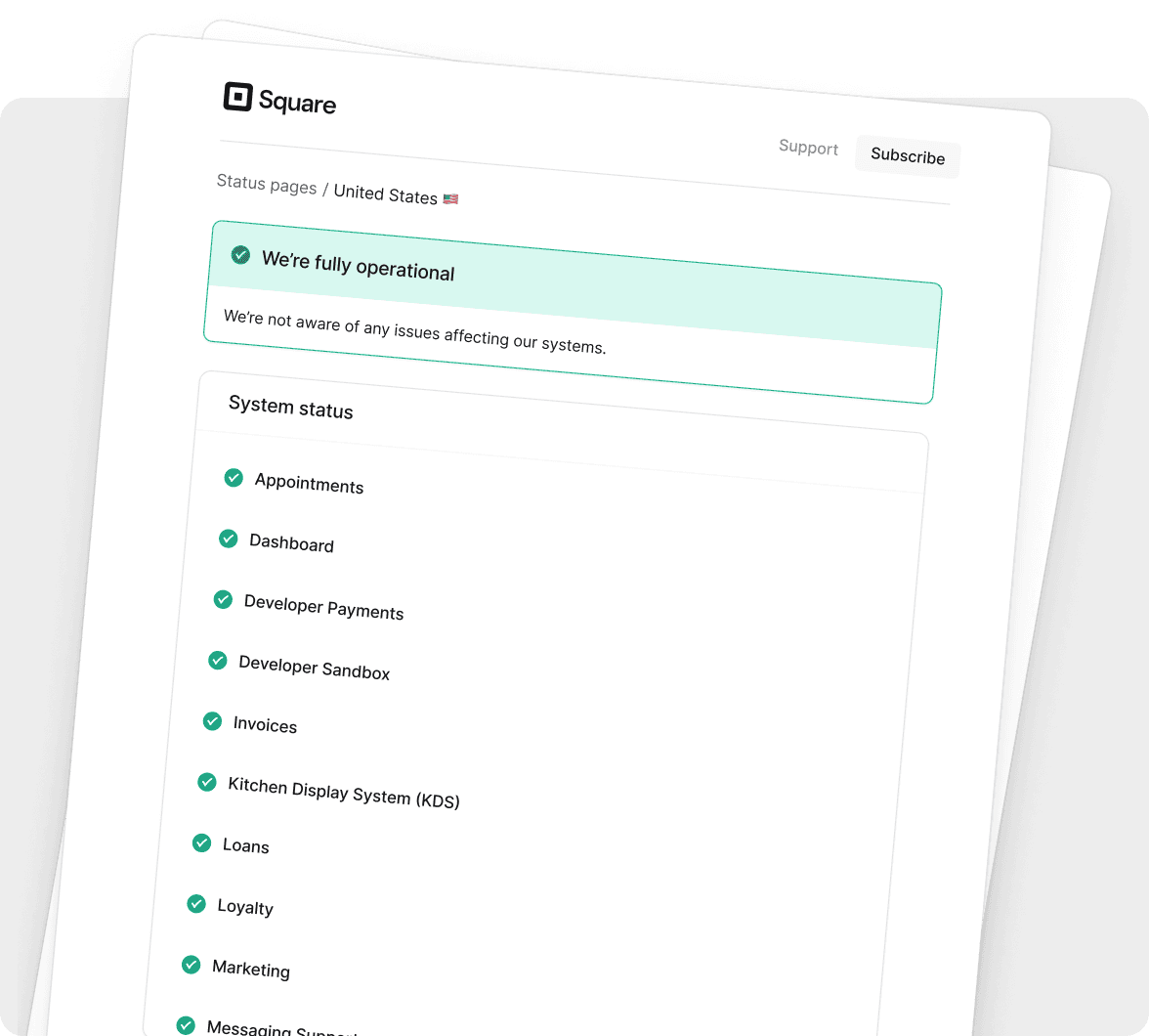
You have questions about status pages, we have answers.
Ready for modern incident management? Book a call with one of our experts today.
