We built an MCP server so Claude can access your incidents

"Show me all critical incidents from the last week."
"Create an incident for the payment API being down."
"What was the root cause of that database incident last Tuesday?"
If you've ever wished you could just ask Claude (or any MCP client) to handle incident management tasks instead of context-switching between chat and your incident management dashboard, you're going to like what we built.
Enter the Model Context Protocol
The Model Context Protocol (MCP) is Anthropic's new standard for connecting AI assistants to external data sources and tools. Think of it as a way to give Claude access to your systems through a structured, secure interface.
Instead of Claude living in isolation, MCP servers act as bridges to your actual tools and data. Claude can read from them, write to them, and help you get work done without leaving the conversation.
Our MCP server: incident.io meets Claude
So we built one. The incident.io MCP server is a Golang bridge that connects Claude (or any MCP-compatible AI assistant) directly to your incident.io account.
Here's what you can do once it's set up:
Get incident information:
- "Show me all open incidents"
- "What incidents happened in the last 24 hours?"
- "Give me details on incident INC-1234"
Create and manage incidents:
- "Create an incident called 'API Gateway Down' with high severity"
- "Update incident INC-1234 status to resolved"
- "Add a timeline entry to incident INC-5678"
Search and analyze:
- "Find all incidents tagged 'database' from last month"
- "Show me incidents that took longer than 2 hours to resolve"
- "What are the most common incident types we've had?"
Maybe you just want to load up your incident.io environment with fun incidents? As an example, this Claude prompt:
Create 4 sample incidents based on funny moments from the TV show 'The Office'
Generated these incidents via the MCP server
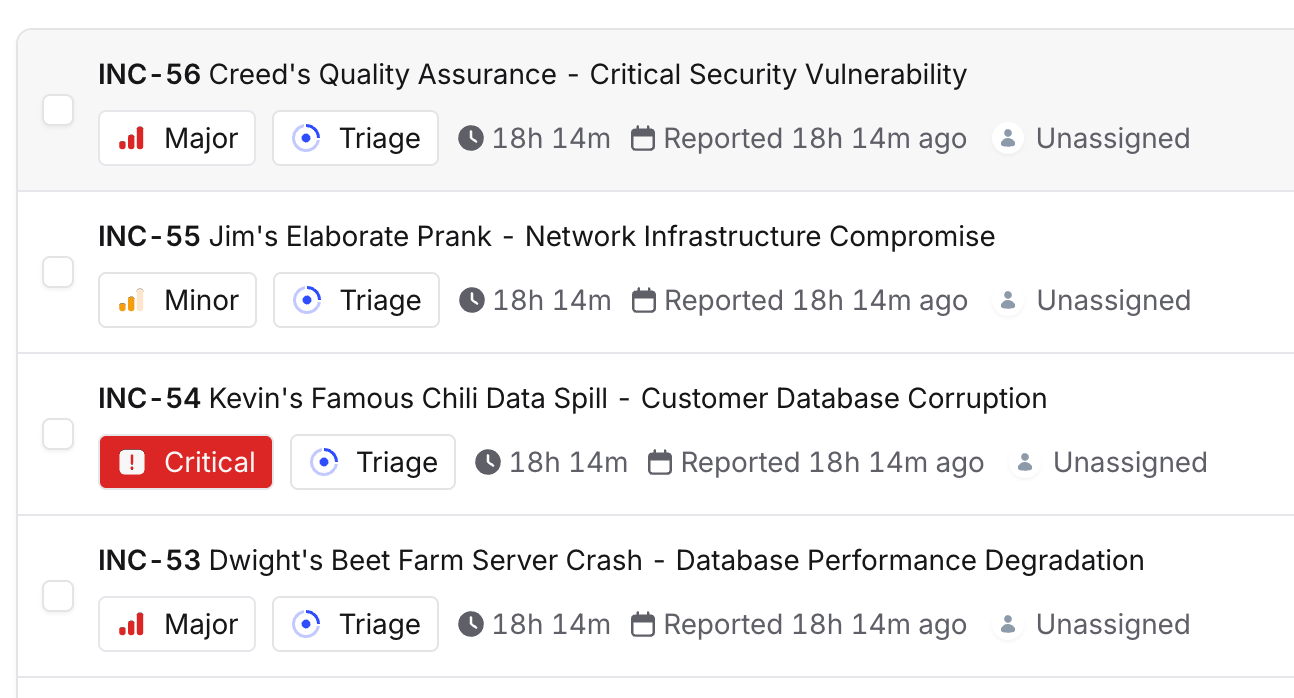
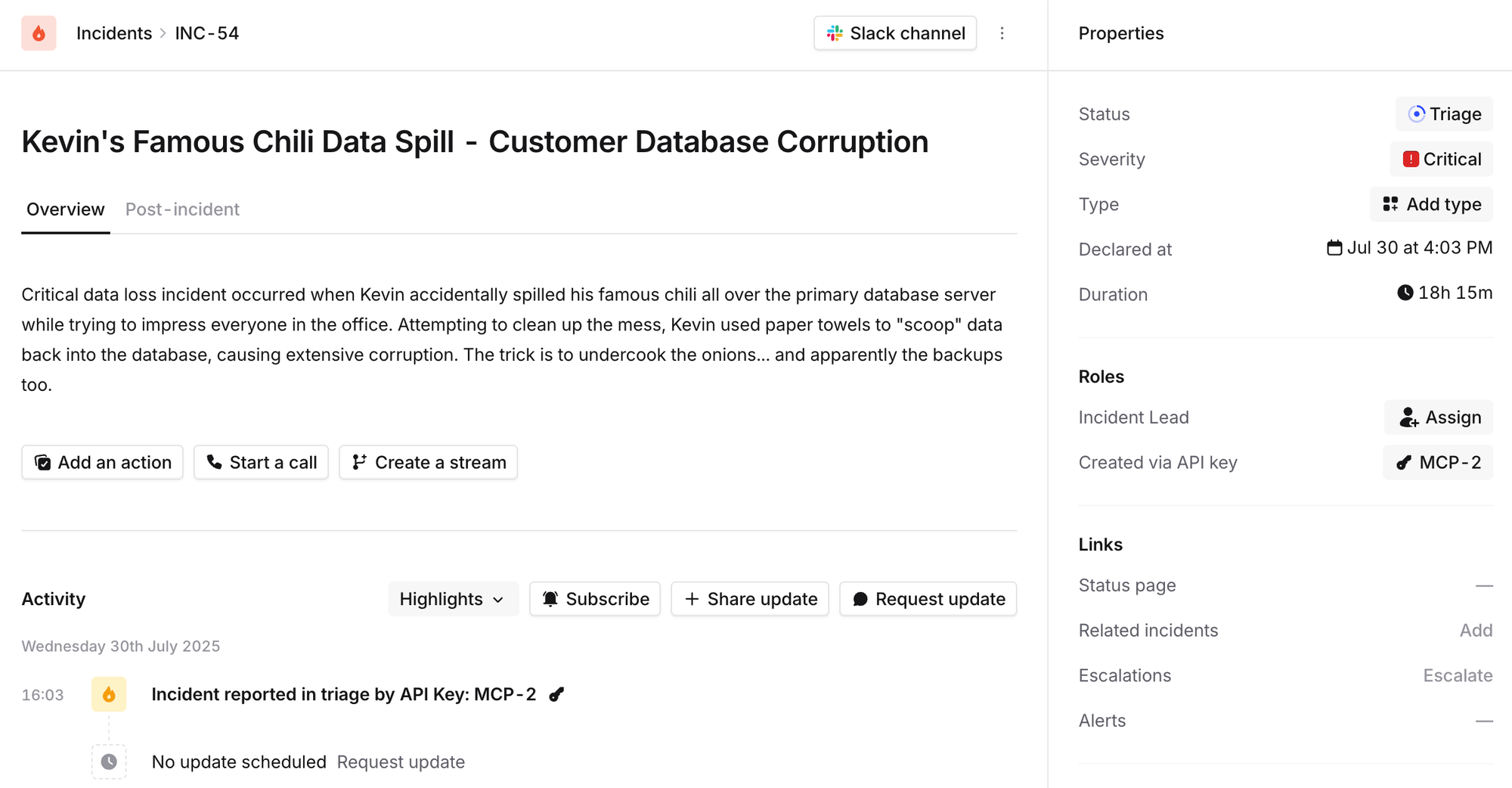
How we built it (and why it's "vibe-coded")
Fair warning: this is largely vibe-coded and unsupported. Chris Evans and I built this because we wanted it to exist, not because we had a roadmap requirement or huge customer demand.
The architecture is straightforward:
// Core structure - it's an MCP server that translates natural language
// requests into [incident.io](<http://incident.io>) API calls
server := mcp.NewServer()
server.AddTool("list_incidents", listIncidents)
server.AddTool("create_incident", createIncident)
server.AddTool("update_incident", updateIncident)
// ... and so onEach tool maps to one or more incident.io API endpoints. When Claude wants to "show me critical incidents," the MCP server translates that into the correct API call, fetches the data, and formats it for Claude to understand and present back to you.
The magic is in the tool descriptions, we spent time making sure Claude understands what each function does and when to use it:
{
Name: "list_incidents",
Description: "List incidents with optional filtering by status, severity, date range, etc.",
InputSchema: map[string]interface{}{
"type": "object",
"properties": map[string]interface{}{
"status": {
"type": "string",
"description": "Filter by incident status (open, closed, etc.)",
},
// ...
},
},
}This gives Claude enough context to know when and how to call our functions, while keeping the interface natural and conversational.
Getting started
The server is open source (MIT licensed) and available on GitHub: https://github.com/incident-io/incidentio-mcp-golang
To set it up:
- Install the server:
go install [github.com/incident-io/incidentio-mcp-golang@latest]- Get your incident.io API key: Head to your incident.io settings and create a new API key with the permissions you need.
- Configure Claude Desktop: Add this to your Claude Desktop config:
{
"mcpServers": {
"incidentio": {
"command": "incidentio-mcp-golang",
"env": {
"INCIDENT_IO_API_KEY": "your-api-key-here"
}
}
}
}Restart Claude Desktop and you're ready to go.
Now you can ask Claude things like "What incidents do we have open?" and it'll know the answer.
Try it (or don't)
Again, this is largely vibe-coded. We built it because we wanted it, and we're sharing it because maybe you want it too?
If you run into issues, the GitHub repo is the best place to file them. We can't promise rapid fixes, but we're interested in making it better if there's interest.
And if you're not using incident.io yet but this sounds useful, you can start a free trial at incident.io. The MCP server works with any paid incident.io account, and we let trial users access an API key for a couple of weeks.
One more thing: if you build something cool with this, or extend it in interesting ways, let us know. We love seeing what people build with our tools.

See related articles

Everything you need to know about ITIL 5, AI and incident management
We break down ITIL 5's governance framework and what it means for teams using AI in incident response. For incident management, it addresses questions like: Who's accountable when an AI-suggested remediation backfires? How do you audit AI-generated updates?
 Chris Evans
Chris Evans
DevEx matters for coding agents, too
When AI can scaffold out entire features in seconds and you have multiple agents all working in parallel on different tasks, a ninety-second feedback loop kills your flow state completely. We've recently invested in dramatically speeding up our developer feedback cycles, cutting some by 95% to address this. In this post we’ll share what that journey looked like, why we did it and what it taught us about building for the AI era.
 Rory Bain
Rory Bain
Stop choosing between fast incident response and secure access
incident.io’s new integration with Opal Security delivers automatic, time-bound production access for on-call engineers, eliminating slow approvals and permanent permissions.
 Brian Hanson
Brian HansonSo good, you’ll break things on purpose
Ready for modern incident management? Book a call with one of our experts today.
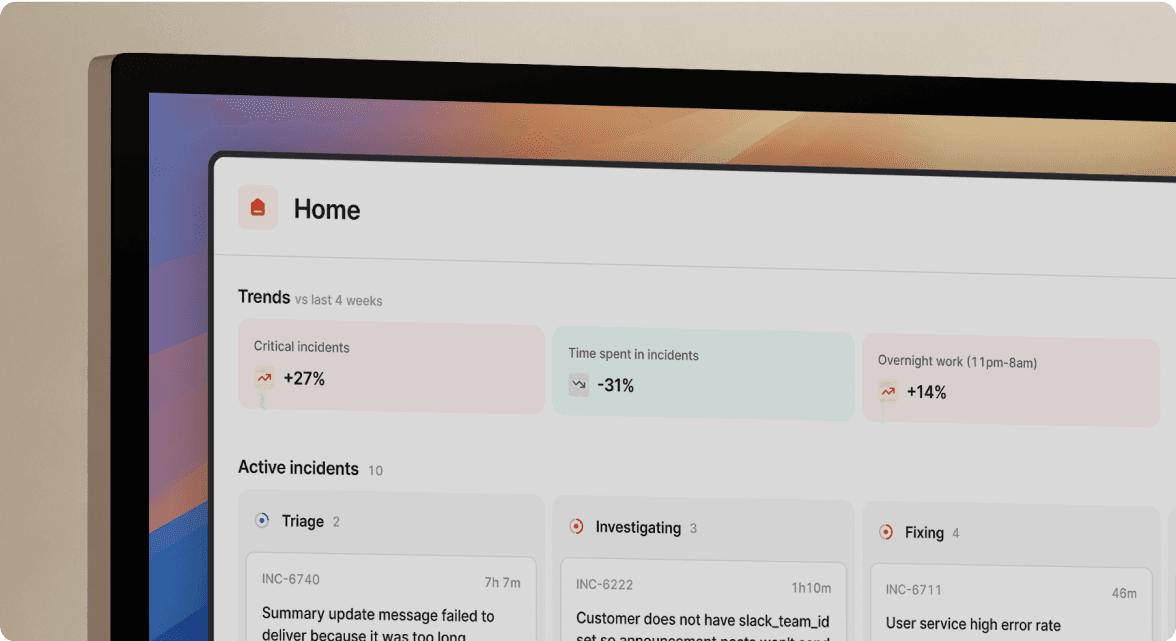
We’d love to talk to you about
- All-in-one incident management
- Our unmatched speed of deployment
- Why we’re loved by users and easily adopted
- How we work for the whole organization



