A new era for Catalog

Last year, we released Catalog—the connected map of everything in your organization.
Catalog was built with the aim of tackling one of the most painful parts of incident response: contextualizing problems and understanding their place within your organization. The initial goal for Catalog was to help responders quickly answer critical questions like:
- Which team owns a service behind the checkout page?
- Who would need to be involved if our primary database failed?
- How do I reach out to customers affected by this issue?
Without this clarity, responders would continue to exist in a world of wasting valuable time and potentially worsening the impact by talking to the wrong people or solving the wrong problems.
When thinking about what we wanted to build next, it was clear to us that we didn’t want to just build another service catalog.
Whilst service catalogs have an important place in many engineering teams, we’d heard from customers that the structure they imposed was at odds with the flexibility they needed. This resulted in forced conformity, manual workarounds, and limited ability to report as they wanted. Most customers in this world ended up pretending a Team is a Service just to page the right people, or using a Description field to store Tags, Identifiers, or extra details.
We wanted to ensure Catalog encompassed all relevant business context—teams, services, customers, infrastructure, and more—without making any assumptions about your organizational model. With context, the way in which you manage and respond to incidents changes because you have a dynamic, integrated, and comprehensive view of your organization.
Over the past year, we’ve been working incredibly hard behind the scenes to level up this experience from being “the connected map” to “the contextual engine to drive automation across your entire organization”.
Let’s dig into what that means for Catalog…
What’s new
We’ve spent many months building functionality to improve Catalog. From ensuring that customers can get up-and-running quickly by introducing a number of AI-powered features focused on building a Catalog, to ensuring that any Catalog configuration can be managed with code integrate with existing infrastructure as code tools to externally manage all of your changes.
We’ve also introduced new integrations, expanded the functionality of existing integrations, and reduced a ton of complexity with modeling users and teams in Catalog.
With all of these changes, we’ve had four key principles throughout:
- Integrate data from any source system: Traditional service catalogs restrict your data to a predefined model. We’re different. Bring any data you want, model it your way, and say goodbye to using “description” columns for tags or identifiers.
- Build quickly with AI: Creating a source of truth is hard, so we use AI to suggest values, create connections between catalog types, and simplify building your catalog. Once you’re satisfied, you can manage future updates with code.
- Not another source of truth: You shouldn’t be adding complexity, or "another source of truth" to your stack. We integrate with your existing systems (e.g. a custom catalog, Backstage, Cortex), enriching them by linking Users and Teams, or Customers and Features.
- No vendor lock-in: We provide numerous ways to sync data into Catalog. With Catalog Exporter, you can pull data out into any system you choose, integrating smoothly with whatever you build elsewhere.
It’s safe to say we’ve been extremely busy making Catalog more usable and powerful to help you improve your incident response.

With all these changes, we’ve expanded the list of things that our customers can do with Catalog, from the small selection of themes that focused on “what” and “who”, to a powerful set of automations that are underpinned and driven by Catalog:
- Automatically populate incident metadata: As new services are added to your service catalog, custom fields are automatically updated, and ownership is kept up-to-date.
- Attribute and route alerts: When an alert is triggered from your data pipeline, escalate it efficiently to your Data Infrastructure team as the owners of the impacted service.
- Simplify declaring incidents: Let your Customer Support team choose from features they recognize, rather than unfamiliar technical services, and have Catalog make all the links behind the scenes.
- Bring business context to your incidents: Share important customer information from Salesforce and other CRMs in the incident channel.
- Explore insights by team: Quickly understand your team’s incident workload and outstanding follow-ups.
- Get the right people in the room: Notify leadership of critical incidents and add the right people to the incident channel.
- Automatically export follow-ups: Keep track of next steps by exporting follow-ups to the responsible team’s issue tracker.
- Keep customers in the loop: Update your customers when the products they use are impacted by an incident.
- Easily identify team membership: Leverage existing data in Google Groups or Okta to keep team information up-to-date.
What customers are saying
Catalog allows our customers to bring their organizational context such as teams, software services and business domains all under one roof. And by connecting entities together, incidents can be fully contextualized, and powerful automations can be unlocked.
We’ve had an overwhelming reception to our Catalog developments over the past year. Leading the charge are Netflix, where Hank Jacobs (Staff SRE) and his team are really pushing the limits of what’s possible.
“The ability to bring in Netflix-specific context into the tool—Netflixisms, service names, those sorts of things—and have them appear in the product was, for me, a pivotal moment and something that I haven't seen any other vendor provide.”
In addition, understanding how thousands of users declare and run incidents at scale is no easy feat. However, by building a hierarchical mapping from incident.io users to specific engineering teams and services with Catalog, Netflix can effectively see which teams and organizations are reporting and managing incidents that affect their services, and quickly loop in the right teams, reducing the amount of time they run for.
“It’s helped unlock better automation. We've done cool things where an alert fires, and we automatically create an incident with the appropriate field set using Catalog that maps to our systems. And through that, we can integrate with internal systems that flag developer-impacting incidents.”
The icing on top for Netflix? Catalog Importer which allows them to sync data from any source into Catalog.
“We run the Catalog Importer to sync all our services into incident.io. That provides a field that is always up to date with the services within the Netflix ecosystem. So as teams create incidents, they can attribute the incident to one or more services either contributing impact or related in some way.”
What’s next
There’s so much left to build, and we’re excited by what’s coming for Catalog. To learn more about how you can use Catalog effectively, check out incident.io/catalog.
If you are a customer, reach out to us via your Slack Connect channel to learn more about how we can get you up-and-running smoothly with this powerful new set of features.
If you’re not a customer but are excited about the latest developments with Catalog, book a demo with us to learn more.
What we built
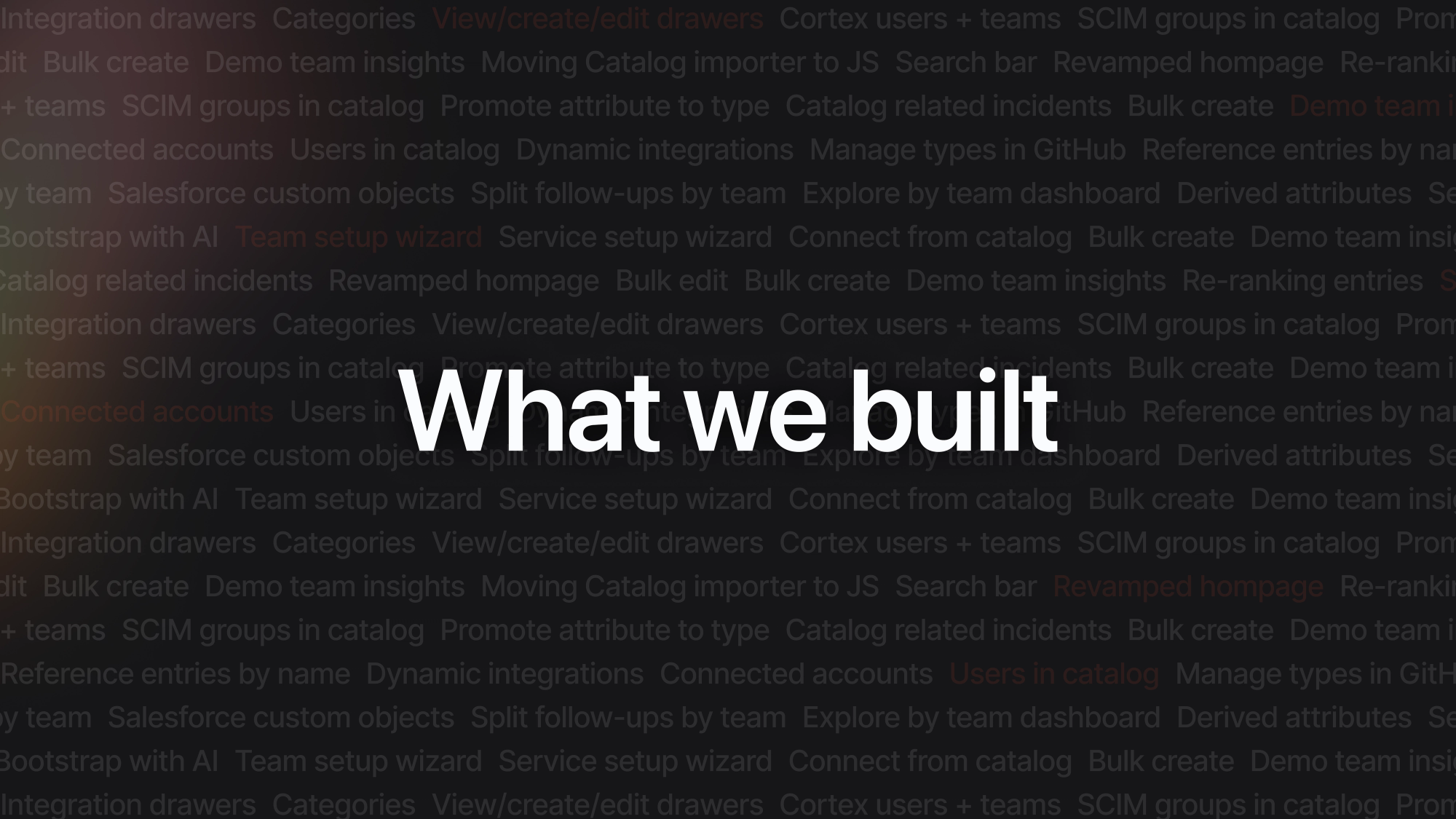
Okay, you made it this far, so it’s probably worth us explaining exactly what we shipped over the past 12 months for Catalog. In short, there’s a ton of functionality that helps our customers to get started quickly with AI, bring in more data, and grow their catalog with incident.io.
We’re incredibly proud of the progress we've made!
Building with AI
Suggested values
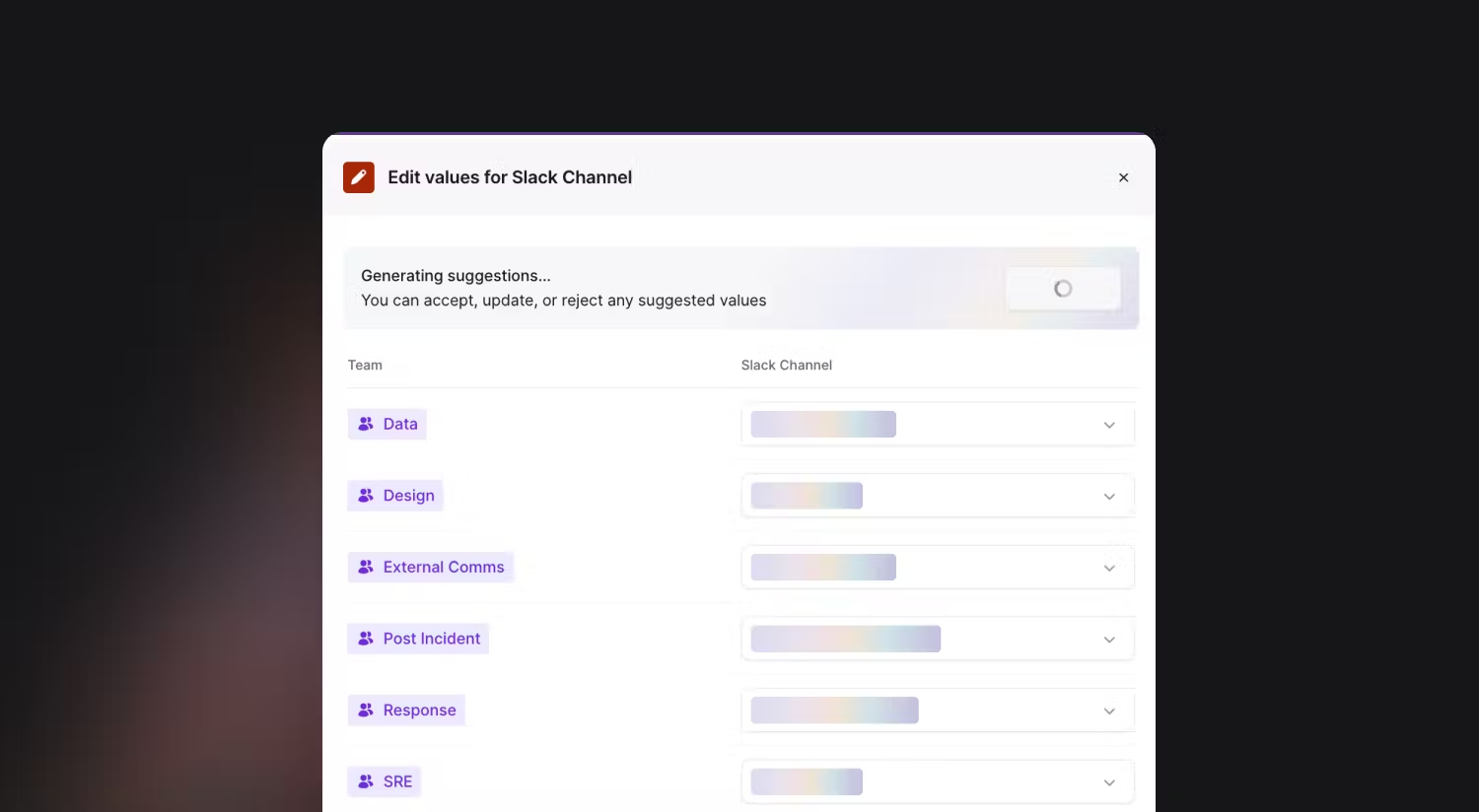
We’ve expanded our AI product suite with a new feature to Build your Catalog quickly with AI. This enhancement leverages AI to provide catalog suggestions, allowing you to easily create or update catalog types.
Instead of manually filling in details like Slack channels for each team with hundreds of clicks, our AI can efficiently complete the task for you in seconds.
Bulk editing
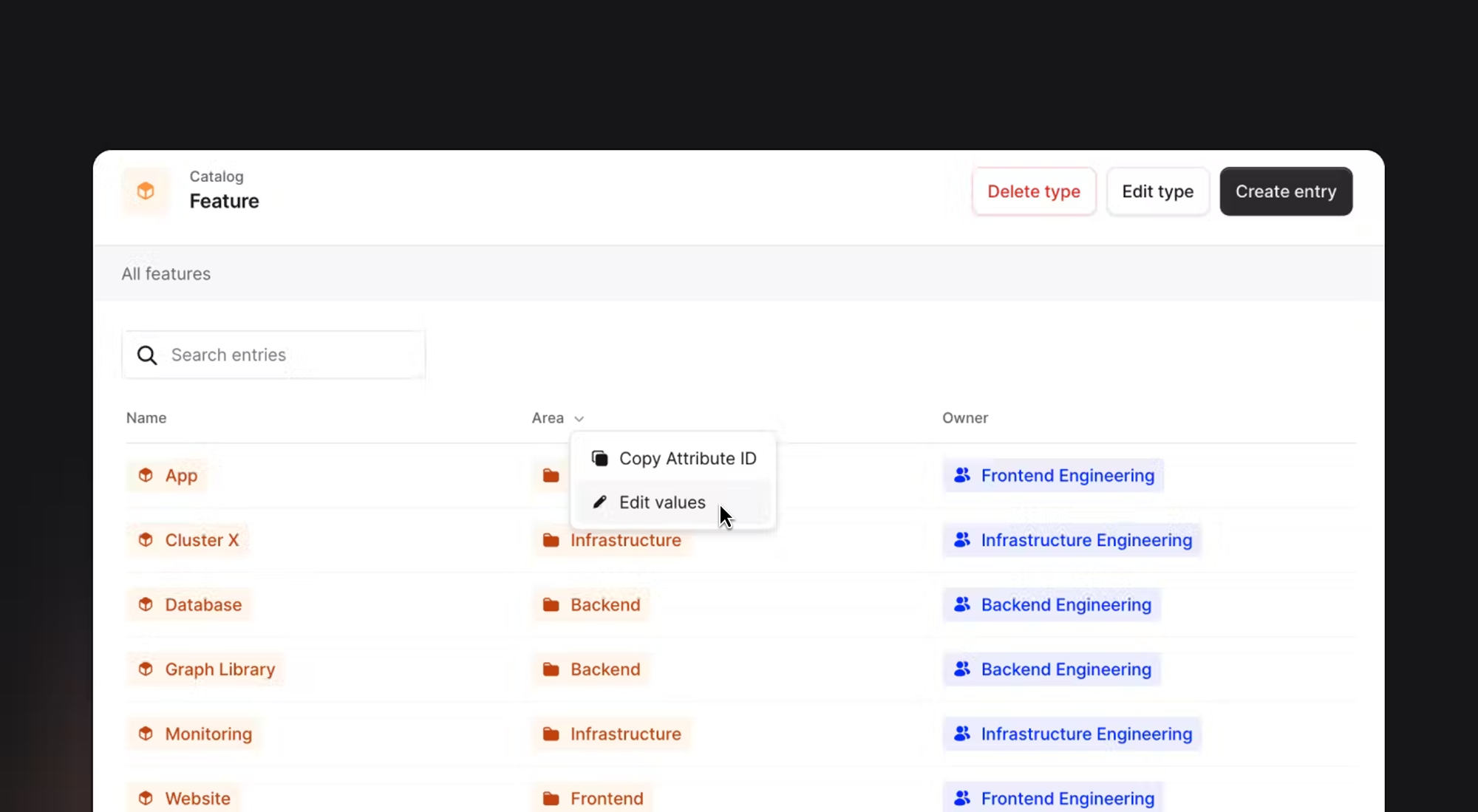
To complement our AI-driven Catalog building, we've introduced a powerful bulk editing feature. This is especially useful when building out a Catalog for the first time, as it saves significant time by allowing you to fill in entire columns at once.
Getting started easily
Teams
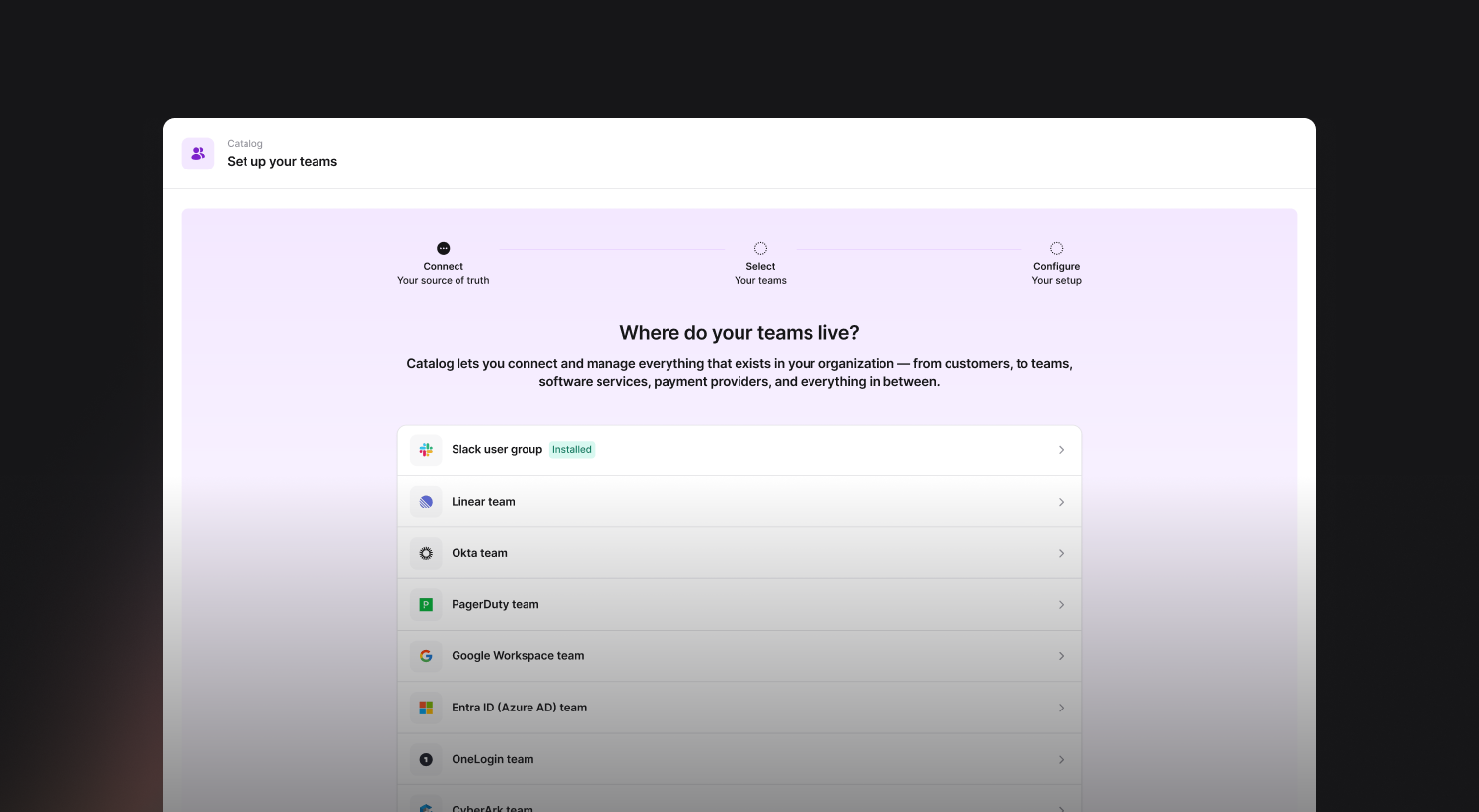
We now guide you through Setting up your Teams in Catalog, making it easy to build solid foundations with just a few clicks. Within a minute you can have your catalog set up, as well as custom fields to jump-start your incident.io configuration.
P.S. We’ve also built a similar flow for Services, so check that out too.
Categories
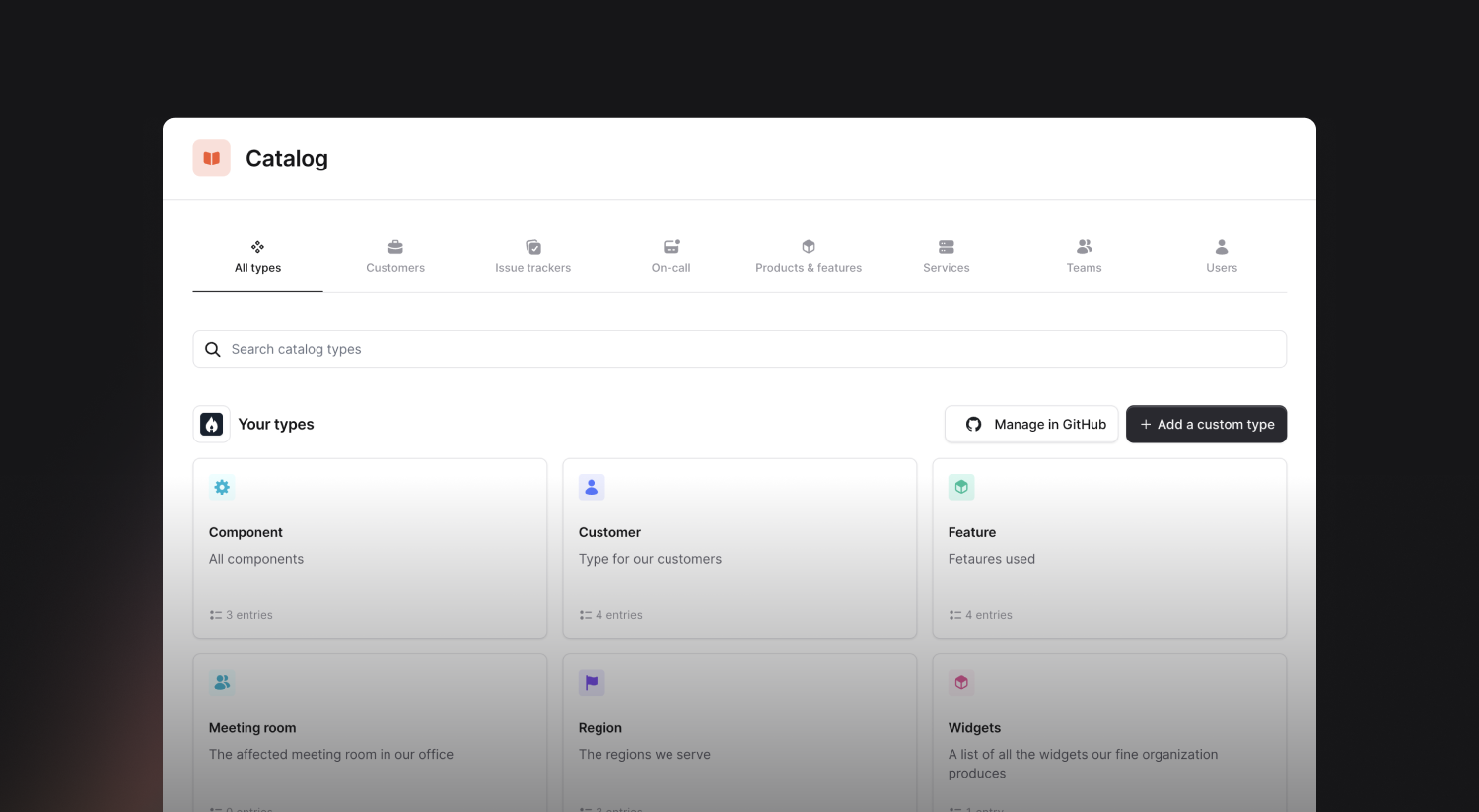
Catalog types can now have Categories, which makes it smoothly to find what you’re looking for.
Related incidents
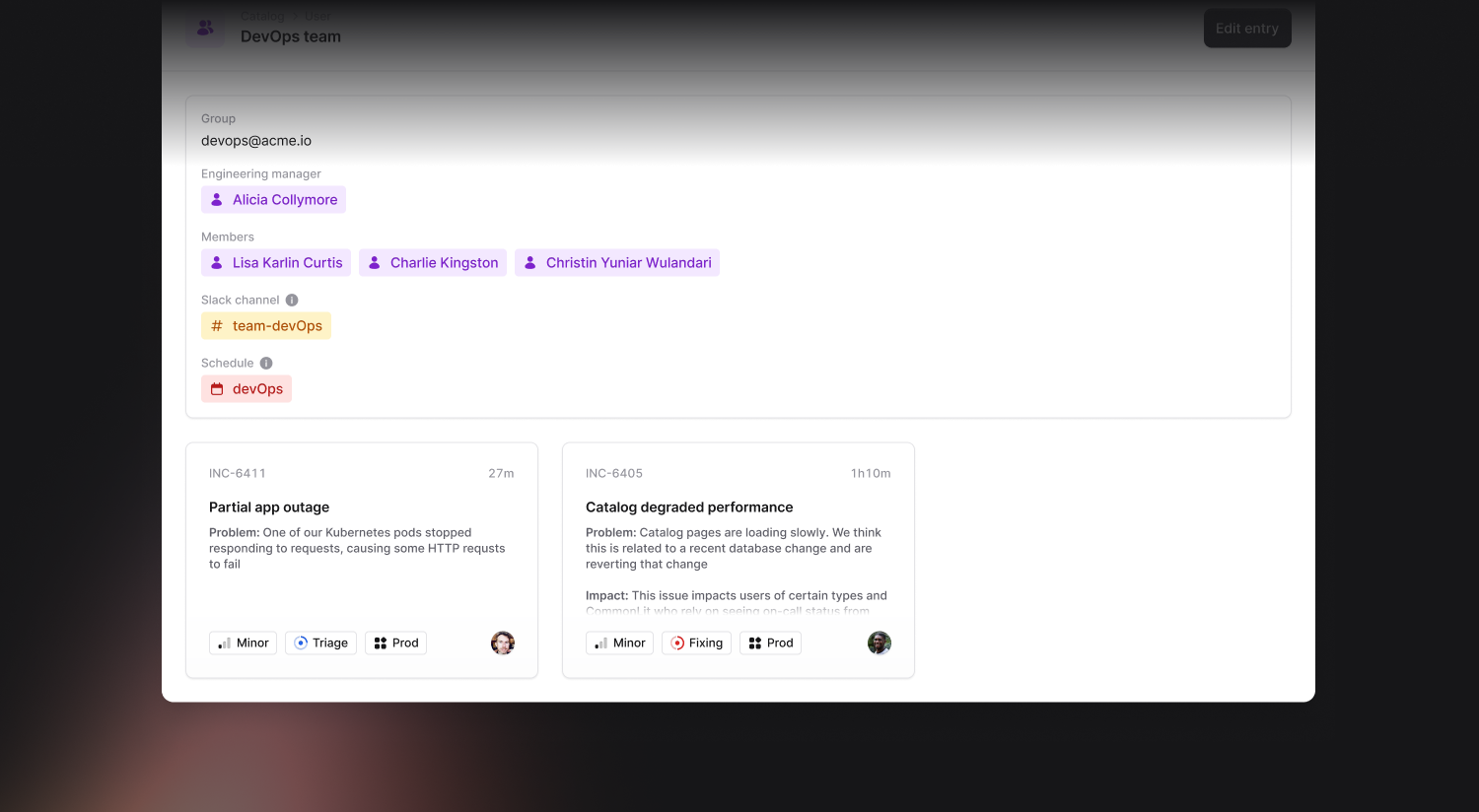
We noticed more and more customers using Catalog to Understand incidents better. This means quickly getting up-to-speed with the details of a Team or Service.
When an incident's custom field matches a catalog entry, it's shown there, helping you see if a particular service is having issues, or if a customer has been impacted by recent incidents.
Expanding integrations
Integrations
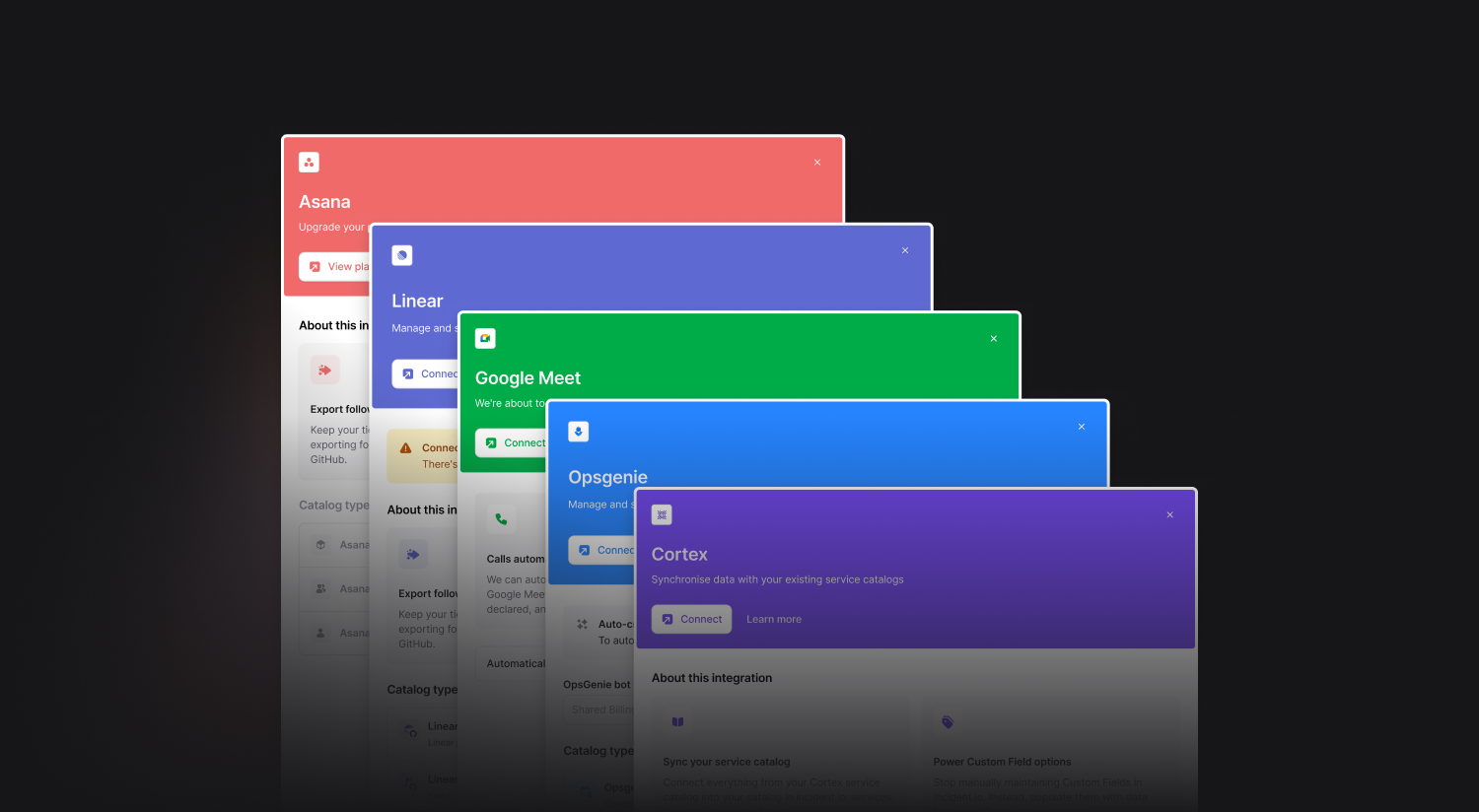
Integrations are at the heart of Catalog, enabling you to connect with your favorite tools and add unique context to your incidents. We’ve revamped our Integrations with a clearer UI and UX for connecting and leveraging these integrations across our application, including in Alerts.
We’ve also enhanced existing integrations, like Cortex, allowing you to dynamically select custom resources and sync additional attributes from connected tools, such as pulling a GitHub Repository via a Cortex Service.
Salesforce
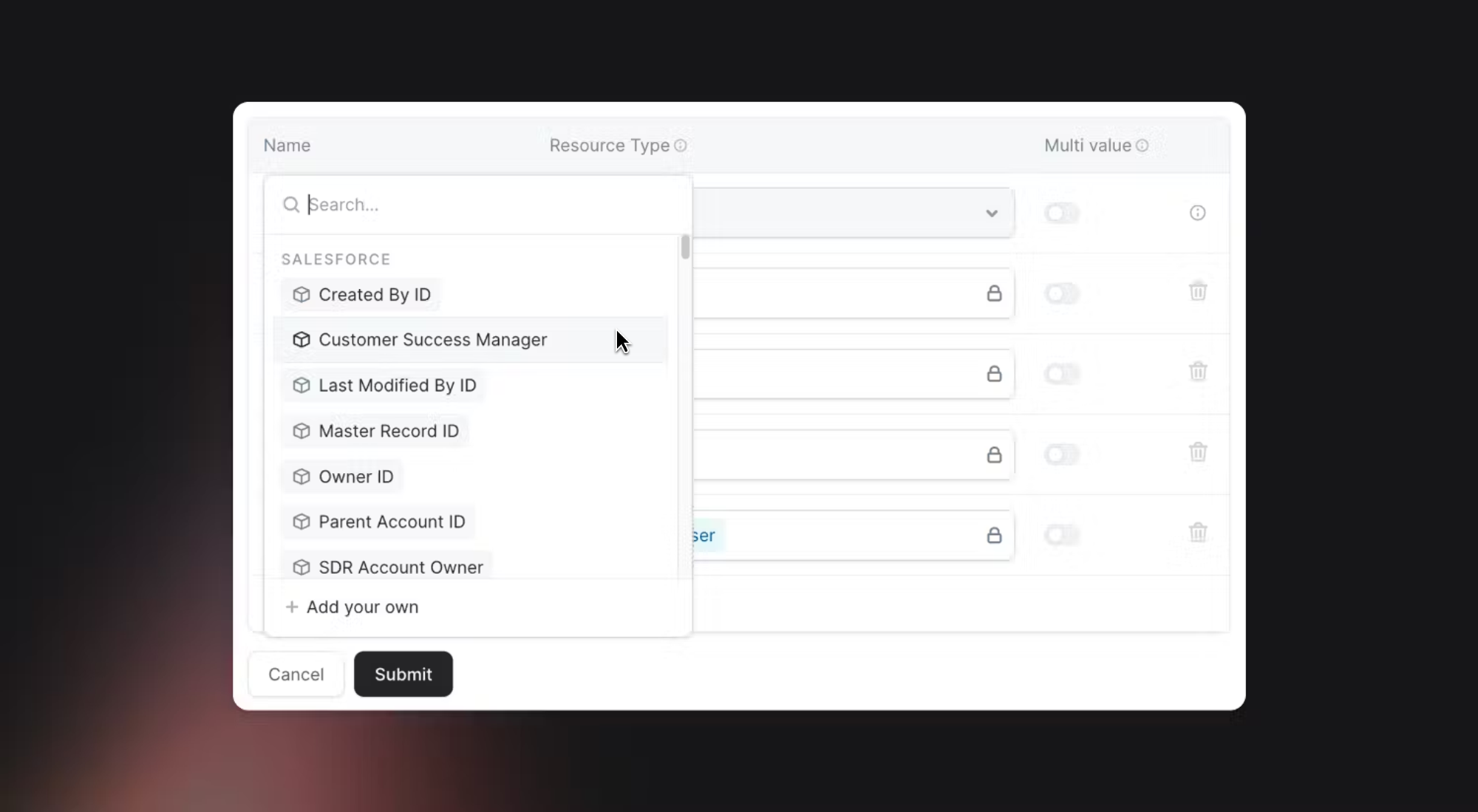
Keeping your customers informed during an ongoing incident can be challenging when you’re juggling many tasks. That’s why we built Enhanced Salesforce workflows with custom objects to help you stay connected.
By importing any Salesforce field from any Salesforce object, we enable a variety of powerful Salesforce-powered workflows, such as sending emails to senior managers when high-revenue customers are impacted, adding Customer Success Managers to incidents, and reminding incident channels about open opportunities for affected prospects.
Reducing organizational complexity
Teams
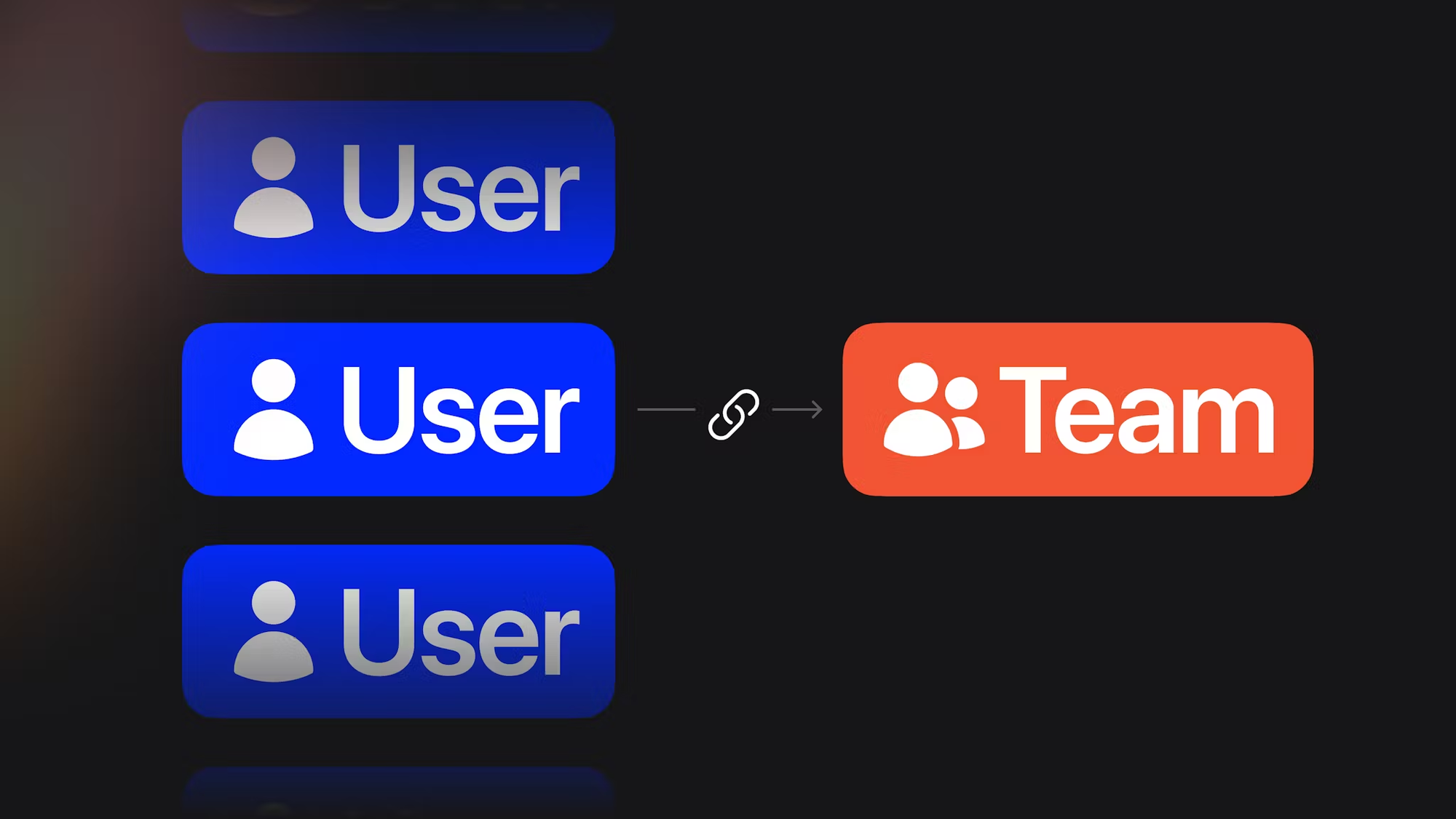
Understanding the teams within your organization is crucial for successful incident response. Recognizing that every organization is unique, we allow you to Model teams effectively using Catalog. For example, you can create a catalog type for Teams that includes Members, a Manager, and a Tech Lead.
Once in Catalog, this information can drive automation in your incident response. For example, you can tailor incident declaration based on user function, auto-subscribe managers to relevant incidents, and restrict security incident acceptance to the infrastructure and security division.
Derived attributes
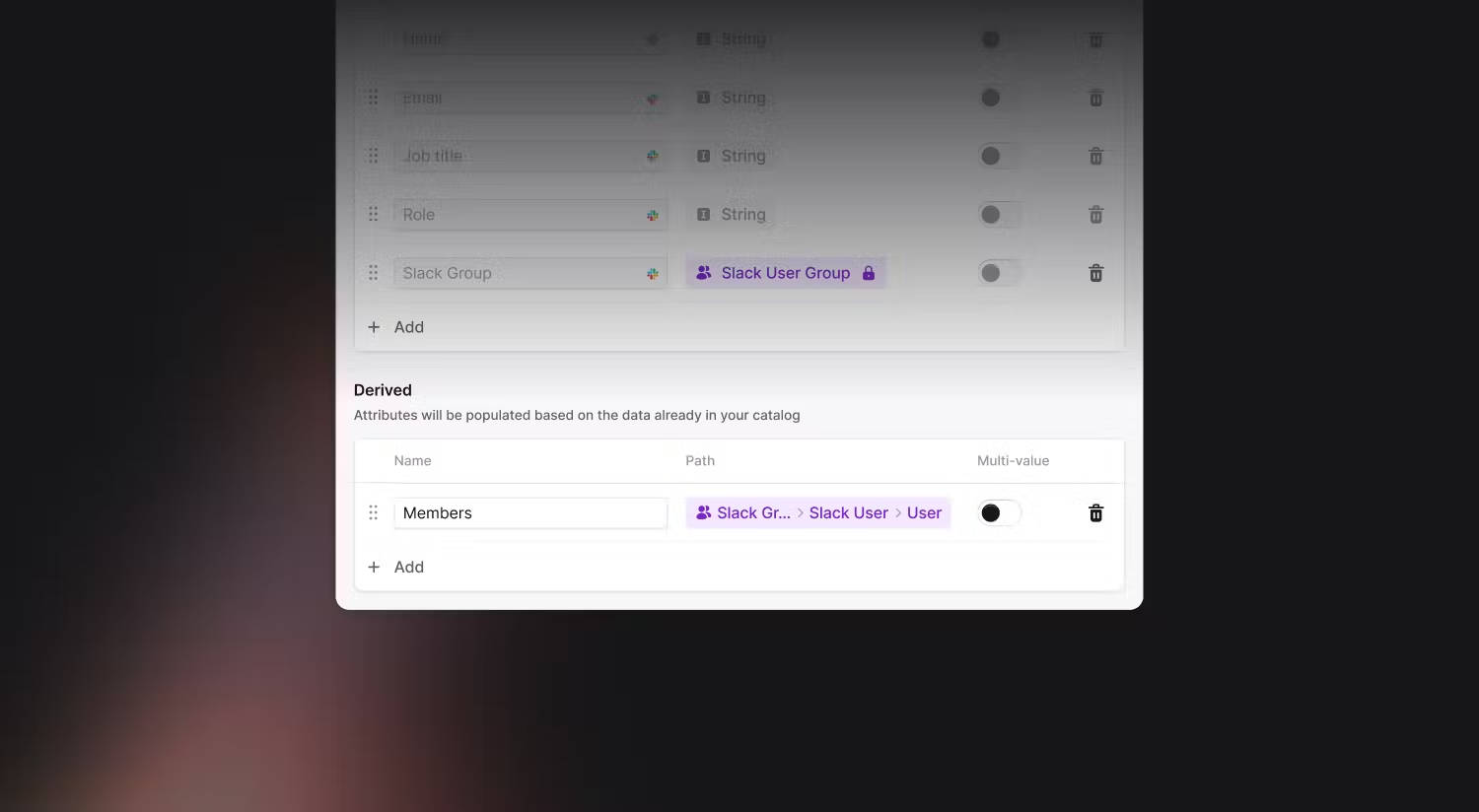
Our integrations sync versions of “Team” into Catalog, including Slack User Groups, GitHub Teams, and Linear Teams. With derived attributes, you can create a Team catalog type that automatically identifies “Team Members” from these sources, eliminating manual maintenance.
Additionally, we’ve built first-class support for SCIM groups in Catalog, allowing you to use Okta, Google, or another IdP as the source of truth for your teams.
Team insights
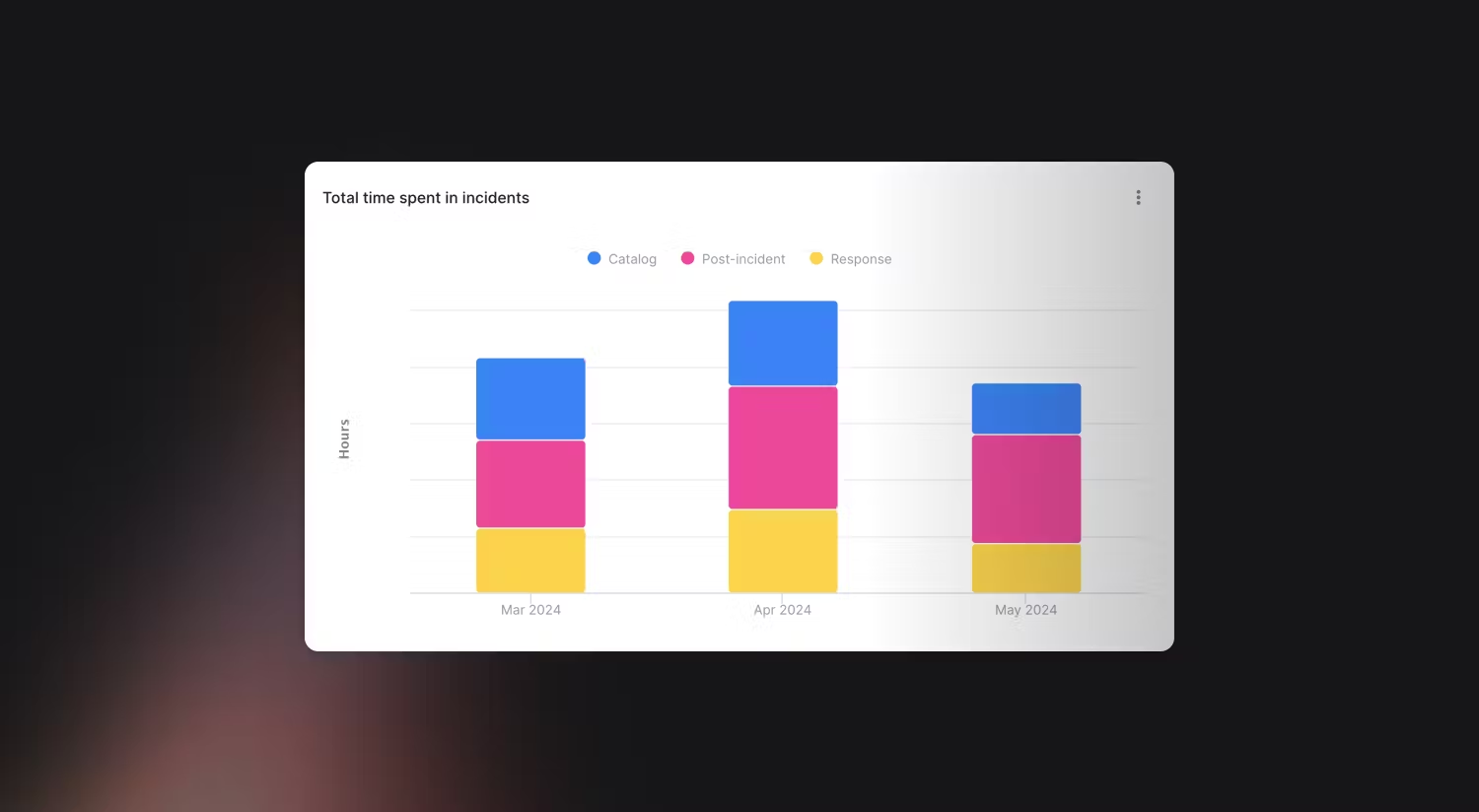
Insights now features an “Explore by Team” page to analyze time spent on incidents and post-incident work by teams and users. This helps Team Leads and Engineering Managers identify which teams are most affected by reactive work and ensure they get the support they need. For instance, if your Platform team is heavily impacted, it might be time to prioritize tech investments.
By integrating Catalog data into Insights, you can also group users by roles or other criteria, such as seeing the breakdown of time spent on incidents across data, security, and product engineers.

See related articles

Secure access at the speed of incident response
Blog about combining incident.io's incident context with Apono's dynamic provisioning, the new integration ensures secure, just-in-time access for on-call engineers, thereby speeding up incident response and enhancing security.
 Brian Hanson
Brian Hanson
Everything you need to know about ITIL 5, AI and incident management
We break down ITIL 5's governance framework and what it means for teams using AI in incident response. For incident management, it addresses questions like: Who's accountable when an AI-suggested remediation backfires? How do you audit AI-generated updates?
 Chris Evans
Chris Evans
DevEx matters for coding agents, too
When AI can scaffold out entire features in seconds and you have multiple agents all working in parallel on different tasks, a ninety-second feedback loop kills your flow state completely. We've recently invested in dramatically speeding up our developer feedback cycles, cutting some by 95% to address this. In this post we’ll share what that journey looked like, why we did it and what it taught us about building for the AI era.
 Rory Bain
Rory BainSo good, you’ll break things on purpose
Ready for modern incident management? Book a call with one of our experts today.
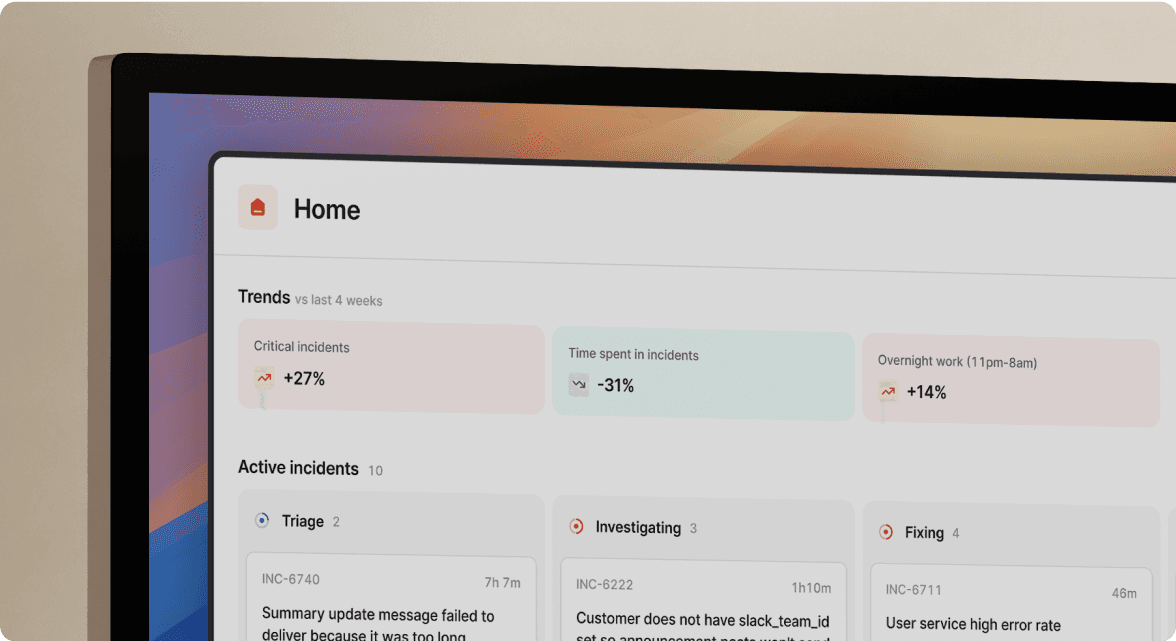
We’d love to talk to you about
- All-in-one incident management
- Our unmatched speed of deployment
- Why we’re loved by users and easily adopted
- How we work for the whole organization



