Manage schedules and overrides from your mobile device
July 2, 2024

When designing On-Call, we aimed to make it easy to manage your schedules, get cover, and check when you’re on-call. We’re excited to bring that experience to the mobile app.
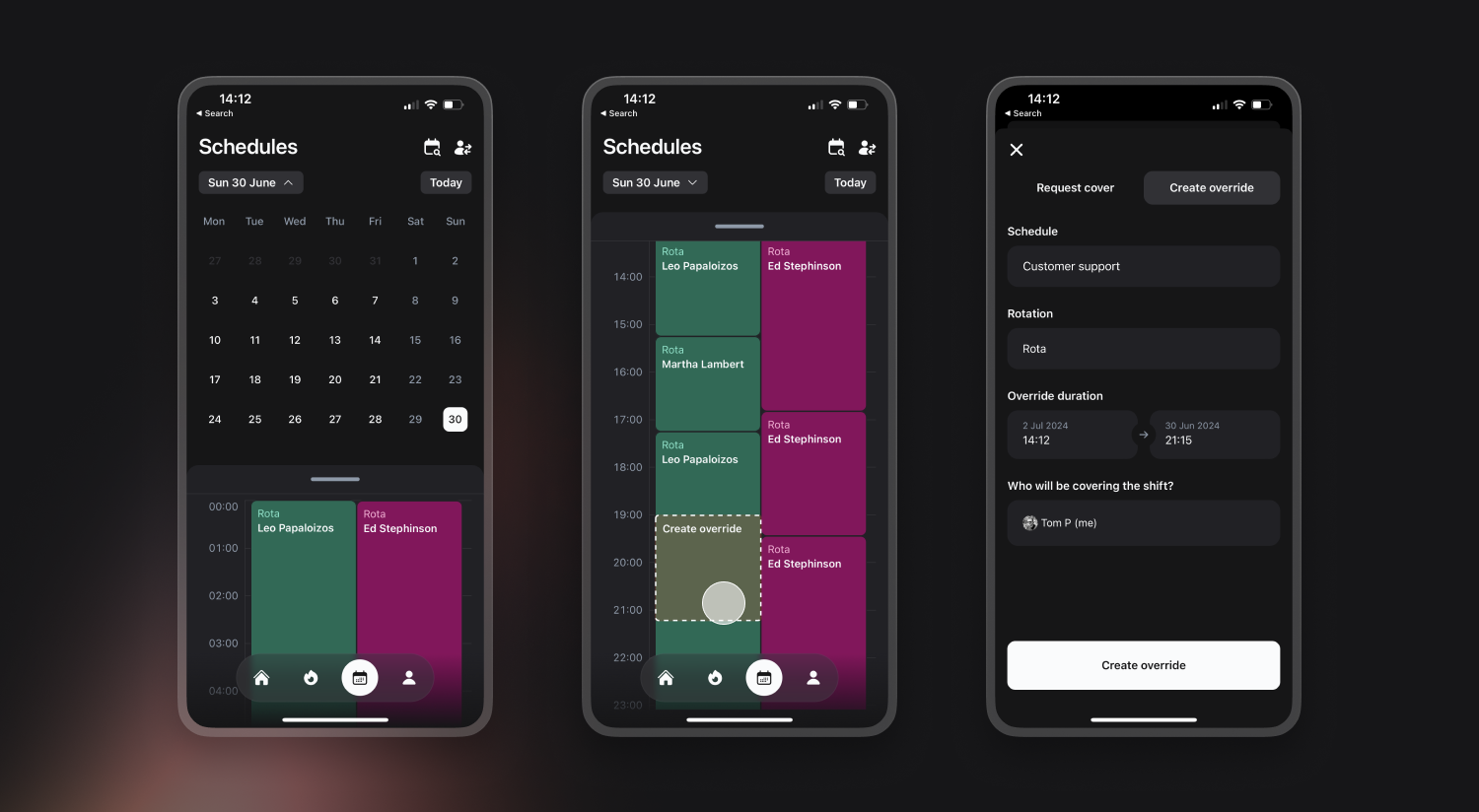
After updating to 1.6.4, you’ll see a new Schedules tab in the app with all your on-call shifts. There’s a calendar at the top to quickly swipe between months, and a drawer below that you can drag up to fill the screen, showing a daily breakdown of who’s on-call.
By default, we’ll show your schedules, but you can tap the schedule icon at the top right to enable any other schedules of interest. This is useful if you often work with another team on-call and want to see who’s on-call there, or if you’d prefer to hide a shadow rota that rarely has anyone on it.
Overrides and cover requests
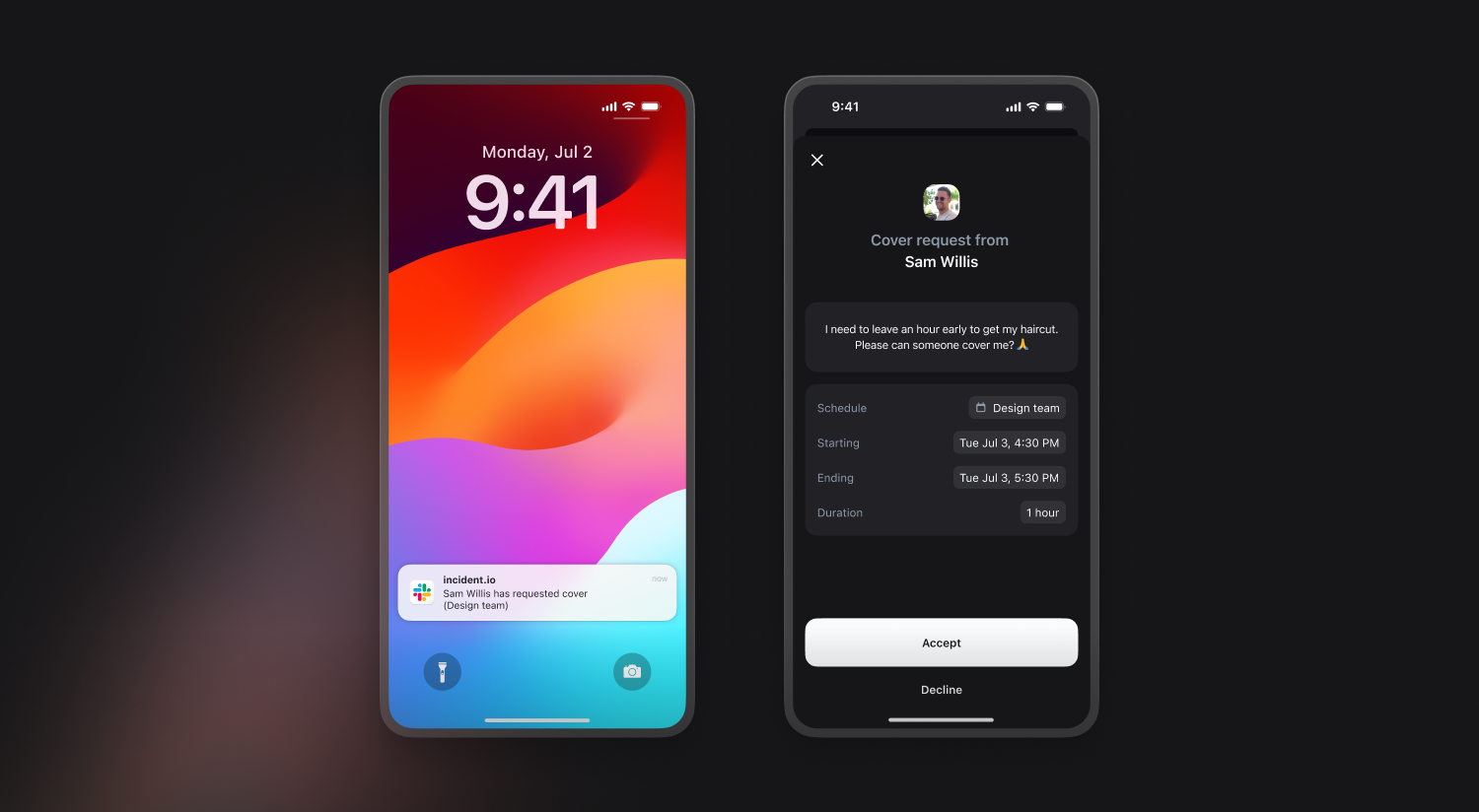
In addition to viewing schedules, we’ve made it easy to send on-call cover requests and create overrides.
Cover requests let you ask your team for coverage when you know you won’t be available. By creating a request, we’ll ask each person on your schedule if they’re free to cover. When someone accepts, we’ll automatically add the override.
If you press and drag on one of your shifts, you can quickly highlight the time you'd like covered. If you drag on someone else's shift, we'll instead default to creating an override for it. You can also tap on a shift to create an override for its duration. In both cases, you can still open the detailed time pickers to choose the exact times you want to set.
Categories in the catalog
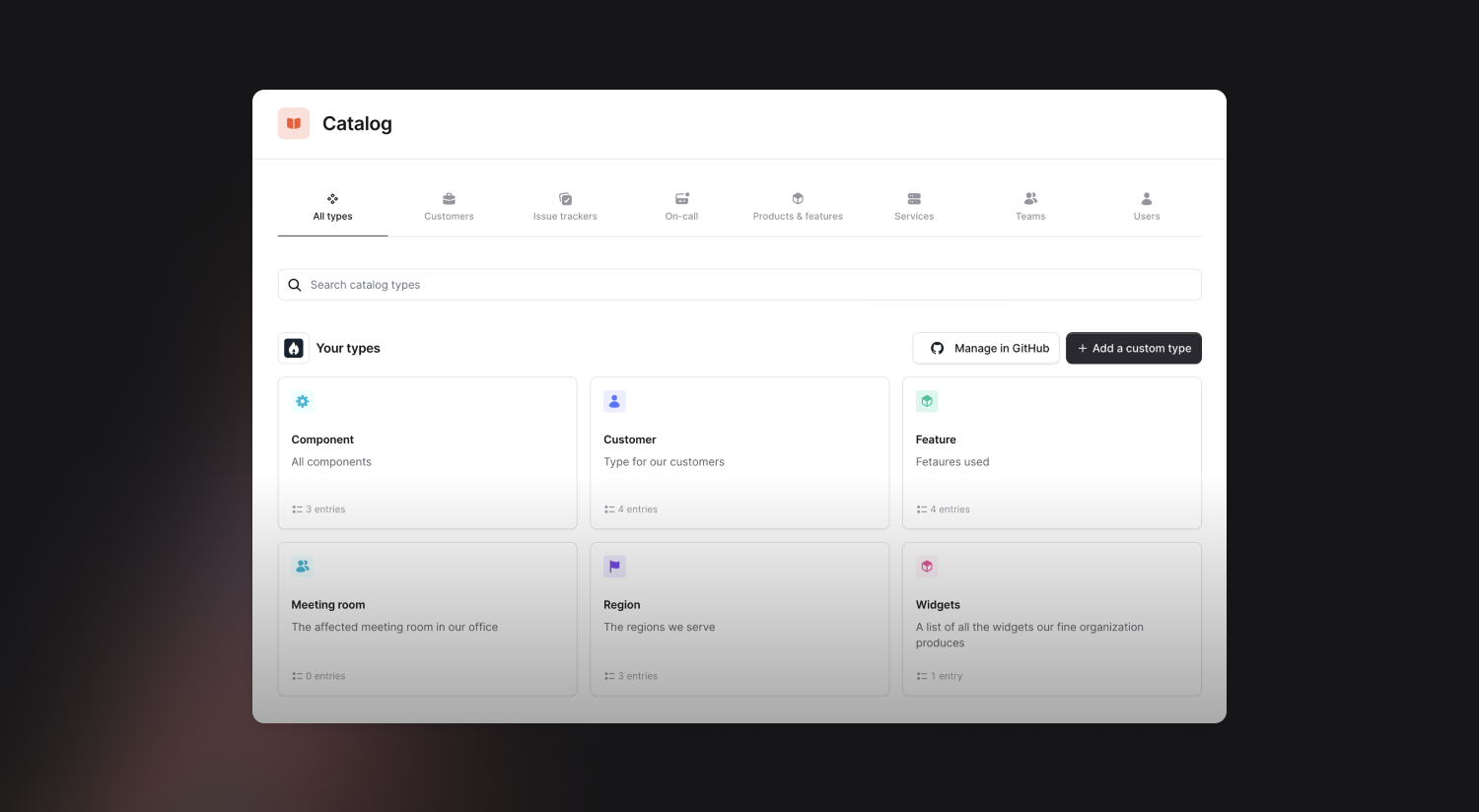
Catalog types can now have Categories which you can set when editing a catalog type. These enable you to group your catalog types in a more useful way, and navigate to what you're looking for.
We've also done a bit of a redesign of the homepage to include some smaller cards so you can navigate it more easily.
SCIM Groups in Catalog
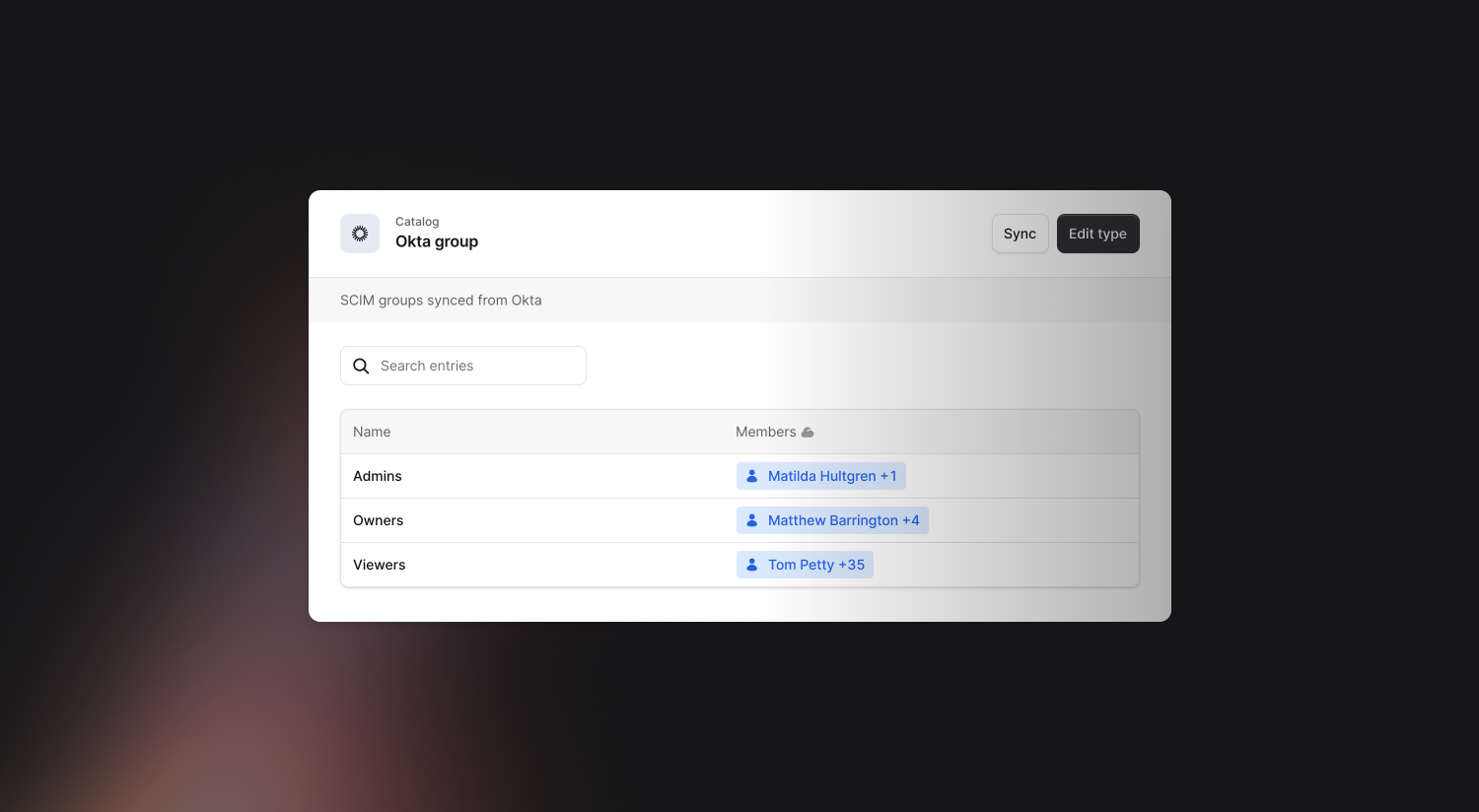
When you set up SCIM, we'll now pull your SCIM groups into our Catalog. You can choose to push any number of groups from your SCIM provider into incident.io, and then see those groups in the Catalog.
You can pair this with Derived catalog attributes to use this as your 'source of truth' for teams, meaning that when someone is added to a team in Okta it automatically flows through to incident.io.
A new look for integrations
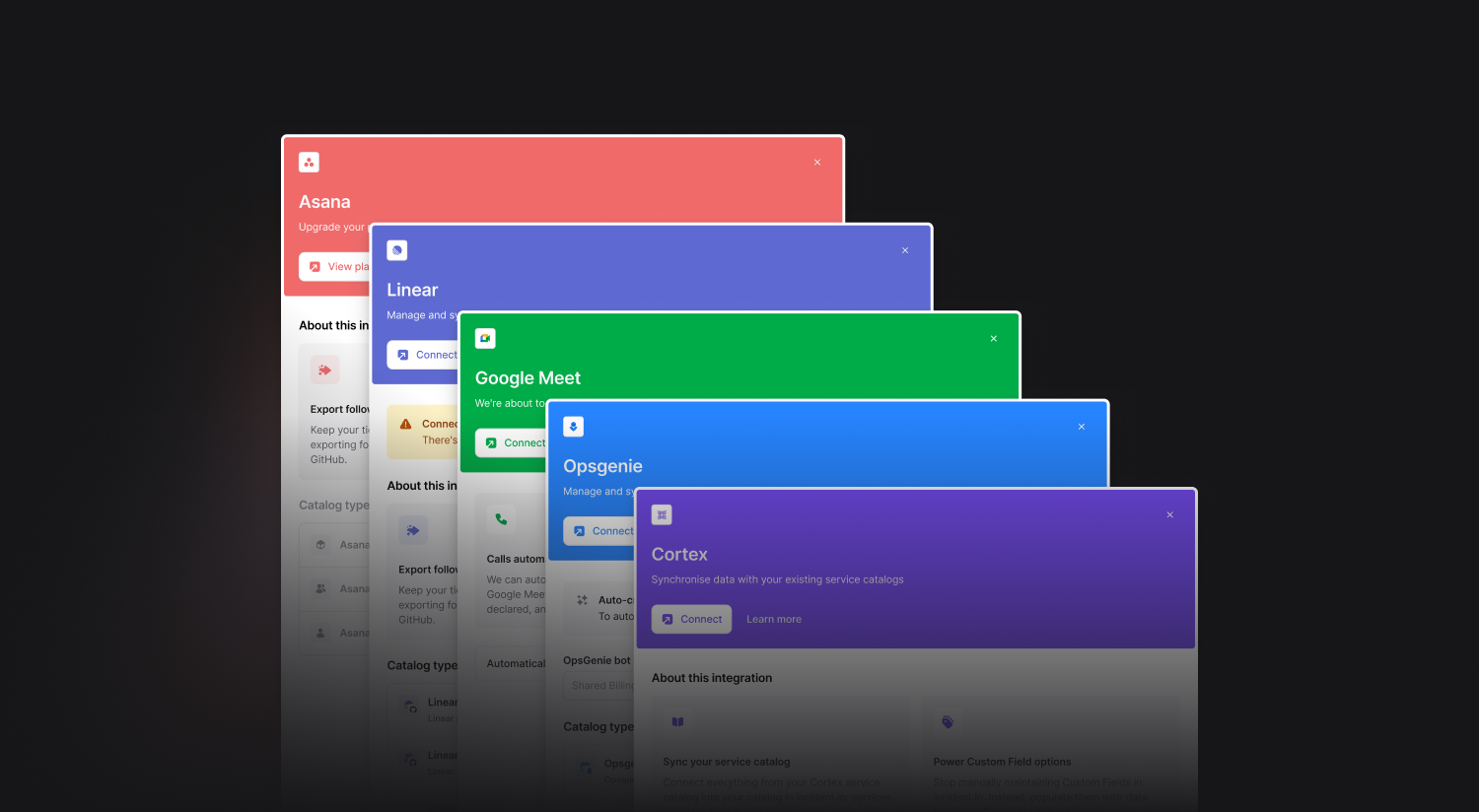
We’ve given our Integration Settings page a fresh coat of paint, and made it easier for you to navigate from integrations to other parts of the app like the Catalog and alerts.
🚀 What else we’ve shipped
New
- We now support markdown in HTTP alert event descriptions
- Our updated Atlassian marketplace app can now pull email addresses into your catalog, allowing us to link incident.io users with your Jira/Confluence users. Update the app within your Jira/Confluence site to get this feature (read more in our help article)
- Scheduling maintenance on Status Pages sub-pages now supports specifying impact components ahead of time
- You can now override an incident’s Slack channel name through our API
- You can now filter incidents by the time they were last updated in both the dashboard and our API
Improvements
- In the 'Invite user from PagerDuty' workflow step, if we can't find the current on-call user in your Slack workspace, we'll now notify the incident channel
- When trying to add a landline number for on-call notifications, we'll show a better error message to let you know the number isn't supported
- On-call pay reports will now use the full Slack names of users
- Timezone pickers in schedules and escalation paths are now searchable
- We now show the most popular timezones and time offsets first in schedule and escalation paths timezone pickers
- When viewing an escalation, we now tell you explicitly if it was created by a person, workflow, or alert
- The ordering of component groups on status pages now respects the ranking of their respective entries in the catalog
- We now allow follow-up priorities to be edited when linked to an external issue tracker ticket
- Tooltips will now show when hovering over long filter dropdown labels
- We’ve improved SMS deliverability rates in Finland for numbers on the Telia network
Bug fixes
- Fixed some links in our Backstage plugin to correctly point to active incidents
- Fixed an issue where dropdowns were failing to show a menu in Chrome on Android
- Exporting a Postmortem to Google Docs now correctly renders the "Actions and follow-ups - links only" block
- Fraction-like dates (e.g., 5/12) are no longer formatted as fractions in workflow emails
- When deleting an announcement rule, the confirmation dialog now correctly displays the rule’s conditions
- Fixed an issue where incident summaries weren’t respecting new lines when exporting a postmortem to Notion
- Fixed an issue with Status Page URLs showing incorrectly on Firefox
So good, you’ll break things on purpose
Ready for modern incident management? Book a call with one of our experts today.

We’d love to talk to you about
- All-in-one incident management
- Our unmatched speed of deployment
- Why we’re loved by users and easily adopted
- How we work for the whole organization



