Team Insights with Catalog
June 18, 2024

Catalog is a really powerful way to model your data within incident.io so that you can customise our product to your business and processes. We’re continually expanding the ways in which your data in Catalog can be used throughout our product, such as our recent changes to enhance modelling of Teams in Catalog.
We’ve built on that feature to bring your teams to Insights, letting you filter and split your data by team.
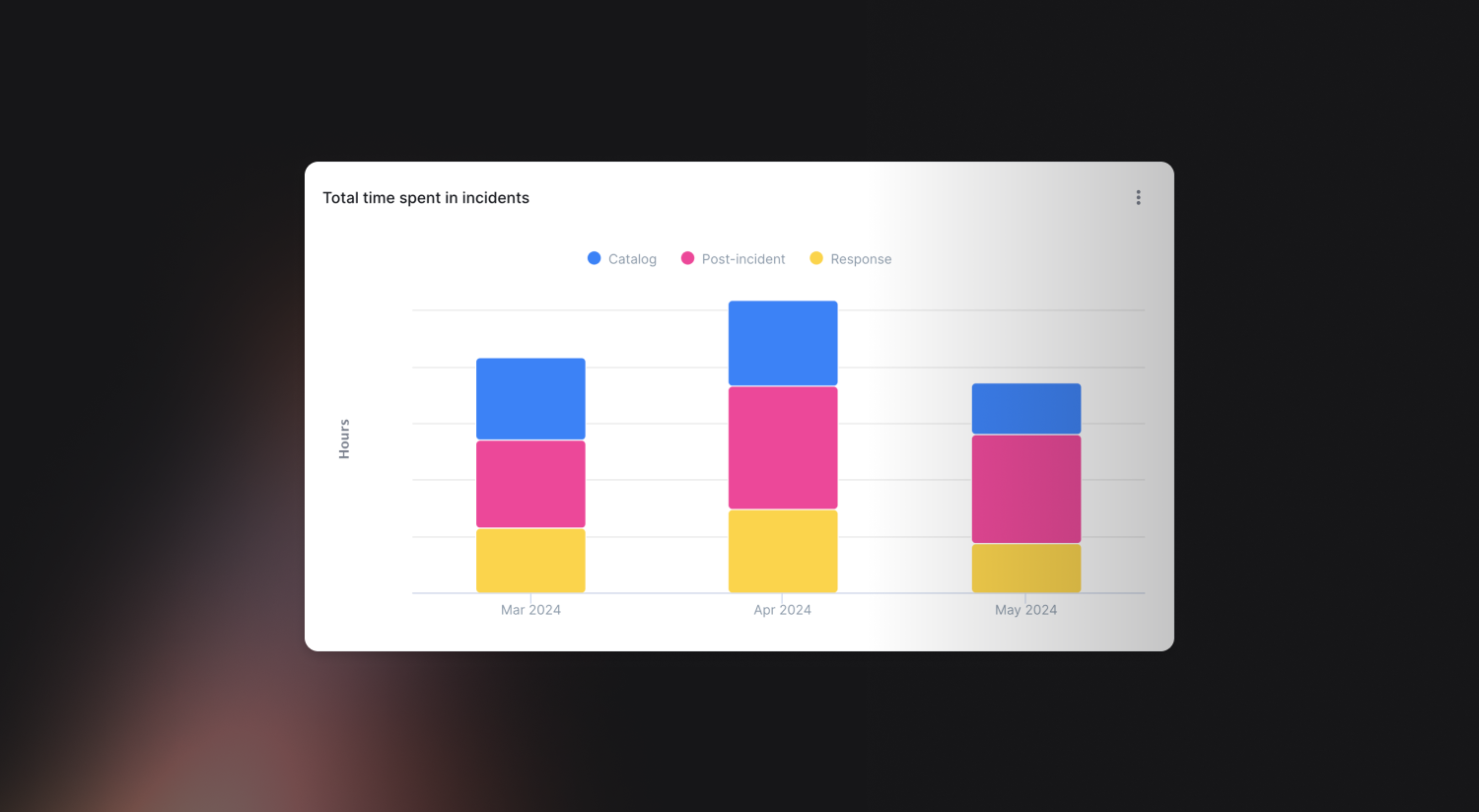
Insights now has a new “Explore by Team” page that will allow you to analyse time spent handling incidents and post-incident work filtered and broken down by teams and users. We think this will be super useful for team leads (like engineering managers) to understand which teams and team members are most impacted by reactive work caused by incidents, so that they can get the support they need. For example, if your Platform team spending loads of time on reactive work caused by incidents, it might be time to prioritise some tech investment to bring things back to normal.
And because we’re bringing your Catalog data in to Insights, if you have other ways to group users such as by role, you can model them in Catalog (by adding a Role catalog type that’s linked to users) and you’ll be able to use them in this new dashboard too. Want to see the breakdown of time spent in incidents across data, security, and product engineers? Now you can.
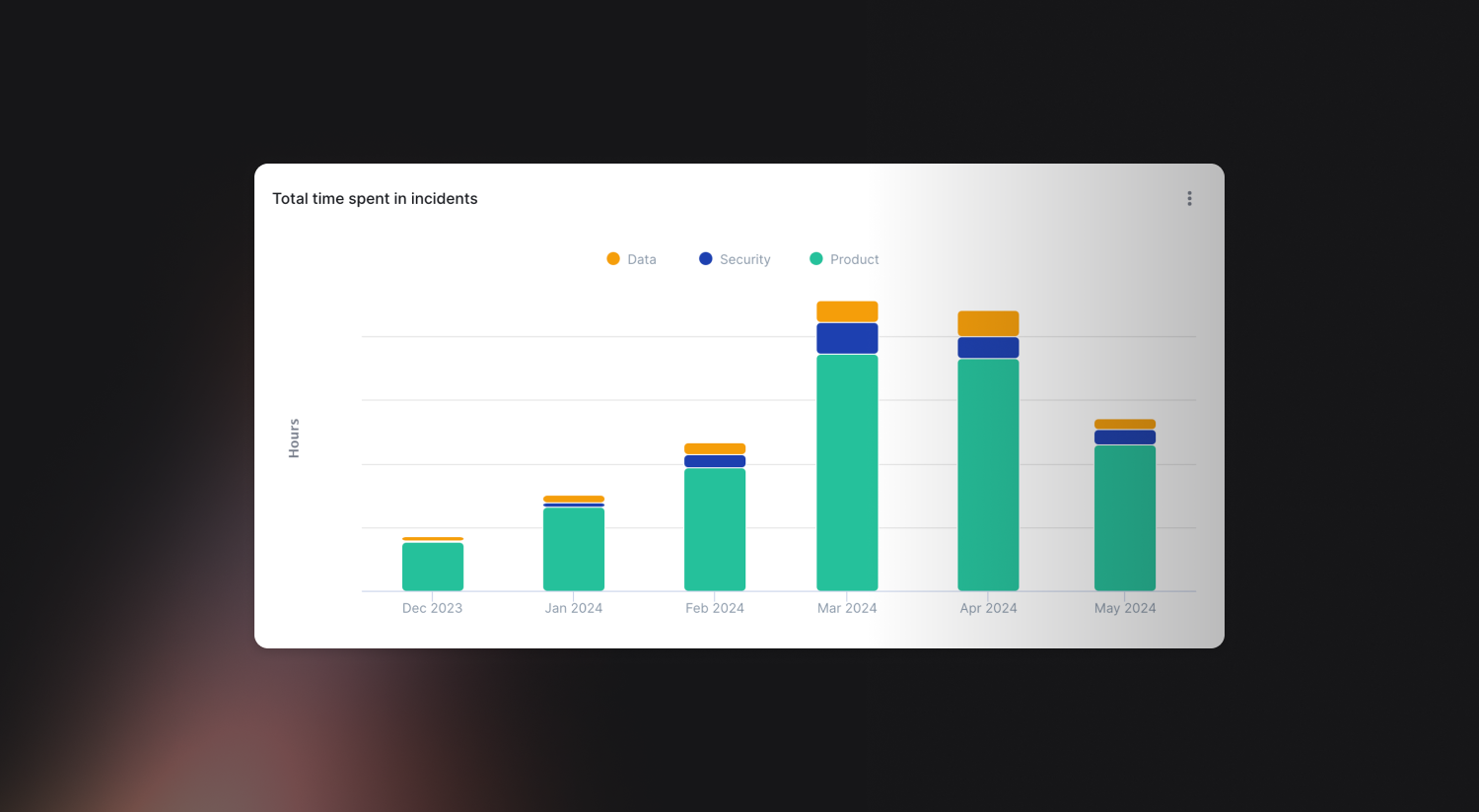
Derived attributes in Catalog
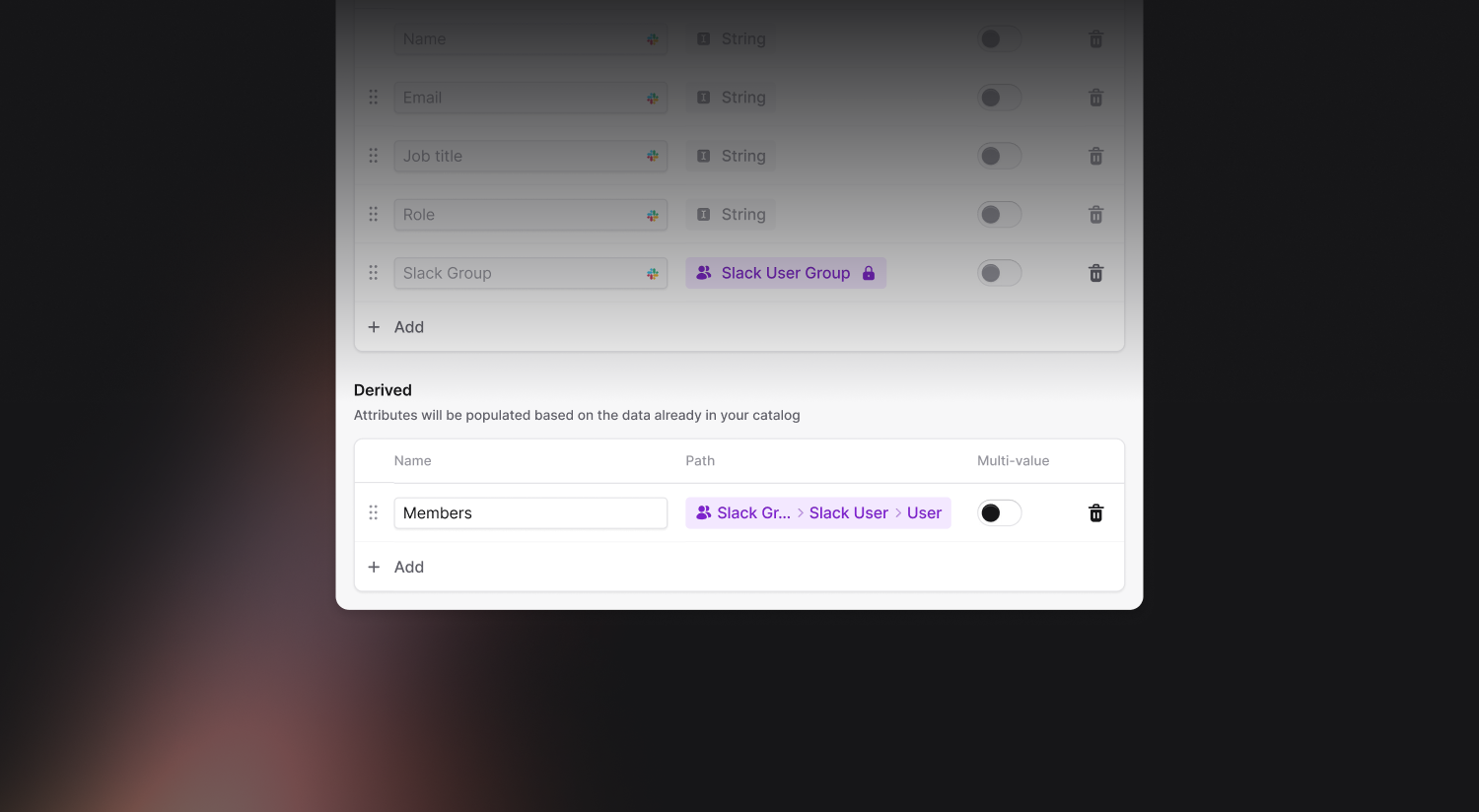
Derived attributes let you manage your teams outside incident.io. Several of our integrations sync teams in to the catalog, giving you access to your Slack User Groups, GitHub Teams, Linear Teams, etc. With derived attributes you can create a Team catalog type that will figure out team members based on one of these external sources.
An example of this is in the screenshot above, where the Members attribute is derived from members of the Slack User Group. When you set the Slack User Group on a team, we’ll automatically figure out which people are on that team based on who’s in the group. And whenever who’s in that group changes, we’ll reflect that change in the Members attribute on the team.
Combined with a derived attribute on the User that points to the Team, this allows you to quickly set up Teams in your catalog without having to manually set who’s in each team. For more details on doing this, see Managing team memberships outside of incident.io.
🚀 What else we’ve shipped
New
- You can now unset a role via the API
- Insights now lets you see incident creation broken down by source
Improvements
- Improved the experience of reconnecting the Salesforce integration
- Improved the responsivity of the lifecycle settings page
- Better feedback when exporting a debrief document
- Failed debrief document exports can more easily be retried
- You can now configure what AI summary suggestions will include for a section that isn’t yet known
Bug fixes
- Fixed a bug where timestamps could not be saved in Safari
- We will no longer consider deactivated users when sending out schedule cover requests
- Fixed a bug where updating the name of an incident might not update the Slack channel name
So good, you’ll break things on purpose
Ready for modern incident management? Book a call with one of our experts today.

We’d love to talk to you about
- All-in-one incident management
- Our unmatched speed of deployment
- Why we’re loved by users and easily adopted
- How we work for the whole organization



