How we’ve made Status Pages better over the last three months

A few months ago we announced Status Pages – the most delightful way to keep customers up-to-date about ongoing incidents. We built them because we realized that there was a disconnect between what customers needed to know about incidents, and how easily accessible this information was. For example:
- Existing status page solutions felt cumbersome and had interfaces that made it difficult for customers to parse context at a glance
- Many solutions were standalone products that were siloed from the rest of the incident response tech stack
As we built them, we focused on designing a solution that powered crystal-clear communication, without the overhead — all beautifully integrated into incident.io. But we didn’t stop there. Here’s a few of our favorite Status Pages features that provide an extra bit of delight:
- Setting up your system’s components, and arranging them into groups so that customers can find the information that they need at a glance.
- Customers can subscribe to your entire public status page or individual incidents via email and RSS. And for even more transparency, customers will have a view of upcoming maintenance events, as well as ongoing and historical incidents.
- Publish incidents directly from Slack or the incident.io dashboard – as an added bonus, we’ve added a review step which gives you a moment to read through what you wrote (and how many subscribers will be notified!) before you hit send.
- Transfer your settings and subscribers in just a few clicks. And, if you’re migrating from Atlassian, you can do it in just one-click!
- Add your brand logo, set up custom domains, and more, so your Status Pages reflects your company.
What we’ve done since launch
At incident.io, we don’t stop after we’ve launched a product — we’re just getting started. Since April, we’ve launched a ton of meaningful improvements to Status Pages to make them the best place to communicate about incidents, upcoming maintenance and more. Here’s just a few of them.
Sub-pages
A lot of our customers have multiple status pages that serve different audiences–some are location specific (i.e. different regions) or product specific (i.e. multiple product surfaces). We realized that updating these was a highly-manual and time-consuming process. Today, you can easily provide updates to multiple status pages at the same time.
Helps you with:
- Faster updates: Responders can make a single update and push it to multiple status pages (depending on their relationship to one another), instead of spending time making the same update on each page independently.
Internal status pages
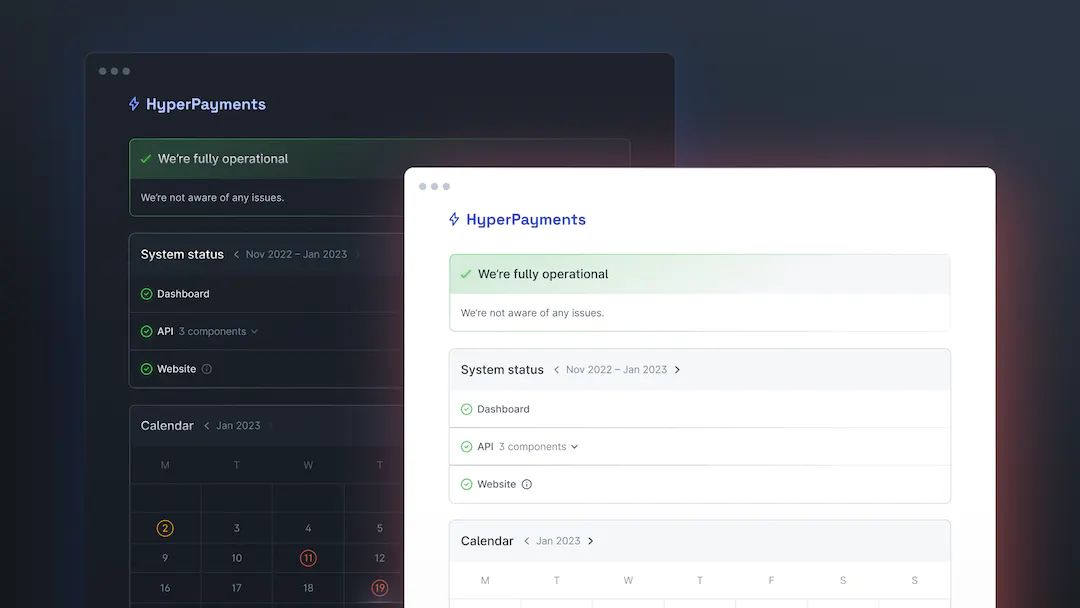
There are many internal teams that care about incidents – among them are Sales and Support. For example, a customer support manager receives a message from a customer who is having trouble declaring an incident, the customer success manager can go to our internal status page, track the progress of the incident, and share updates with their customer in a more timely manner. In short, we’ve built internal status pages with all the core functionalities internal teams need to stay in the loop about incidents, making it easier for them to deliver faster updates to customers.
Helps you with…
- Transparency: Makes it easy for you to highlight which incidents are important for internal teams, without having everyone dive into a busy Slack channel.
- Focus: Because internal status pages are automatically updated, the incident channel can stay focused on identifying and resolving the issue without getting distracted by explaining the situation to external stakeholders.
- Speed: Gives internal teams the ability to check on the status of an update when they want across multiple product surfaces.
Subscriptions
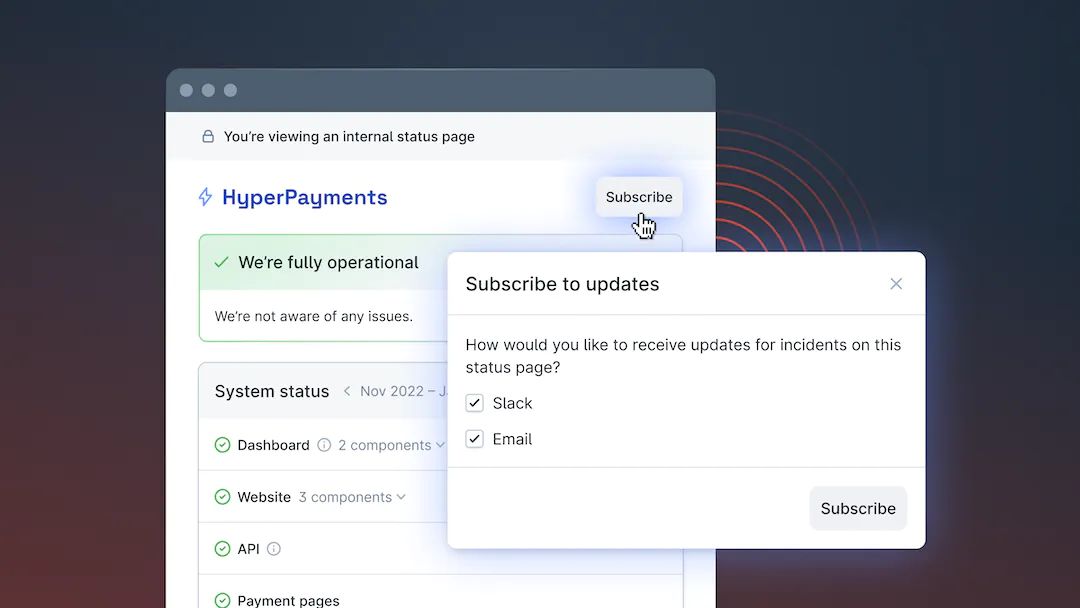
It’s important for customers to be able to pick and choose how they want to receive notifications from your Status Pages. So in addition to email and RSS feeds, we’ve made it easy for users to subscribe to notifications via Slack. Incidents are managed in Slack, customers live in Slack for day-to-day notifications, so we made it easy for them to receive status page notifications where they work — in Slack.
Additionally, rather than subscribing to a full status page subscription, they can now subscribe to get updates to specific status page components instead. This is great for organizations who have many components, so their customers only get notified about the things they care most about.
Helps you with…
- Get notifications in the places you want them: Customers can get the information they care about in the place that works for you.
- Reducing noise: Customers only get notifications about the components they care about.
Templates
With templates, you can create sensible defaults for status page updates. This helps reduce some of the manual effort of creating a new update every time. To take it a step further, once you’ve created a template, we’ll give you default text that’s pre-filled when you’re updating an incident.
Helps you with…
- Consistency: Your marketing, PR and or comms teams likely have approved language to use on these pages, so you can stick to your messaging for every incident.
- Speed: Helps push updates out faster since teams don’t have to spend time thinking about messaging and tone.
Automated updates
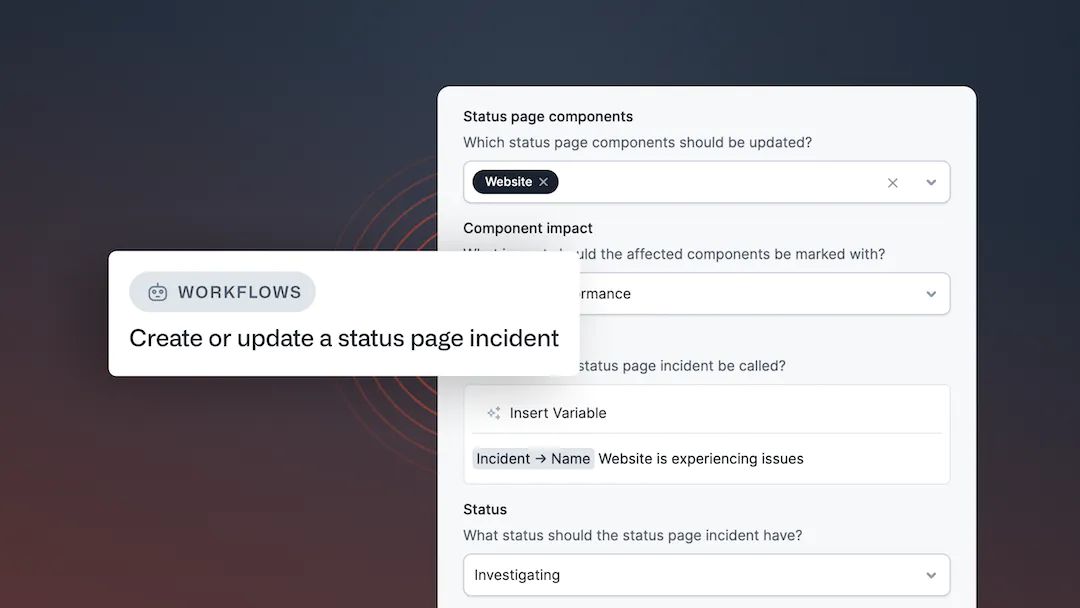
Not everything needs to be done manually. When users think about automating their status page, they’re often looking for ways to update the status of their components or publish updates to subscribers. With Workflows, you can now automatically update your public status page based on criteria – e.g. for critical incidents, immediately publish a message on our status page.
While we do think it’s best for public status page updates to be thoughtfully created, we understand that in some situations it makes more sense to automate, so we’ve built this feature to give you more flexibility when it comes to updating your status pages.
Helps you with…
- Reducing overhead: Responders can focus on solving the issue instead of having to craft updates for status pages manually.
Retrospective incidents
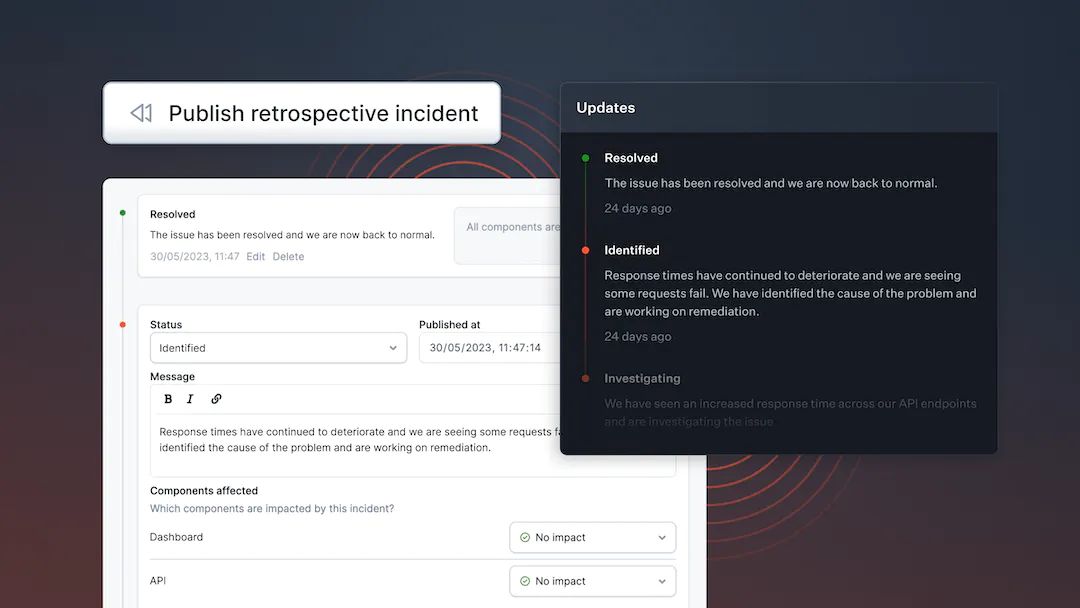
In an ideal world, you’d never have to use this feature because you’d be using all the amazing features we’ve built for you to update status pages with as little friction as possible during an incident. Alas, reality is a little different, and sometimes you’ll need to post things to your status page after they’ve happened – and that’s where retrospective incidents come into play. With this feature, you can declare past incidents and the impact they had to your subscribers for clarity after the event happened.
Helps you with
- Trust: Sometimes you won’t have time to share status pages updates in the moment. With retrospective incidents, you can ensure that any downtime you’ve experienced recently is highlighted, helping to build trust with customers.
Where we’re going
We’re not done yet, over the next few weeks we’ll be launching additional features to help make Status Pages even better. This includes the launch of Customer Pages – the ability to create a private (and authenticated) status page for your customers.
See related articles

How we built it: incident.io Status Pages
How we a built fast, reliable status page solution in three months.
 Isaac Seymour
Isaac Seymour
Why you need an internal status page
Status pages are commonplace for companies to communicate externally to customers. But how do internal stakeholders get internal-only information: internal status pages!
 Isaac Seymour
Isaac Seymour
Announcing incident.io Status Pages — powering clear external comms to build trust
With Status Pages, businesses can once again make external comms a staple of their company culture.
 Luis Gonzalez
Luis GonzalezSo good, you’ll break things on purpose
Ready for modern incident management? Book a call with one of our experts today.
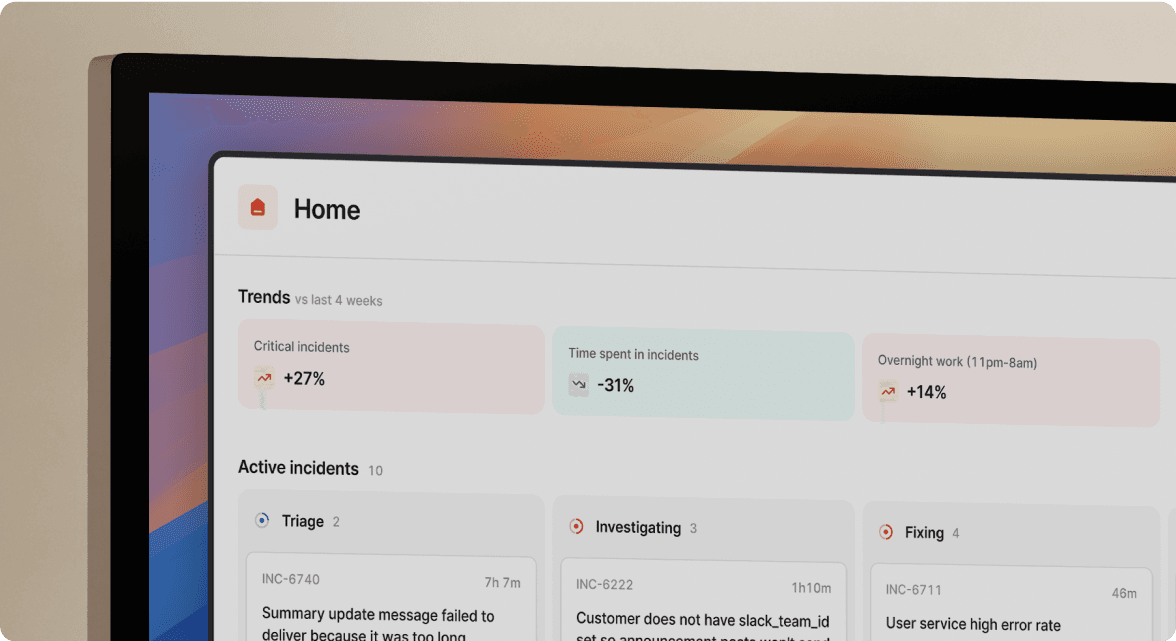
We’d love to talk to you about
- All-in-one incident management
- Our unmatched speed of deployment
- Why we’re loved by users and easily adopted
- How we work for the whole organization



