Status Pages
April 20, 2023

We’re delighted to share that incident.io now offers status pages as part of our product suite for all our customers.
We know that providing your customers with timely and clear updates during an incident is vital but can be difficult to get right. We think this needs to change.
Creating your status page
Creating your status page will be quick and painless, whether you are migrating from an existing Atlassian Statuspage or creating a new one from scratch. Just head to the ‘Status Pages’ section of the incident.io dashboard.
During your set up, you can customise your status page by:
- Adding your brand logo
- Set up your system’s components, and arrange them into groups
- Switching to your own custom domain
- Adding bits and bobs like Privacy Policy, Terms of Service and/or support URLs
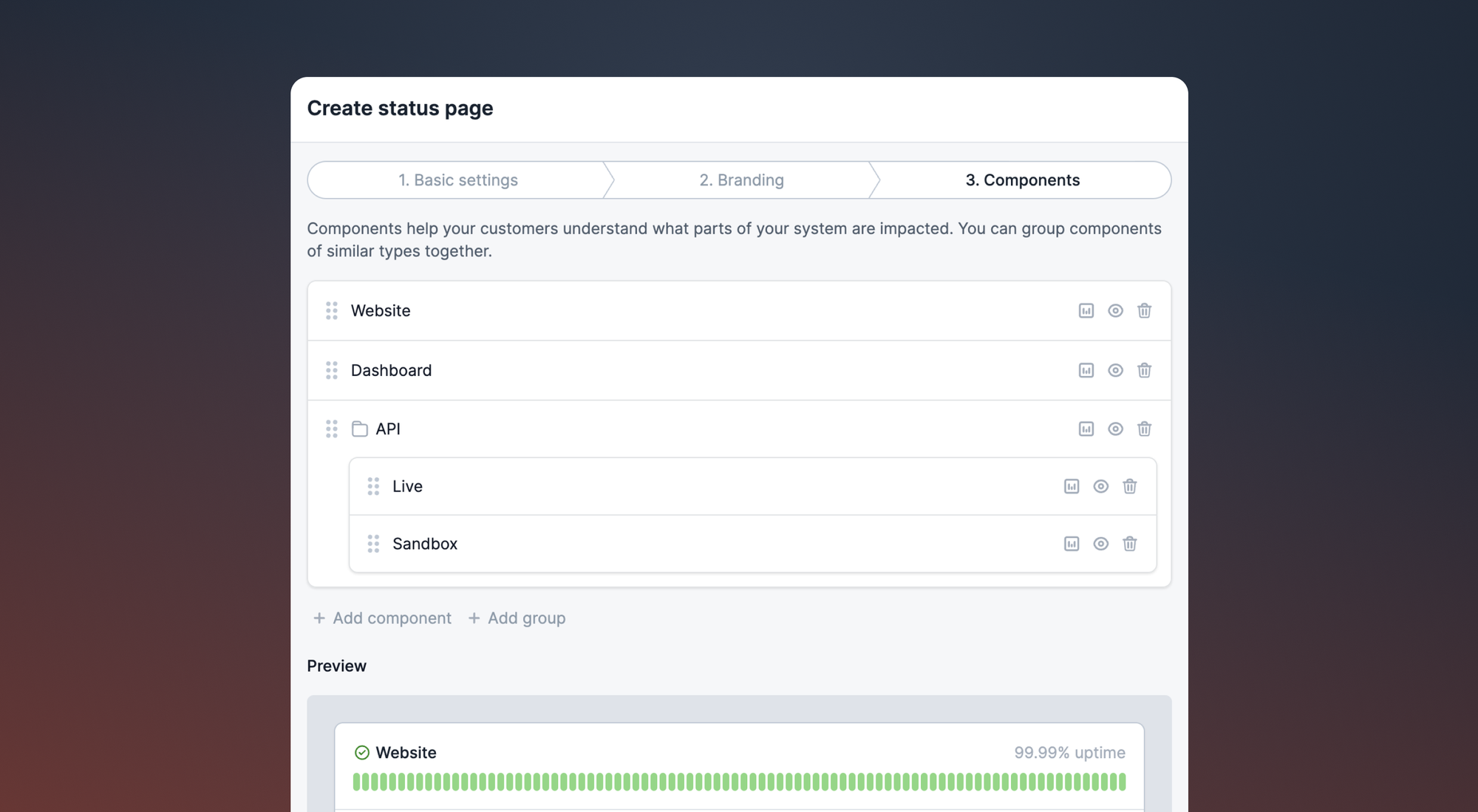
Public status page experience
We spent a lot of time to ensure that the public status page experience is easy for customers to understand. Ensuring ease of understanding can increase trust and reduce the likelihood of overburdening your customer support teams.
From the public status page, your customers will be able to subscribe to your entire page and/or individual incidents via email and RSS.
In addition, they will have a view of upcoming maintenance events, as well as ongoing and historical incidents.
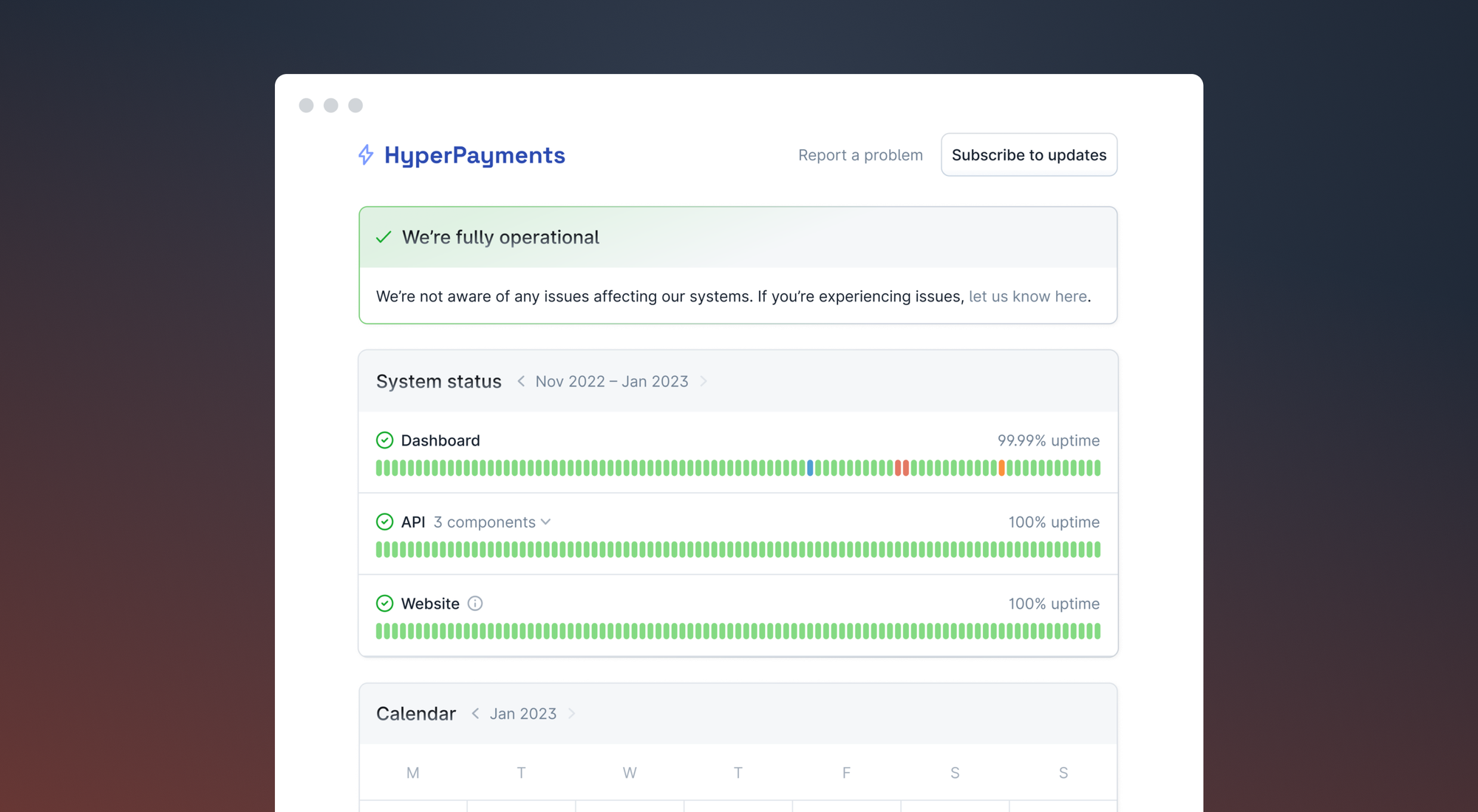
Publishing an incident
We know from our experience with managing incidents that updating your public status page can be intimidating. Plus, it can be hard to make the mental switch from fixing the incident to thinking about how to communicate properly to your users.
So, we’ve enabled the ability to publish an incident directly from your Slack incident channel or from the incident.io dashboard.
Most importantly though, we’ve added a review step which gives you a moment to read through what you wrote and how many subscribers will be updated before you publish an update to the world. This can give you some clarity and piece of mind during the chaos of managing an incident.
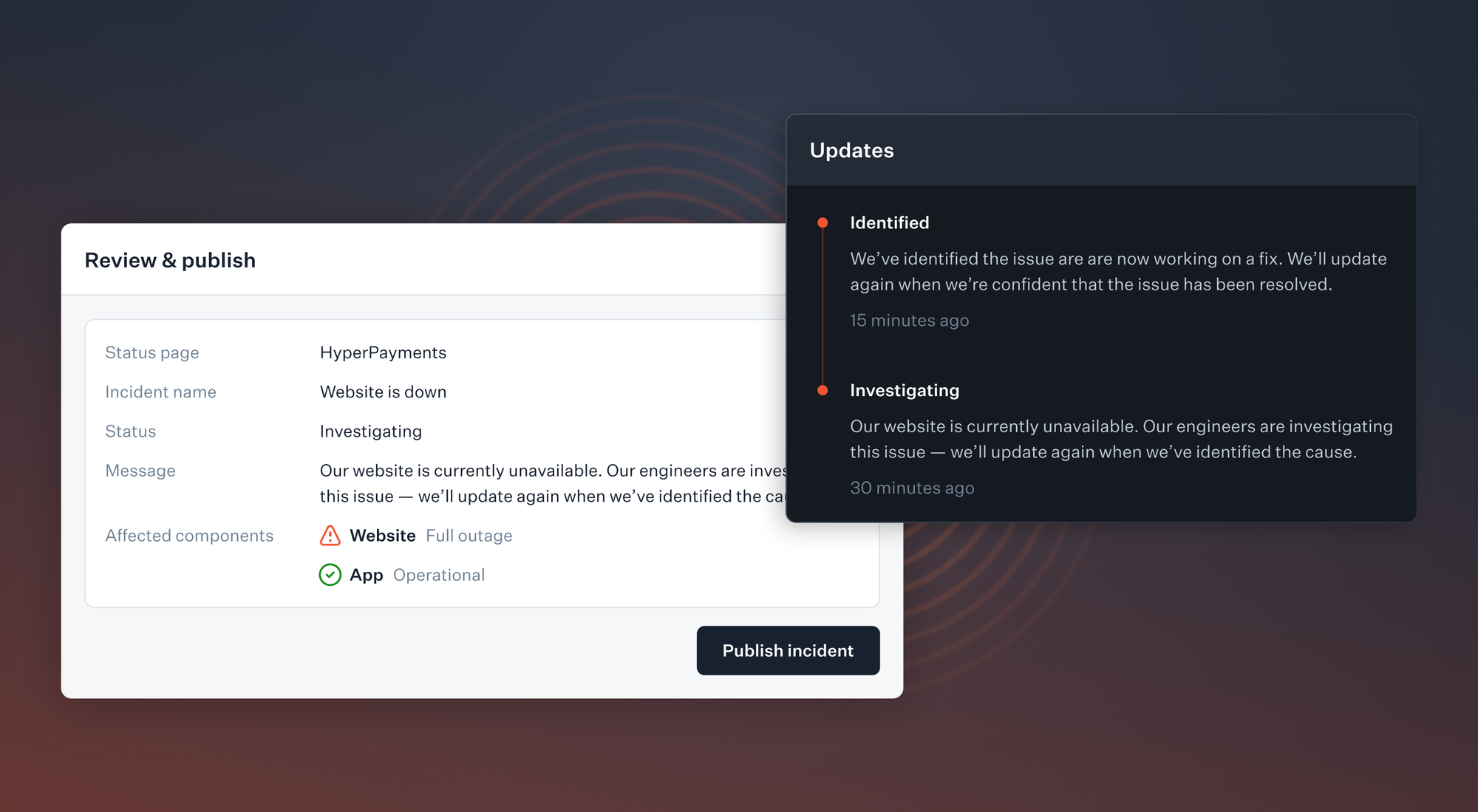
We have added a lot of functionality prior to our launch (see below!) and will continue to do so based on your feedback, so please reach out!
In the meantime, please check out our Status Pages help articles and public announcement for more details!
🚀 What we’ve shipped
New
- Custom domain support
- Brand logo for public status page and email subscriptions
- Light or dark mode for public status page
- Self-serve migration from Atlassian Statuspage to incident.io Status Pages
- Publish an incident directly from Slack or the incident.io dashboard
- Preview status page updates prior to publishing
- Email and RSS subscription support
- Subscriptions for public status page and/or individual incidents
- Maintenance windows
- Public write-ups (aka post-mortems)
- User access via role-based access controls (RBAC)
- Custom support URL and reply-to email address
- Google Analytics support
- Custom Privacy Policy and Terms of Service
So good, you’ll break things on purpose
Ready for modern incident management? Book a call with one of our experts today.

We’d love to talk to you about
- All-in-one incident management
- Our unmatched speed of deployment
- Why we’re loved by users and easily adopted
- How we work for the whole organization



