Triages, bulk edits, post-mortem templates and so much more

👋 Hey folks
January was a busy month for us over at incident.io HQ. We released a ton of iterations on our product with the goal of making incident management and response that much easier, faster, and automated.
We also published some great content to help you understand why we've gone after certain integrations, provided our very own post-mortem template, and much more. Here's a look back at what we pushed out in January:
Triaging incidents
Sometimes incidents aren't very clear-cut. Is it an incident? Is it not? For moments like these, we've now created the ability to triage incidents.
Any incidents that are triaged are not "live" incidents and are moved to an incident channel to diagnose the issue further. Once you've figured out what's going on, you can either accept, merge or decline the incident.
By triaging an incident, you can ensure that you get the right folks aware of the situation, without causing undue concern. It's a win-win.
To learn more about triaging incidents, you can check out this handy help doc here.
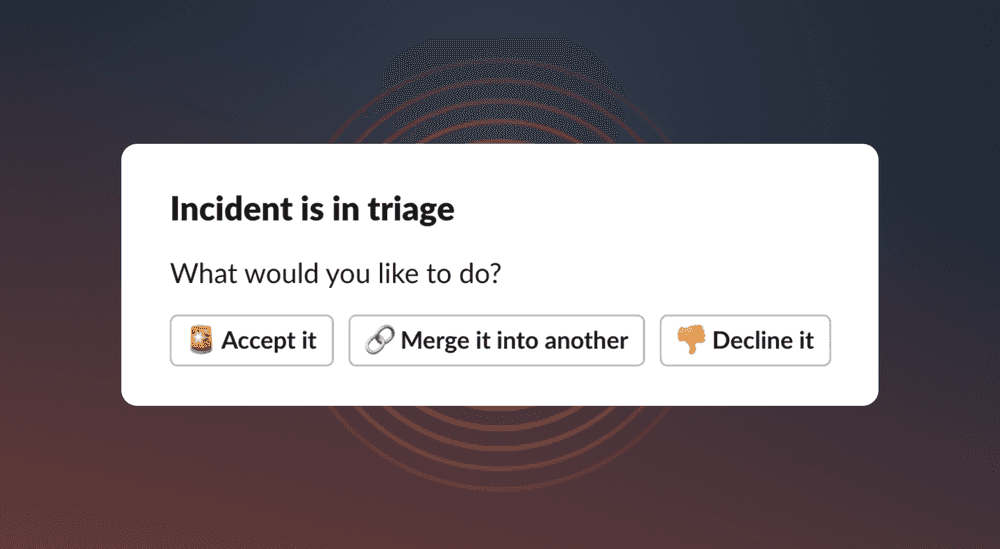
Incident triggers
Now when you're configuring an incident, you'll have much more control over how the incident gets created.
Properties such as name, summary, type, severity, and even custom fields can be configured based on the properties of the incident trigger.
And to ensure that nothing gets overlooked, if you have any existing incident triggers that haven't been acknowledged, you'll be prompted to group them into an existing incident, create a new one or mark them as unrelated.
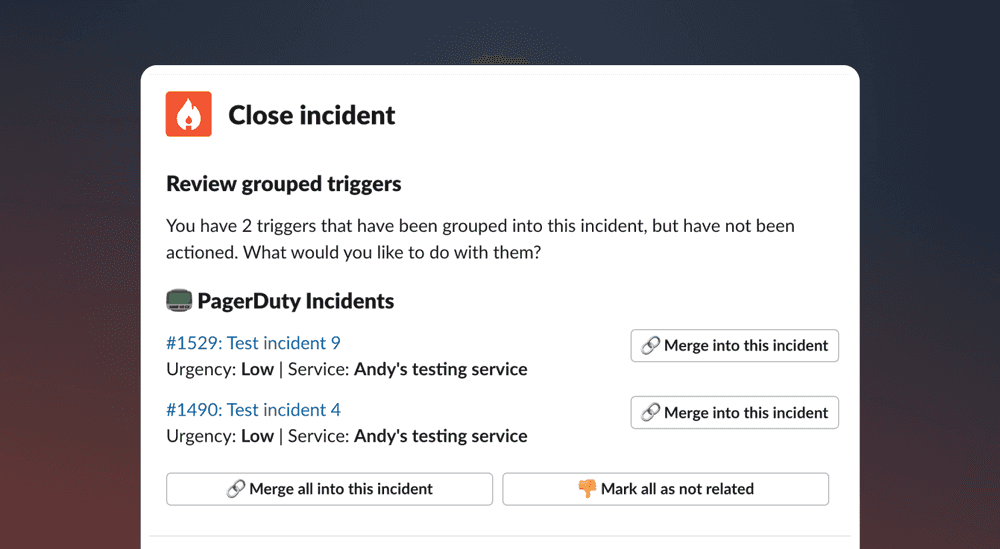
Bulk edit your incidents
Previously, editing your incidents was a very manual task since you had to go through them one at a time.
It was a not-so-ideal workflow that took much longer than it should've. Now, we've introduced bulk editing to your incidents list, which allows you to quickly select and update metadata on multiple incidents at the same time.
This includes data such as:
- Custom fields
- Incident types
- Severities
- Role assignments
- ...and more
Want to check it out for yourself? Go to your incidents page & select some incidents to get started.
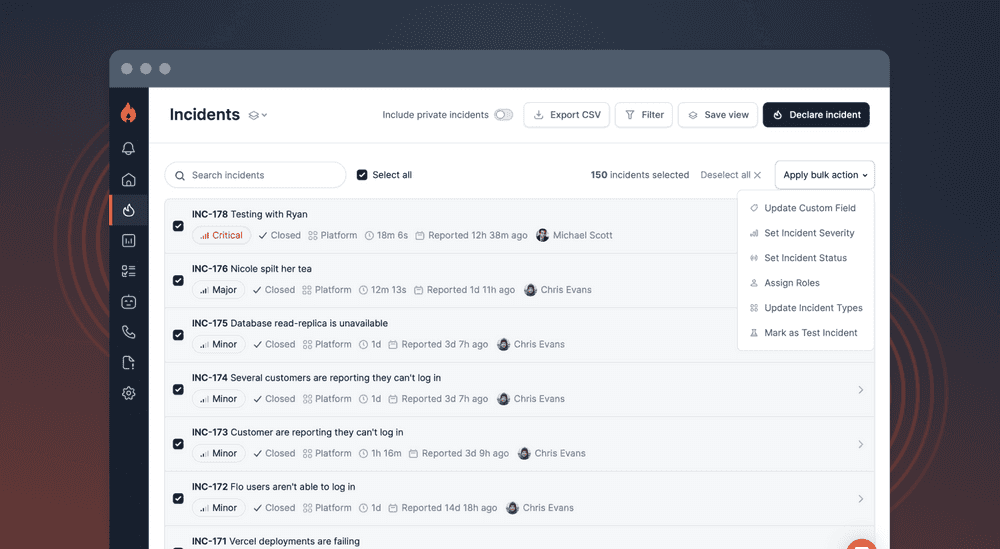
How we approach integrations
Lots of SaaS companies today have integrations with other tools. It's a strategic decision that just makes sense most of the time. But sometimes, companies integrate with other tools that, from the outside looking in, might look like competitors of theirs.
We're one of those companies.
In this article, we broke down exactly why we made the decision to integrate with other tools in the incident management space such as Pagerduty and Jira.
Post-mortem templates
Creating post-mortems is an important step in the incident management process. But what exactly should they include? How detailed should they be?
In this article, we provided our very own post-mortem document template. For us, it's the most sensible default for providing the most insight. You can use this template as proposed, or take it and make it your own!
See related articles

Let's make incident management convenient, shall we?
Welcome to the February 2023 edition of our newsletter.
 incident.io
incident.io
It’s been fun, 2022. Hello, 2023!
Welcome to the December 2022 edition of our newsletter.
 incident.io
incident.io
All I want for Christmas is to learn from my incidents...
Welcome to the November 2022 edition of our newsletter.
 incident.io
incident.ioSo good, you’ll break things on purpose
Ready for modern incident management? Book a call with one of our experts today.
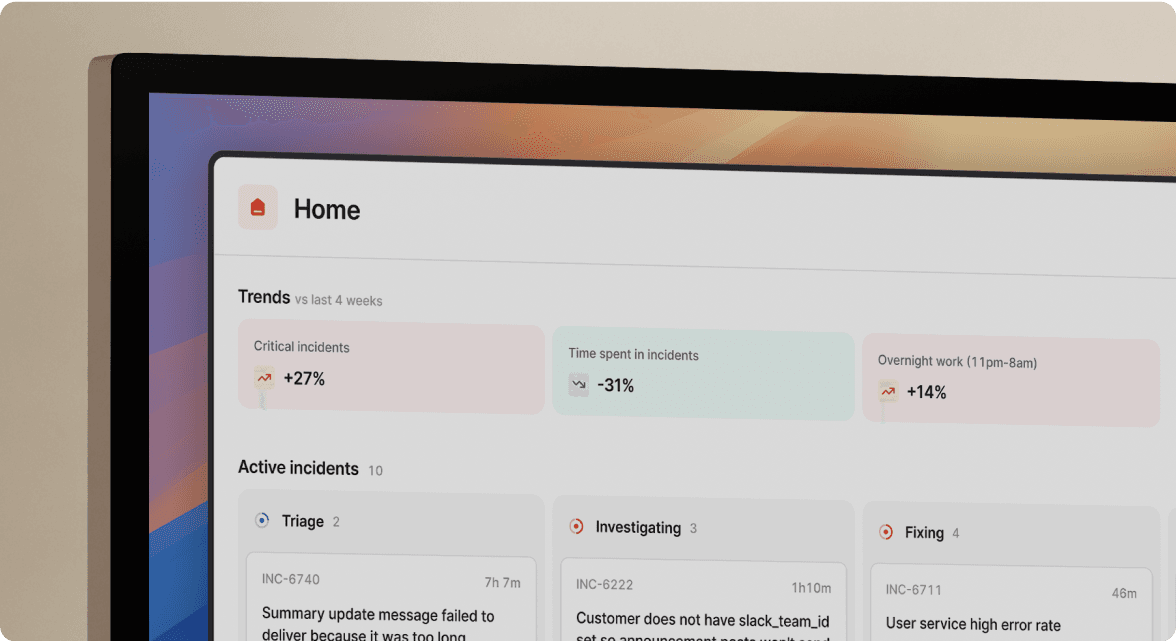
We’d love to talk to you about
- All-in-one incident management
- Our unmatched speed of deployment
- Why we’re loved by users and easily adopted
- How we work for the whole organization



