Introducing the command palette
January 31, 2023

This one goes out to our power users — we're dropping fire this week in the form of a command palette, a.k.a. CMD+K. This is a powerful keyboard driven menu that allows you to respond to incidents at the speed of thought. It's a great way to quickly search, navigate & perform actions on incidents, without having to use your mouse.
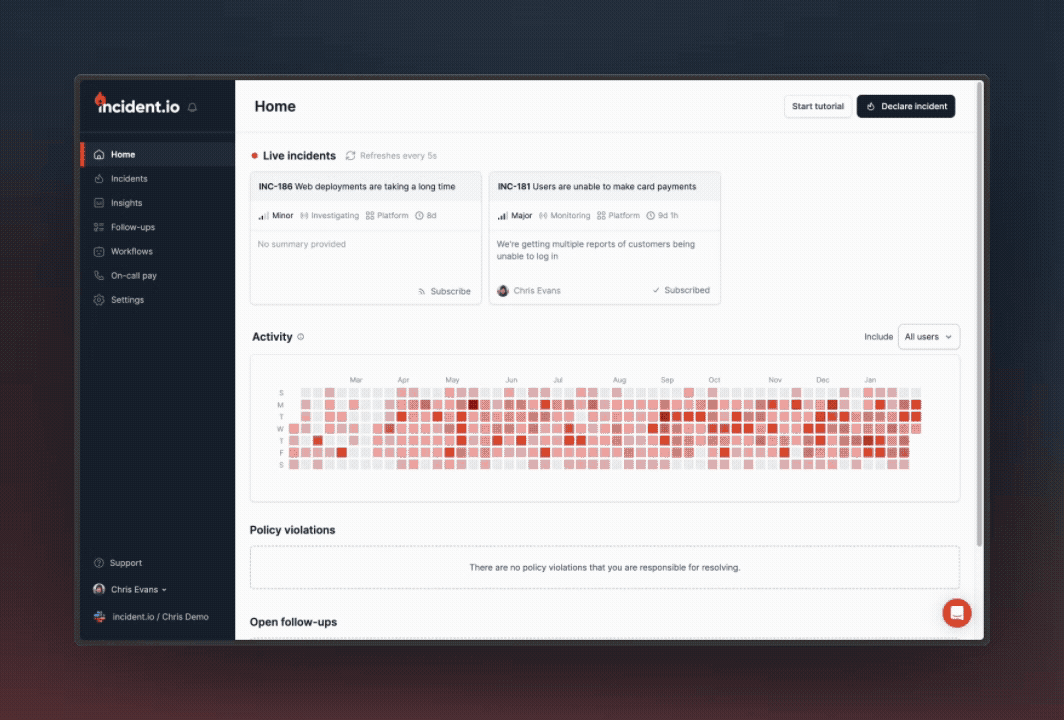
Triage incident announcements
We recently rolled out triage incidents, for when there’s potential to be an incident, but you need to confirm it first. Today, we’ve built on them, adding more features and customisability.
You can now choose how you’d like Triage Incidents to be announced within your Announcement Rules. Either: always show them, hide them completely, or hide them only after they’ve been rejected or merged into another incident.
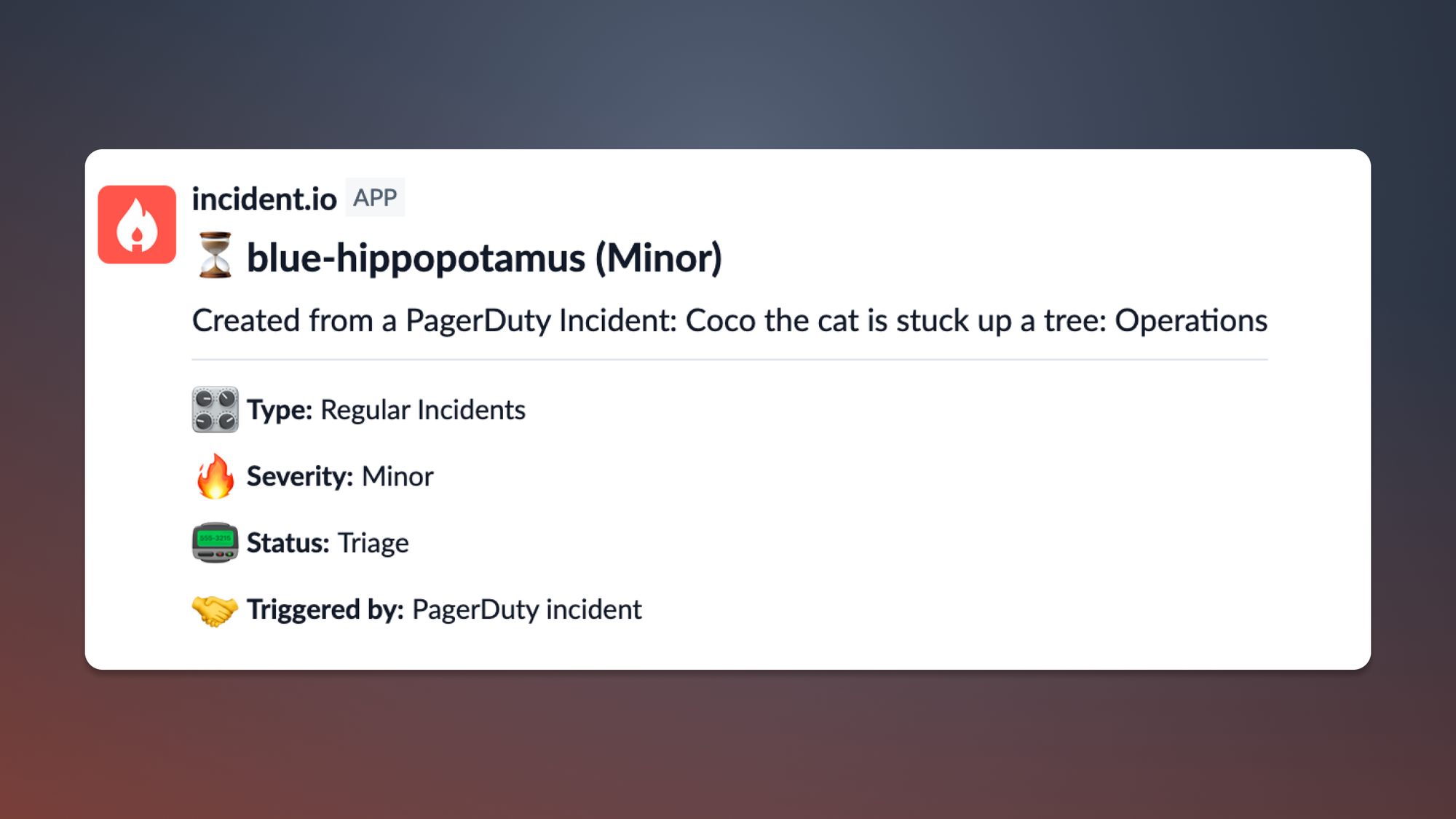
Incident triggers
Incident triggers are the things that cause incidents to be created. They can be things like PagerDuty & OpsGenie, with more coming soon. When an incident trigger is fired, it will be automatically grouped into an existing incident if it matches the incident's trigger rules. If it doesn't match any existing incidents, a new incident will be created.
When configuring an incident trigger, e.g. a PagerDuty incident, there is now much greater control over how an incident will be created. Defaults such as: name, summary, type, severity as well as custom fields can be configured based on properties of the incident trigger, e.g. the PagerDuty service.
Additionally, when closing an incident, if there are any unacknowledged incident triggers. You’ll be prompted to group them into the existing incident, or mark them as unrelated, creating a new incident for them.
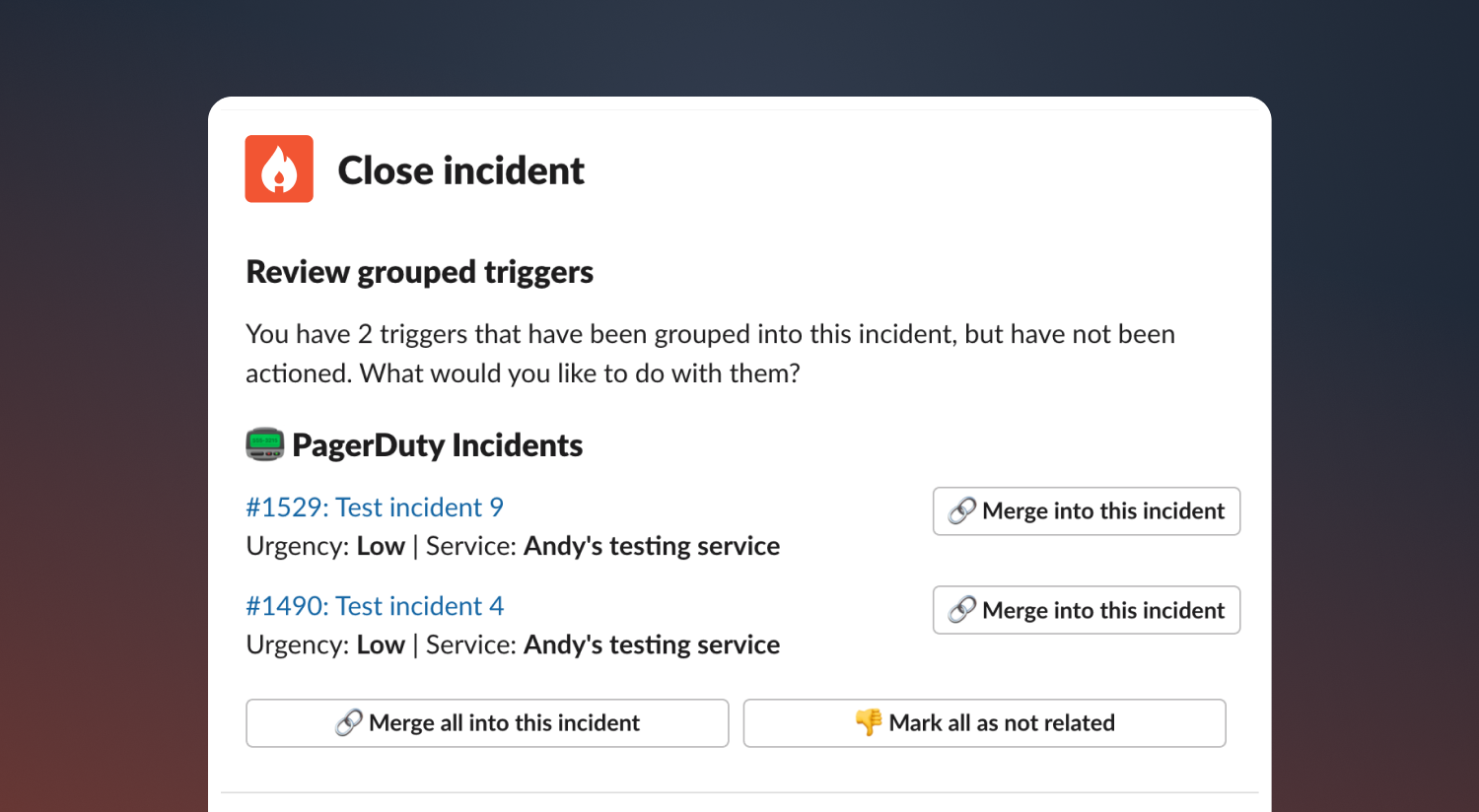
What else we shipped
New
- We added the ability to customise which info is displayed in the incident list page
- suppress subscription updates when bulk editing older incidents
- The first time we create a triage incident, we'll explain how to suppress announcements in a thread
Improvements
- A round of UI polish for onboarding tasks
- Tweak colour of roles on incident details page
- Use consistent styling for 'export to CSV' buttons around the app
- UI nits on the bulk custom field edit modal
- Fix styling on MTTX custom field split dropdown
- Make follow-ups sorted by the time they were reported
- Fix incident channel escalation message styling
- Truncate loooooong status names in lifecycle settings visualisation
- Clean up ambiguous language around incident closure
- Fix some styling issues for incident names on Firefox
- Tidied up the copy in incident subscription updates to be a little less verbose
Bug fixes
- Fixed a workflow template that couldn't be used
- Updating an existing status page incident creates a new one
- Special characters are sad on our email subscriptions
So good, you’ll break things on purpose
Ready for modern incident management? Book a call with one of our experts today.

We’d love to talk to you about
- All-in-one incident management
- Our unmatched speed of deployment
- Why we’re loved by users and easily adopted
- How we work for the whole organization



