Triage Incidents
January 17, 2023

Declaring triage incidents
Occasionally you might be presented with a problem you don't fully understand - you think it has the potential to be an incident, but you need to confirm this first. That's why we’ve released the ability to create triage incidents!
Incidents in the Triage status are not considered “live” yet, and the incident channel is used as a space for determining whether or not you’re dealing with a problem. Once you’ve made your decision (perhaps by bringing other users into the channel or by using decision flows), you can then either:
- Accept the incident - this means it will move to the first live status and can start being investigated
- Merge the incident - choose this if the incident is a duplicate of another one
- Decline the incident - choose this if you conclude that the triage incident is not actually a problem
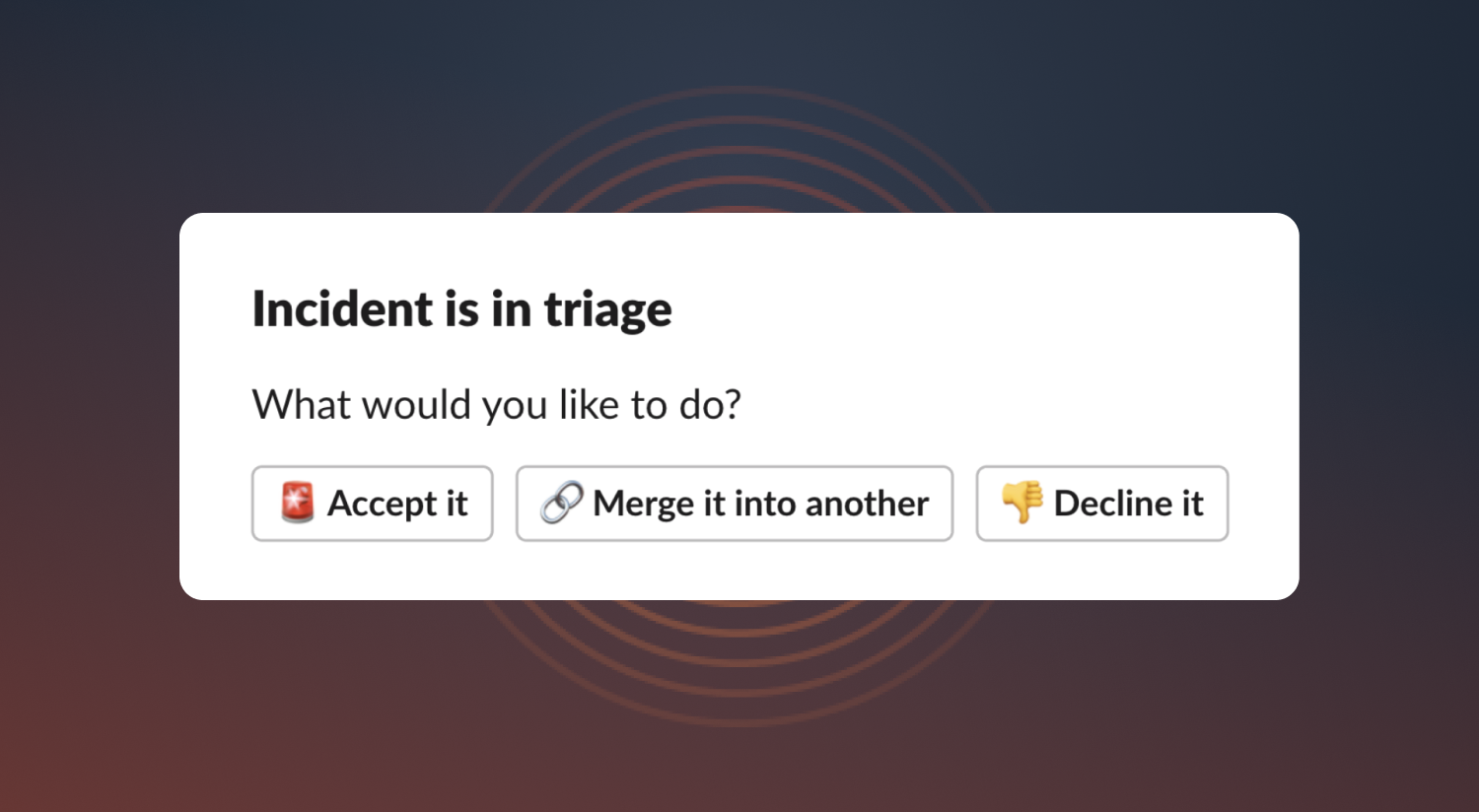
A normal incident lifecycle might look like this:
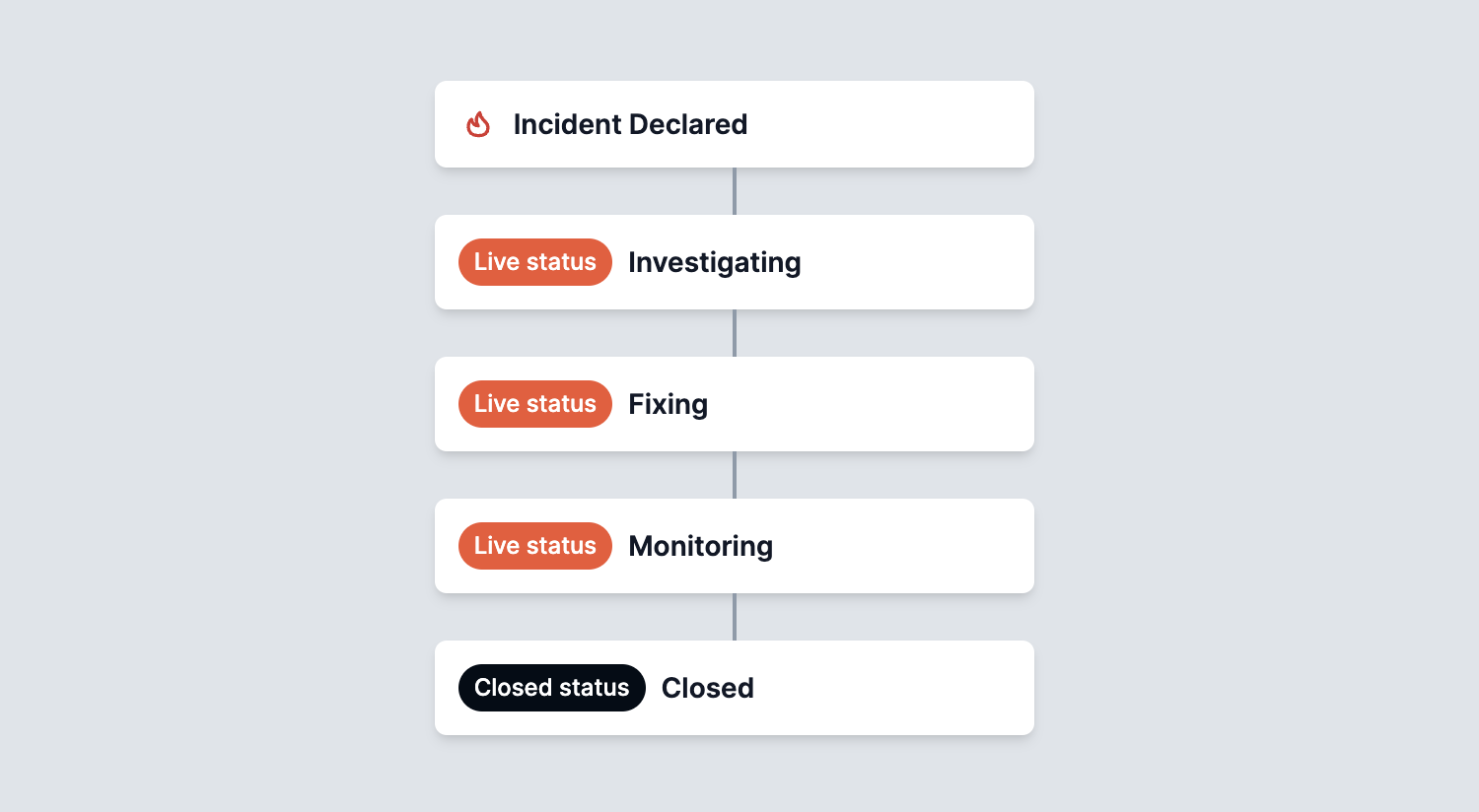
But an incident going through triage has extra stages before being promoted to live:
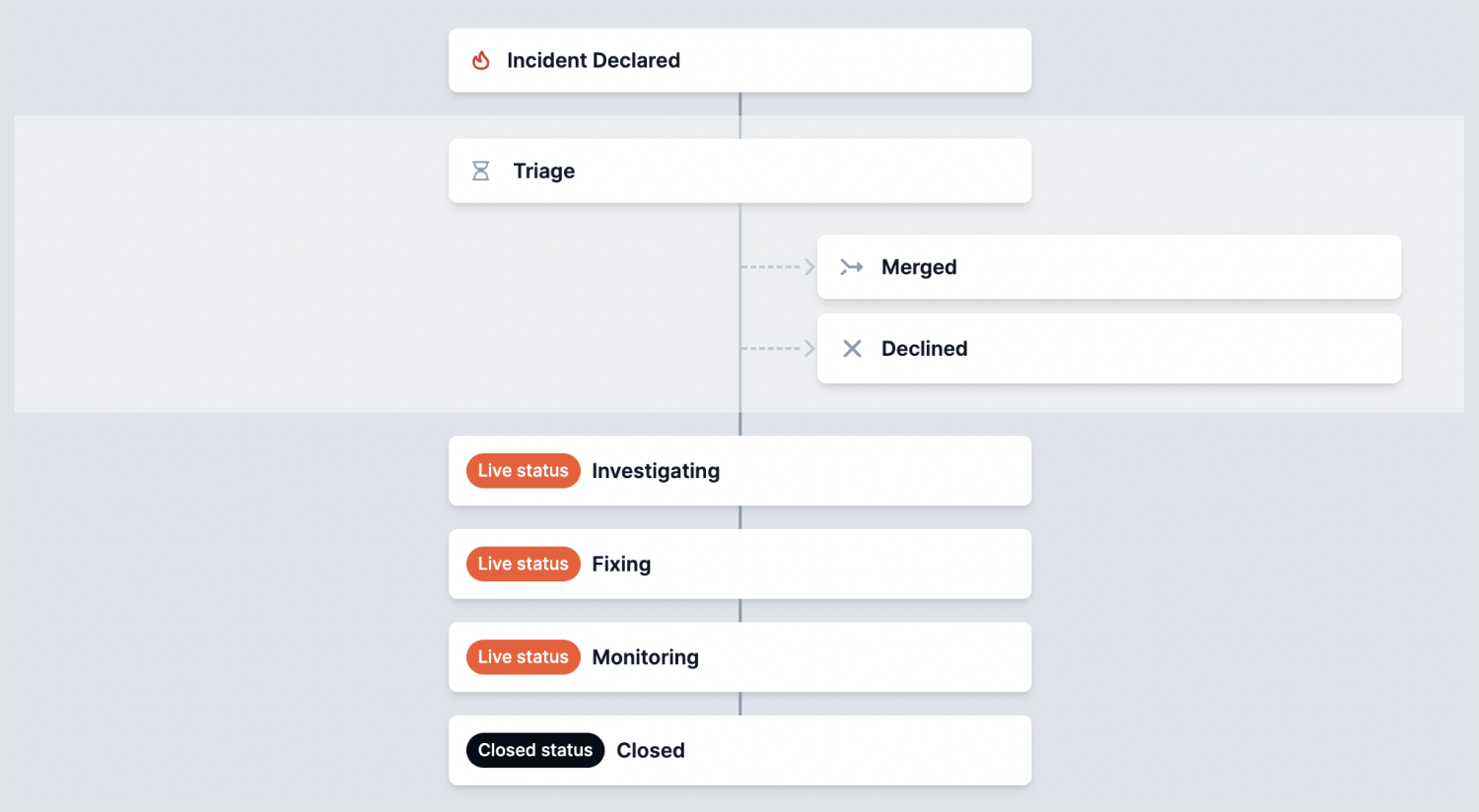
This flow might be familiar to you if you already use our PagerDuty auto-create feature. This update offers the same features, but we’re letting you create those triage incidents manually. So watch out for the new radio buttons on the “Create an incident” modal in Slack:
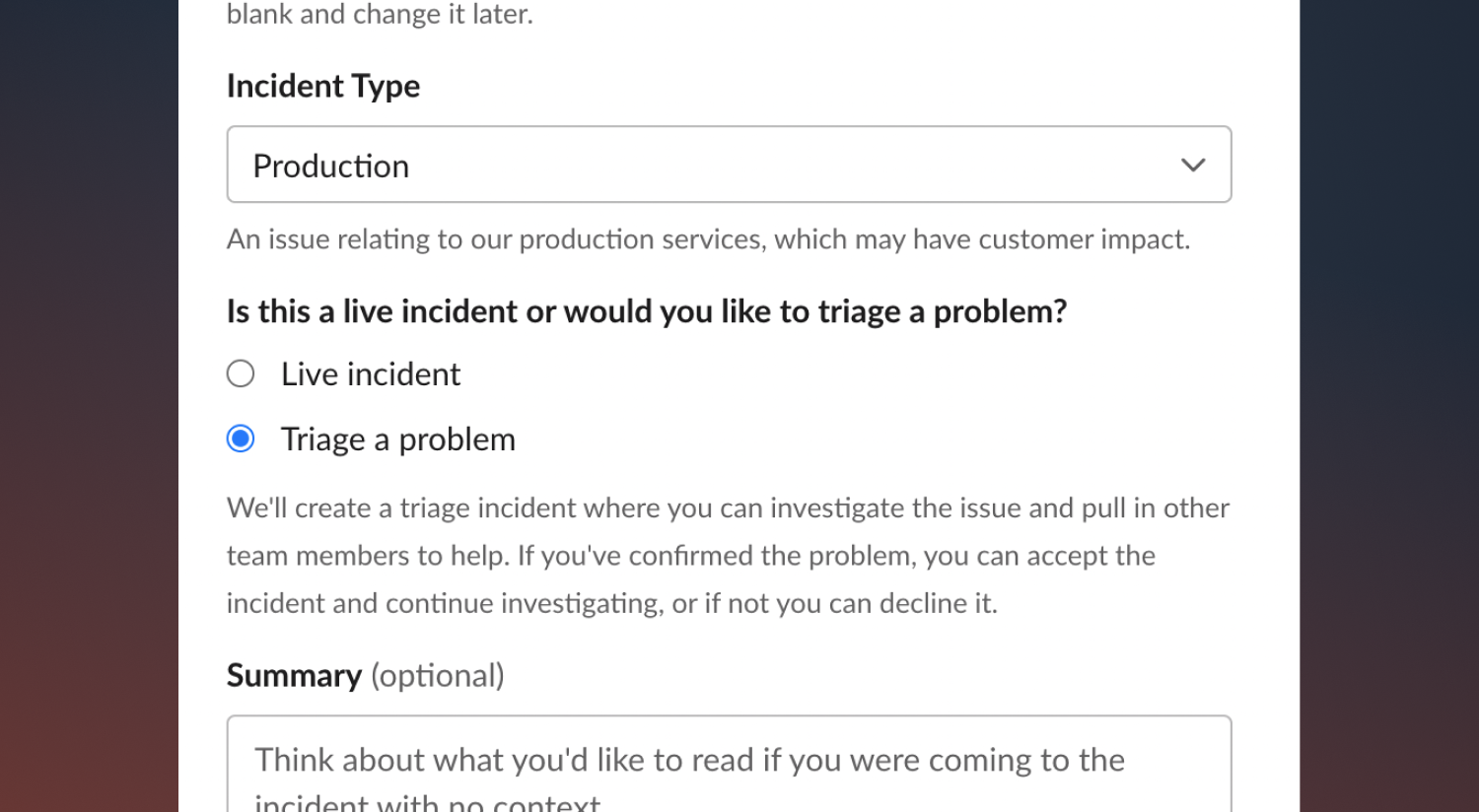
Your triage incident will look and act similarly to a normal "live" incident: for example, you can escalate or assign roles, and workflows will run (unless you configure them not to). Additionally, the incident will be announced in your default announcements channel. But if you choose to decline or merge a triage incident, we’ll:
- Condense the announcement post so it doesn't take up too much room 🧹
- Remove the incident from your Insights statistics 📊
We’re really excited about this release because it lowers the bar to creating an incident channel - triage incidents don't require an incident type or severity to be set during creation, so if you’re totally unsure about the problem you’re dealing with, you’re still able to get the right people in the room without worrying about raising a false alarm.
For more details about how triage incidents work, check out the help doc here.
Updates to our Incident Management Guide
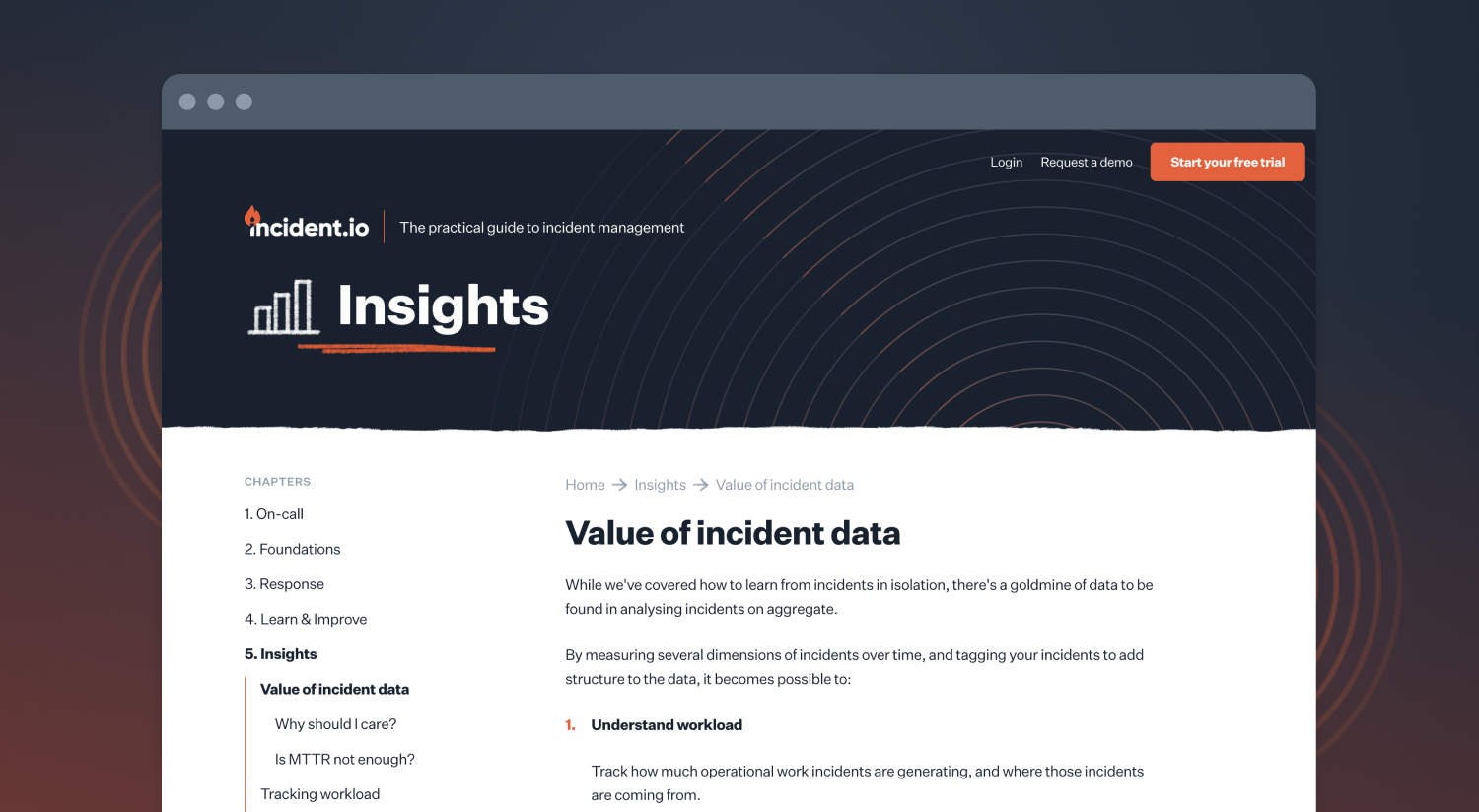
If you've not already seen it, we published a free Incident Management Guide earlier this year. This week, we updated it to include a new section about Insights. This highlights the value that incident data can bring to your business, and how to use it to improve your incident response.
🚀 What else did we ship?
Improvements
- We added a bunch of behind-the-scenes improvements to our rich text rendering, so it should appear more consistently in different locations
- We polished the design for the workflow expressions editor for return types like 'text'
Bug fixes
- We fixed an issue with Safari where incident summaries were sometimes not shown on the dashboard homepage
- We fixed an issue where there were delays in resolving policy violations
- We fixed an issue where post-mortems exported to Notion were missing whitespace between user names and actions
So good, you’ll break things on purpose
Ready for modern incident management? Book a call with one of our experts today.
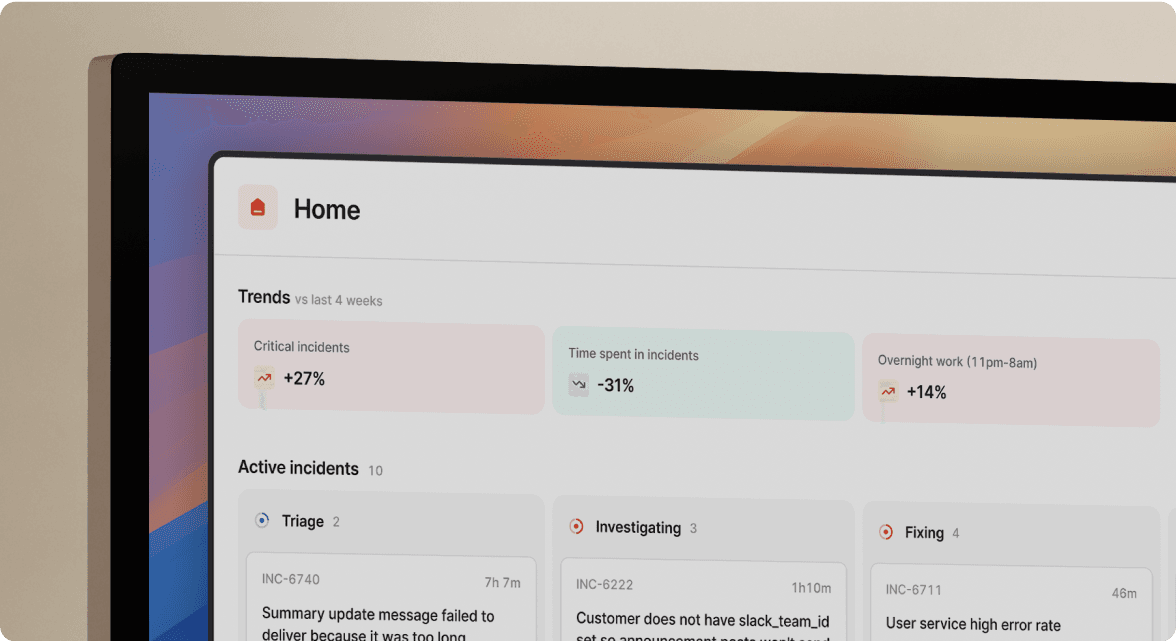
We’d love to talk to you about
- All-in-one incident management
- Our unmatched speed of deployment
- Why we’re loved by users and easily adopted
- How we work for the whole organization



