Designing smarter on-call schedules for faster, calmer incident response

When an incident wakes your team early in the morning, the last thing you want is confusion about who’s responding or how help will arrive. An effective on-call schedule doesn’t just get the right person online. It helps them stay calm, confident, and capable of solving problems quickly.
Done right, your on-call setup becomes a powerful lever for reducing Mean Time to Acknowledge (MTTA), Mean Time to Resolve (MTTR), and the overall stress that incidents place on your team. In this post, we’ll share how to design more intelligent, humane on-call schedules, drawing on lessons from engineering teams and what we’ve learned at incident.io.
Start with the team: capacity, context, and coverage
The best schedules are grounded in reality. That means knowing who’s on the team and how much they can take on right now. Are they in the middle of a crunch project? Are they the only person who knows a legacy system? Are they working across time zones or juggling personal commitments?
Getting this context right helps avoid burnout and ensures your rota reflects the real world. Tools like incident.io can give you a live view of availability and workloads, but even a simple shared calendar can go a long way. Teams we work with often overlay historical incident data when designing their rota. This helps avoid the common pitfall of leaving high-volume windows like Monday mornings uncovered.
Define clear roles and expectations
When something breaks, clarity is everything. Your on-call schedule should define who is on call and what they’re responsible for. Is this person expected to coordinate the response, or to dig into logs and fix the issue? Who takes over if the incident escalates?
Clear documentation, like runbooks and escalation policies, removes ambiguity and lets people act faster. We’ve seen teams get real value from visualising their response structure, whether it’s a role hierarchy diagram or a simple flowchart showing how support escalates across functions. At incident.io, we often encourage teams to separate the person coordinating the response from the one remediating the issue. This lightens the cognitive load and keeps communication flowing smoothly.
Add depth with secondary support
Single points of failure are a risk in systems and equally risky in teams. A strong on-call setup always includes a clear secondary or backup role. This could be a rotating secondary responder, a follow-the-sun model, or someone explicitly on hand for complex issues.
Making these roles explicit helps reduce stress for the primary on-call and provides an extra layer of confidence when incidents get complicated. Scheduling tools can make this easy to implement, ensuring alerts go to the right people correctly. It also means you’re covered when the unexpected happens, like an outage during a long-running incident or an unplanned handover.
Rotate fairly and build experience
Equity matters. If the same people always carry the burden of on-call, fatigue builds quickly, and resentment often follows. A fair rotation spreads the load evenly across the team while allowing everyone to build confidence and skill responding to real-world issues.
Tracking past shifts can help you spot uneven patterns and course-correct early. Many teams also use their on-call rota as a growth tool, pairing experienced responders with those still learning. Whether it’s through shadowing, co-leading, or including newer team members in post-incident reviews, you can build a culture where on-call is seen as an opportunity rather than a punishment.
Automate what you can, personalise what you should
Automation makes it work in practice once you’ve built a solid schedule. That starts with ensuring alerts are routed to the right person, at the right time, through the right channel. Whether someone prefers a Slack DM, a phone call, or a pager alert, your system should respect those preferences while ensuring nothing gets missed.
incident.io supports this by design, letting teams automate handovers and tailor notifications based on urgency and individual preferences. This reduces noise and ensures people are reachable when it counts, without unnecessarily interrupting them the rest of the time.
Bringing it all together
A thoughtful on-call schedule does more than keep the lights on. It builds resilience into your team, creates faster and calmer incident responses, and helps your people feel supported rather than stretched.
So next time you review your rota, ask: do people know their role? Is there always a backup? Are shifts fairly distributed? Are alerts reaching people in the way that works best for them? If not, a few minor changes could make a big difference.
Want to learn how teams use incident.io to automate scheduling, clarify roles, and respond faster without burning out? Take a look at our on-call hub for more resources.

See related articles
So good, you’ll break things on purpose
Ready for modern incident management? Book a call with one of our experts today.
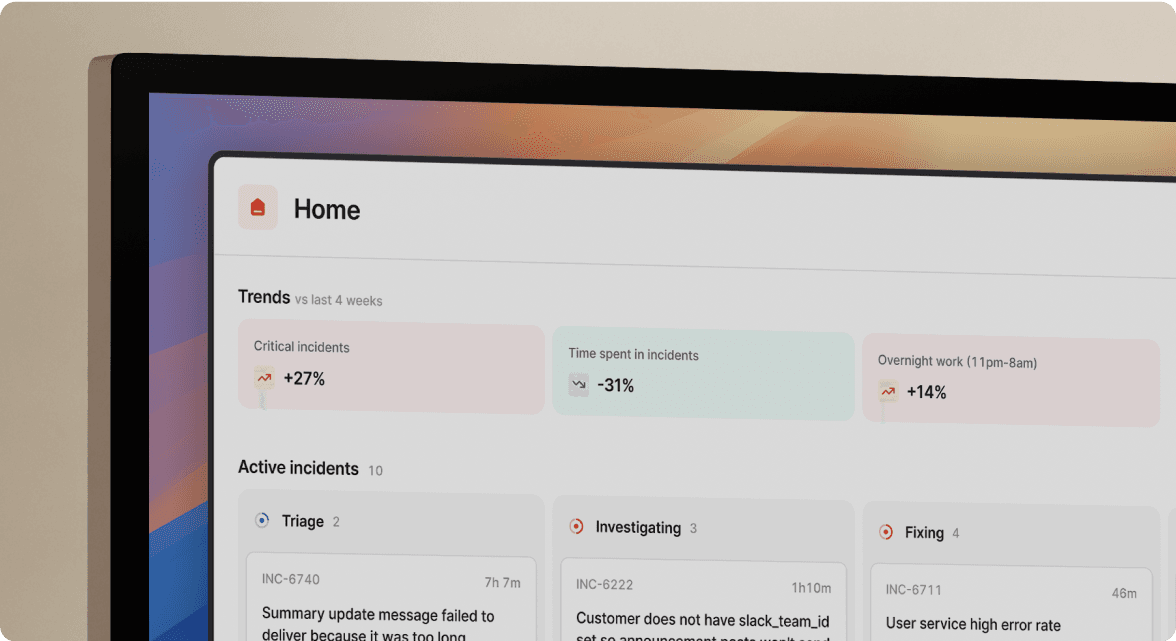
We’d love to talk to you about
- All-in-one incident management
- Our unmatched speed of deployment
- Why we’re loved by users and easily adopted
- How we work for the whole organization



