5 critical features every incident management tool must have in 2025

Today's always-on systems make fast, coordinated incident response non-negotiable. With the incident management software market growing at 12.3% CAGR and AI adoption accelerating, 2025 demands smarter tooling.
TL;DR: The five critical features are AI-powered investigation, integrated on-call scheduling with intelligent routing, chat-native collaboration in Slack or Teams, built-in status pages, and automated post-incident insights—all designed to reduce toil, speed response, and keep stakeholders informed.
Modern incident management platforms must unify alert routing, on-call scheduling, status pages, post-mortem analysis, and service catalog management. Teams need AI SRE capabilities that move beyond automation to intelligent assistance, helping responders navigate high-stress moments with context-aware recommendations. The shift toward affordable, consolidated platforms reflects engineering teams' need for integrated workflows that eliminate context switching between tools.
The five must-have features in an incident management tool
The five essential features are AI-powered investigation and response, integrated on-call scheduling with intelligent routing, chat-native incident collaboration, built-in status pages with stakeholder communications, and continuous learning through automated post-incident insights. Each feature directly impacts MTTR (Mean Time to Resolve—the average time to fully restore service from incident start to resolution), customer trust, and operational efficiency. With over 50% of enterprises expected to incorporate AI in ESM by 2025, these capabilities are becoming table stakes.
Key terms to understand: A service catalog is a structured inventory of services, owners, dependencies, and metadata used to route alerts and manage incidents. Chat-native means running incidents directly in Slack or Teams using commands and workflows—no context switching. A status page communicates current service status with subscriber notifications. A post-mortem is a structured, blameless review capturing what happened, why, and prevention steps.
AI-powered investigation and response
AI becomes table stakes in 2025 for context gathering, similarity detection, summarization, and action suggestions that cut cognitive load during high-stress moments. Context-aware AI agents can autonomously handle routine IT issues, reducing manual workload and accelerating resolution, with enterprises increasingly adopting AI-driven ESM solutions.
Must-have AI capabilities include:
- Context retrieval: Pull past incidents, runbook steps, dashboards, and recent deployments into one view via RAG and integrations
- Suggested actions: Recommend next steps (rollback, feature flag, diagnostic script) with one-click execution and audit logs
- Auto-summaries: Generate Slack channel recaps, executive briefs, and timeline entries that refresh as new data arrives
- Similarity search: Surface related incidents and known issues to accelerate triage
- Guardrails: Show prompts, sources, and actions taken; enforce approval gates for high-risk steps
incident.io's AI SRE (currently in Public Beta) leads the market as an "always-on teammate" that autonomously investigates incidents, correlates data across your entire stack, and generates environment-specific fixes with up to 90% accuracy. Unlike AI features bolted onto existing tools, our AI SRE is built from the ground up as a core platform capability, delivering production-level intelligence that accelerates triage and communications while keeping humans in control.
Production Evidence:
"It's like having a senior engineer who never sleeps, constantly monitoring and understanding our systems." - Engineering team using AI SRE Early Access
"The AI generated the exact same fix our team would have implemented, but in 30 seconds instead of 30 minutes." - Intercom Engineering team
Critical implementation requirements include latency targets (under 2 seconds for lookups, under 10 seconds for summaries), clear data privacy controls, and fallbacks when AI is uncertain—escalating to humans with confidence scores.
Integrated on-call scheduling and intelligent routing
Integrated scheduling and routing map alerts to services, services to owners, and ownership to schedules—powered by a live service catalog. This eliminates manual lookup and ensures the right responder gets paged every time.
Required capabilities include:
- Schedules and rotations: Follow-the-sun coverage, time-zone awareness, overrides, temporary coverage, and handoff reminders
- Escalation policies: Multi-step, time-based, and role-based policies with retries across channels (mobile push, SMS, voice, email, Slack/Teams)
- Ownership-based routing: Route by service/team metadata and severity automatically
- Noise controls: Deduplication, rate limits, maintenance windows, and routing rules by environment/tag
- Auditability: Track who was paged, when, and why; export for compliance and compensation reviews
Intelligent routing uses service ownership, incident context, and business rules to notify the right responder with minimal noise. incident.io's Catalog and On-call tools excel at keeping owners current while routing alerts by ownership automatically—trusted by companies like Netflix, Etsy, and Miro for their production systems. With cloud solutions capturing ~65% market share, tools must support remote teams and distributed operations.
Chat-native incident collaboration in Slack or Teams
Running incidents where work already happens removes context switching and speeds decisions. Teams need full incident workflows embedded in their daily communication tools.
Must-have features include:
- Slash commands and quick actions: Create/declare incidents, assign roles, set severity/impact, and kick off workflows in-channel
- Automated channels: Auto-create incident channels, invite owners by service, and set topics with status and links
- Roles and checklists: Assign Incident Commander (the person accountable for coordination and decision-making), Communications, and Ops; load severity-specific checklists
- Timeline capture: Auto-log messages, assignments, and actions; export to post-mortem without manual copy/paste
- Integrated tasks: Create and sync follow-ups to Jira/Linear; track status back in-channel
- Bridge support: Launch Zoom/Meet and leverage Scribe for transcription and summaries
incident.io's chat-native workflows eliminate the friction of switching between tools during critical moments, ensuring all context stays in one place for faster resolution and better post-incident analysis. Our platform includes Scribe, an AI-powered note taker that joins your calls and provides real-time transcription and summaries—a capability that sets us apart from traditional incident management tools.
Built-in status pages and stakeholder communications
Integrated status pages reduce duplicate work and ensure consistent messaging across public, private, and internal audiences. Manual status updates create delays and inconsistencies that damage customer trust.
Required capabilities include:
- Multiple audiences: Public, private (customer-specific), and internal pages with per-component visibility
- Templated updates: Reusable status and maintenance templates; scheduled and real-time communications
- Subscriptions: Email, SMS, webhook subscriptions with per-component granularity
- Incident linkage: Update status pages directly from incident channels; sync state and timeline automatically
- Compliance-friendly: Audit logs, role-based permissions, and message previews
- Metrics: Historical uptime, incident histories, and SLA/SLO displays
incident.io's integrated Status Pages shine here, allowing teams to keep customers and stakeholders informed through unified public, private, and internal status updates—all managed directly from incident channels without duplicate work.
"Status updates write themselves—and our customers noticed." —Head of SRE
With incident and emergency management spend rising globally, resilient communication becomes increasingly critical for maintaining customer confidence.
Continuous learning with automated post-incident insights
Automated capture turns incidents into compounding reliability improvements. Manual post-mortems often get skipped or lack depth, missing opportunities to prevent recurrence.
Required capabilities include:
- Auto-generated post-mortems: Draft summaries, timelines, impact analysis, and contributor lists from incident data
- Action tracking: Convert follow-ups to issues, set owners and due dates, and track completion with insights
- Trends and analytics: MTTA/MTTR tracking, top incident types, regression detection, and service-level hotspots
- Knowledge capture: Link similar incidents, attach runbooks, and update service docs via catalog integration
A blameless post-mortem focuses on systems and processes—not individual fault—to improve future outcomes. incident.io's post-incident learnings automatically capture insights with dashboards, trend reports, and AI-generated post-mortems that help teams improve continuously. Our insights and catalog fields keep ownership and metadata fresh, ensuring your service catalog evolves with your organization.
How to evaluate tools against these features
Run a 14-day proof-of-value using real alerts and a high-signal pilot service. Score each feature 1–5 against usability, depth, and integration fit. Create a comparison table with rows for the five features and columns for shortlisted vendors, including "Time to first page," "Chat-native depth," "Status page update flow," "AI guardrails," and "Post-mortem automation."
Prioritize scenario-based testing over slideware—request "show me" sessions in Slack/Teams with real alerts. Market maturity and consolidation justify looking for cohesive platforms versus stitching point tools together.
Questions to ask vendors during a trial
Use direct, scenario-based questions. Ask to see the workflow end-to-end in Slack/Teams with your test data.
Prioritize these prompts:
- AI in the loop: "Show how AI suggests next steps and cites sources. How do approvals and guardrails work? What happens when AI is uncertain?"
- Ownership-based routing: "Page the on-call for Service X with a staging tag at 2 a.m. Route on severity≥SEV2 and suppress deploy-related noise."
- Escalations and overrides: "Override primary on-call for 24 hours and prove escalations roll to backup via SMS then voice."
- Status updates: "From the incident channel, publish a public update and an internal-only note without duplicate typing."
- Post-mortem automation: "Generate a draft with timeline, impact, and actions. Sync follow-ups to Jira and report completion after 14 days."
- Data model: "Map our services and owners. How does the service catalog stay current—APIs, codeowners, or integrations?"
- Security and compliance: "Walk through data retention, audit logs, SSO/SCIM, and data residency options."
- TCO clarity: "Break down pricing for seats, SMS/voice, status page subscribers, and overage limits."
TCO (Total Cost of Ownership) includes the full, long-term cost: licenses, messaging, training, integration, and migration.
Signals of maturity for AI, routing, and comms
Concrete maturity markers include:
AI maturity:
- Retrieval-augmented answers with citations, action previews, and reversible steps
- Real-time summaries that refresh as signals change; disclosed latency targets and error handling
- Admin controls for prompts, data scopes, and per-environment access; full audit logs
incident.io demonstrates AI maturity through production-ready intelligence that delivers autonomous investigation with up to 90% accuracy, environment-specific fix generation, and transparent guardrails that keep humans in control.
Routing maturity:
- Ownership-driven paging via live service catalog; per-service policies and environment-aware rules
- Multi-channel paging with retries, quiet hours, overrides, and reporting on notification success/failure
- Change-aware suppression (deploys/maintenance), deduplication, and load-tested reliability
Comms maturity:
- Built-in status pages for public, private, and internal audiences; templated updates and approvals
- One-click publish from chat with component targeting; subscriber management and webhook notifications
- Post-incident comms review with message histories and analytics
Cost, rollout, and migration checklist
Follow this pragmatic, step-by-step plan:
- Inventory sources: Alerts, services, owners, schedules, and current status page subscribers
- Pilot scope: 1–2 services, 1 rotation, and a status page; define success metrics (MTTR, page accuracy, update speed)
- Data import: Migrate schedules, teams, and services; use APIs/CSV to seed the service catalog
- Parallel run: Mirror alerts for 1–2 weeks; validate routing, comms, and AI recommendations without risk
- Cutover: Freeze changes for 1 hour, swap webhooks, and monitor first 24 hours closely
- Training: 30-minute role-based sessions for ICs, responders, and comms leads; provide cheat sheets
- Hardening: Tune noise controls, finalize templates, and lock permissions
- Review: Measure outcomes, publish learnings, and expand stage by stage
Cost line items to request up front: seats (named vs. usage-based), SMS/voice rates, status page subscribers, AI usage caps, data retention tiers, and integration fees.
Risk mitigations include rollback plans, export paths for data, day-one SSO/SCIM configuration, and ready compliance artifacts (SOC 2, DPA).
Book a call with one of our experts today: https://incident.io/demo
The five critical features—AI-powered investigation, integrated on-call scheduling, chat-native collaboration, built-in status pages, and automated post-incident insights—transform how teams handle incidents in 2025. These capabilities reduce MTTR, improve stakeholder communication, and turn every incident into a learning opportunity.
Choose platforms that unify these features rather than stitching point solutions together. The market is consolidating toward comprehensive solutions that eliminate context switching and reduce operational overhead. incident.io exemplifies this approach, offering an end-to-end platform with AI deeply embedded—including our AI SRE that delivers autonomous investigation capabilities trusted by Netflix, Etsy, and Miro.
Focus on tools that keep humans in control while leveraging AI to accelerate triage and response. Start with a focused pilot using real alerts and measure impact on your key metrics. The right incident management platform becomes invisible during calm periods and indispensable during critical moments.
Frequently Asked Questions
What features should I look for when choosing an incident management platform?
Look for AI-powered investigation that surfaces context and suggests next steps, integrated on-call scheduling with ownership-based routing, chat-native collaboration in Slack or Teams, built-in status pages for stakeholder communications, and automated post-incident insights. A live service catalog that connects services to owners and routing policies ties everything together for faster MTTR.
What features should the best incident management tool include?
The best platforms unify five core capabilities: AI investigation with context retrieval and action suggestions, on-call scheduling with intelligent alert routing, Slack/Teams workflows for chat-native response, integrated status pages for public and private communications, and automated post-mortem generation with follow-up tracking. Built-in analytics and audit logs should be standard.
What's the most affordable incident management platform with good on-call features?
Choose platforms that bundle on-call scheduling, alert routing, and incident workflows to avoid multiple licenses and SMS fees. Look for transparent pricing on seats, messaging, and status page subscribers. incident.io includes on-call, routing, AI investigation, and status pages in one platform, which reduces total cost of ownership compared to stitching together separate tools.
Which incident management tool has the best status page functionality?
Look for platforms offering public, private, and internal status pages with templated updates, subscriber management, and one-click publishing from incident channels. incident.io connects incidents directly to status pages, enabling automatic updates across all audiences without duplicate typing or context switching.
How does AI improve incident management and response times?
AI accelerates incident response through context retrieval from past incidents and runbooks, similarity detection to surface related issues, automated summaries for stakeholders, and suggested actions with one-click execution. incident.io's AI SRE autonomously investigates incidents, correlates data across your stack, and generates environment-specific fixes, achieving up to 90% accuracy with average 5x faster resolution times.
What is chat-native incident management?
Chat-native incident management runs incidents directly in Slack or Teams using slash commands, automated channel creation, role assignments, and timeline capture without context switching. This includes creating incidents, assigning Incident Commanders, loading severity-specific checklists, and publishing status updates—all from where your team already collaborates.
How should I evaluate incident management tools during a trial?
Run a 14-day proof-of-value with real alerts and pilot services. Test end-to-end workflows in Slack/Teams, verify AI suggestions cite sources and include guardrails, confirm ownership-based routing works with your service catalog, and validate one-click status page updates. Score each vendor 1-5 on usability, feature depth, and integration fit.
What is a service catalog in incident management?
A service catalog is a structured inventory of services, owners, dependencies, and metadata used to route alerts, manage incidents, and track reliability. It connects services to teams, enables ownership-based alert routing, and keeps incident context current. incident.io's Catalog integrates with code repositories and deployment tools to maintain accurate service ownership automatically.

See related articles

Secure access at the speed of incident response
Blog about combining incident.io's incident context with Apono's dynamic provisioning, the new integration ensures secure, just-in-time access for on-call engineers, thereby speeding up incident response and enhancing security.
 Brian Hanson
Brian Hanson
Everything you need to know about ITIL 5, AI and incident management
We break down ITIL 5's governance framework and what it means for teams using AI in incident response. For incident management, it addresses questions like: Who's accountable when an AI-suggested remediation backfires? How do you audit AI-generated updates?
 Chris Evans
Chris Evans
DevEx matters for coding agents, too
When AI can scaffold out entire features in seconds and you have multiple agents all working in parallel on different tasks, a ninety-second feedback loop kills your flow state completely. We've recently invested in dramatically speeding up our developer feedback cycles, cutting some by 95% to address this. In this post we’ll share what that journey looked like, why we did it and what it taught us about building for the AI era.
 Rory Bain
Rory BainSo good, you’ll break things on purpose
Ready for modern incident management? Book a call with one of our experts today.
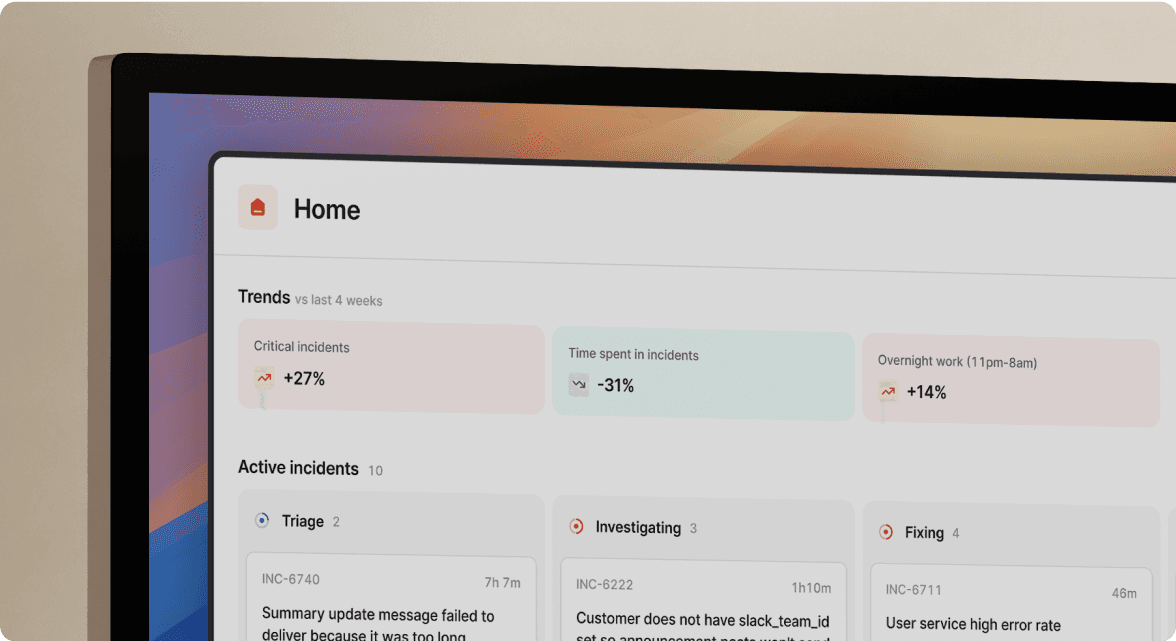
We’d love to talk to you about
- All-in-one incident management
- Our unmatched speed of deployment
- Why we’re loved by users and easily adopted
- How we work for the whole organization



