Custom dashboards
October 1, 2024

Insights provides you with a wide range of different charts and data to help you understand your incident response performance, but sometimes the information you want to see is spread across several different dashboards. Custom dashboards solve this problem by allowing you to build a customized dashboard with just the charts and data that are important to you.
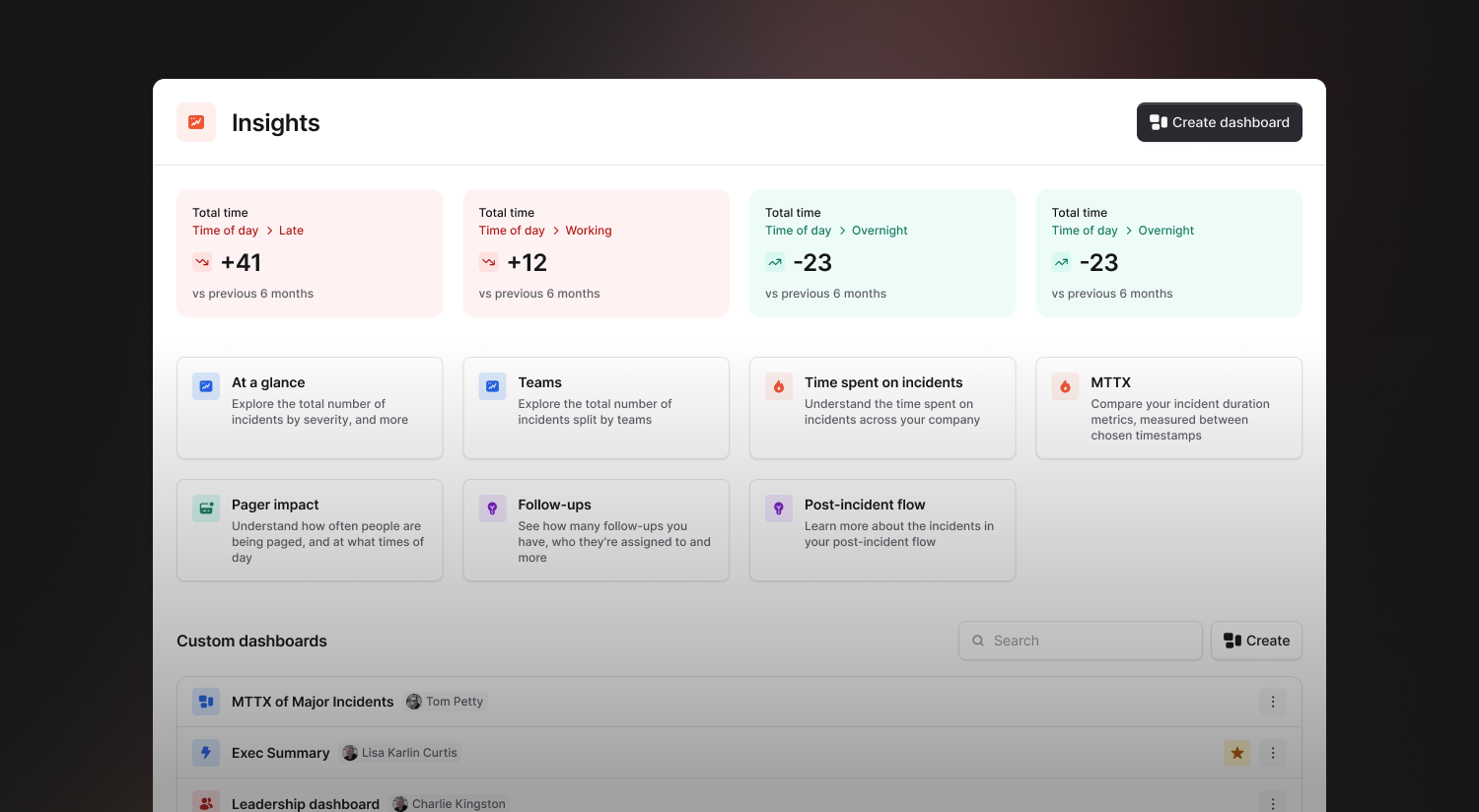
When building a custom dashboard you can select from any of the panels that are available across Insights, add filters and grouping options, and arrange everything exactly how you want it.
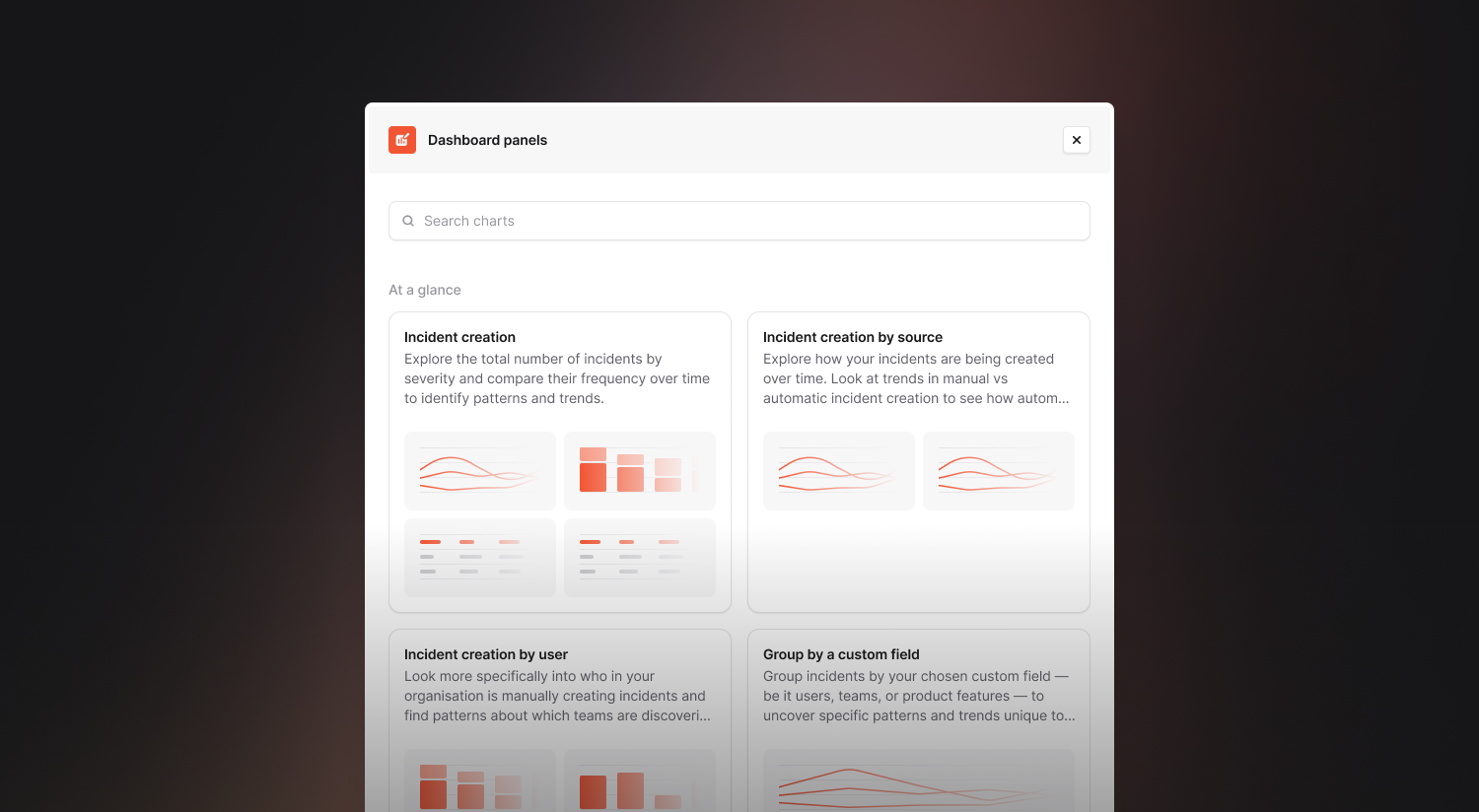
In addition to charts and data, you can also add text to your dashboards so that you can provide business-specific context to people viewing the dashboard, making them even more useful for sharing with people throughout your business. It’s now easy to build a high-level dashboard to give a summary of incident response to executives.
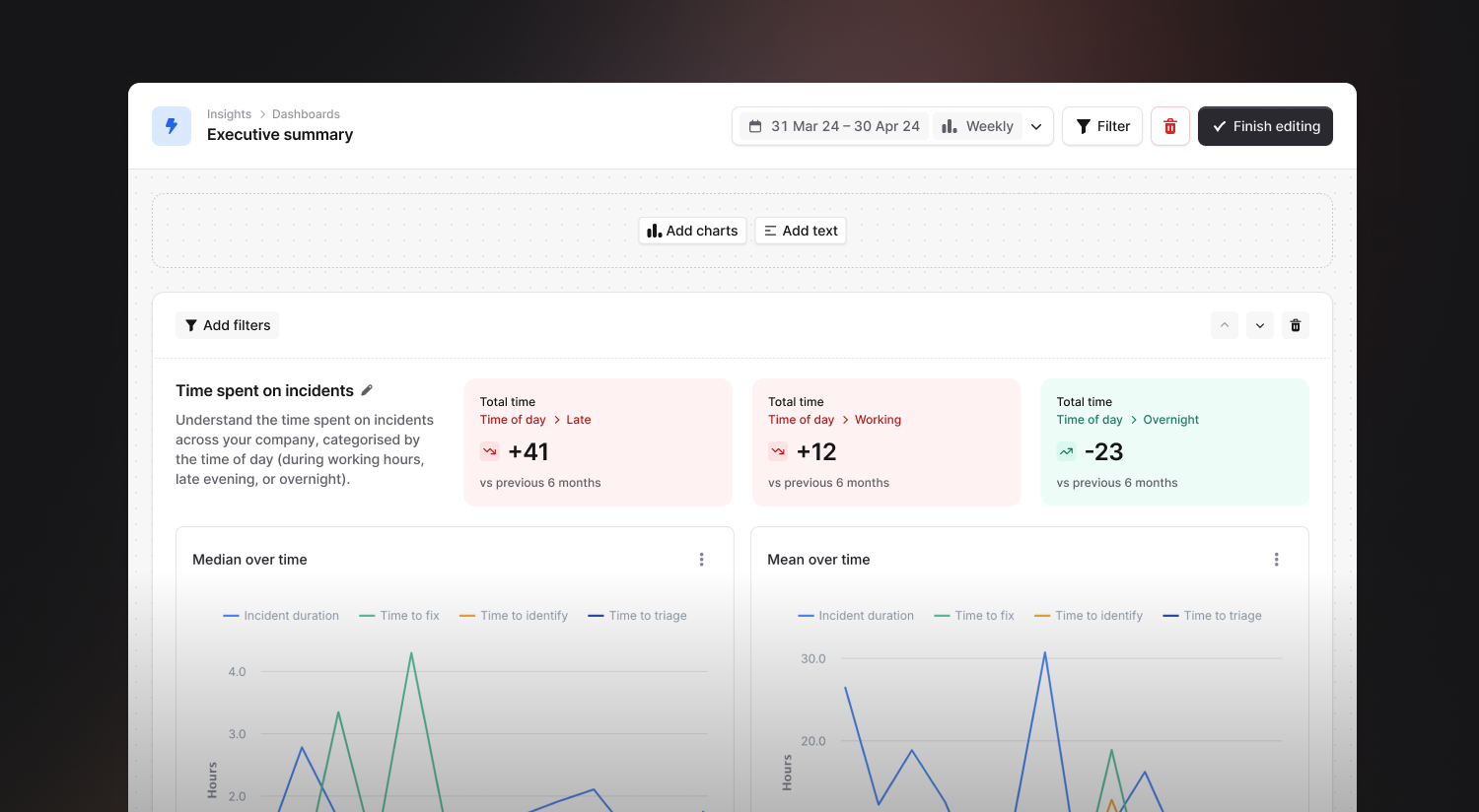
Custom dashboards also support comparison view and trends, making it super easy to put together exactly the dashboard you need.
What else we've shipped
New
- You can now create Escalation Paths with Slack Channel nodes using the API
- We've added some additional, longer notification sounds to the iOS app, for when you just want to be woken up
- The "Send an email" Workflow step now formats incident timestamp variables in a timezone of your choosing
- We now support 'username/password' authentication for older Grafana versions that don't support
Bearerauth
Improvements
- Fixed escalation titles on the dashboard homepage sometimes overflowing
- Only show the most relevant shifts when requesting on-call cover in Slack
Bug fixes
- Fixed an issue where phone numbers were not showing as validated until you refreshed the page
- Fixed an issue where in some cases we were showing the Slack direct message content for a Slack channel escalation notification
- Fixed an issue where a user's historical on-call entries appeared in many small sections when creating an override
- Redirect to a more useful place when you first create schedules and escalation paths
- We no longer load disabled/archived Cortex teams into Catalog
- Fixed instances where we suggested the auto-created call as a debrief meeting
So good, you’ll break things on purpose
Ready for modern incident management? Book a call with one of our experts today.

We’d love to talk to you about
- All-in-one incident management
- Our unmatched speed of deployment
- Why we’re loved by users and easily adopted
- How we work for the whole organization



