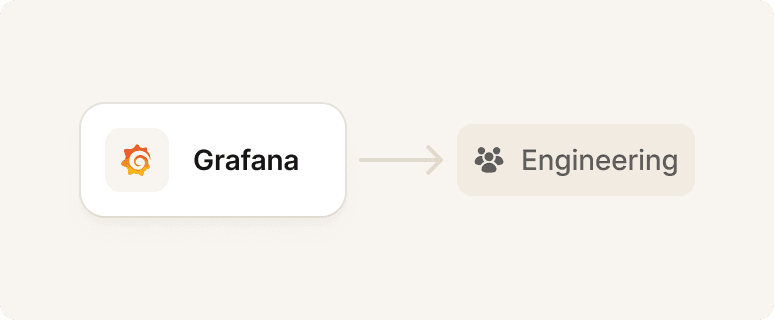
Smart alert routing
Map alerts to services, services to teams, and we’ll automatically page the right people—based on ownership, every time.
Catalog
With Catalog, you get a flexible model of your organization that powers routing, automation, and intelligent decisions across your incident lifecycle.
Catalog connects the dots between your systems, features and teams owners, so alerts, updates, and workflows instantly go where they belong. No delays. No noise. No missed context.
Call them teams, squads, domains, pillars—it doesn’t matter. Catalog speaks your org’s language and makes the product feel like it was built just for you.
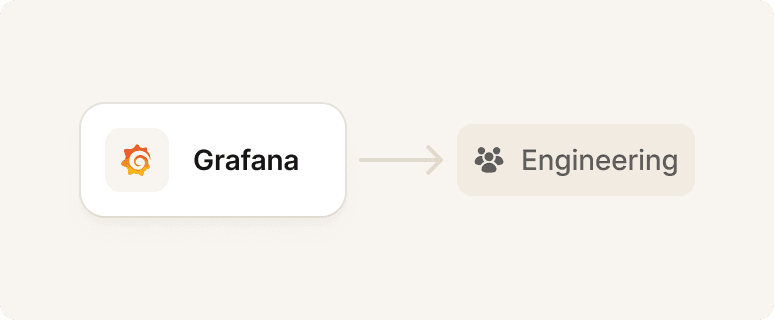
Map alerts to services, services to teams, and we’ll automatically page the right people—based on ownership, every time.
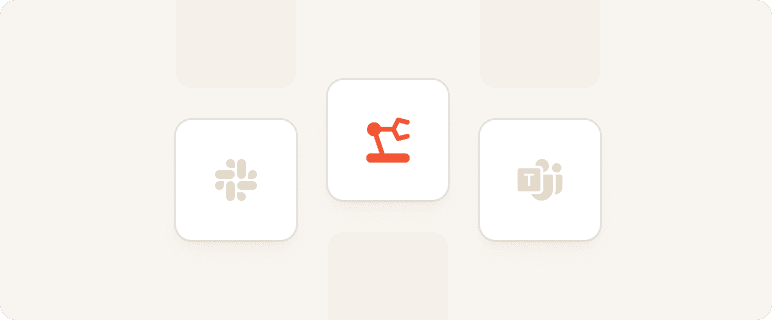
Auto-invite the right people to the right channels, triggering workflows or updates based on team or product ownership.
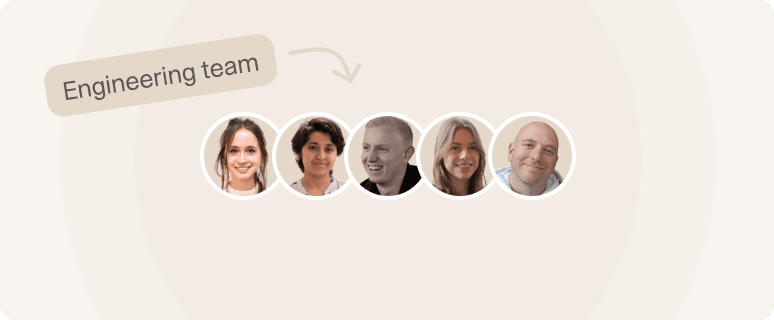
Automatically notify leadership, loop in customer owners, and alert product teams when their area is affected.
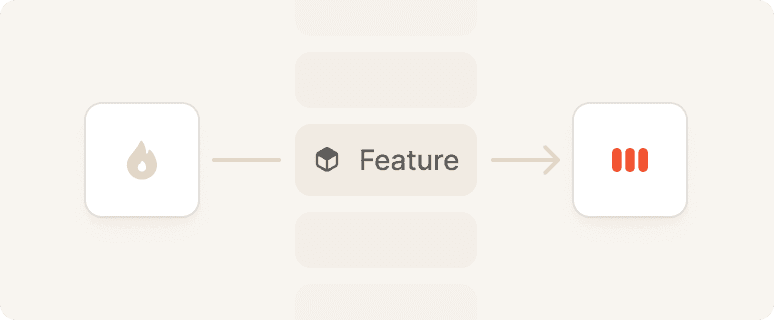
Keep customers informed with automated updates whenever the products they rely on are affected by an incident.
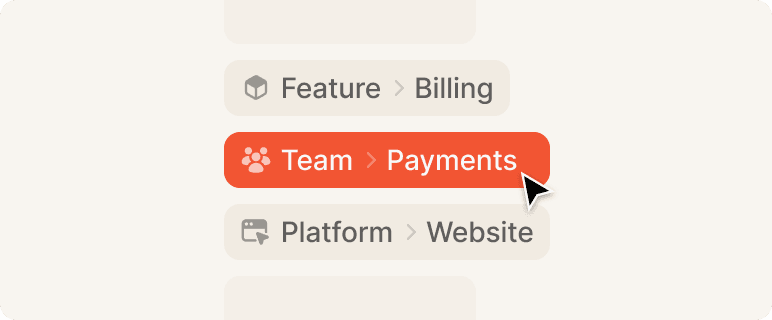
As new services are added to your service catalog, custom fields are automatically updated, and ownership is kept up-to-date.
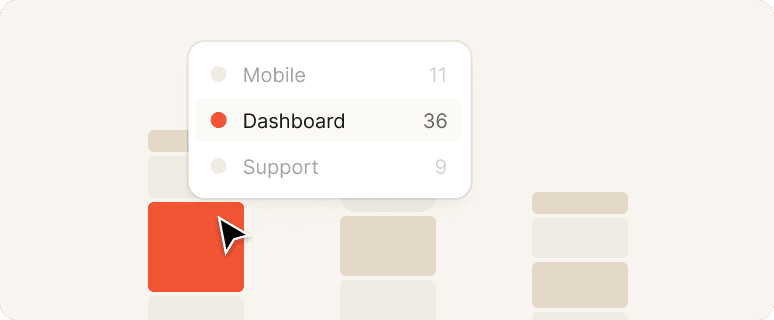
Filter data, follow-ups, and reports based on ownership. Keep track of next steps by directly exporting to the responsible team’s issue tracker.

Whether you want to sync an existing catalog from Cortex or OpsLevel, or build it with us from scratch, we're able to use data from all your systems, instantly.
Automatically pull relevant information from the tools that you’re already using, from issue trackers to CRMs.
Integrate your existing service catalog to ensure information is leveraged from your single source of truth.
Create custom catalog types from scratch and reduce your time spent building with Catalog AI.
Automatically pull relevant information from the tools that you’re already using, from issue trackers to CRMs.
Integrate your existing service catalog to ensure information is leveraged from your single source of truth.
Ready for modern incident management? Book a call with one of our experts today.
