Why engineering teams are moving from PagerDuty to incident.io On-Call

Recently, we hosted a webinar on migrating from PagerDuty, where we explored why so many engineering teams are rethinking their on-call tools.
This blog post is based on that conversation, diving into the frustrations teams face with PagerDuty and how incident.io On-Call offers a better way forward.
The status quo
For years, PagerDuty has been the go-to on-call tool for engineering teams. It’s extremely reliable at waking you up when something’s broken.
But under the surface, there’s discontent. When I speak to engineering leaders, I hear a common set of complaints. “It gets the job done, but it’s exhausting.” “We’re paying through the nose for a tool that feels stuck in the past.” “I spend more time fighting PagerDuty than fixing incidents.”
In the year since launching On-call, we’ve seen many hundreds of teams switch away from PagerDuty, and onto incident.io On-call. We’re now at the point where 70% of our paying customers use it.
We built it from the ground up to tackle some of the biggest headaches PagerDuty causes: rising costs, clunky service models, inflexible schedules, and a disconnect from how modern teams actually handle incidents. Let’s walk through them!
The cost-value disconnect: why teams feel ripped off
There are two main pains with PagerDuty’s pricing.
Firstly, many basic features are locked behind expensive plans and confusing packaging, meaning that you have to upgrade plans to get basic functionality. This creates frustration with customers.
Secondly, the investments in the areas of the product that the majority of customers use — scheduling and alerting — haven’t kept pace with those price rises. One engineering leader summed it up perfectly: “The bits of PagerDuty we rely on haven’t changed in years, but the invoices keep climbing.”
incident.io flips that on its head. You’re not just getting a pager: you’re getting a full incident management platform. On-call, response, and status pages all work together. No more patching together extra tools. Just better value, straightforward billing, and a single place to see what’s going on.
When ‘services’ become a straitjacket: PagerDuty’s rigid data model
PagerDuty revolves around “Services.” If that fits your team’s setup, brilliant. But for many, it’s too inflexible.
Imagine you’re setting up on-call for a new system. In PagerDuty, you create a new “service” but it doesn’t quite slot into your existing structure. Soon, you’ve got a sprawling mess of services that don’t match your actual architecture, used for everything from software components to teams to random odds and ends. You’re either forcing your workflow into PagerDuty’s box or building messy workarounds.
With incident.io, Catalog fixes that. You define teams, services, and ownership in a way that mirrors how your organization actually runs. Alerts and escalations hit the right people automatically, with no manual juggling required.
Incident management lives in Slack or Microsoft Teams—but PagerDuty doesn’t
When an incident kicks off, where do you turn first? Probably Slack or Microsoft Teams.
PagerDuty’s integration with Slack exists, but in my humble opinion, it feels like an afterthought. It doesn’t provide a truly native experience: you feel like you’re operating on a spoke, as opposed to the hub. It’s clunky, and it slows you down when seconds matter.
We believe incidents are fundamentally a human communication and coordination problem. Where do people tend to communicate and coordinate? In the modern world, tools like Slack, Microsoft Teams, or Zoom. From day 0, we built our product directly into these tools, and are core to how we operate. A page arrives? You acknowledge it there. Need to escalate? One click. Spinning up an incident? It’s already happening right where your team is working.
No switching contexts, no extra tools. Just everything you need, in one place.
Scheduling shouldn’t be this hard
If you’ve ever tried to set up an on-call schedule in PagerDuty, you know it’s not easy to model anything but the most basic schedules. Need to set up primary/secondary rotation? You’re juggling multiple schedules and escalation policies. Want to swap shifts? Build a follow-the-sun rotation? These often take a lot of work and are error-prone.
With incident.io On-Call, scheduling is simple. It offers clear visibility into who’s on call and when, easy shift swaps where you can request cover directly in Slack or Microsoft Teams, and smart scheduling that lets you set up rotations without sweat.
One integrated platform instead of a patchwork of tools
The biggest difference between PagerDuty and incident.io? We don’t see on-call as a standalone product. It’s part of the bigger picture of incident management.
PagerDuty wakes you up, and that’s about it. But incidents don’t stop at “press 4 to acknowledge”: they unfold over hours, involve multiple teams, and require coordination, communication, and follow-up.
With incident.io, on-call, response, and post-incident workflows are all in one place. Acknowledging a page automatically starts an incident if needed. Escalations are tracked inside the incident timeline. Post-mortems pull in everything including who was paged, what actions were taken, and how the incident was resolved.
The result? Less noise, less friction, and a smoother incident response process overall.
Ready to make the switch?
Switching from PagerDuty might seem like a big step, but the teams who’ve done it say the same thing: “I wish we’d done this sooner.”
We’ve built importer tools to migrate your schedules, escalation policies, and users from PagerDuty in minutes. You can test incident.io alongside your existing setup before fully switching over, so there’s no risk just a better on-call experience waiting for you.
If you’re tired of PagerDuty’s cost, complexity, and limitations, let’s chat. Email me at stephen at incident.io, and I’ll help you get started. We think it’s so good, you’ll break things on purpose.

See related articles
So good, you’ll break things on purpose
Ready for modern incident management? Book a call with one of our experts today.
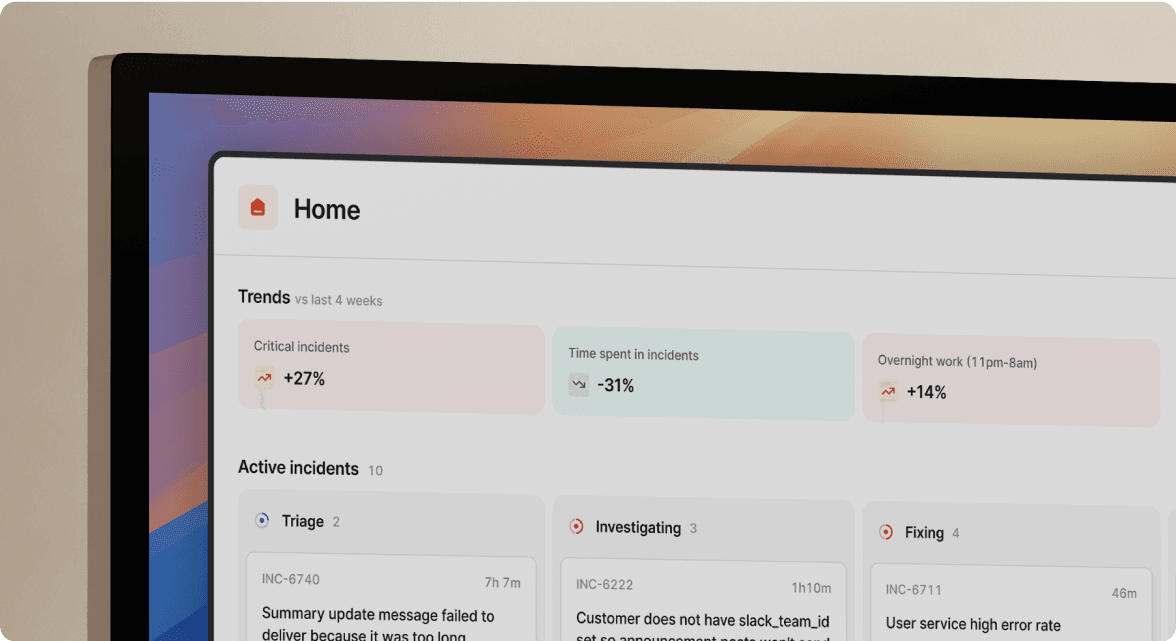
We’d love to talk to you about
- All-in-one incident management
- Our unmatched speed of deployment
- Why we’re loved by users and easily adopted
- How we work for the whole organization



