Catalog
July 4, 2023

Last week, we launched Catalog — designed to connect everything that exists in your organization to level up your incident response. With Catalog, you now have a clear map of services, customers, teams, and more in your organization.
The Catalog makes almost every corner of incident.io more powerful: including Custom Fields, Workflows, Insights, Triggers and more.
There's lots of routes for you to get your data in there too: we now have integrations for Cortex and OpsLevel, and our catalog-importer has support for Backstage. If you've got your own home-grown catalog, the importer can also handle this.
If you've not seen it already, check out our launch post, as well as our write-up of how our product team use Catalog.
Derived custom fields
We introduced derived custom fields as part of Catalog. Many of our users are now using Catalog to cut down on the amount of manual input that's needed when responding to an incident.
If you have features associated with teams in Catalog, then having an "Affected features" custom field allows you to power a derived "Affected teams" custom field. When you set one up, we'll even ask you if you want to go and populate those fields on existing incidents.
Having these fields populated automatically cuts down the number of things that need to be entered manually, meaning that data becomes more accurate, and less prone to mistakes. No more having to switch to other systems to remember which team owns a particular service!
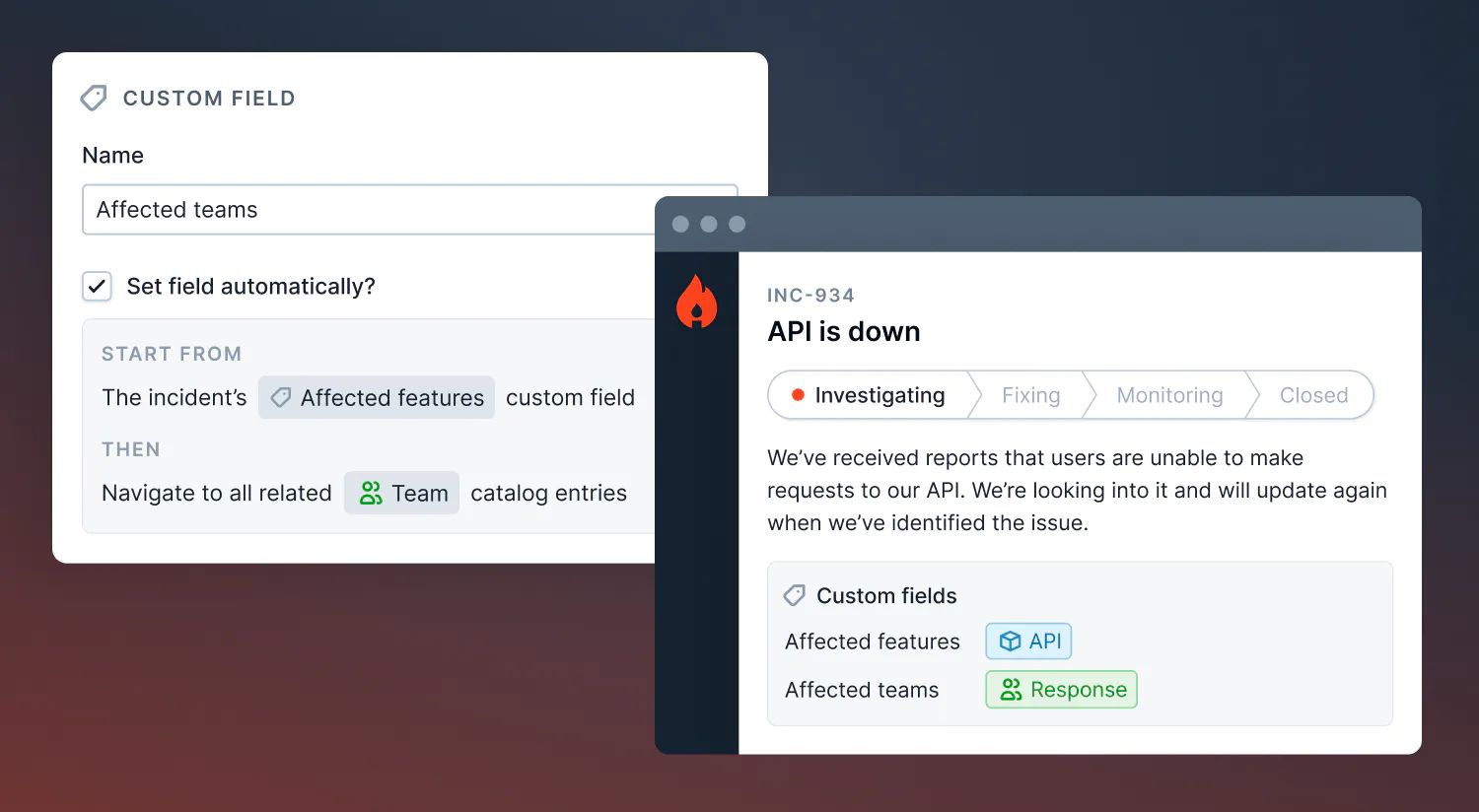
More powerful workflows
Although not brand new, it's also worth highlighting a couple of features that have been added to Workflows recently:
- Loops now let you execute a step multiple times for each value within an array. For example, if you have an "Affected teams" field, you can now post an incident announcement to each of those teams.
- Query expressions let you navigate between catalog entries, and also give you the ability to filter down those lists. For example, you could navigate from a list of services, to their owning teams, to their engineering managers. Query expressions let you make use of all the connected data you have within your catalog.
🚀 What else we've shipped
New
- Recently, we added a "Complete" option to the dropdown you see next to follow-ups, allowing you to clear your list of things to do more quickly. We noticed this wasn't available everywhere we show follow-ups in the dashboard, but that's now fixed.
- In your post-mortem template, you can now change it so that the postmortem is also shared to the incident channel by default, making it easier to broadcast any learnings to everyone who was involved.
- If youre using SCIM, changing your email with the identity provider (like Okta) is now reflected in incident.io.
Bug fixes
- Clearing out the support URL for a status page wouldn't take effect, but now it does.
So good, you’ll break things on purpose
Ready for modern incident management? Book a call with one of our experts today.

We’d love to talk to you about
- All-in-one incident management
- Our unmatched speed of deployment
- Why we’re loved by users and easily adopted
- How we work for the whole organization



