Zendesk integration
August 9, 2022

We feel that good incident management isn't just about your engineering team - it applies to your entire organization.
That's why we've built a Zendesk integration to help keep your engineers, your support agents, and your customers in sync.
Our integration shows your support agents recent incidents right inside Zendesk. From there, tickets can be attached to incidents, helping you to keep track of affected customers. Anytime an incident changes, we'll post updates as internal notes to your tickets so your support agents can keep on top of their responses.
We'll be rolling this out over the next couple of weeks - if you're keen to try it out before then, please get in touch.
Zendesk Tickets as attachments
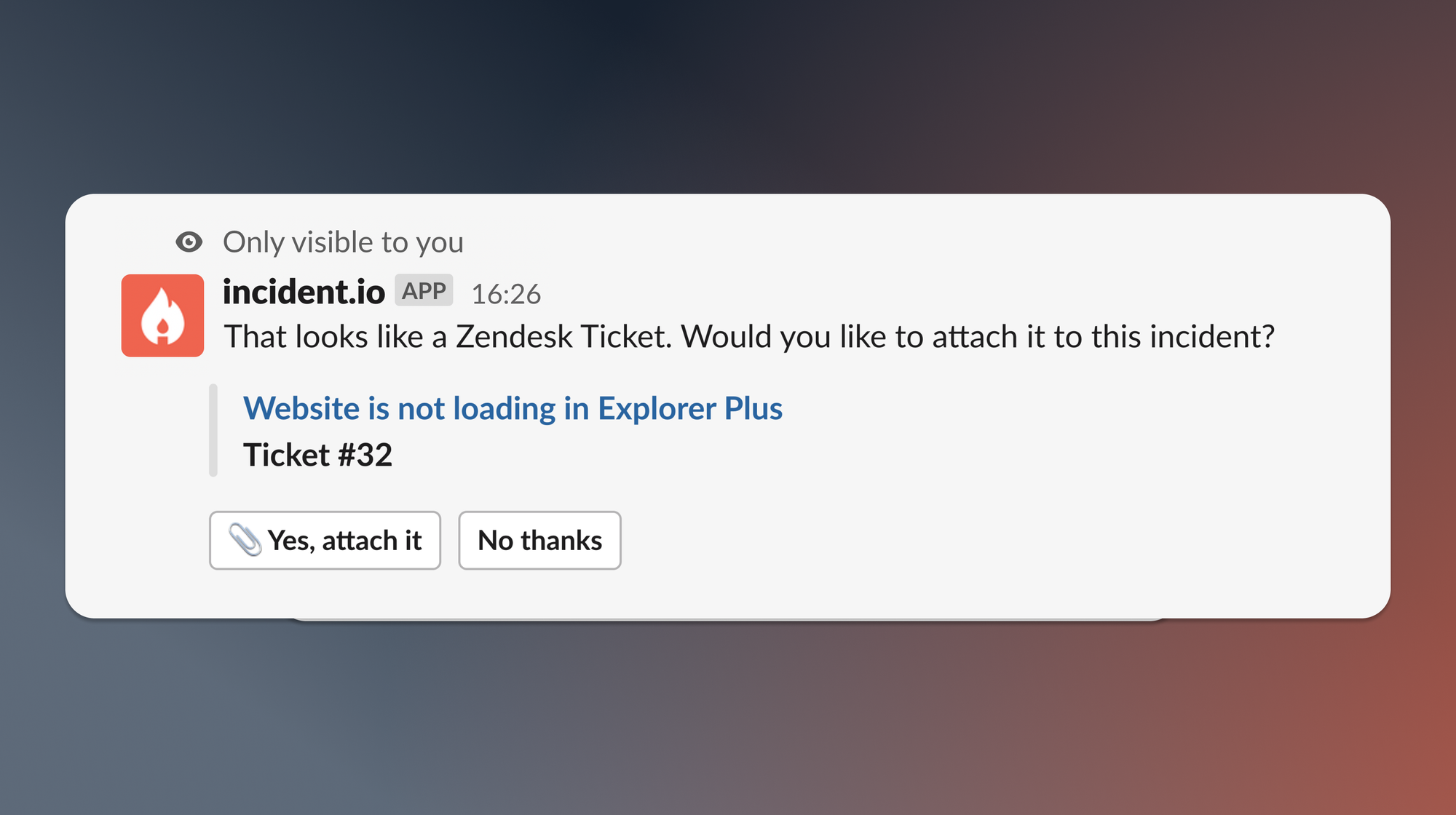
We launched attachments earlier this year to help keep track of all the different links sent in incident channels.
Now, we're adding support for Zendesk Tickets. Simply paste a Zendesk link into an incident channel, and we'll do the rest.
Just like other attachments, you can view attachments on an incident using /inc attachments or in the web UI.
Once a Zendesk Ticket is attached, we'll keep it in sync with an incident. Any updates on the incident - such as a change in severity, or a status update from your incident lead - are added as internal notes on the ticket. Similarly, any comments on the ticket are relayed into the incident channel.
The incident.io Zendesk App
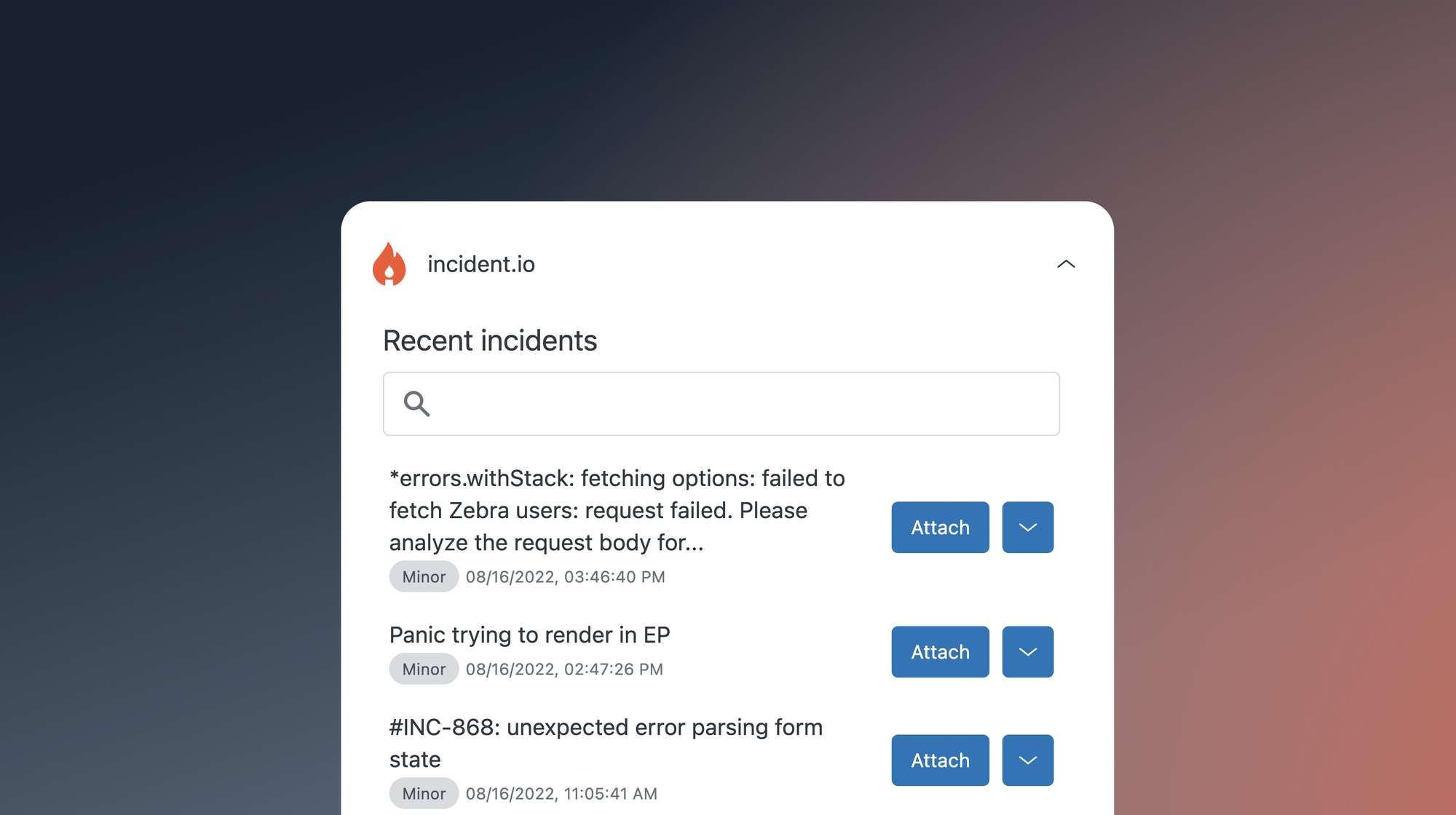
We feel that incident management requires coordination across your whole organization, and customer support teams are a core part of that. That's why we're bringing a view of incidents into Zendesk with our new Zendesk Support App.
Our Zendesk App gives your support agents a view of recent incidents from within Zendesk. They can view the details of incidents, search for a specific incident, and - most importantly - attach a ticket to an incident.

Once a ticket has been attached to an incident, it'll be visible to all support agents when they open that ticket. Additionally, we'll relay changes from ticket into the incident channel, and also any updates on the incident into the ticket.
Zendesk Tags
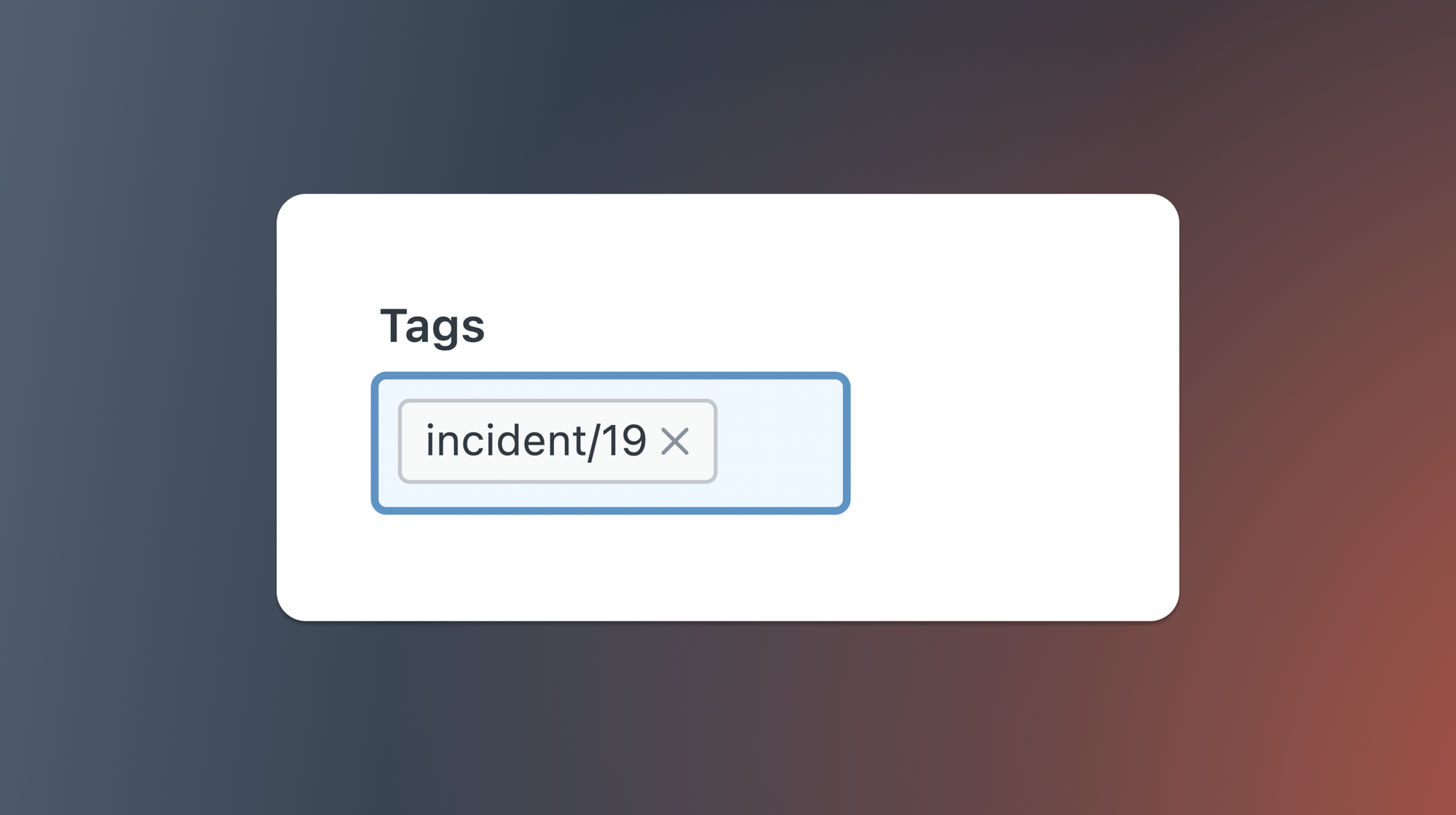
Whenever you attach a ticket to an incident, we'll tag the ticket with the incident number. If you remove this tag, we'll automatically detach the ticket from incident.
Through Zendesk's Bulk Update feature, in just a few clicks you can attach a large set of tickets to an incident. Simply add the tag incident/99, where 99 is the incident number, and we'll automatically attach all the tickets to the incident. Any updates to the incident will be relayed to all the tickets.
What else we shipped
New
- We have a new look for our website!
- We've added a set-up checklist to make sure you're getting the most out of the product.
- You can now list, add and remove attachments using our public API.
Improvements
- We've stopped sending updates into incidents about comments on GitHub PRs as they're too noisy.
- When a PagerDuty alert is resolved, we previously said "Someone resolved it", we now show a more appropriate "An automation resolved it".
- We no longer invite all users related to a Sentry alert to an incident channel as this was often not relevant.
Bug fixes
- We've fixed some layout issues with our new timeline items - you can read about them here if you haven't already.
- New severities that were added didn't always show up in the correct order - this has been resolved!
- Printing the timeline on an incident resulted in a weird cropping of content, you should now be able to see the full timeline.
- Sometimes we falsely showed a workflow as pending when they'd actually failed, we'll correctly show the failure appearance now.
So good, you’ll break things on purpose
Ready for modern incident management? Book a call with one of our experts today.

We’d love to talk to you about
- All-in-one incident management
- Our unmatched speed of deployment
- Why we’re loved by users and easily adopted
- How we work for the whole organization



