Introducing attachments
May 11, 2022

Responding to incidents can be stressful. You've got 14 tabs open with some logs, a Sentry, a trace, some database queries, and a couple of GitHub PRs. It's hard to keep track.
Attachments is our first step to solving that problem.
Attachments allows you to connect something from another system into incident.io. We're not just talking about putting a link on the timeline though, we think you deserve better than that.
Currently, you can attach PagerDuty Incidents and GitHub Pull Requests to an incident. But don't worry, there's more to come.
To attach something, you simply need to paste a link into an incident channel:
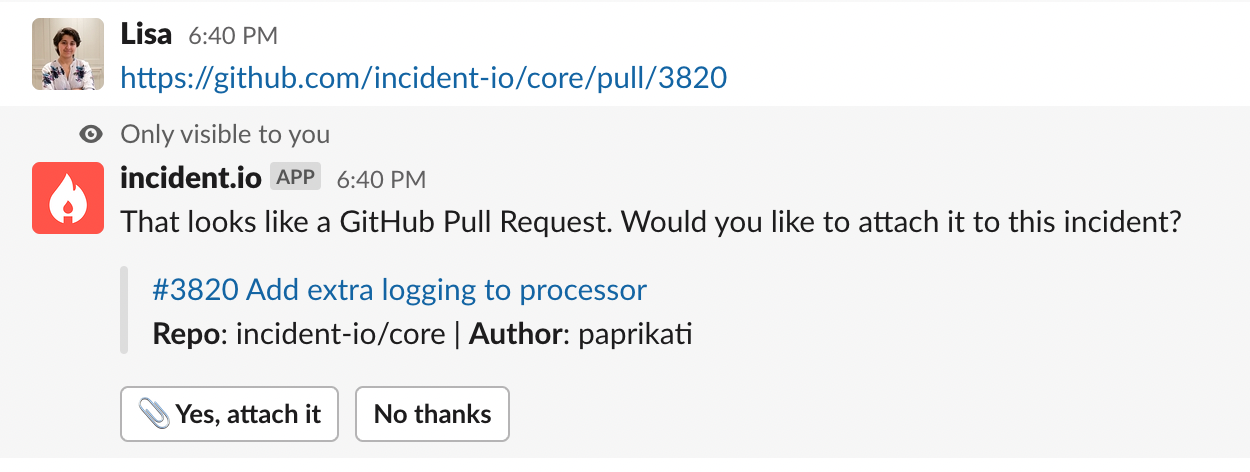
You can view attachments in Slack (via /incident attachments) and in the Web UI:
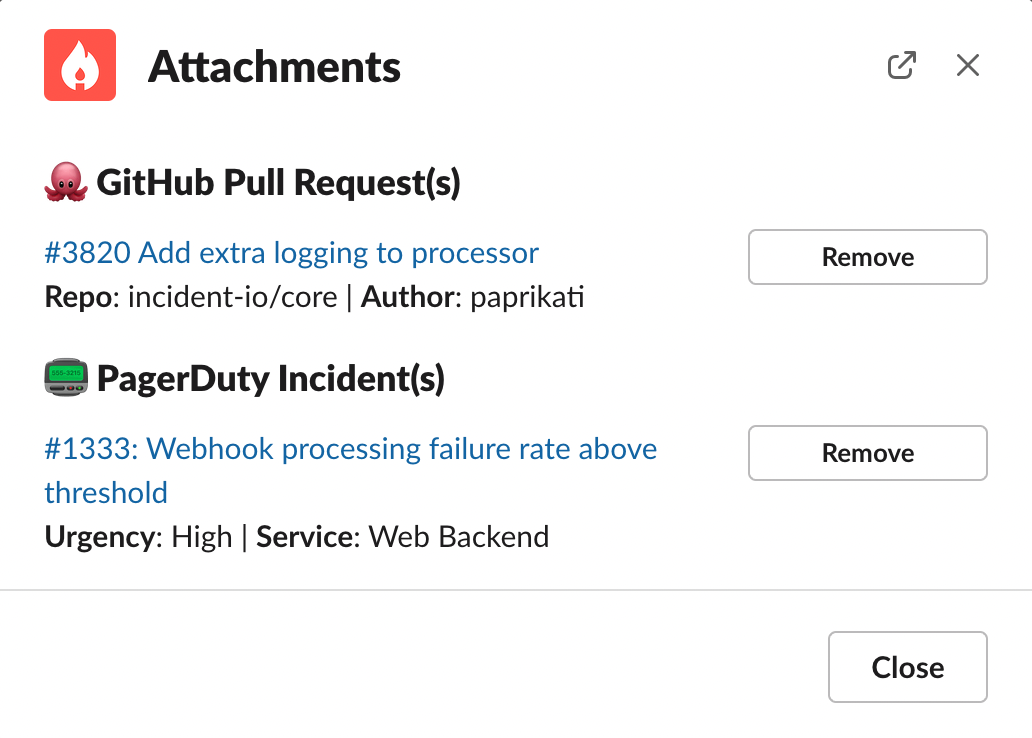
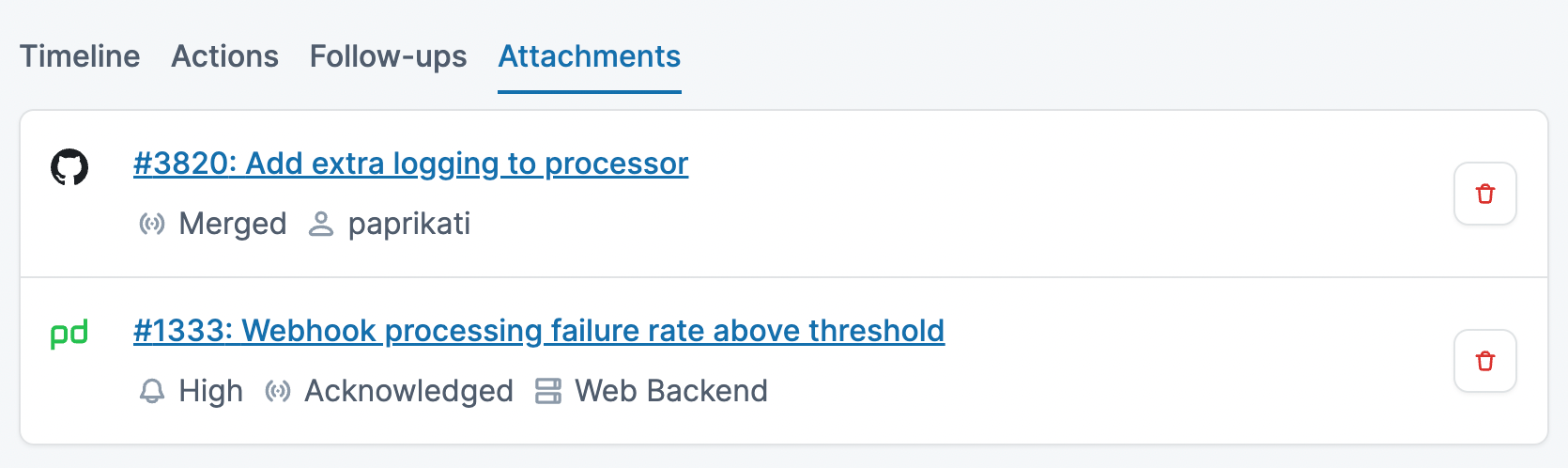
Once it's attached, we'll help you out wherever we can.
We'll comment on the PR (if it's in a private repo) with a connection back to the incident, so it's easy to find in the future
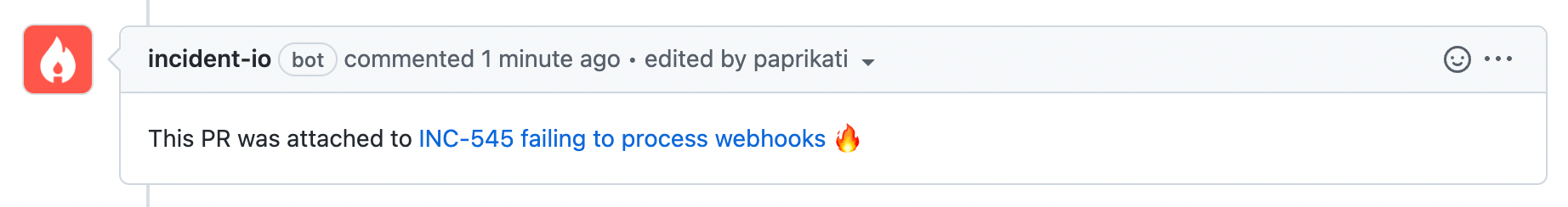
When a Pull Request gets closed or merged, we'll let you know in the channel
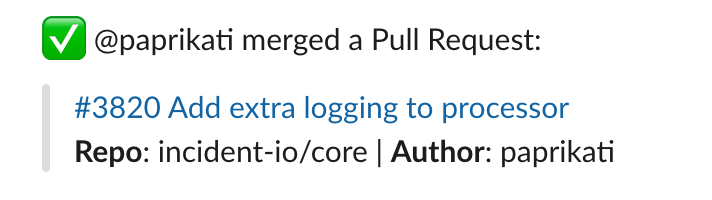
To start using the feature, paste a GitHub link into an incident channel and we'll do the rest!
What else we shipped
Improvements
- The follow-ups page now only refers to follow-ups, not actions (thanks Lob!)
- The 'generate post-mortem' button now links direcly to a modal to make the flow nice and smooth
- When we nudge you to update the summary, if you do, we'll remove the message so it doesn't clutter the channel
- Long action descriptions will render better in the web UI
Bug fixes
- If you uninstall Zoom, you can now install and enable auto-call with Google Meet
- We won't ask if you want to close the incident while you're actively talking in the channel
- Links will format more nicely in PagerDuty auto create messages
So good, you’ll break things on purpose
Ready for modern incident management? Book a call with one of our experts today.
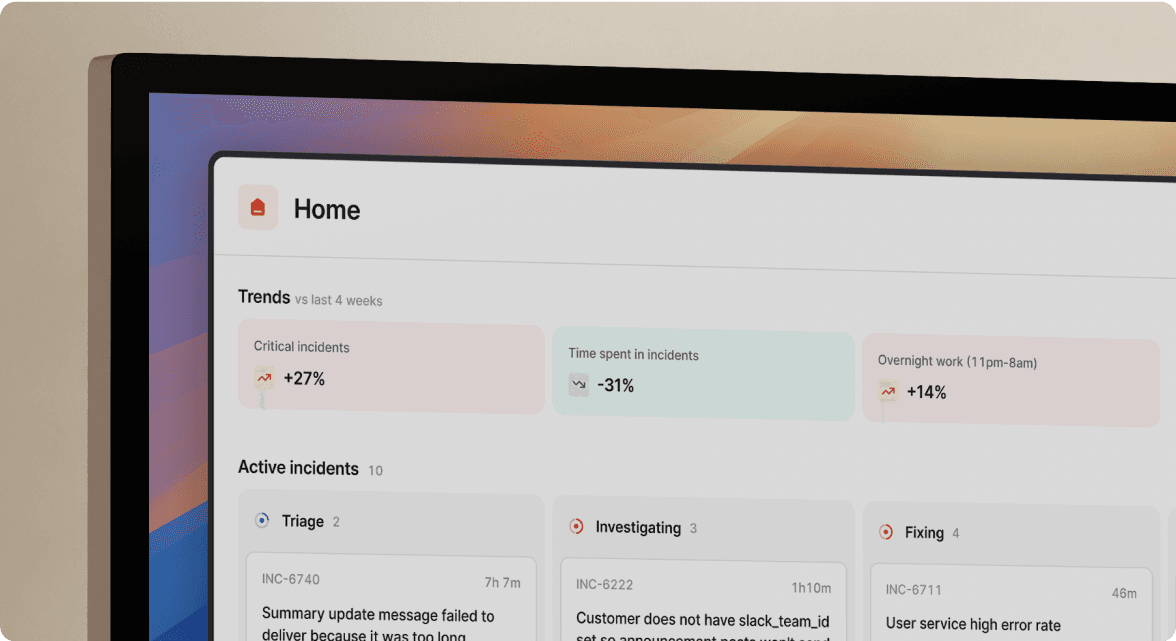
We’d love to talk to you about
- All-in-one incident management
- Our unmatched speed of deployment
- Why we’re loved by users and easily adopted
- How we work for the whole organization



