What are the key benefits and challenges of integrating incident.io with Jira for enterprise-level incident management?

In enterprise IT environments, productivity often depends on how tools work together. Jira, with its widespread adoption as a project management and issue-tracking platform, forms a critical part of operational tooling for many organizations. Integrating an incident management tool with Jira can help streamline workflows during and after incidents, but it also introduces unique challenges that need strategic planning to overcome. Using insights from practical scenarios, we'll outline the key benefits and challenges while offering pragmatic advice for successful implementation.
Benefits of integrating incident management tools with Jira
- Centralized tracking and continuity
Integrating incident management tools with Jira allows enterprises to centralize all post-incident tasks in one place. Many enterprises rely on Jira for project tracking across teams, and ensuring incident-related follow-ups (action items, retrospectives, or root cause analysis) appear alongside other work can improve handoffs and increase visibility. For example, incident.io advocates for systematic integration between incident response and operational workflows, ensuring follow-ups transition into Jira. This way, incidents don't just get resolved; they generate actionable items that remain visible and trackable until completion. - Enhanced visibility and collaboration
Incidents often impact multiple teams and require cross-functional solutions. Integrating incident management tools helps create a shared organizational narrative. For instance, when incidents automatically create Jira tickets for follow-ups, it allows every team involved (engineering, product, operations) to stay informed while maintaining accountability. Platforms like incident.io show how using Slack integrations for incident updates can build transparency during the response phase while Jira integration carries that visibility into the resolution process. - Automated creation of action items
When incidents are resolved, they often generate follow-up actions like infrastructural fixes or process changes. Automating the export of action items from an incident timeline into Jira ensures nothing falls through the cracks. Automation reduces manual errors and supports timely execution in line with team workflows. For instance, incident.io's "single-click ticketing" ensures tasks created in response to an incident are automatically routed to the appropriate Jira project with the right metadata (such as priority or ownership). - Dashboards and reporting for leadership
Integrating systems allows Jira dashboards to include relevant incident metrics, such as the number of follow-ups created, their resolution timelines, and recurrence patterns. Leadership can access these insights without switching between systems, enabling better decision-making. Incident.io reinforces the value of surfacing actionable data for stakeholders, advocating for continuous improvement cycles where leadership can identify trends and allocate resources effectively. - Customization for large-scale enterprises
Enterprises often operate in diverse technical ecosystems. By utilizing Jira features like custom fields and workflows, organizations can tailor incident tracking to their needs, capturing contextual information like timelines, root causes, and impact details. Teams can link incidents to ongoing engineering or product development efforts, creating a pipeline for operational improvement.
Challenges of integrating incident management tools with Jira
- Complex enterprise configurations
Enterprises frequently operate with highly customized Jira implementations, including unique workflows, field definitions, and project hierarchies. Mapping incident tools into these configurations can require fine-tuning to avoid misaligned priorities or duplicate entries. According to incident.io, integrations should aim for "minimum overhead," especially in organizations with already-complicated configurations. - Scaling workflows across multiple teams
In large organizations, making sure that incident management workflows scale properly across all Jira projects is difficult. Some teams may use isolated Jira boards or customized conventions. Without a rule-based integration strategy, discrepancies can arise, requiring manual corrections. Incident.io highlights the importance of automating transitions and suggests piloting integrations with smaller teams before scaling across the enterprise. - Maintaining Jira as the "single source of truth"
Using multiple tools simultaneously can lead to duplication or discrepancies in tracking. Enterprises often designate Jira as their source of truth, so any integration must respect Jira's role while ensuring synchronization during incidents. - Cross-team ownership of action items
Large-scale incidents often span multiple teams, creating task dependencies and ownership issues. Without proper tagging or linking between Jira projects, managing follow-ups in this environment can create bottlenecks and confusion. Incident.io emphasizes clear task ownership and generating contextual links between an incident and its resulting action items to ensure teams remain aligned. - Training and adoption hurdles
Teams used to working directly in Jira may resist adopting a collaborative workflow supported by an incident management tool. Aligning tools with existing processes requires training and repeated refinement.
Practical advice for successful integration
- Enterprise automation
Use automation to route tickets based on predefined criteria. For instance, tools integrating with Jira can assign dynamic follow-ups based on metadata, such as the impacted service or team. This reduces the need for manual intervention and ensures tasks flow into the correct queue. - Custom templates for consistency
Standardize incident-related Jira tickets with reusable templates. These templates ensure every follow-up captures key details (timeline, root cause, mitigation steps) while reducing repetitive input tasks. - Phased integration approach
Start small by piloting the integration with one team or use case. Incident.io recommends this phased method to collect feedback, fine-tune workflows, and prevent disruption to enterprise teams unaccustomed to new processes. Most enterprises can implement core integration functionality within a few weeks, with additional refinements based on team feedback. - Visibility through shared tools
Tools like Slack integrations can act as a front-end view during live incidents while using Jira for structured post-incident management. Centralized updates and notifications reduce cognitive overhead for responders and other teams. - Metrics and reporting
Use the integration to generate structured data on resolution timelines, task completion, and incident recurrence. Platforms like incident.io highlight the importance of using these metrics to track improvements and spot recurring weak links.
Final thoughts
Integrating incident management tools like incident.io with Jira benefits enterprise teams by improving workflows, collaboration, and leadership visibility. While many organizations have successfully implemented this integration to enhance their incident management processes, these integrations require planning to address challenges like scaling, complexity, and team adoption.
By using best practices, automating where possible, and focusing on cross-functional alignment, enterprises can move from reactive incident resolution toward a learned and continuously improving process. This approach enhances operational efficiency and fosters a culture of accountability and resilience, which is key for scaling in enterprise environments.

See related articles

Keeping it boring: the incident.io technology stack
This is the story of how incident.io keeps its technology stack intentionally boring, scaling to thousands of customers with a lean platform team by relying on managed GCP services and a small set of well-chosen tools.
 Matthew Barrington
Matthew Barrington 
Secure access at the speed of incident response
Blog about combining incident.io's incident context with Apono's dynamic provisioning, the new integration ensures secure, just-in-time access for on-call engineers, thereby speeding up incident response and enhancing security.
 Brian Hanson
Brian Hanson
Everything you need to know about ITIL 5, AI and incident management
We break down ITIL 5's governance framework and what it means for teams using AI in incident response. For incident management, it addresses questions like: Who's accountable when an AI-suggested remediation backfires? How do you audit AI-generated updates?
 Chris Evans
Chris EvansSo good, you’ll break things on purpose
Ready for modern incident management? Book a call with one of our experts today.
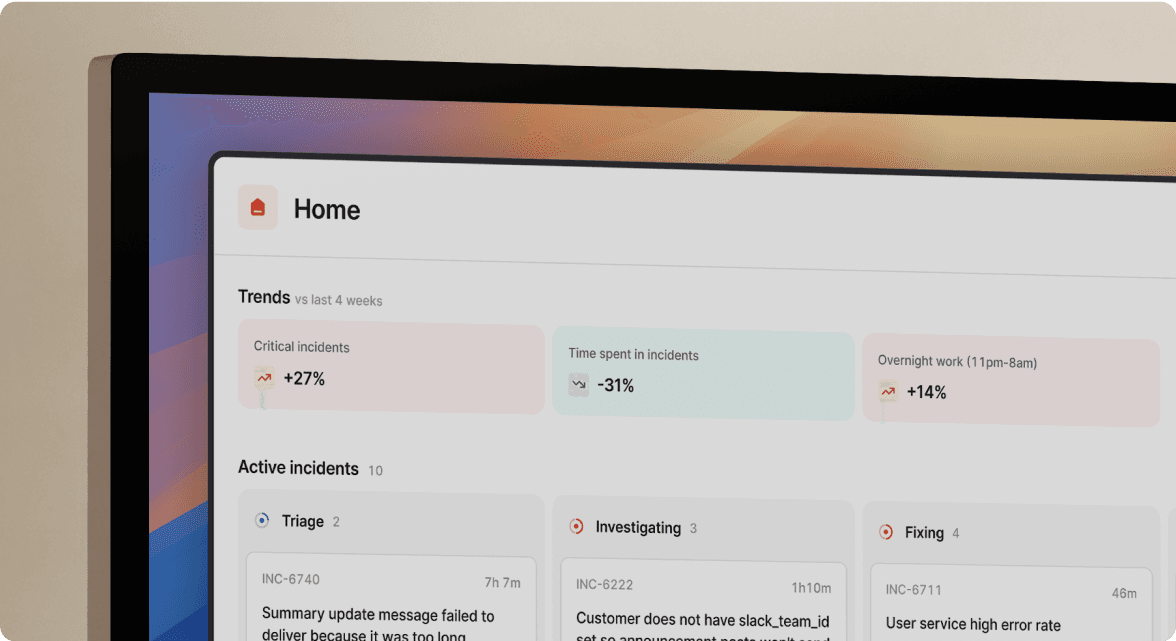
We’d love to talk to you about
- All-in-one incident management
- Our unmatched speed of deployment
- Why we’re loved by users and easily adopted
- How we work for the whole organization



