How data habits help build a data culture

It's no secret that building a data-driven culture in a company is hard, but what is it exactly that makes this such a tricky endeavor?
Contrary to popular belief, technology isn't the main hurdle. A recent survey reveals that only a quarter of respondents cite technological limitations as the primary obstacle to becoming data-driven.
In my opinion, building a data-driven company culture is ultimately an organizational problem that involves people and processes, and establishing a shared collection of 'data habits' that are collectively reinforced. Outside of the conventional baseline requirement for dashboards and reporting, we've come up with some tried and tested strategies to keep data top-of-mind across the company.
✌️ Integrate smoothly with your stakeholders' workflows
One of the easiest ways to drive data asset adoption and visibility is to minimize the barrier to access. A few additional clicks can make the difference between stakeholders never seeing the beautiful dashboard you built and the dashboard becoming a staple resource they view daily. Another way to think about it is: rather than relying exclusively on end-users needing to “pull” the data themselves, it’s worth trying to “push” the data to them, effectively meeting them in the middle where they are most familiar.
For example, our Sales team heavily uses Salesforce as their "default" space to view information on accounts or prospects. Rather than draw them away from the UI and workflows they're accustomed to, we leveraged Omni's (our BI tool) embed functionality to bring insight-rich reports directly into Salesforce. Use cases like embedding a customer's health score dashboard directly on the Account object, or providing a timeline of a prospect's inbound activity on the Contact's page, mean that our end-users don't have to leave a familiar system to make use of the additional insights the data team provides.
The best part? The embed URLs can be parameterized to pre-filter the data for the specific customer, opportunity, or contact the end user is currently viewing! Here's a snippet of the code used to create the Visualforce page object with the dynamic Account_Id field in the dashboard URL.
<apex:page standardController="Account" sidebar="false">
<apex:
iframe scrolling="true"
id="omni-frame"
src="https://incident.embed-omniapp.co/dashboards/url?f--salesforce_accounts.account_id={!Account.Id}"
>
</apex:iframe>
<script>document.getElementById('omni-frame').height = window.innerHeight;</script>
</apex:page>🔄 Develop continual, actionable awareness
At incident.io, we're big fans of "pulse" channels — Slack channels where topic-specific updates are automatically posted. These cover a wide range of product, commercial, and engineering use cases, from NPS responses to app deployment results.
These pulses promote organization-wide awareness of important matters — think deals progressing through opportunity stages, customers signing up for our self-serve plan, or monthly revenue growth roundups. They ensure the whole organization stays regularly updated with relevant information.
Beyond general updates, we also leverage these pulse channels at the department or team level. For instance, we've set up a number of bespoke alerts for the Customer Success team, notifying them when key users hit usage milestones, when we haven't heard from a customer in a while, or when renewals are approaching. We make team-specific alerts immediately actionable by tagging relevant users (e.g., the respective Customer Success Manager for customer-related alerts or the Sales representative for prospect-related ones) and linking to relevant resources like dashboards or playbooks.
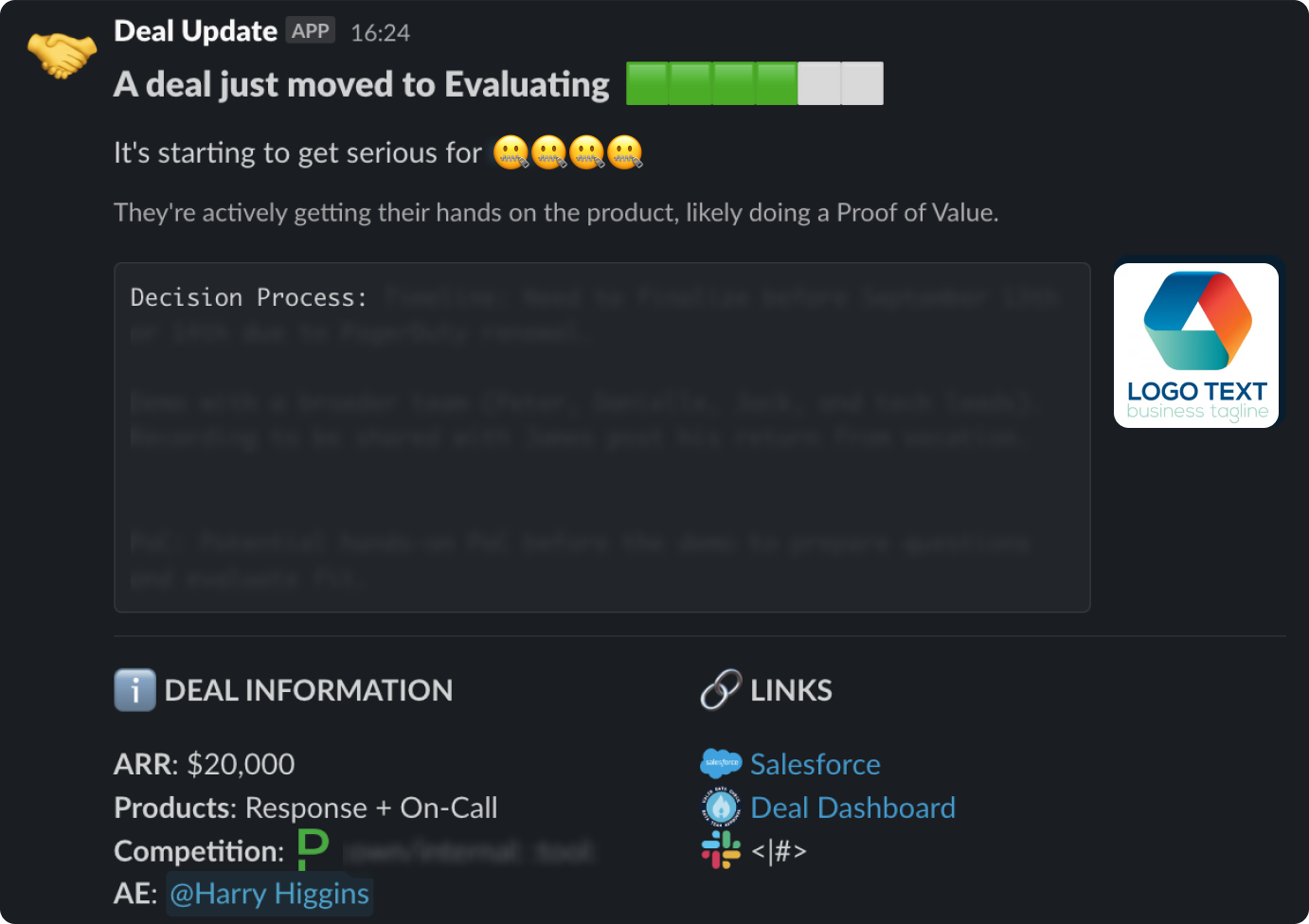
We use Hightouch to power the vast majority of these alerts. Hightouch is a reverse-ETL app that connects to our data warehouse and periodically sends updates to specific Slack channels. The ability to combine data from multiple sources (e.g., Billing, CRM, Product) into well-formatted messages with clear scheduling logic is incredibly effective and valuable.
It's worth noting the obvious risk with these pulse channels — an overwhelming amount of noise. This could lead to people either ignoring alerts by default and missing crucial information, or seeing alerts and thinking "So what?" without taking action. To prevent this, we ensure that alerts intended for specific subsets of people (rather than for general company awareness) are both intentional (high signal, low noise) and actionable (clearly stating who needs to do what).
🪥 Build data habits to build a data culture
When dissecting why a company is data-driven, it often boils down to a collection of smaller behaviors and habits that are collectively encouraged and reinforced. Here are some more small ways in which we promote a data-driven culture at incident.io:
- Every week, a member from the data team stands in front of the company during our all-hands meeting to present a weekly data insight, affectionately known as the Tasty Data Morsel. These insights range from directly business-relevant (think sales velocity and product usage trends) to downright silly (Christmas menu preferences!), but what they have in common is that they remind people of what is possible to do with data. These data morsels are a chance to delight, shine a light on trends not covered in business-as-usual dashboards and reporting, and remind people to think about data more creatively.
- Encouraging anyone and everyone to post data-related questions, ideas and suggestions into a shared channel, where a member of the data team can help out. Some of our most impactful analyses have stemmed from a "What if…?" question from a stakeholder, and giving them the platform and confidence to ask these questions is very important.
- A slightly more niche use-case, but we have a series of 'office display dashboards' that rotate across a number of screens in our office. In many cases, these dashboards are specifically tailored to the team that sits near or closest to each screen, with a curated set of high-level metrics. This both helps rally teams around a common set of metrics, as well as making accomplishments and progress visible to the entire company.
🎁 TL;DR
In conclusion, building a data-driven culture goes beyond technology implementation; it's about cultivating organizational habits that prioritize data in decision-making. The key is making data accessible, relevant, and (wherever possible) actionable for all stakeholders.
These strategies demystify data, encouraging its regular use and transforming it into an integral part of how the company thinks and operates. Consistent reinforcement of these practices builds a culture where data-driven decision-making becomes instinctive.
In today's digital age, providing an integrated user experience is crucial for success. By ensuring that all components work together in a smooth manner, companies can enhance customer satisfaction and loyalty.
An effective user experience is not just about aesthetics but also about how well the system functions as a whole.
A **unified** approach to design and functionality can significantly improve user engagement.
Tech Guru
FAQs

See related articles

Bloom filters: the niche trick behind a 16× faster API
This post is a deep dive into how we improved the P95 latency of an API endpoint from 5s to 0.3s using a niche little computer science trick called a bloom filter.
 Mike Fisher
Mike Fisher
My first three months at incident.io
Hear from Edd - one of our recent joiners in the On-Call team - how have they found their first three months and what's it been like working here.
 Edd Sowden
Edd Sowden
Impact review: Scribe under the microscope
In this post we review the impact of our AI-powered transcription feature, Scribe, as we analyse key metrics, user behaviour, and feedback to drive future improvements.
 Kelsey Mills
Kelsey MillsSo good, you’ll break things on purpose
Ready for modern incident management? Book a call with one of our experts today.
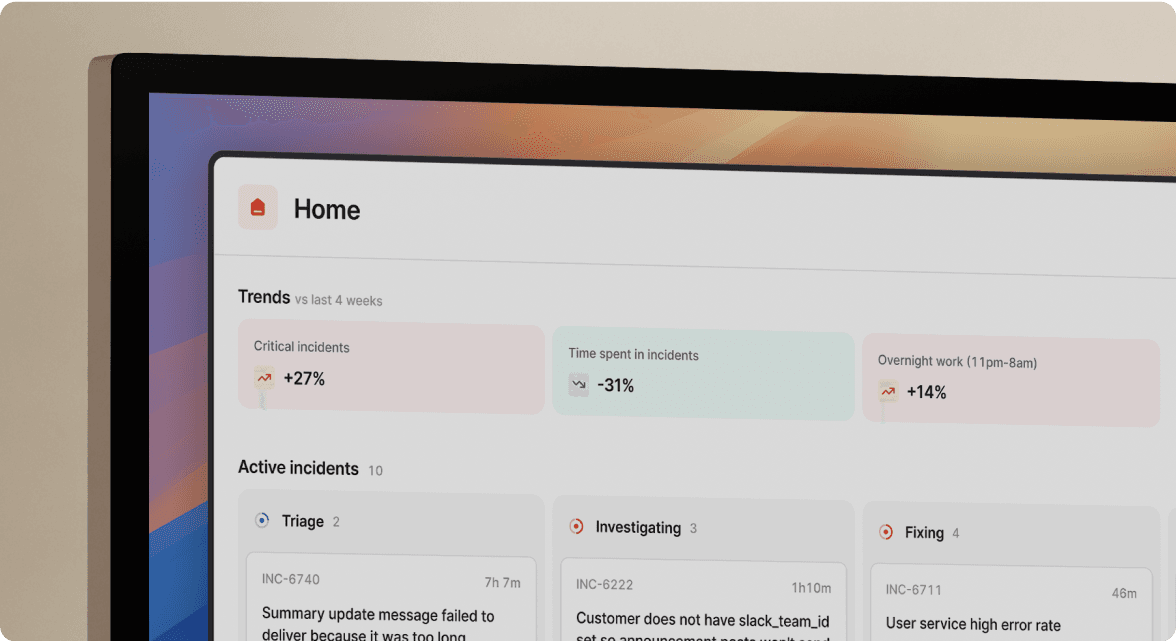
We’d love to talk to you about
- All-in-one incident management
- Our unmatched speed of deployment
- Why we’re loved by users and easily adopted
- How we work for the whole organization



