Policy exemptions and thresholds
August 13, 2024

It’s difficult to ensure that follow-up actions, post-mortems, and debriefs are completed on time, and it often takes hours of manual work to keep track of everything.
Policies are flexible ways to set rules to ensure they’re completed on time and let you know if they’re not. If an incident process doesn't meet a policy, it will trigger a policy violation alert on your dashboard and in policy reports in Slack. You can read more about Policies here!
Policy Exemptions: Dismissing a particular policy violation
We know some incidents are unique and don’t fit the usual policies. Previously, these special cases would keep showing up in your dashboard, even if they didn’t need any action.
With this update, you can now dismiss these policy violations and provide a reason why. This keeps your dashboard focused on what really matters.

Policy Thresholds: Choose which historic incidents a policy should apply to
When you create a new policy, it used to apply to all your incidents, including those that happened before the policy was created. This often led to unwanted policy violations being flagged, causing unnecessary clutter in your dashboard and policy reports.
Now, you have more control. You can choose which incidents a policy should apply to based on the incident's timestamp. This means you won’t be unexpectedly bombarded by unwanted policy violations caused by old incidents.

Escalations on mobile
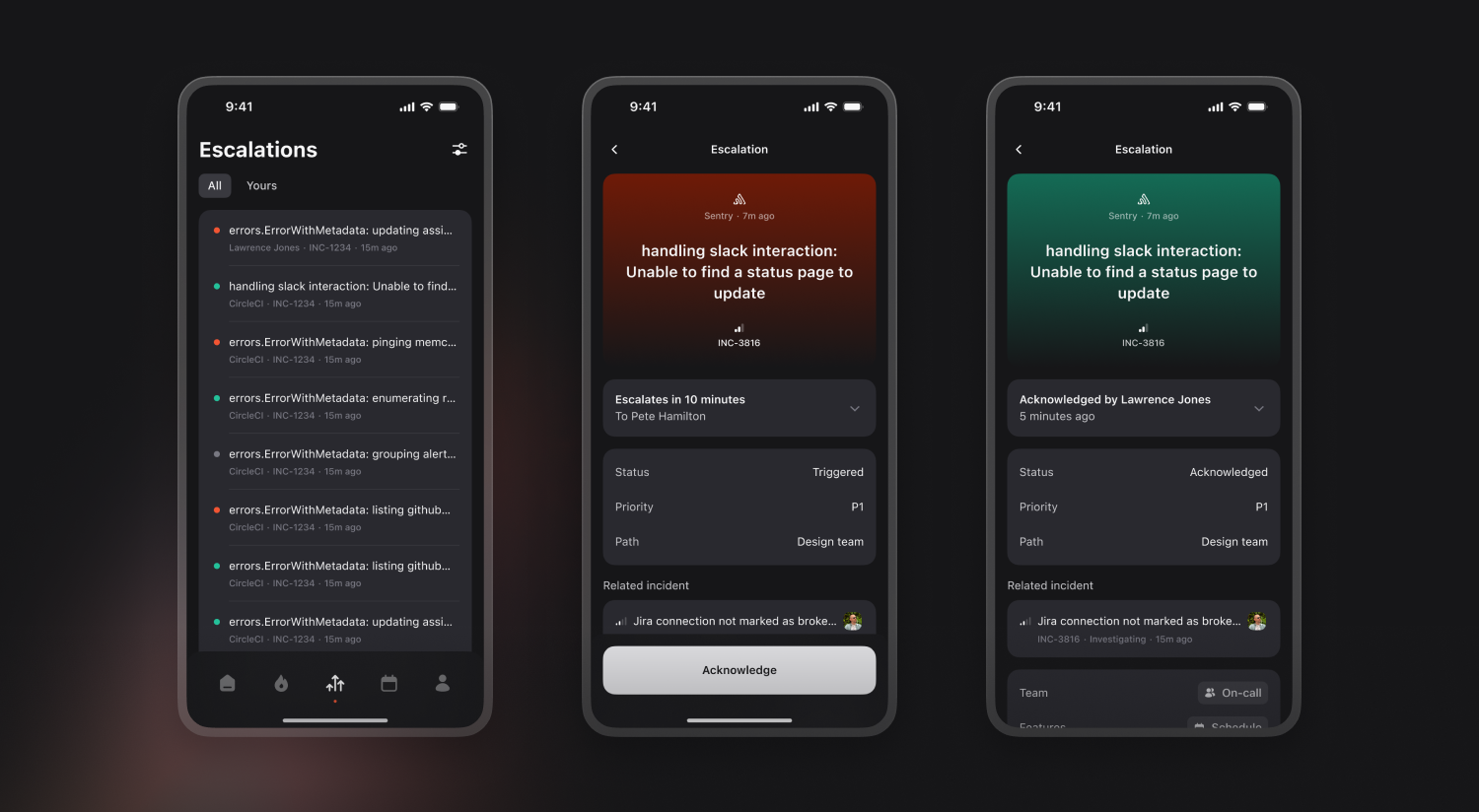
We’ve added a new Escalations tab in our mobile app, so you can now view all of your organization’s escalations and easily filter them by those relevant to you! If you dismiss an escalation when acknowledging it, you’ll always be able to find it easily again.
If you tap on an escalation, you can quickly load up on all the context you need: navigate to the related alert or the related incident, view all the attributes from the originating alert, and see who got paged or who will get paged next.
If you don’t automatically create incidents, you’ll also be able to manually declare an incident from that escalation from the mobile app.
There’s more to come in the mobile app in the next few weeks 👀
🚀 What else we’ve shipped
New
- You can now configure which national holidays to show on your schedules via Terraform
- We now support multiple 'slugs' for an alert priority, meaning that you can map to "P1" from both
p1andpriority-one
Improvements
- Better exporting of derived attributes when using the manage in GitHub flow for catalog types
Bug fixes
- Fixed a bug where the "no option" option in incident forms sometimes didn't show up
- Fixed an issue where you couldn't edit an override when that override set 'nobody' to be on call
- Fixed an issue with our Terraform provider crashing when a
round_robin_confighad no seconds - Set policies to consider weekends by default if no behavior specified
- Don't allow callers to edit the external ID of a catalog entry from the public API
- Show severity descriptions that have been overridden for a specific incident type in the web UI
- Filtering incidents by the last 7 days now correctly includes incidents from today
- Prevent the last owner in an organisation from having their role downgraded
So good, you’ll break things on purpose
Ready for modern incident management? Book a call with one of our experts today.

We’d love to talk to you about
- All-in-one incident management
- Our unmatched speed of deployment
- Why we’re loved by users and easily adopted
- How we work for the whole organization



