Introducing Policies
August 19, 2022

We're introducing Policies - a new way to encode organizational rules into incident.io to help you keep on top of your post-incident process.
After you've put out the immediate fire of an incident, it's often useful to create some follow-ups or run an incident debrief. Generally, it's up to individuals to ensure these processes happen, and if you're responding to an incident whilst juggling several other things, it's easy for things to slip under the rug.
That's why we're building policies - a way for you to define rules about how things should happen in the incident lifecycle and get notified if they aren't happening.
For example, you can define a rule like this:
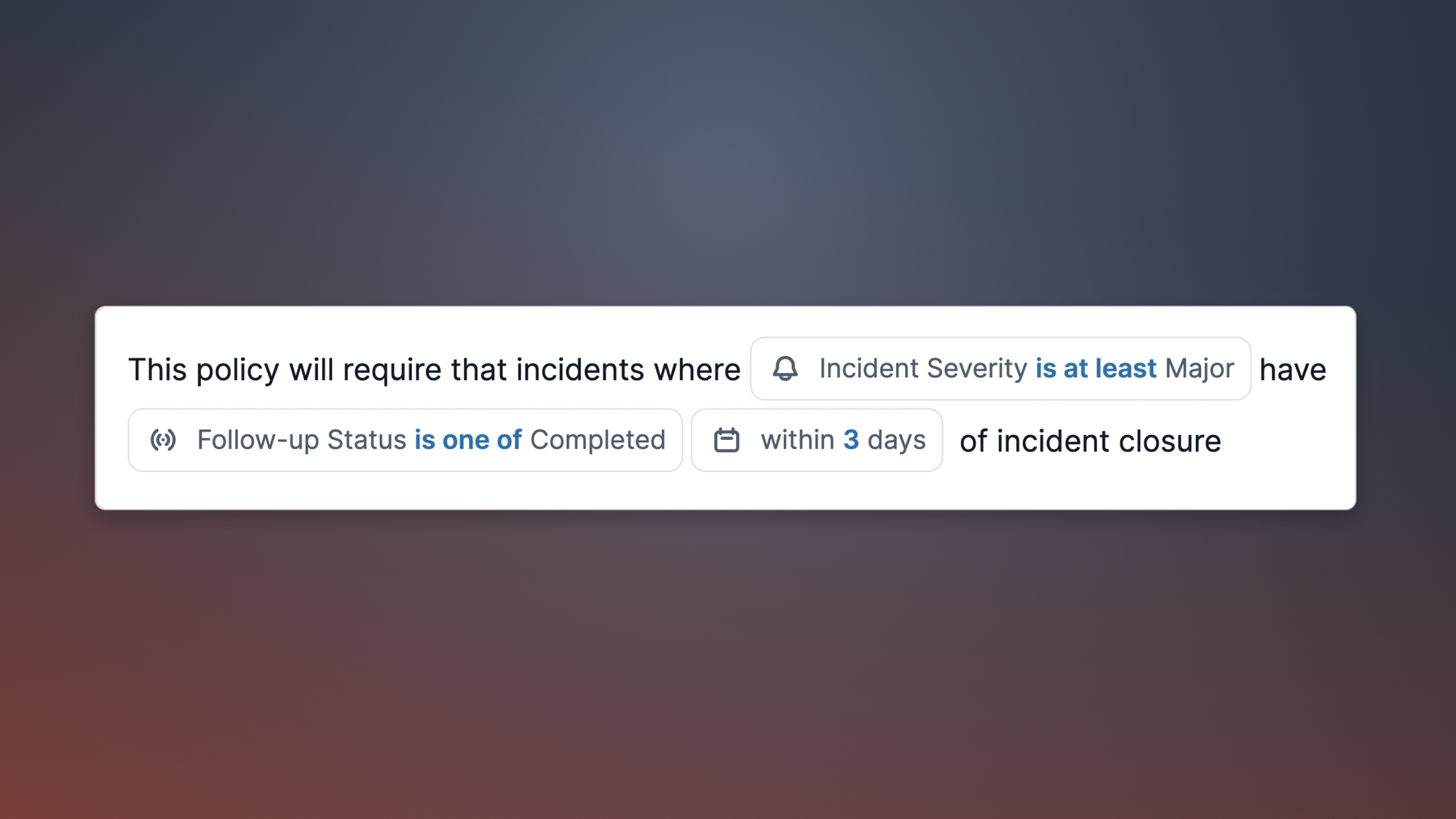
Once a policy has been created, we'll monitor for any violations and inform you if they occur. You'll receive a Slack message, on your policy's configured deadline, detailing any new violations you're infringing on. Additionally, you can choose to receive scheduled reports that give you a list of all the policies currently being violated, so that you can keep on top of where you're not keeping up with your organization's rules.
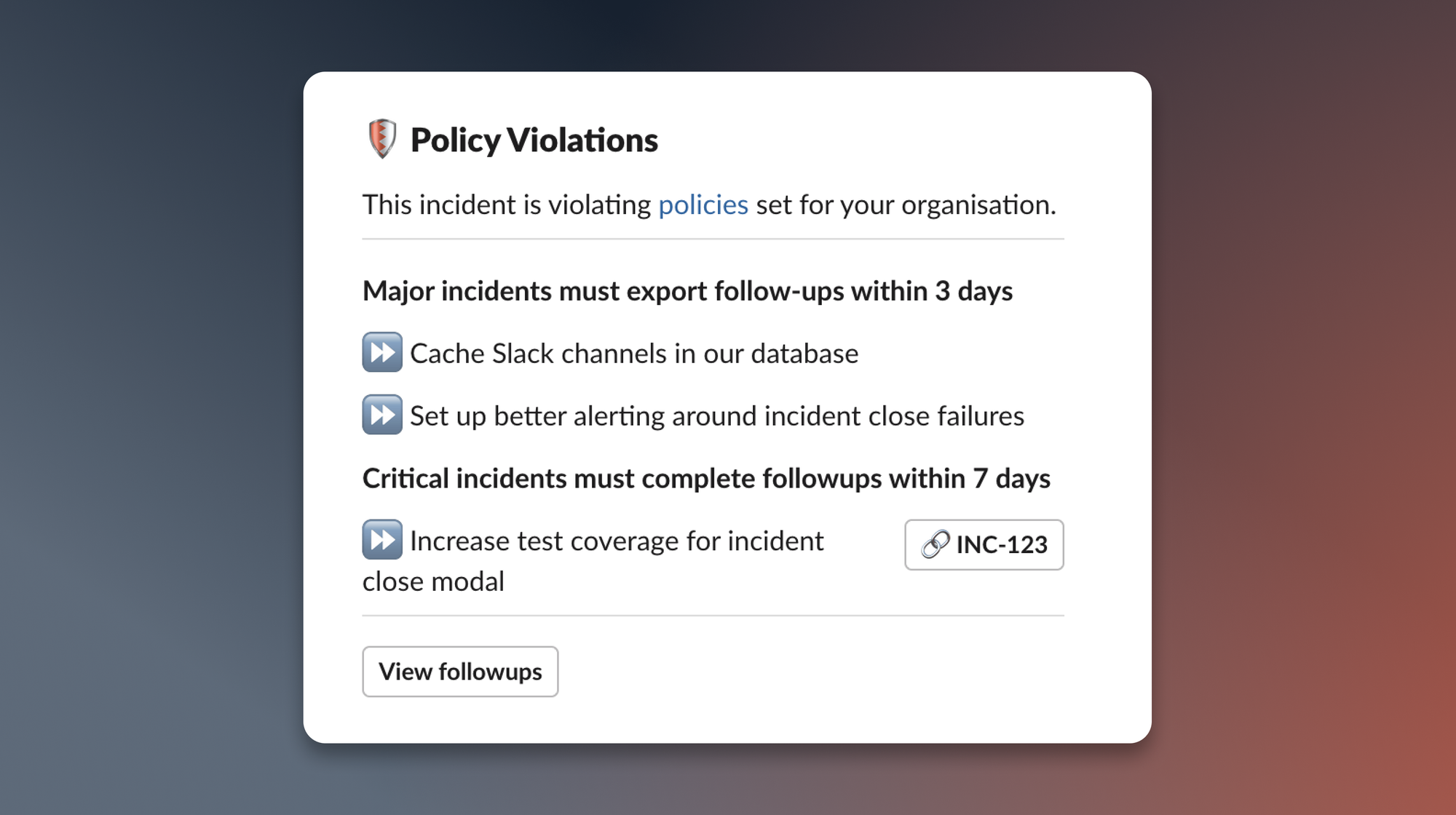
Currently, you can add rules around follow-ups, but we're just getting started. Soon, we'll be adding the ability to define rules around incident debriefs (AKA post-mortems), so you can ensure the entire post-incident process goes to plan. If you've got ideas about what else you'd like to use policies for, we'd love to hear them so please drop us a message.
Policies are available in early access now, with a wider rollout coming in the next week or two. If you're keen to try it out, please get in touch.
Muting attachments
It's not just policies we've been working on! We've also added the ability to mute both a single attachment and all messages from a specific type of attachment. If you're finding GitHub changes, or Zendesk Ticket updates noisy in your incident channels, we think you'll love this!
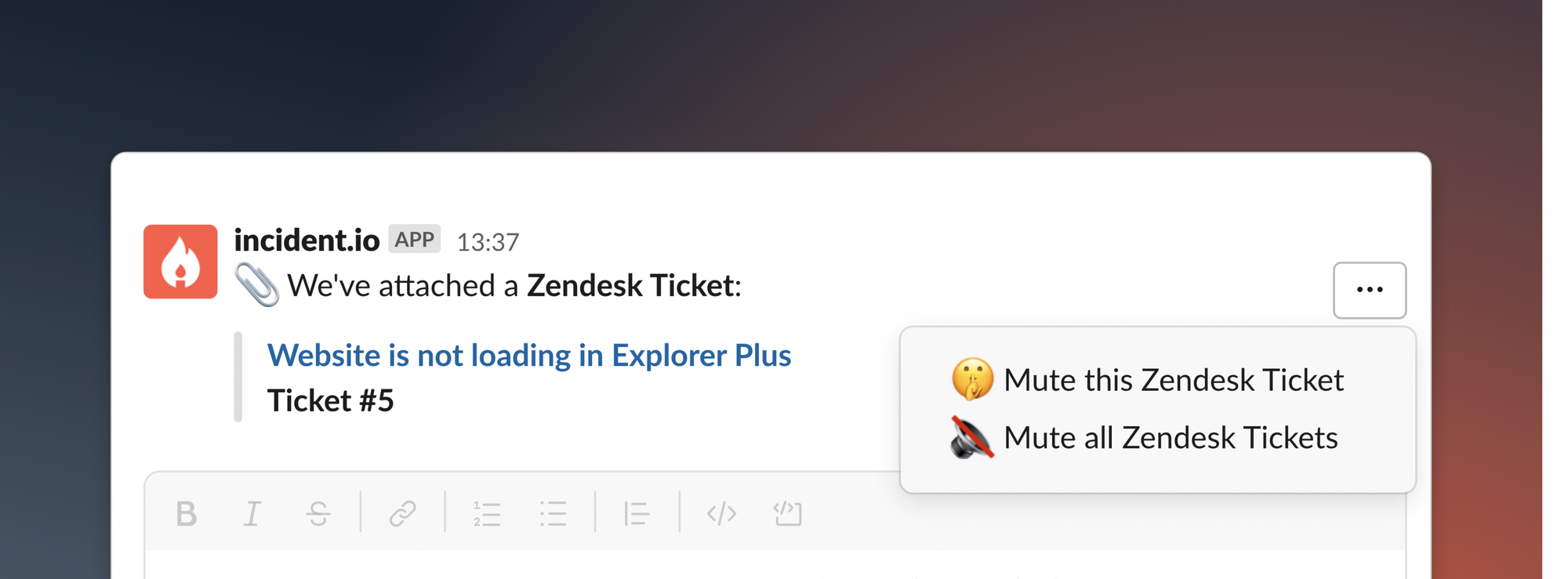
What else we shipped
New
- There's now an option to 'Share incidents updates to channel' in Announcements. This is useful if you want changes to your incidents to be really prominent, the default is to add changes to a thread on the original incident message.
Improvements
- The integrations page in settings has been reworked - we've so many integrations now that we were struggling to fit them on one screen.
Bug fixes
- We've fixed an issue where you couldn't create test incidents using the
modefield in the public API. - We've fixed an issue where the close button on a 'This incident is still open' reminder message wouldn't do anything.
- We've fixed an issue where we couldn't load a list of participants when filtering incidents for bigger organizations.
So good, you’ll break things on purpose
Ready for modern incident management? Book a call with one of our experts today.

We’d love to talk to you about
- All-in-one incident management
- Our unmatched speed of deployment
- Why we’re loved by users and easily adopted
- How we work for the whole organization



