Better incident response when Slack is down
September 19, 2023

We know that it’s important that you can depend on incident.io, even when other tools you rely on are experiencing issues. This week we’ve shipped two new features that make incident.io even more resilient to Slack issues.
Create incidents while Slack is down
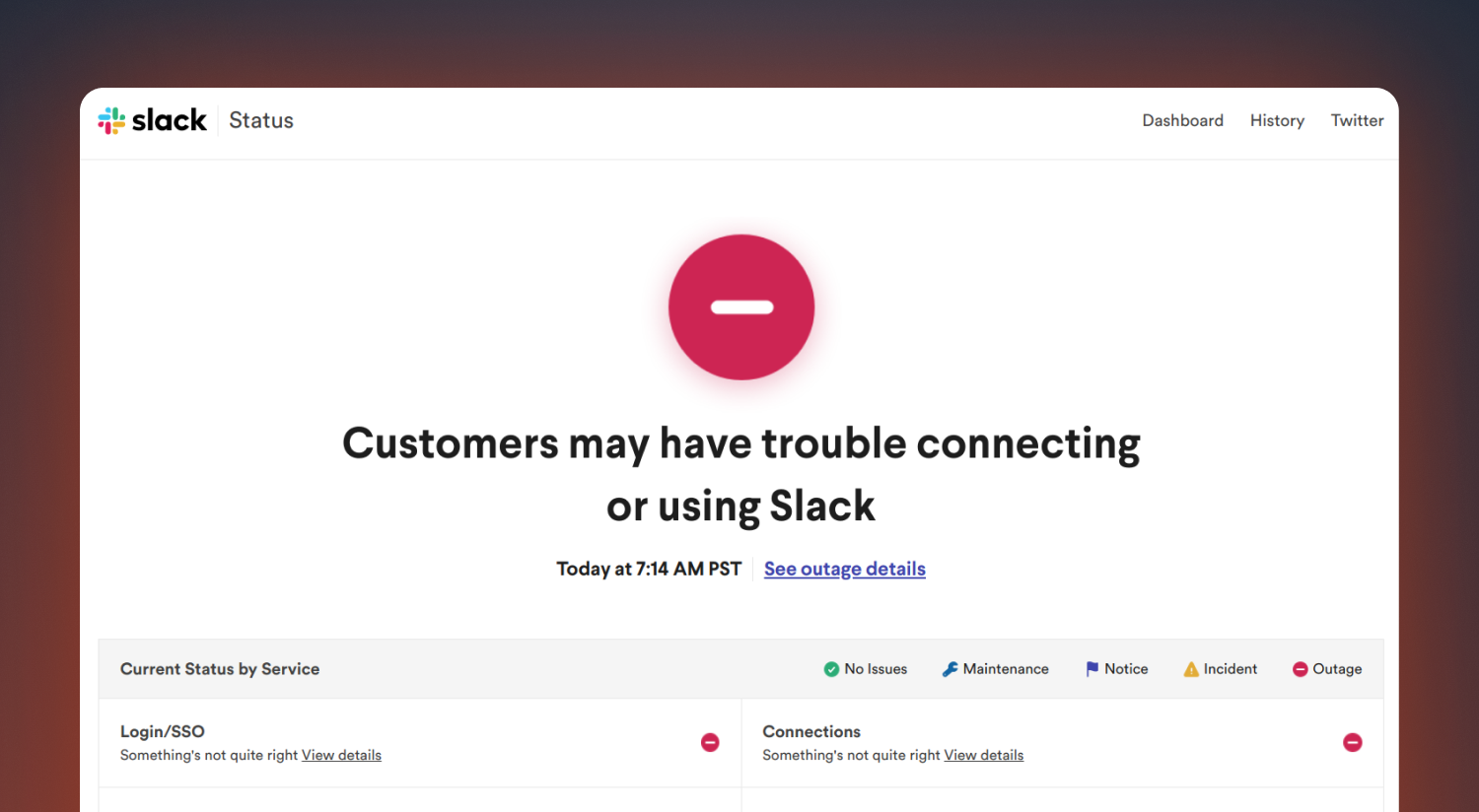
You’re now able to create incidents through the dashboard while Slack is down. As soon as Slack is back up, we’ll handle creating a channel for it, posting important updates, and inviting the reporter and incident lead.
Add a video call link to an incident from the dashboard
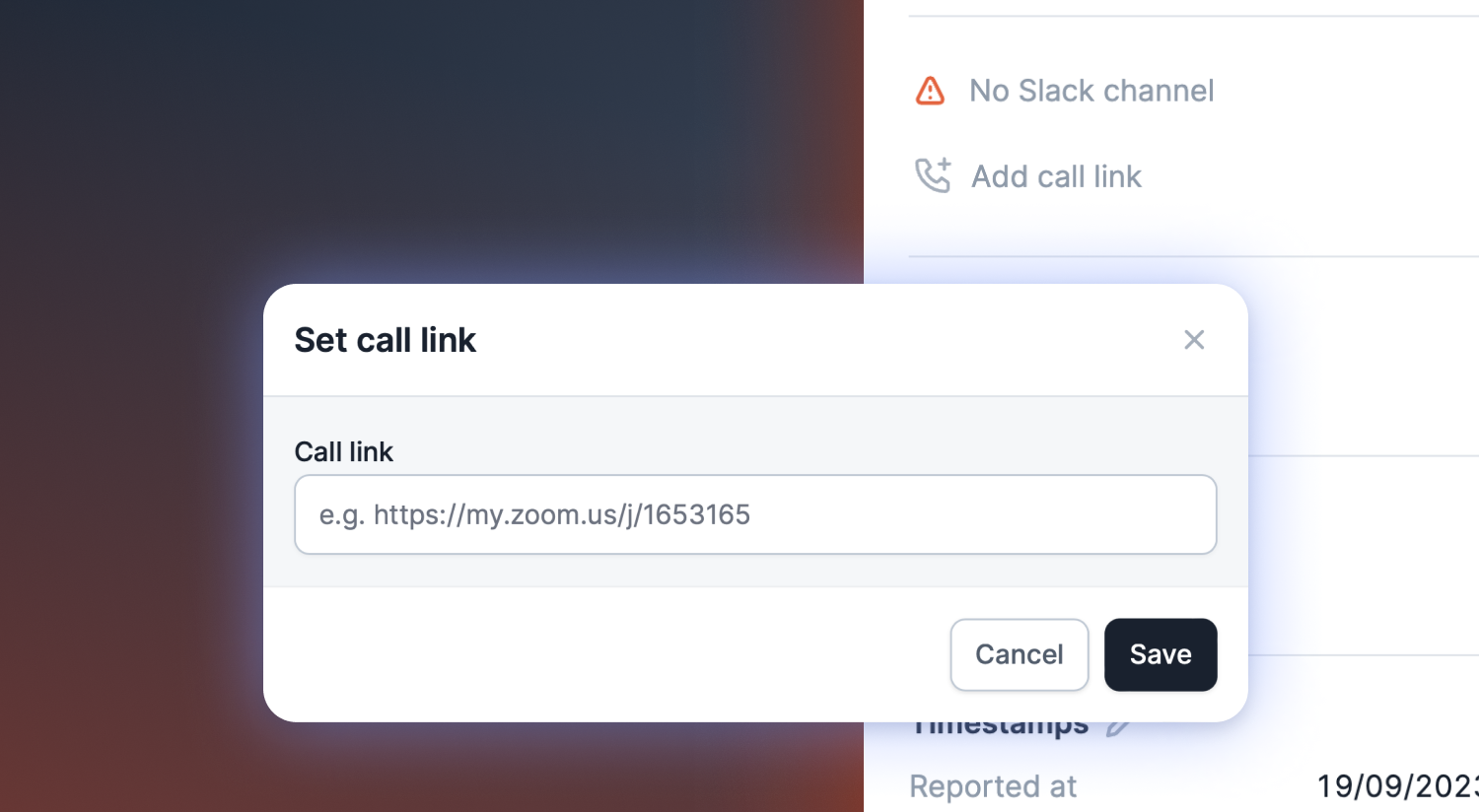
To make it easier to run an incident while Slack’s down, you can now add a link to a video call to an incident right from the dashboard. No more struggling to find the right place to co-ordinate your response.
👉 If you use Zoom or Google Meet, you can use our native integration to automatically create calls at the start of an incident. This will also continue to work when Slack is down.
These new features are on top of all the features we currently have that work while Slack is down, including:
- Use workflows to automatically escalate to the right people to resolve the incident.
- Share incident updates with your organization, which will be visible on your Internal status page. Updates will also be sent via SMS and email subscriptions as usual.
- Use roles and actions so the whole team knows exactly who’s doing what.
🚀 What else we’ve shipped
Improvements
- Improve wording on cancel buttons to be consistent
- We will now warn when exporting an issue to Jira for a private incident in Slack
- Added the selected timezone to the post-mortem export for Notion
- Improved our authentication flow when viewing insights dashboards
Bug fixes
- Improve handling of errors when announcing to multiple channels
- Correctly show fields that are dependent on hidden custom fields when editing them
- Build the correct URL for subscribing to an incident’s status page updates in Slack
- Improved error handling when unable to find a custom field option
- Usernames now correctly sync if SCIM is enabled
- We now display a more useful error message when trying to revoke access to an incident
So good, you’ll break things on purpose
Ready for modern incident management? Book a call with one of our experts today.

We’d love to talk to you about
- All-in-one incident management
- Our unmatched speed of deployment
- Why we’re loved by users and easily adopted
- How we work for the whole organization



