Internal Status Pages
August 1, 2023

We’re delighted to share that we now support internal status pages. With Status Pages, we helped get timely and clear updates during an incidents to customers. We now think it’s time to solve this for internal stakeholders. From Customer Success Managers to Executives, we think it’s critical that everyone in your organisation has an understanding of what’s going on.
Internal status pages give your whole organisation a simple overview of which systems are experiencing issues, and an easy way to dig in to find out more about relevant problems.
Incidents can be automatically published to the internal status page based on rules such as ‘all major incidents’, or manually added by responders using /incident statuspage. The internal updates you're already writing will then be distributed to stakeholders without any extra work from responders!
Learn how to get started in our help center!
🚀 What else we've shipped
Improvements
- Support importing more types of status pages from Atlassian Statuspage
- Action titles in Slack are now longer: we were truncating them a bit too eagerly
- We increased the number of characters allowed for a learning task title
Bug fixes
- Horizontal scrolling in the Catalog entries table is now possible again
- We now only send the "Incident resolved" Slack message when you move from a live to learning status
- Our incident type post-mortem destinations now correctly override the default destination
- We fixed a bug where the reason for opting out of the learning flow would be included twice on the "Incident closed" Slack message
- Include follow-up titles when exporting them
- Allow you to link directly to the 'Learning' tab
- Ensure that an incident type is always selected when leaving triage
- Make sure to only send one learning task message to the incident channel
So good, you’ll break things on purpose
Ready for modern incident management? Book a call with one of our experts today.
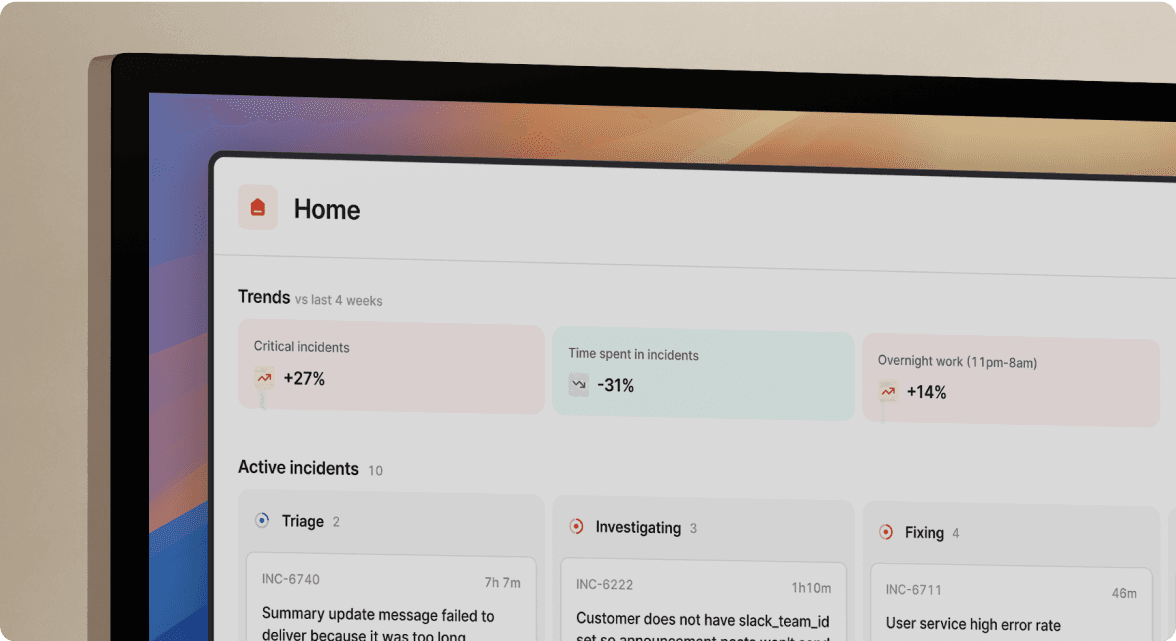
We’d love to talk to you about
- All-in-one incident management
- Our unmatched speed of deployment
- Why we’re loved by users and easily adopted
- How we work for the whole organization



