Supercharging alert configuration with AI
September 24, 2024

When we built On-call, we aimed to enhance how people interact with their alerts. Our goal was to enable you to receive alerts in a structure that aligns with your organization's needs.
Instead of forcing everything into services, we empowered you to define what's important in your alerts. Internally, we tag alerts with the Team, Feature, and Affected Customer. We use this approach to route escalations to the right person, and to automatically invite the relevant Customer Success Manager to the incident channel.
This approach also provides rich data for incident insights, enabling you to see precisely how many major incidents occurred for a specific customer—without the need for manual field entry.
However, optimally configuring data from your observability tool, linking it to the appropriate attributes in incident.io, and routing it to the right escalation paths can be challenging. To help you understand the possibilities for your alerts, we've simplified the process of connecting and configuring your observability tool.
Attribute suggestions
We've introduced AI suggestions for configuring attributes from your alert payload. We scan your payload and Catalog, and analyze this metadata to suggest attributes that can enrich future alerts.
For example, you might have set up a Datadog alert source and be creating incidents and escalations using the Team. After some usage, we may notice that some of these alerts also reference a Service. The next time you open your source, we'll automatically suggest an expression that lets you start tagging that on your alerts too.
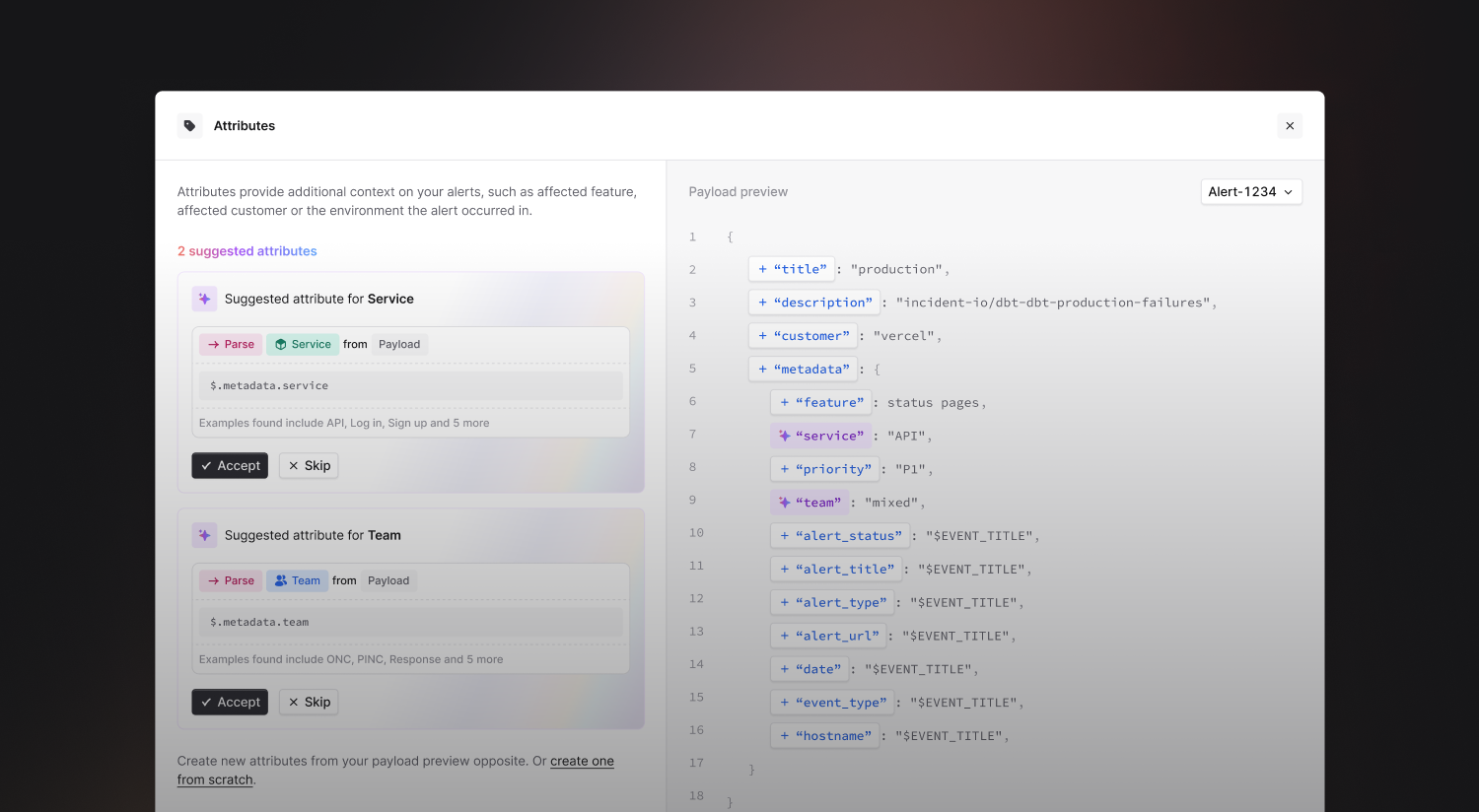
Best practices for alert routing
Alert routing with incident.io becomes powerful and simple when using Catalog expressions for dynamic routing. We recommend using as few routes as possible. This approach keeps your configuration across the organization simpler and more consistent, while allowing us to group your alerts more effectively.
If we notice you creating multiple or overlapping alert routes, we'll now inform you and guide you toward using fewer, more efficient routes.
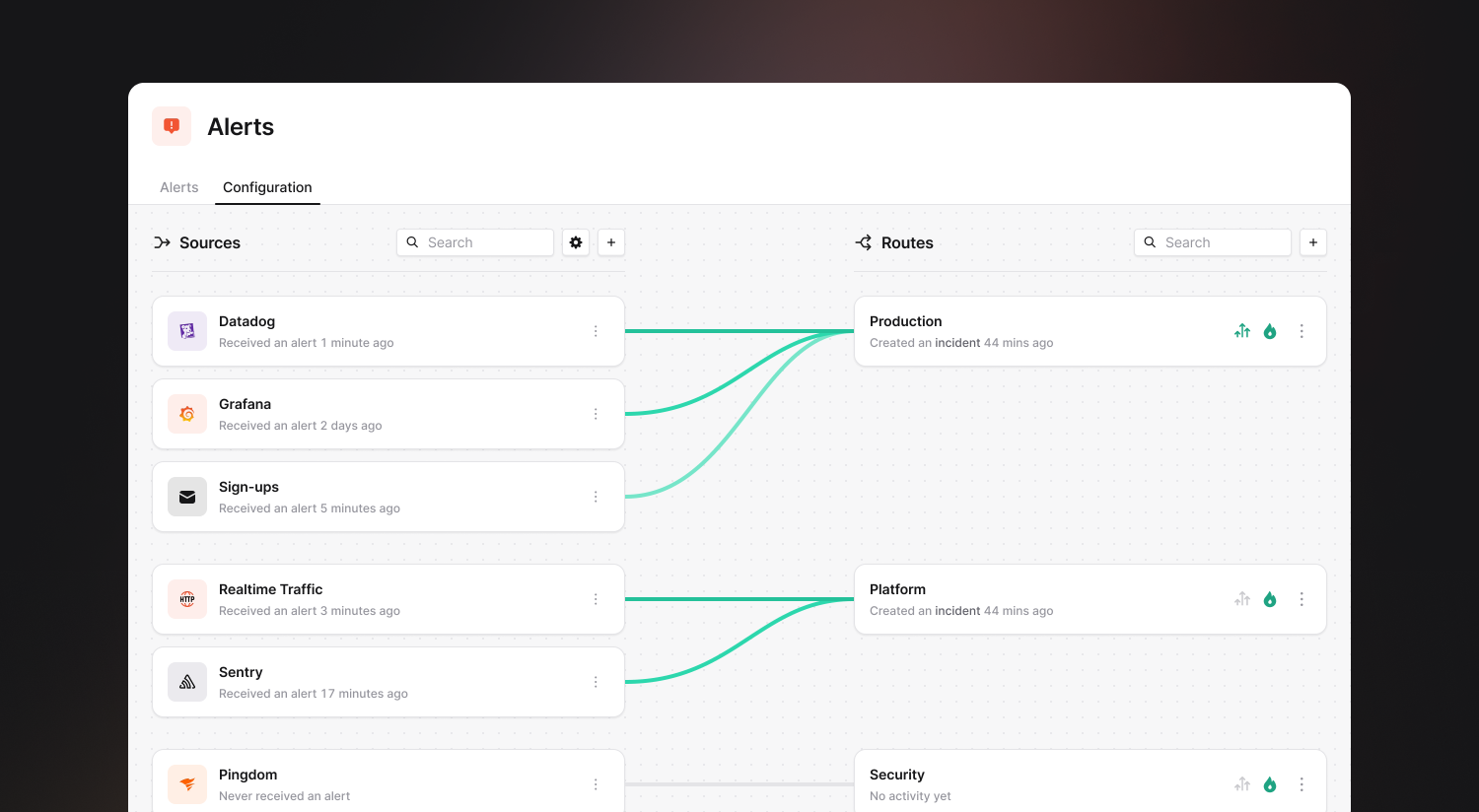
Escalation suggestions
When creating escalations from your alerts, you often want to dynamically escalate based on an alert attribute. Previously, this process was somewhat hidden, requiring you to click the lightning bolt icon and define an expression. Now, we automatically suggest available options. If you need a more advanced expression, you can still create one manually.
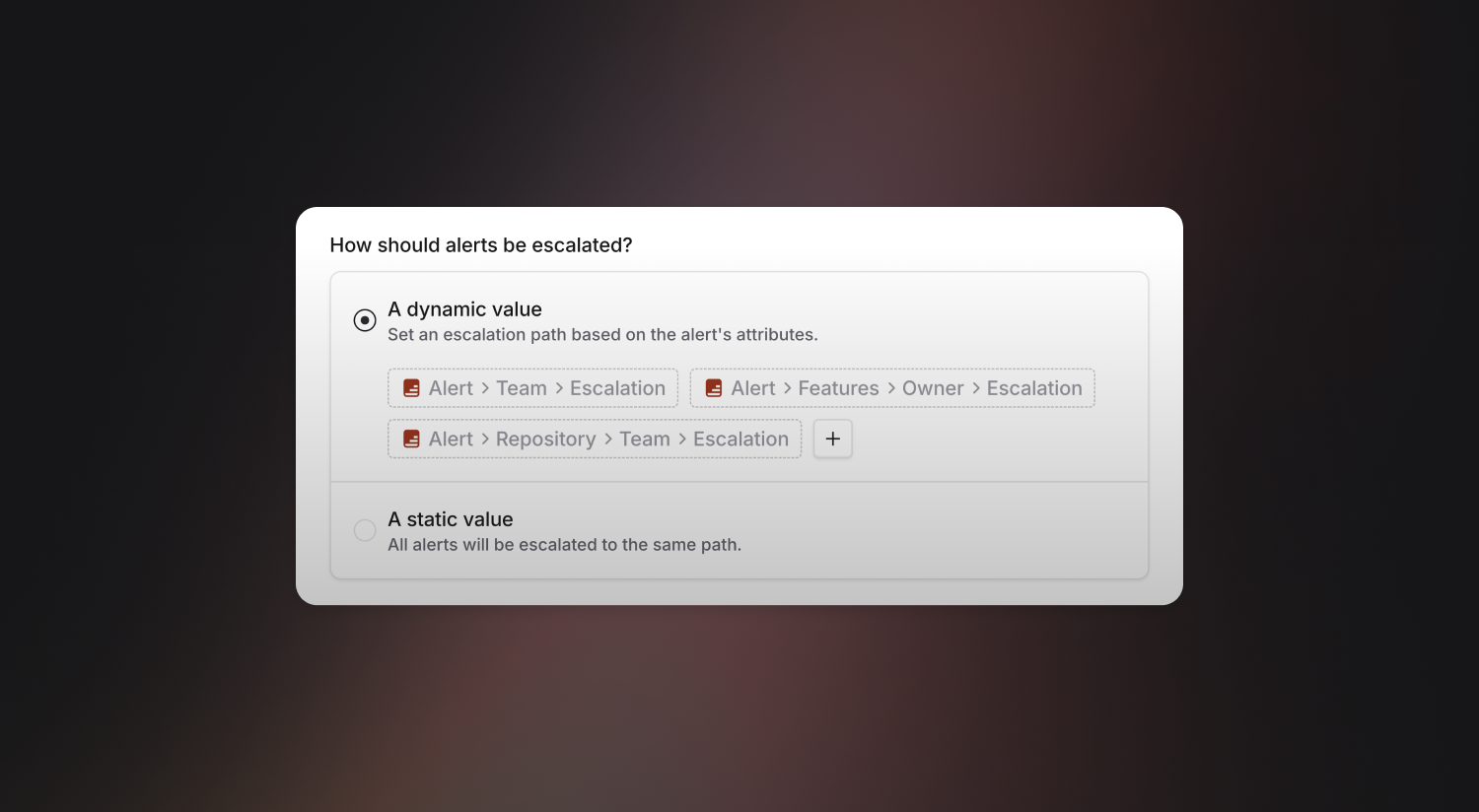
🚀 What else we’ve shipped
Improvements
- Emails sent by Workflows now say "from incident.io" only once, instead of twice
- Post-mortems exported to Confluence no longer have the timeline highlighted in red
- The 'Escalate' form configuration page now displays which alert priority will be used for the escalation if your form lacks a priority field
- We’ll automatically dismiss push notifications when you open the mobile app
Bug fixes
- For customers with large numbers of Sentry projects or teams, we now sync all of them into Catalog, not just the first 100
- Nested bullet points are now correctly formatted in Slack
- Fixed a bug related to using expressions for setting labels when exporting follow-ups to Linear
- For escalations configured to a Slack channel, we now update that message when the escalation is acknowledged elsewhere
- Our setup instructions for Alertmanager have been updated to use the correct format
- Alert priority aliases can now be reused after deletion
So good, you’ll break things on purpose
Ready for modern incident management? Book a call with one of our experts today.

We’d love to talk to you about
- All-in-one incident management
- Our unmatched speed of deployment
- Why we’re loved by users and easily adopted
- How we work for the whole organization



