Automated status page incidents
June 12, 2023

After a smaller update last week, we're back in full force this week with some exciting updates and improvements to share.
Automated status page updates
When an incident starts, publishing to your status page often isn’t top of mind. It’s easy to feel distracted by writing a public update when you’re trying to resolve a problem as fast as possible.
Last week we focused on retrospectively updating your status page to keep your customers in the loop after an incident is closed. This week we’ve shifted gears, aiming at allowing you to proactively alert your end users as soon as an internal incident is declared.
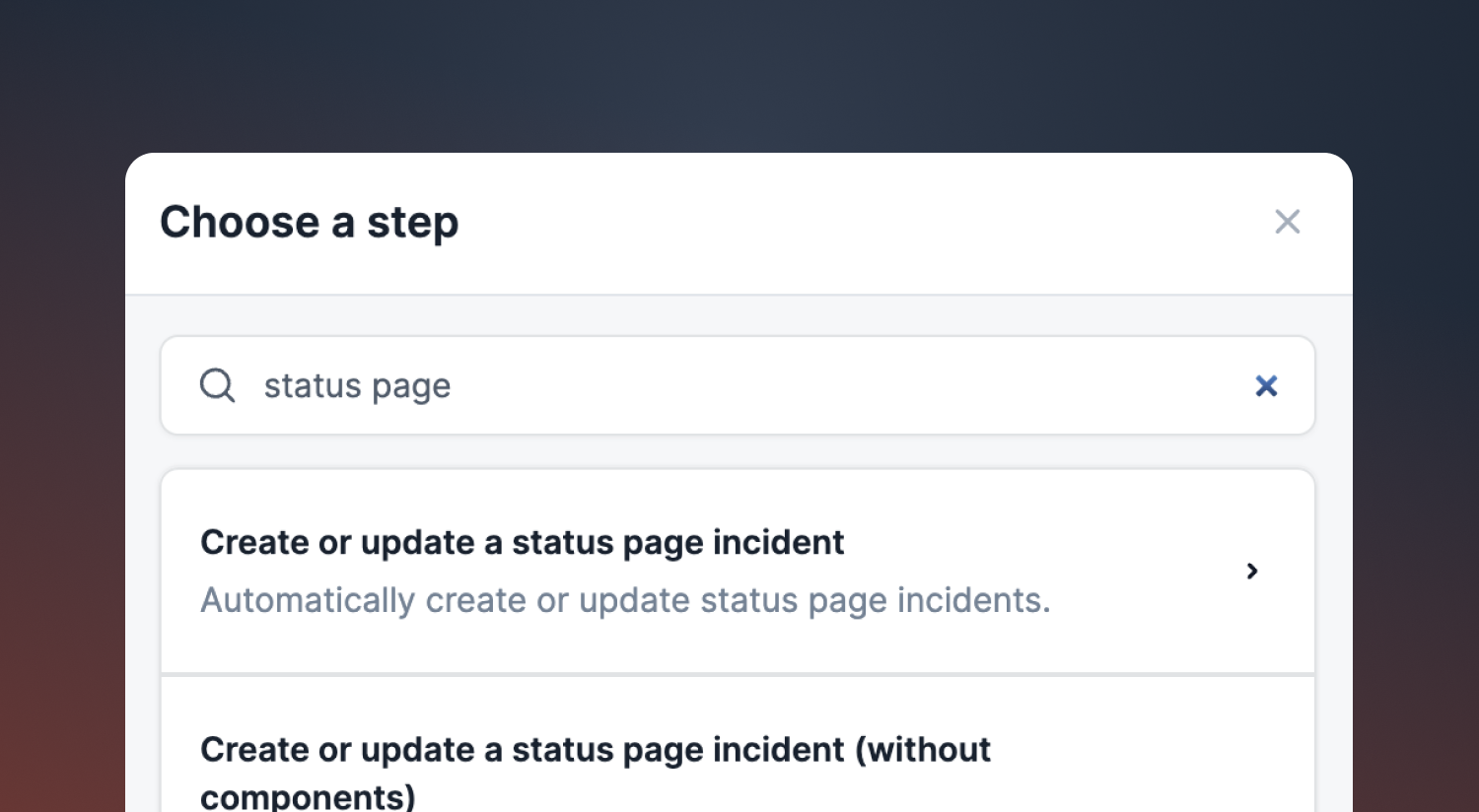
With Workflows, you can automatically publish to your status page when an incident is updated. This provides your customers with a place to check in for the latest information, and the reassurance that you’re working to resolve the problem, without the stress that comes with phrasing public communication.
Read more about automating status page updates in our help guide.
Status page write-ups
To-date, we have had the ability to link an external write-up (aka post-mortems) after an incident has been resolved. Now, you can alternatively publish a full write-up directly to your status page from within the dashboard.
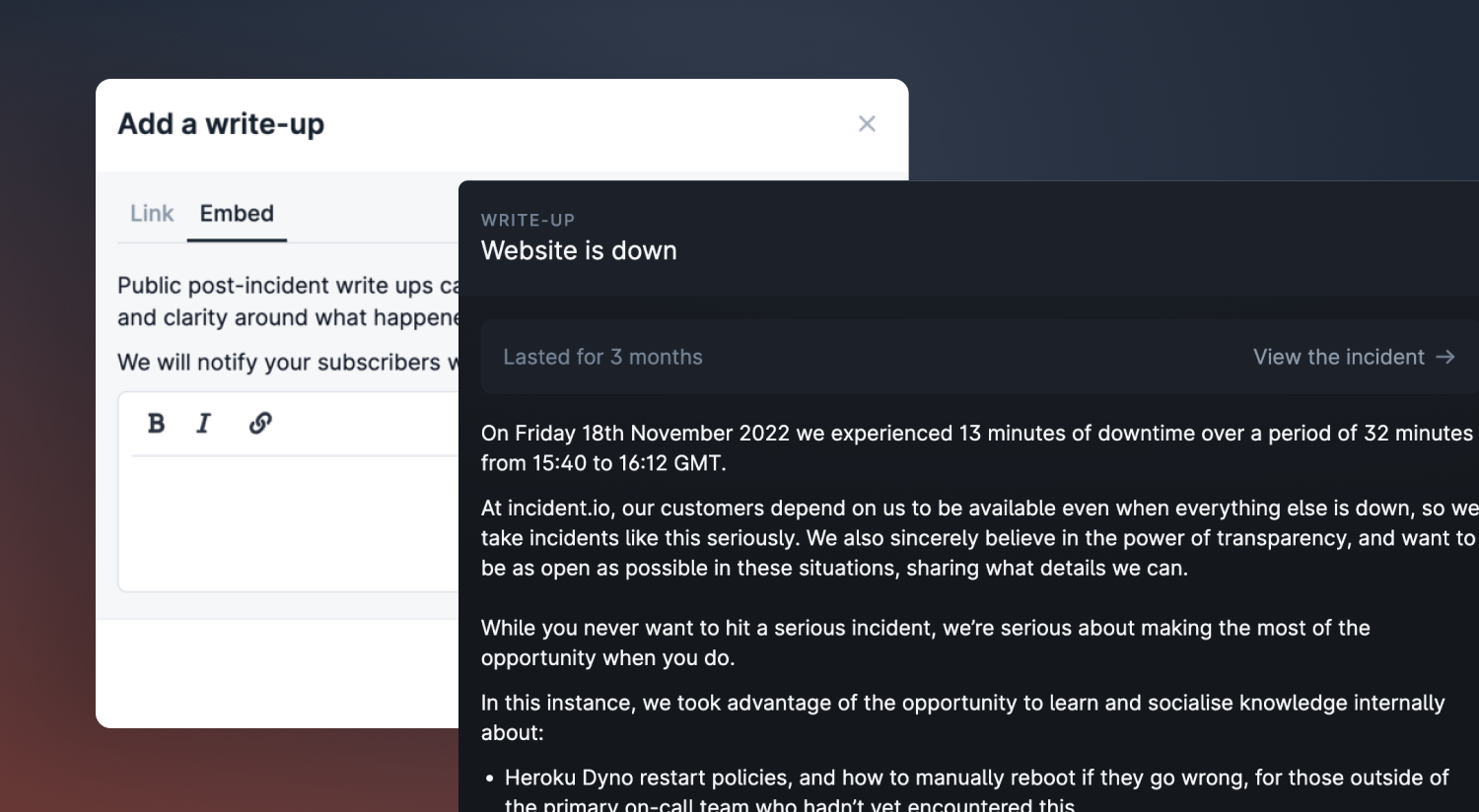
Timestamp validation
Timestamps are a great way to keep track of key moments within your incidents. Within incident.io we provide both automatically and manually updated timestamps to document everything that matters.
However, in the heat of the moment it can be hard to keep track of exactly when everything happened, perhaps you made a mistake reading a log, or pasted the wrong times when manually entering a timestamp. Suddenly, your statistics are off, you have a negative duration for your resolution time, or your postmortem timeline just makes no sense.
We now have the ability to enable validation for timestamps. This should save you from confusing timelines and incorrect metrics. You’ll find this option when creating or editing a metric in your timestamp settings.
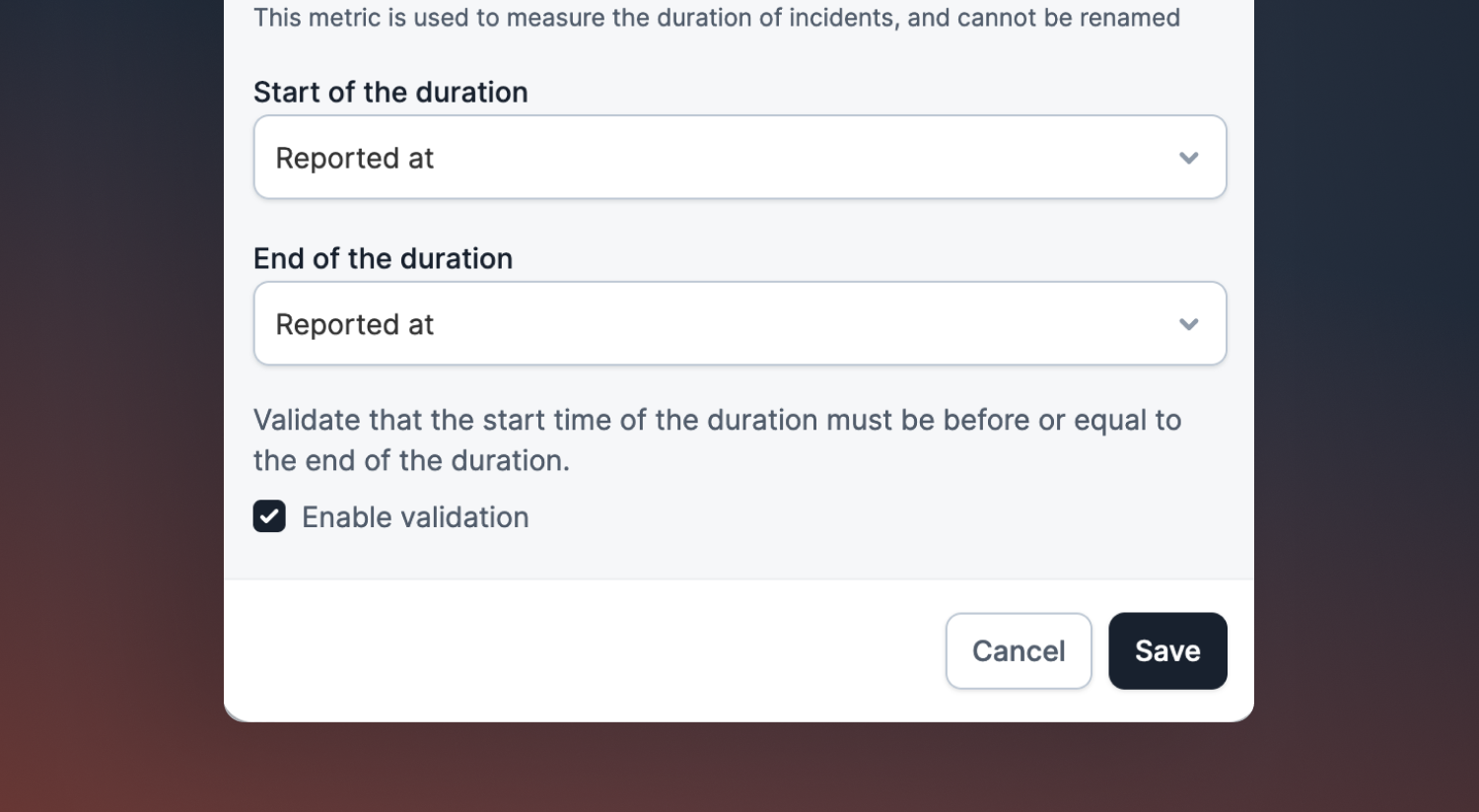
Once enabled we will prevent users from manually editing timestamps that will result in an invalid duration along with highlighting within the incident channel and the dashboard when a duration becomes invalid due to automatic timestamp updates such as for incident status changes.

See more detail in our help article.
🚀 What else we’ve shipped
Bug fixes
- We’ve disabled CMD+K options for the initial setup flow
- We now correctly highlight if you don’t have the appropriate permissions to update your Slack channel name settings
- We correctly highlight if you don’t have the appropriate permissions to enable Enterprise Grid
- Fixed an issue where we would show a “please select at least one method” error when setting up your incident subscriptions for the first time
- Fixed an issue where Insights tokens would expire after 15 minutes of inactivity
- 💅🏼 Increased flexibility of regex checks for GitHub pull requests, to automatically trigger attachment suggestions for a wider set of branch names
- 💅🏼 Made some minor styling tweaks to our setup flow
- 💅🏼 Improved styling for headers in our status pages:
- Improved spacing on standalone links in the header and removed clickable empty space
- Fixed some unneeded spacing next to links in header content
- 💅🏼 Improved styling of Insights grid items
- 💅🏼 Improved dashboard loading performance for regularly used workflows
- 💅🏼 Made team an optional field in the export to Linear workflow step
- 💅🏼 Improved styling for dark mode subscription and status page emails
So good, you’ll break things on purpose
Ready for modern incident management? Book a call with one of our experts today.

We’d love to talk to you about
- All-in-one incident management
- Our unmatched speed of deployment
- Why we’re loved by users and easily adopted
- How we work for the whole organization



