Retrospective incidents for status pages
May 31, 2023

Incidents can be chaotic and their impact is not always clear in the moment. In these cases, you may want to update your status page in retrospect to provide clarity and transparency for your customers after an incident is resolved.
Retrospective incidents allow you to declare a status page incident after the fact, providing a clear timeline of the impact on your services.
You can declare a retrospective incident from your status page dashboard. You can construct a timeline of updates as they happened, providing messages and showing the impact on affected components throughout.
Retrospective incidents will show up on your status page like any other incident. We won’t notify your subscribers by default, but you can choose to enable this.
Dynamically set custom fields from an incident trigger
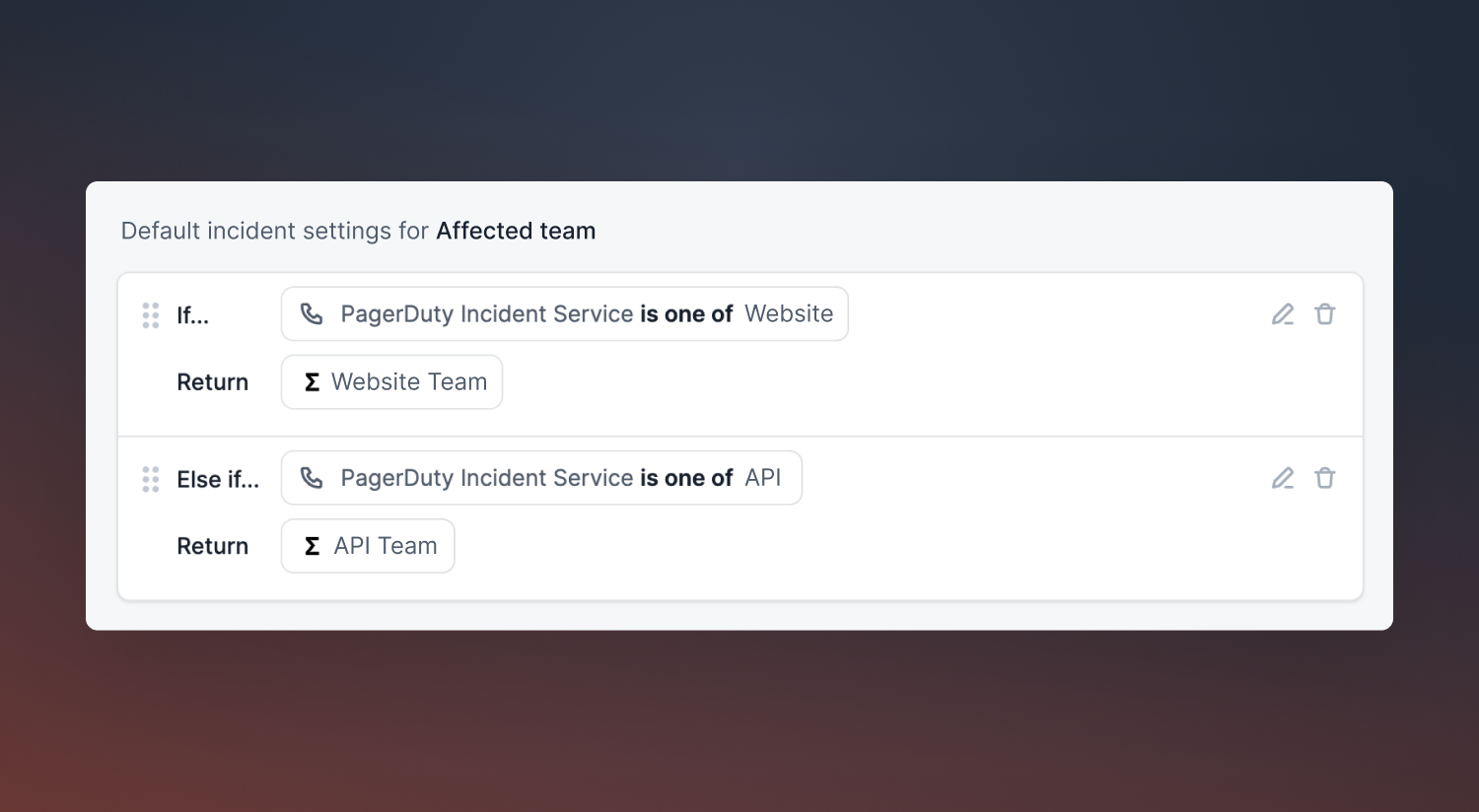
Using incident triggers to auto-create your incidents from a PagerDuty or Opsgenie alert now supports dynamically setting custom fields on your incident. You could previously set incident type and severity based on characteristics of your alert, and this is now extended to include custom fields.
This means you can do things like set a "team" custom field to match the PagerDuty team for the alert, or set an "affected service" field to the same service as the one tagged in Opsgenie. Automatically setting these fields takes out a manual step from your incident flow, and enables better reporting when you can categorise your incidents more clearly.
To get started, just check out the "default incident settings" for either PagerDuty or Opsgenie to map the fields on your alert to custom fields on your incident.
🚀 What else we’ve shipped
Improvements
- Search by name or email when selecting a reporter or assignee for a Jira issue
- Image links are added to Notion post-mortem exports
- Post-mortem exports include number custom fields
- Once you create a retrospective incident, the 'set timestamps' modal will open immediately
- Log in with SAML and navigating the dashboard works when Slack is down
Bug fixes
- All values for a multi-select custom field are included on the incident's Jira ticket, if that field is used as part of the issue template
- When creating on-call pay reports based on Opsgenie, no users were showing up. Now they do.
- For a workflow that runs when an incident status changes, the 'previous status' variable is now correct
- Private incidents can now optionally be included in CSV exports
So good, you’ll break things on purpose
Ready for modern incident management? Book a call with one of our experts today.
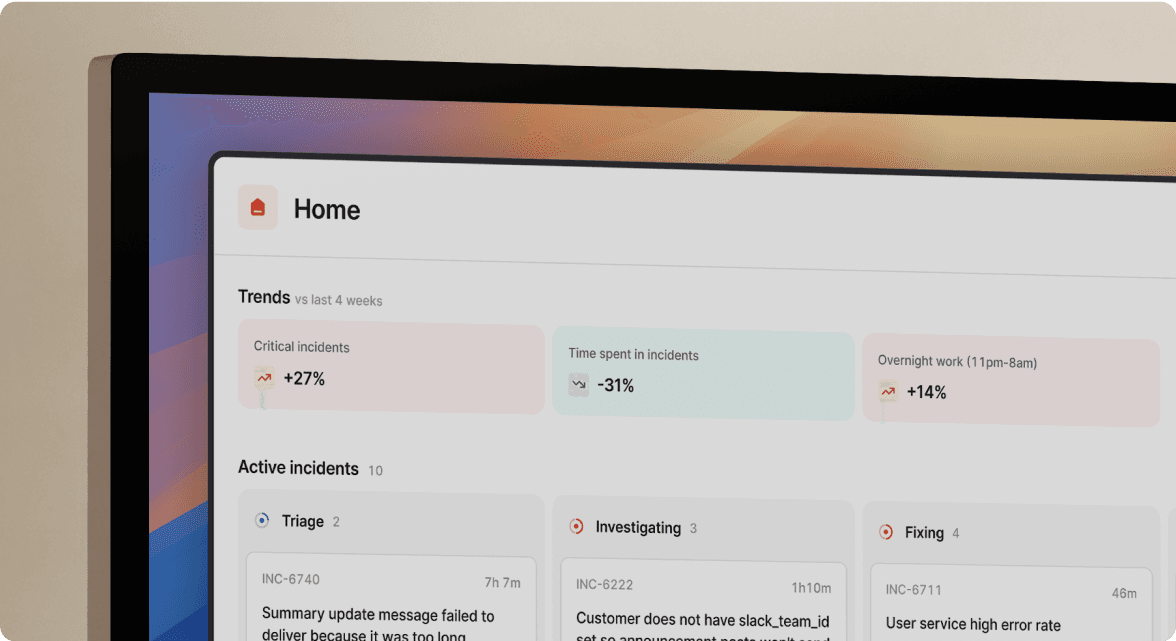
We’d love to talk to you about
- All-in-one incident management
- Our unmatched speed of deployment
- Why we’re loved by users and easily adopted
- How we work for the whole organization



