Insights for pager load
December 21, 2022

📟 Insights for pager load
Maintaining healthy on-call schedules can be tricky, and it's not always easy to dig through the data to see who might be experiencing the most disruption. Perhaps you want to see how your schedules compare to each other, or you might want to drill down to an individual level to see exactly which escalations somebody handled.
We've just launched our pager load dashboard, which brings together data from tools like PagerDuty and Opsgenie to help you answer these questions. You can start at a high level to see trends over time: are things slowly getting noisier? Are there certain individuals shouldering most of the load of being on-call?
We even join this data up to individuals' timezones: so if you jet off to New York on a work trip, and you're paged, we'll correctly categorise whether it was within waking hours.
This is just the start: the dashboard is in Labs — if you can think of other ways you'd like to see this data, or spot something that's missing, then let us know.
🔑 Security settings
Slack allows workspace owners to restrict access to certain features (e.g. creating a new Slack channel), which also affects the incident.io Slack integration. We'll now ask for privileged Slack access when we need an admin to manage incident channels - find this on the new Settings → Security page.

Alongside this, we've also added the ability for Slack messages from incident channels to be optionally stored so that they will continue to appear in the timeline after a channel is archived.
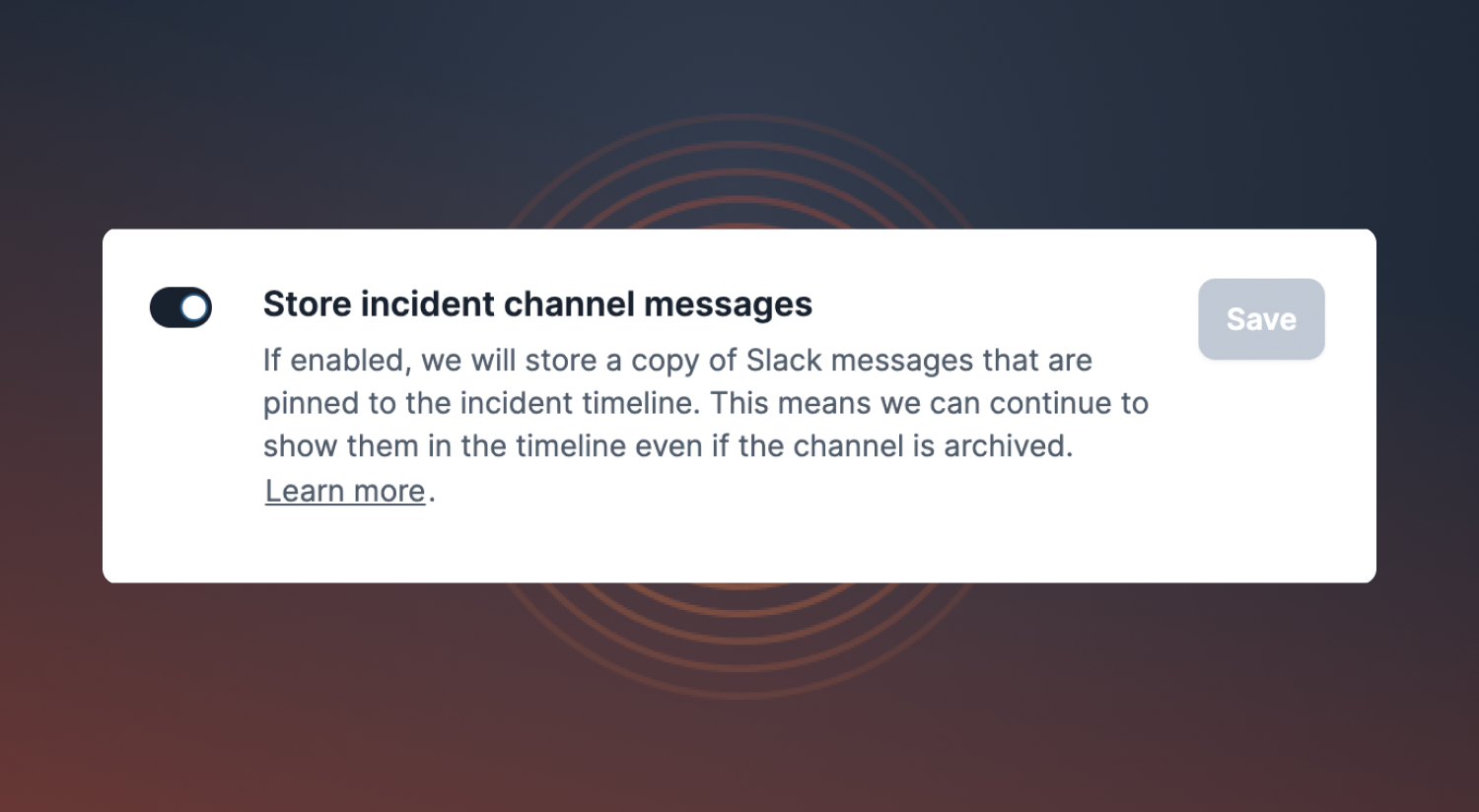
Finally, you can now link retrospective incidents to existing Slack channels within your workspace - we'll import the timeline and workload insights so that you can view them within your dashboard.
❤️🔥 Shoutouts
Recognise and appreciate the hard work and contributions of your colleagues during an incident by giving them a shoutout right from the incident Slack channel. Simply choose which colleagues you'd like to send a shoutout to, and customise your message to let them know how much you appreciate their efforts.
These will then be posted in the incident channel, and optionally a configurable Shoutouts channel. We have a #gratitude channel here at incident.io, if you have something similar, connect it in Settings → Announcements and we'll post all your incident love there too.
Look out for the "Give a shoutout" button, or type /incident shoutout.

🚀 What else did we ship?
New
- We now support rules for incident announcements in private Slack channels
-
✍️ Share an updatequick action for the incident channel welcome message - Incident severity can now be used within a custom Slack channel name template
Bug fixes
- Fixed a bug where Statuspage Slack bookmarks were not appearing when an update is posted
- Connection issues with a Notion integration are now correctly handled within the platform
- Stopped Slackbot from appearing as a participant within incidents
- We now handle pinned Slack messages which have been deleted from not persisting on the timeline
- URLs are now validated when creating custom quick actions for an incident welcome message
- Fixed a rendering bug with bookmarks that have a very long URL
Improvements
- Made the workflows page much faster (especially if you have lots of workflows)
So good, you’ll break things on purpose
Ready for modern incident management? Book a call with one of our experts today.
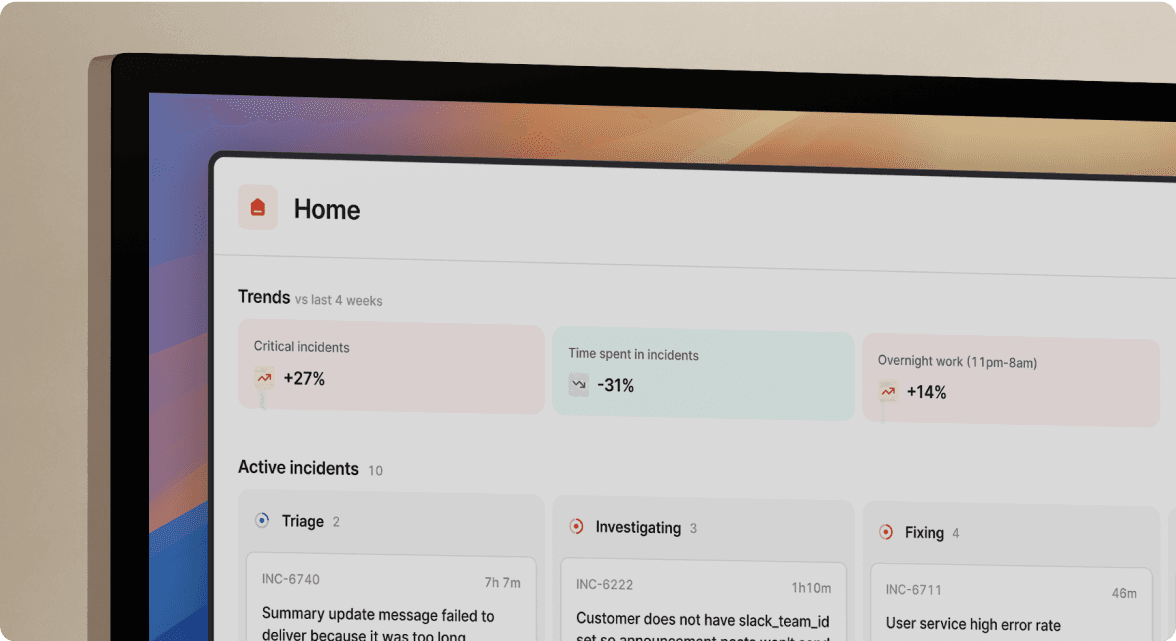
We’d love to talk to you about
- All-in-one incident management
- Our unmatched speed of deployment
- Why we’re loved by users and easily adopted
- How we work for the whole organization



