Connecting to incident.io with Zapier

At incident.io, we believe that incidents are for everyone. As part of enabling that mission, we think it’s essential to ensure that all users can create, configure, and maintain business processes related to an incident.
Today, we have two approaches to support different people, products, and organizational structures:
- With Workflows, we introduced an extension point to the product, allowing you to configure your specific business processes and requirements within incident.io. Workflows let you configure when to page teammates, send updates to your affected customers, and much more - all within a point-and-click UI.
- With the API, we opened the flood gates and gave you the flexibility to interact with incident.io from anywhere. The API lets you connect incident.io to any tool in your stack and give us instructions via that connection. No more waiting around for that one integration you need, and no more constraints on what you can do: the API is your oyster!
We’re excited to announce that we’re taking this further and adding Zapier to our growing list of options to automate your processes (and focus on fixing)!
Automating repetitive processes
Zapier is a tool that helps you automate repetitive tasks between two or more apps — no code necessary. It relies on Triggers ("when something happens") and Actions ("do this thing"). The end product is called a Zap.
Before we begin…
Regardless of what Zap you’re planning to build, you’ll need to establish some basic configuration to get things up and running in incident.io. You can find everything you need in the help centre documentation.
Creating incidents when things go wrong
With incident.io, you’ve always been able to run /incident in any Slack channel to create an incident. More recently, we added the option to create incidents from PagerDuty alerts automatically. But what about those other services you’ve been eagerly awaiting to declare incidents from? There’s now a Zap for that!
As an Incident Response Manager, I want to be able to automatically declare an incident when I get a high severity Zendesk ticket.
It’s now possible to create incidents from any Zap Trigger. The Zap will run whenever the Trigger fires, after which incident.io can be used to handle the incident creation. You can even use the details provided from the Trigger (e.g. customer name) to populate details of the incident. And there you have it - declaring incidents from anywhere!
Other examples of Zaps you can create to declare an incident with the incident.io Action:
- An Intercom ticket is marked as Critical
- A new item is added to a Notion database
- A JIRA ticket is escalated to Critical
And for those looking to take their incident management to creative new levels, you could also set up an emoji to Trigger an incident in a Slack channel by reacting with an emoji. Who’d have thought it!
Doing the right thing once an incident is created
With Workflows in incident.io, you can automate process post-incident creation. Things like sending nudges to write a post-mortem, email reminders for urgent incidents, and inviting helpful people to the incident channel. What about the other administrative tasks that consume brainpower when you should be thinking about the incident? You guessed it; there’s a Zap for that!
As an Incident Lead, I want to schedule a retrospective in my team’s Google Calendar ten days after an incident is declared.
It’s easy to forget in the fires of an incident to put time aside to talk about what happened in an incident, why, and how it can be prevented in future (we talk about this in Chapter 4 of our Incident Management Guide). Well, look no further! A simple Zap with an incident.io Trigger and a Google Calendar Action can take care of this for you!
Here’s another example:
As an Incident Responder, I’m responsible for adding a row to another department’s BigQuery instance when the incident is declared.
This can take time and, more importantly, can easily be forgotten when there are other things on your mind. A Zap can take care of this for you!
Zaps for everything
Not exactly! Zapier is a great solution when you want to build automations when it’s not supported in incident.io, or you don’t have the resources (or time!) to create something with our API. Sometimes, it can be more cost-effective to build in Zapier than to spend time trying to create something custom. Whatever your situation, we’d love to hear from you if there’s an important integration that you’re looking for and it doesn’t exist in incident.io!
What’s next?
Zapier integration is ready for you to use! Follow the instructions in the help centre documentation for more details on how to get started. We’d love to hear from you if you’ve got ideas for Triggers you would like to use or Actions that you would like to take. Join our Slack community and let us know your thoughts!

See related articles

Secure access at the speed of incident response
Blog about combining incident.io's incident context with Apono's dynamic provisioning, the new integration ensures secure, just-in-time access for on-call engineers, thereby speeding up incident response and enhancing security.
 Brian Hanson
Brian Hanson
Everything you need to know about ITIL 5, AI and incident management
We break down ITIL 5's governance framework and what it means for teams using AI in incident response. For incident management, it addresses questions like: Who's accountable when an AI-suggested remediation backfires? How do you audit AI-generated updates?
 Chris Evans
Chris Evans
DevEx matters for coding agents, too
When AI can scaffold out entire features in seconds and you have multiple agents all working in parallel on different tasks, a ninety-second feedback loop kills your flow state completely. We've recently invested in dramatically speeding up our developer feedback cycles, cutting some by 95% to address this. In this post we’ll share what that journey looked like, why we did it and what it taught us about building for the AI era.
 Rory Bain
Rory BainSo good, you’ll break things on purpose
Ready for modern incident management? Book a call with one of our experts today.
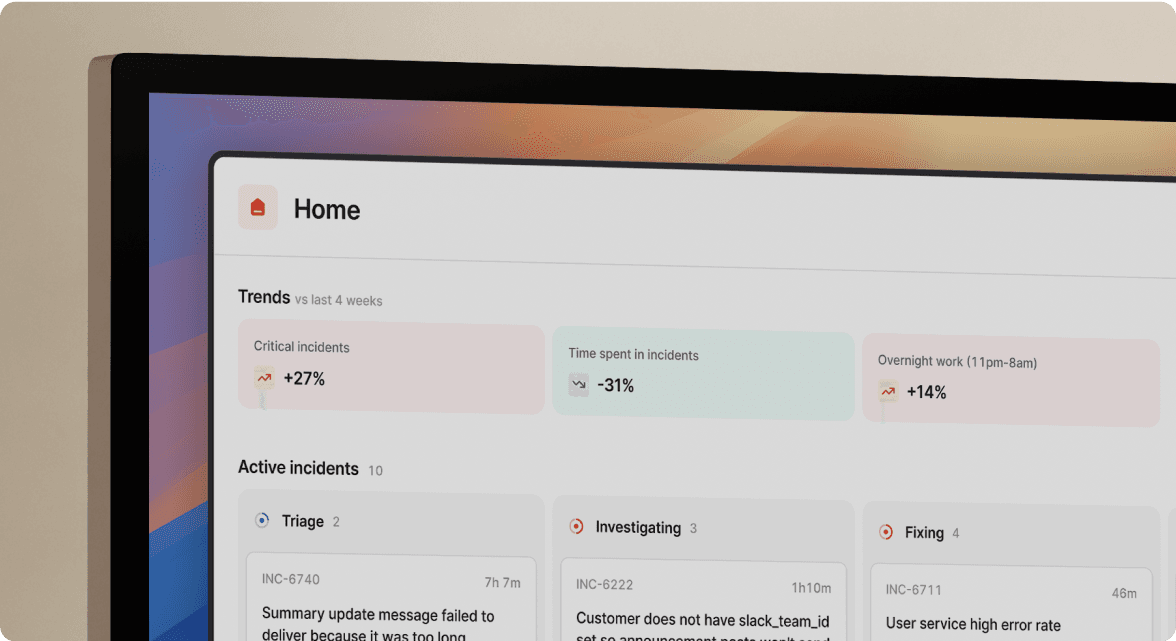
We’d love to talk to you about
- All-in-one incident management
- Our unmatched speed of deployment
- Why we’re loved by users and easily adopted
- How we work for the whole organization



