Incident vs. bug: How to distinguish between these two (seemingly) related concepts

Is it an incident? Or is it a bug? Ah, what difference does it make?
Hopefully, you’ve never uttered the sentences above—and chances are, you haven’t. If this is you, you’re already off to a good start. But some organizations have little distinction between what is categorized as an incident, versus what is categorized as a bug.
While it can seem pretty insignificant, properly distinguishing between an incident and a bug is worthwhile. Why? Because it will ultimately help dictate your response to it.
In this blog post, I will detail the differences between an incident and a bug—spoiler, it comes down to urgency.
By the end, you’ll (hopefully) be able to properly identify and call out a bug when it’s a bug, and an incident when it’s an incident—or when it’s a bit of both.
What is an incident?
There’s a lot of nuance to it, but in a nutshell, an incident is an unplanned event or disruption that affects the normal functioning of a system or app.
Incidents can be caused by various factors, such as hardware failures, software errors, network issues, or even human error. Incidents affect system performance, interrupt service availability, or cause unexpected behavior.
The primary goal of incident management is to minimize the impact on users and restore normal functioning as quickly as possible.
The incident management lifecycle typically includes identifying, categorizing, analyzing, prioritizing, resolving, and documenting incidents to prevent similar occurrences in the future—in short, template-based, repeatable processes.
So what’s a bug?
A bug refers to an error, flaw, or unintended behavior in a software application or system. Bugs can arise from various sources, such as incorrect code implementation, a software defect, design oversights, or unanticipated interactions between different system components.
Bugs can lead to a range of issues, including system crashes, data corruption, performance problems, or security vulnerabilities.
However, they're often just minor problems discovered during software testing by the development team. While some bugs need to be addressed immediately, the bug-fixing process usually isn't urgent and can be handled during your normal workflow.
Incident vs. bug: key differences to note
You can determine whether you're dealing with an incident or a bug by what it affects, how severe it is, and how you need to manage it.
Severity
Incidents usually immediately affect the system or service, causing disruptions or degraded performance, making them generally more severe than bugs.
They demand urgent attention and quick resolution to minimize the impact on users. If you have to address the issue right away—even if it's outside of regular working hours —you're more likely dealing with an incident.
Bugs, on the other hand, can range from minor glitches to critical issues. Some bugs may not affect the overall functioning of a system, while others can lead to significant problems.
The severity of a bug depends on its nature and the context in which it occurs.
Impact
Incidents have a direct and immediate impact on the user experience or the availability of a service. Your customers can't access the features they need, or they can't access your product at all. An incident can be severe if it affects many customers or just one or two primary customers.
Bugs can also impact users, but the extent may vary. Some bugs cause minor inconveniences, while others could result in data loss, security breaches, or severe functional limitations. However, bugs are usually low-pressure situations. You get an error report and file it under your to-do’s.
Management
Incident management focuses on the rapid detection, response, and resolution of incidents to get your product back up and running so that your customers are happy. Incidents require a formal process for quick response—including prioritizing incidents based on their severity and impact.
Bug management, or debugging, is often a routine process to find and fix errors within software applications or systems. It typically involves code reviews, testing, and quality assurance efforts to locate and resolve bugs before they affect the end users.
Granted, if you notice a lot of buggy behavior, you'll also need to prioritize defect management based on levels of risk using a method similar to incident tracking.
Why the distinction between software bugs and incidents matters
Defining and understanding the difference between software bugs and incidents will help get your teams on the same page when it comes to handling them.
When your customer-facing and engineering teams are in sync, you can work together to set clear expectations for handling both bugs and incidents based on your business requirements.
Appropriate response
Distinguishing between bugs and incidents helps teams allocate resources and adopt the correct approach for addressing each issue, whether they're of moderate severity or four-alarm critical.
An incident will typically require an immediate response from your incident response team, including your on-call team, if it occurs after hours. They'll swing into action and implement your established incident response plan to identify and mitigate the damage.
Many businesses hesitate to mobilize their incident response team for more minor incidents, but it's usually better to err on the side of caution. The more your team meets and works together over small incidents, the better they'll be prepared for big ones.
Unless a bug rises to the level of an incident, which can happen if it affects critical systems or customers, it can be addressed during your normal workflow. Your incident response team won't need to meet to deal with bugs, and your technical teams can address them based on priority.
Clear communication
By differentiating between bugs and incidents, team members can communicate more effectively about the issues they encounter.
This helps avoid confusion, minimize misunderstandings, and ensure everyone is on the same page, leading to better collaboration and more streamlined processes.
Optimal resource allocation
Differentiating between incidents and bugs allows teams to allocate resources more effectively. Incident management may require rapid deployment of support staff or other resources to minimize downtime, while bug management may involve more in-depth analysis, testing, and development efforts.
By understanding the issues at hand, teams can make better decisions about resource allocation, leading to improved efficiency, software quality, and cost management.
Continuous improvement
Recognizing the difference between a bug vs. incident supports a culture of continuous improvement within your organization.
Identifying and addressing the root causes of incidents and fixing bugs contributes to a better understanding of system vulnerabilities and helps to prevent future issues.
Customer satisfaction
And finally, swiftly addressing incidents and fixing bugs based on a predetermined hierarchy leads to a more reliable and robust software or system, resulting in a better user experience and increased customer satisfaction.
Organizations can better meet customer expectations and build long-lasting relationships by maintaining a clear understanding of these two concepts.
Bugs vs. incidents: a distinction that actually matters!
Like I said in the intro, most organizations categorize bugs and incidents are totally separate occurrences, with some occasional overlap between the two. But if you’ve grown accustomed to using the terms interchangeably, you’re doing yourself a big disservice!
By tackling these as two separate issues, you can plan and prioritize accordingly. No one needs to be responding to an every-day bug as if it were a 5-alarm fire. On the other hand, it’s probably not a good idea to let an incident live on for weeks-on-end. But if these two are one in the same, it’ll be impossible to make this distinction.
So next time something unexpected happens, ask yourself first: is this a bug or is it an incident? Then go through your motions.

See related articles

Use these seven incident response metrics to better understand the efficiency of your response processes
By using these metrics, your organization can get a full picture of the effectiveness of your incident response.
 incident.io
incident.io
Our simple-to-use incident post-mortem template
Incident post-mortems are a crucial document that cannot be glossed over. In this article, you’ll find our go-to post-mortem template that you can use in your own organization.
 Chris Evans
Chris Evans
Nine incident management solutions to improve your response workflows
Looking for ways to streamline your incident workflow? Here's a list of 9 key incident management solutions and integrations.
 Luis Gonzalez
Luis GonzalezSo good, you’ll break things on purpose
Ready for modern incident management? Book a call with one of our experts today.
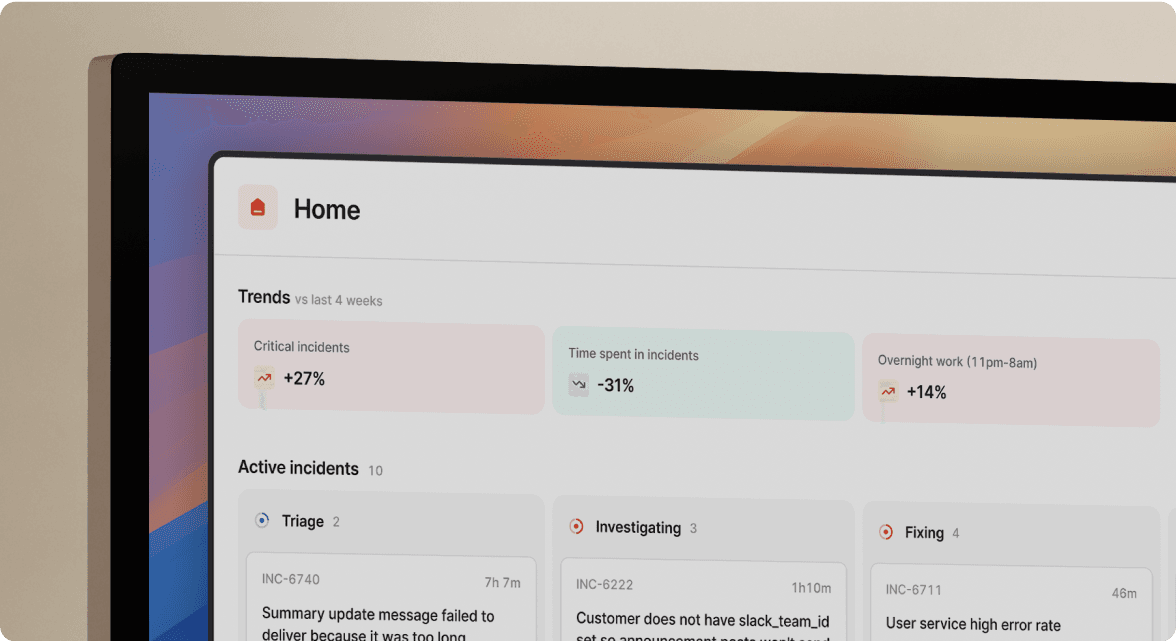
We’d love to talk to you about
- All-in-one incident management
- Our unmatched speed of deployment
- Why we’re loved by users and easily adopted
- How we work for the whole organization



