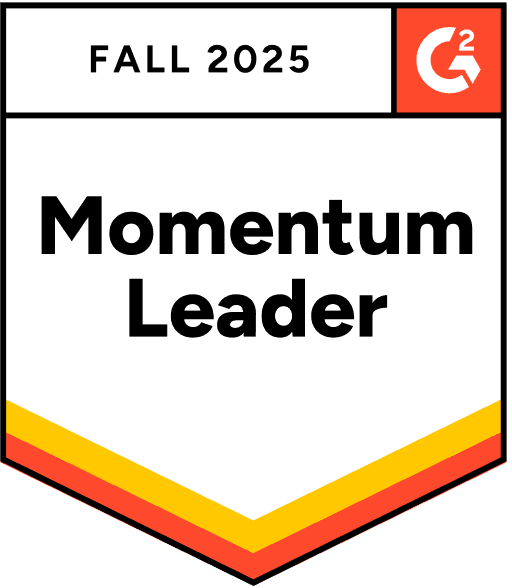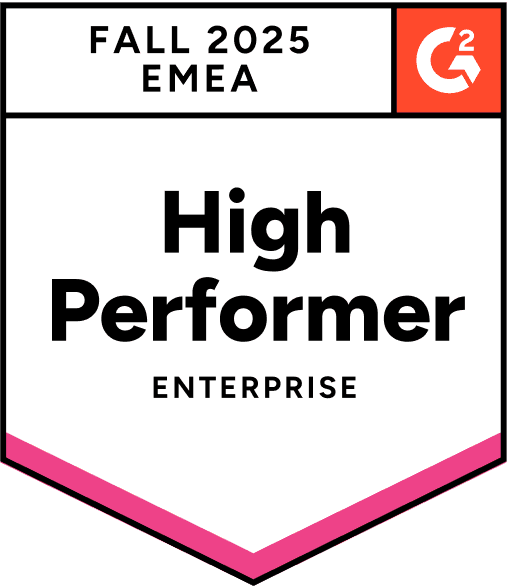incident.io vs Jira
Learn how incident.io compares to Jira
Jira is an industry-leading ticketing tool used by many engineering teams. We offer an integration with Jira, which amplifies its value by enabling you to sync up between incident response actions happening in Slack and tickets in Jira.
Most of our customers use incident.io in conjunction with Jira (or an alternative ticketing system). But there are some companies that decide to use Jira as their primary incident management tool. This page is designed to guide you through the pros and cons of taking this approach, and compares them to using incident.io
What’s the difference between incident.io and Jira?
Slack native response vs Jira response
incident.io lives in Slack, so you can run your incidents end-to-end where you already work following a simple and intuitive flow which is purpose-built for incident management. This makes incident.io easy to adopt and accessible across your whole organization, particularly if most of your team generally works in Slack.
Running incidents in Jira could work well if your engineering team primarily collaborates via Jira already - it will mean you can tightly integrate with everything you’re already doing in engineering, connecting your incident actions to your "business as usual" and reducing the overhead of managing another tool. It may also work well if in your organization incidents tend to be Site Reliability Engineer-specific, with other teams rarely required to get involved. However, because Jira is primarily designed as a ticketing system, the UX is not intuitive for running incidents and is be less accessible to non-technical teams, reducing the potential for organization-wide adoption.
Opinionated best practice vs building from the ground up
At incident.io we’ve used our years of experience - running hundreds of incidents - to create a tool that supports your team when it matters most. We are unashamedly opinionated in how incidents should be run and provide you with the guardrails to do a great job (check out our Practical Guide to Incident Management to find out more). That doesn’t mean that we aren’t flexible, or that we can’t be customized. We have plenty of options available for adding custom fields and creating automated workflows that are relevant to you and configuring your existing tools. However, we provide you with the building blocks and concepts we think you need to run incidents well.
Jira is primarily a ticketing tool and therefore is not opinionated when it comes to incident management. This means you will need to encode your process into Jira from scratch. This makes it highly configurable to meet the exact process that you want to run so if you already have a process that you are happy with, this option might work well for you. The downside here is that this approach would be more time-consuming, harder to maintain and likely less intuitive.
So good, you’ll break things on purpose
Ready for modern incident management? Book a call with one of our experts today.
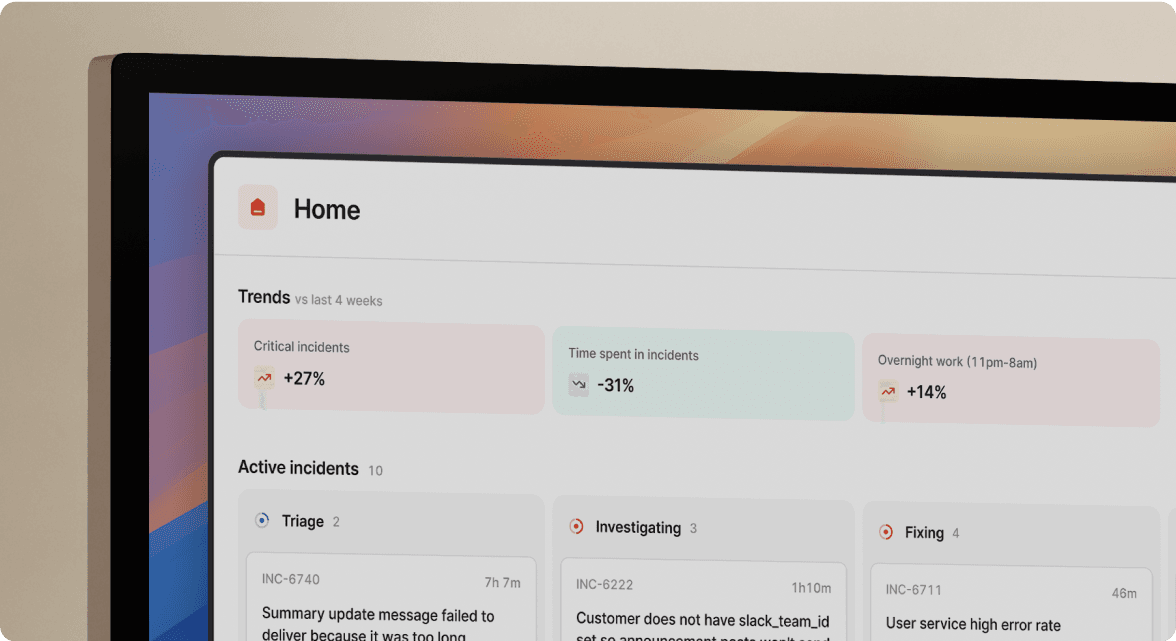
We’d love to talk to you about
- All-in-one incident management
- Our unmatched speed of deployment
- Why we’re loved by users and easily adopted
- How we work for the whole organization