Status page list view
January 7, 2025

Status pages are a critical part of providing customers with clear and timely communication during incidents, with as little friction as possible.
For customers declaring lots of public status page incidents, we think that the calendar view can sometimes be a little overwhelming, especially with numerous red circles indicating incidents.
To address this, we now offer a 'list view' option for our public status pages.
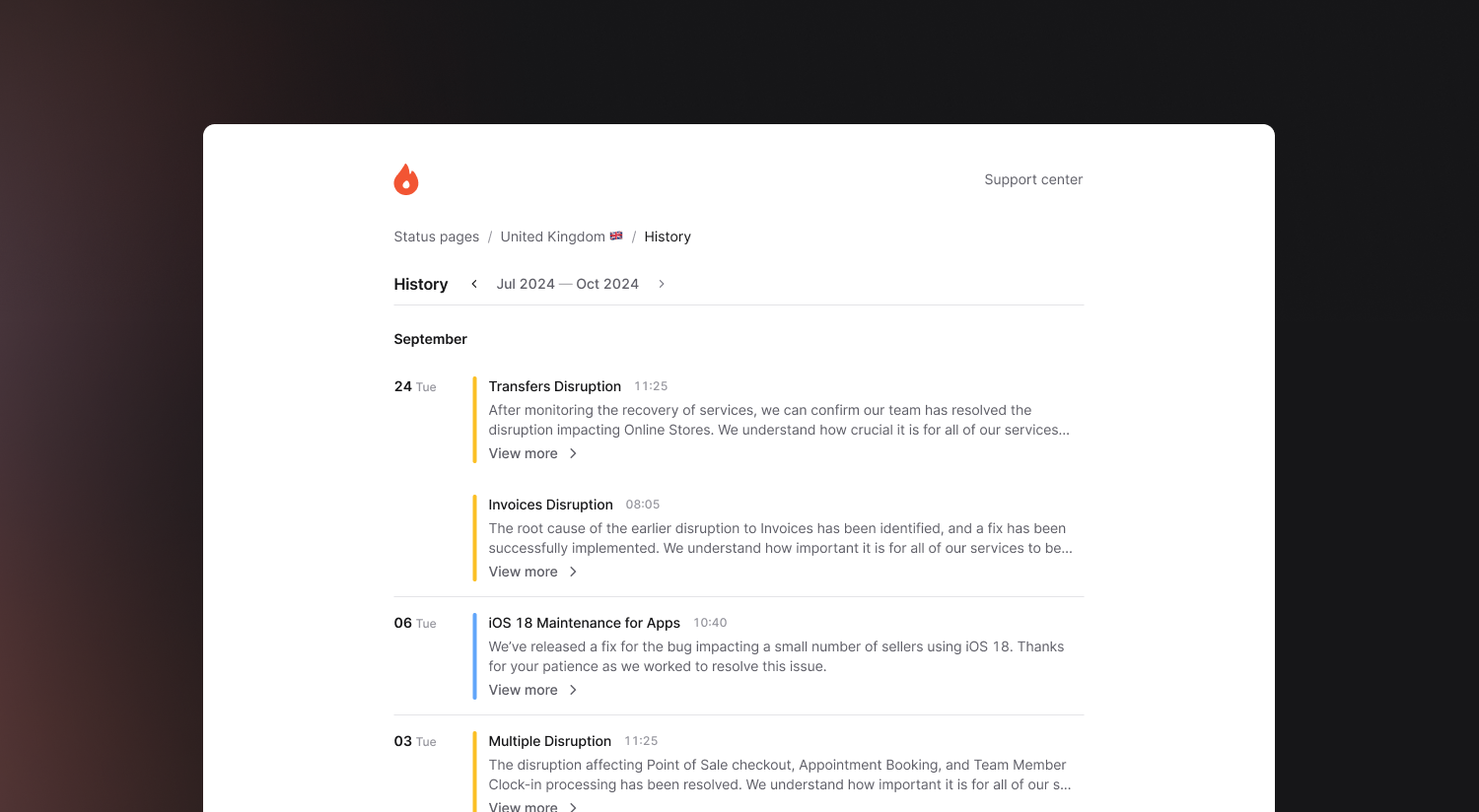
This feature removes the colorful calendar from the bottom of public status pages and replaces it with a "View history" button. When clicked, this button reveals a clear and simple list of incidents, making it easy to understand past events without being intimidating.
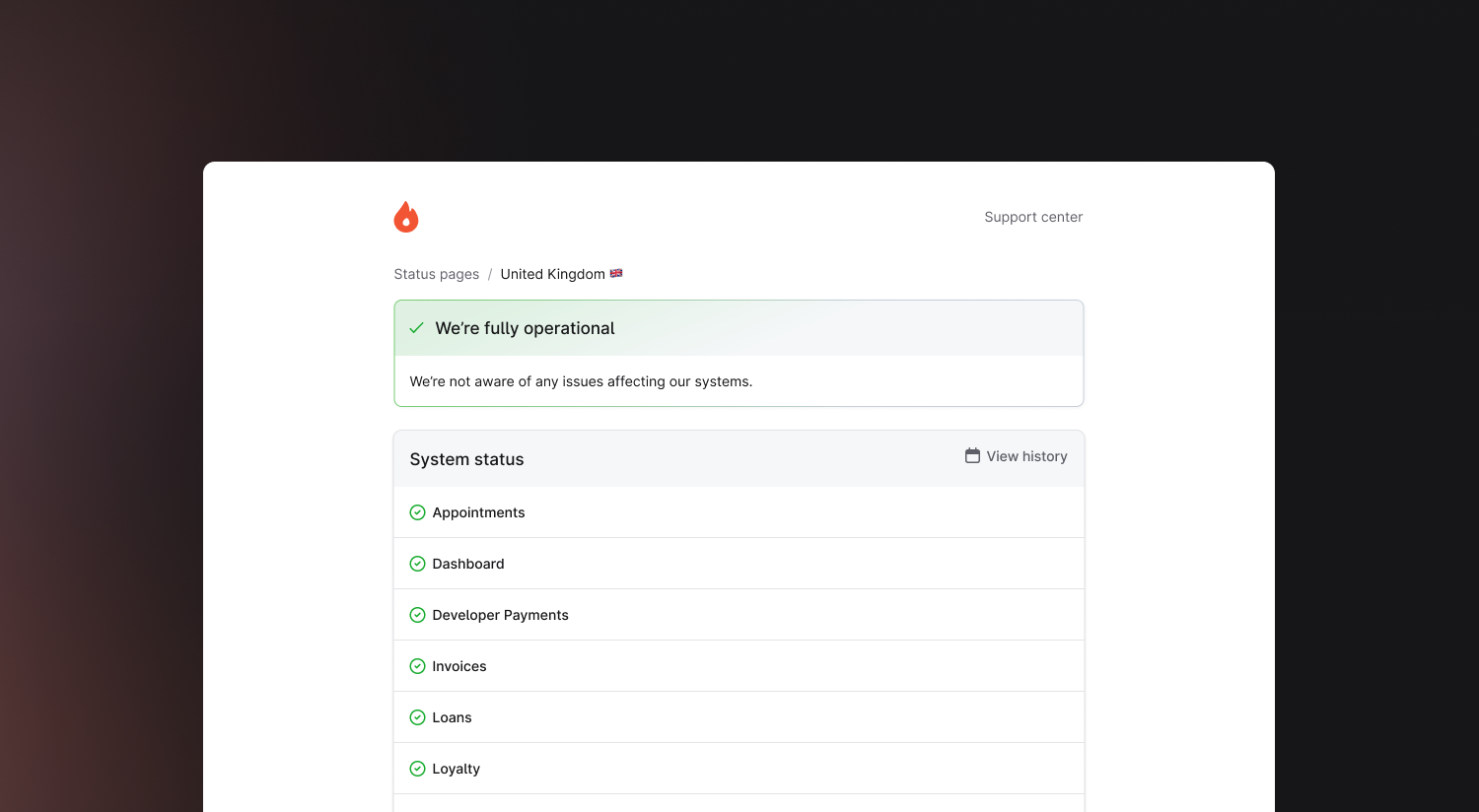
This is ideal for customers who feel that the calendar view might not accurately represent their incident history, or those simply looking to give their status page a fresh look and feel.
What else we’ve shipped
New
- Support showing notes for previous calls in the dashboard
- You can now choose whether announcements posted from workflows share updates to the channel
Bug fixes
- Public holidays are now configured correctly when exporting an On-call schedule to Terraform
- In Catalog, schedule members only includes current members, not previous members (thanks Nicholas!)
- Zendesk ticket incident updates are now truncated to meet Slack limits
- Fix formatting of title in call status Slack messages
- Show call transcript in the dashboard when the AI summary hasn't been generated yet
- Status page maintenance event form no longer crashes if the end date is set before the start date
- Remove the invalid option to create an expression that returns an incident
Improvements
- Don't detect changes in query params as a different call link
- Improve error message when trying to update a declined or canceled incident
- Our API docs for escalation paths now explain more about how to use the different parameters
- We now hide the configuration of grace period for escalations in alert routes for Response-only accounts
So good, you’ll break things on purpose
Ready for modern incident management? Book a call with one of our experts today.

We’d love to talk to you about
- All-in-one incident management
- Our unmatched speed of deployment
- Why we’re loved by users and easily adopted
- How we work for the whole organization



