Schedule improvements on mobile
June 17, 2025

The Schedules tab on mobile is your home for managing on-call schedules. You can view who's on-call, create overrides, and request coverage. This week, we've refined its design to match other tabs in the app while adding several UX improvements.
The most noticeable change is the calendar view, which now highlights all days you're on-call. Instead of just showing daily information, you can now see your on-call periods across days and weeks at a glance.
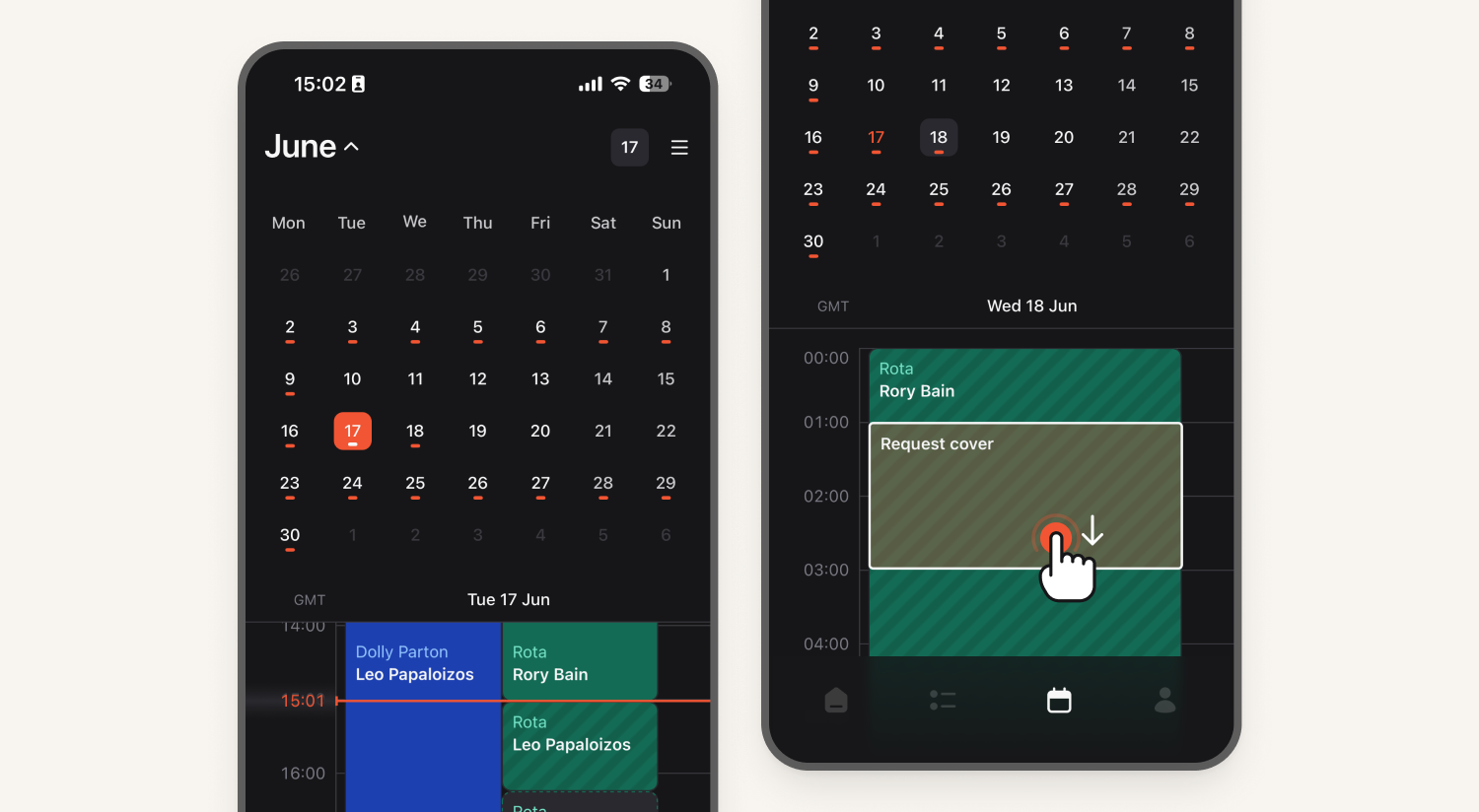
As a reminder, you can subscribe to your on-call schedule in your preferred calendar app. Simply go to the web dashboard, select "On-call" in the sidebar, choose "Schedules," then "Sync Calendar" to get a subscription URL for GCal, iOS Calendar, or other apps.
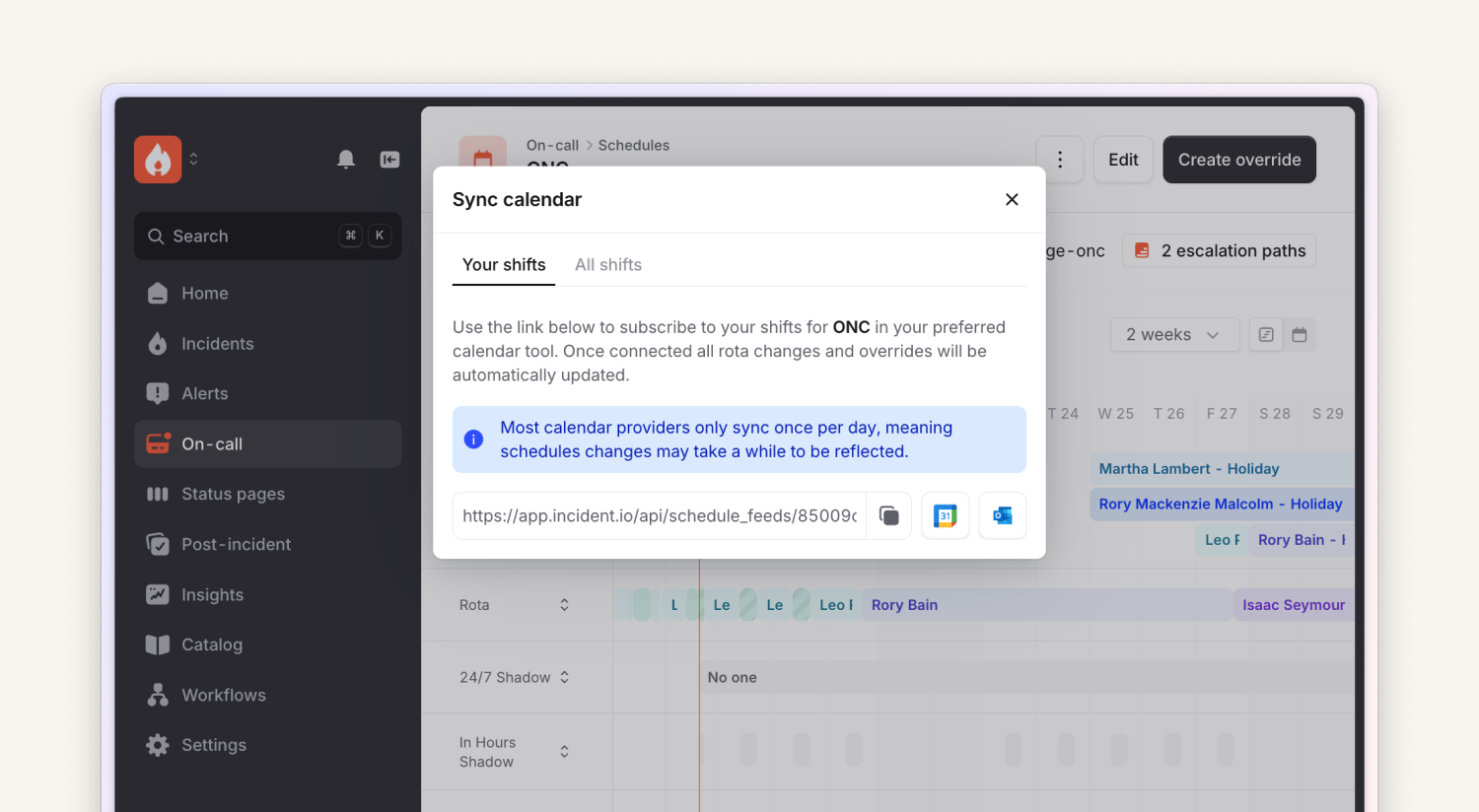
We've also streamlined the navigation bar at the top. The current month is more clearly displayed, and we've relocated the schedules drawer to the right, next to its opening button.
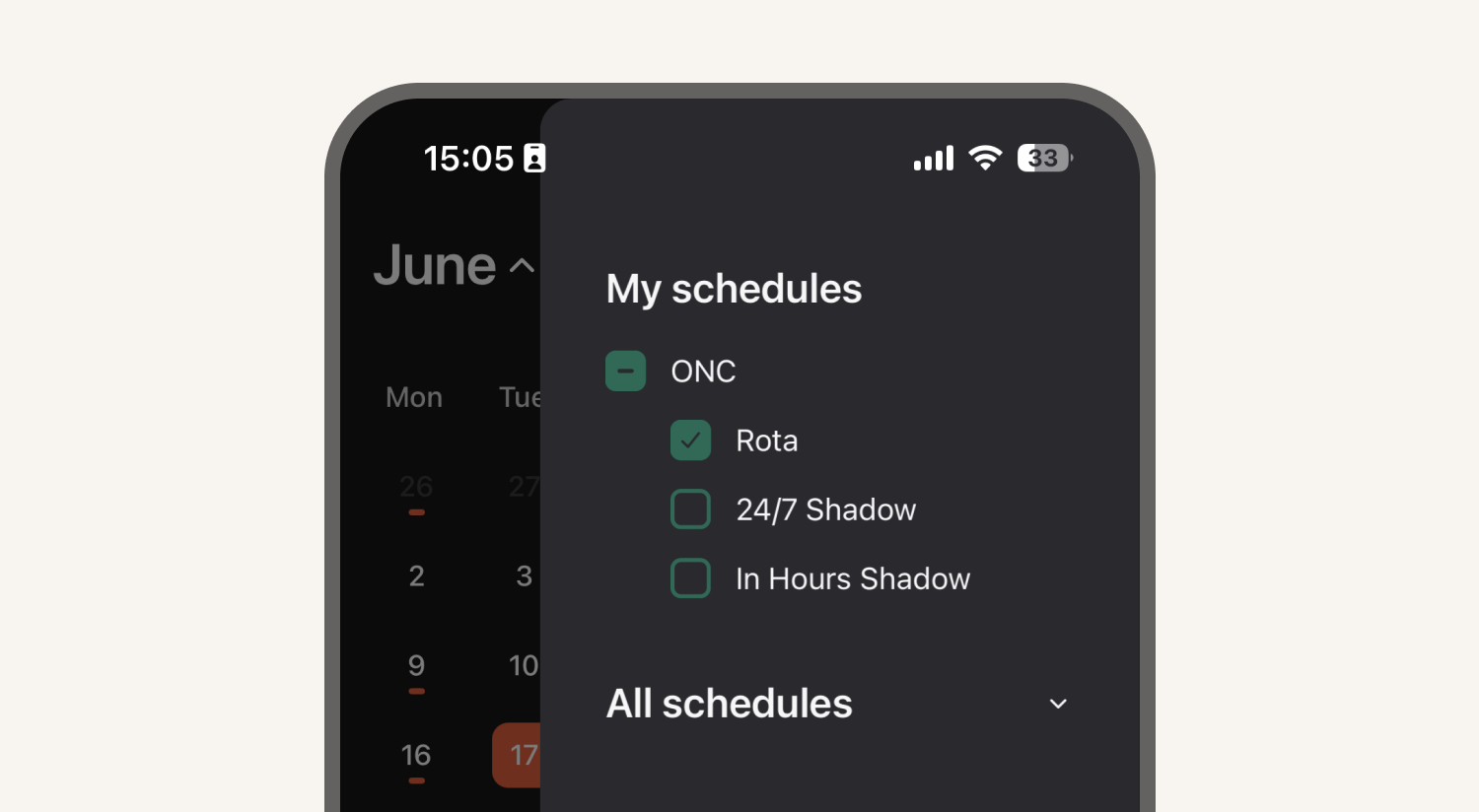
The Cover Requests button has been removed since you can create both overrides and cover requests by dragging on the timeline. But if you prefer, you can still access it by opening the schedules drawer and clicking the "Create override" button at the bottom.
All these are rolling out with version 1.9.14.
What else we’ve shipped
Improvements
- It's now easier to click through to the target incident when an incident is merged into another one
- Gitlab issue comments created from a workflow can now be optionally marked as "internal", and can retain Slack message formatting
- It's now possible to view the configuration of a schedule without needing edit permissions
- Workflows can now be triggered when an incident debrief is scheduled
Bug fixes
- You can now update a Jira alert source via Terraform
- Fixed spacing of incident summaries in Slack, to make longer incident summaries easier to read
- Fixed an issue that caused an error adding a comment to a timeline item
- Fixed an issue where we mislabelled CST with CDT timestamps
- Fixed GitHub issue URLs being labeled as Jira URLs in follow up templates
- Filtering on the alerts page should now work predictably without reordering or flickering
- The link to view a pay report in the email sent to those who were paid is now valid
- Alert titles in Slack channels will no longer render as links if the link is invalid, which previously broke the formatting
So good, you’ll break things on purpose
Ready for modern incident management? Book a call with one of our experts today.

We’d love to talk to you about
- All-in-one incident management
- Our unmatched speed of deployment
- Why we’re loved by users and easily adopted
- How we work for the whole organization



