Rich text summaries and updates
November 8, 2023

When capturing details of an incident in the summary or an update, it’s important to be able to get information across in the clearest way possible. We’ve made that even easier by adding support for rich text in incident summaries and updates. You can now add:
- Lists
- Bold, italic and
strikethroughtext - Code and quote blocks
In Slack you can now use the same rich text editor that you use for composing messages to write summaries and updates.

We’ve also updated the dashboard to support the same rich text features, so wherever you update your incident you’ll have access to the same formatting options.

Pre-filling incident updates

If you pass a message longer than three words to /inc update we'll pre-fill the update modal with it, and infer the status for you if you mention one.
For example, /inc update I've found the problem, working on fixing it now will pre-fill the update message and the status with Fixing.
🚀 What else we’ve shipped
Improvements
- We no longer show custom field updated messages in the Slack channel to reduce noise
- The test workflow modal now looks more consistent with our other modals in the dashboard
- The Slack message preview no longer flickers when sharing a postmortem
- Updated our grey colour palette in the dashboard
- Our dashboard CMD+K search now handles exact incident IDs better
- Table search boxes no longer resize when writing on them
- Channel names are now correctly rendered when configuring announcement post rules
- Clearer error feedback when trying to create two status page subpages with the same URL
- You can now see which status page components will be affected by a scheduled maintenance event
- Improved the copy for status page messages during maintenance windows to be clearer
- Navigating from a parent status page to a sub-page no longer shifts the logo
- We now show a clear error message when trying to share an update for a declined incident
Bug fixes
- If you include an HTML tag in an incident name, it’ll now be rendered correctly on the incident homepage
- If you do
/inc renameit’ll now trigger a sync to a connected Jira incident ticket - Fixed validation of Jira issue fields when creating an issue template
- We now handle being sent multiple debrief events from Google Calendar
- Italics are correctly rendered in the Slack message preview when sharing a post-mortem
- The assignee Jira issue field now resolves via a dynamic variable (e.g. incident lead)
- There is now a maximum of 30 days when scheduling an update in an incident channel
- Moving an incident to the learning flow on Slack after it has been closed is now correctly handled
- You can now set an empty else branch on an expression in workflows
- All Jira labels are now available in issue templates
- Fixed the layout for status page incidents without affected components
So good, you’ll break things on purpose
Ready for modern incident management? Book a call with one of our experts today.
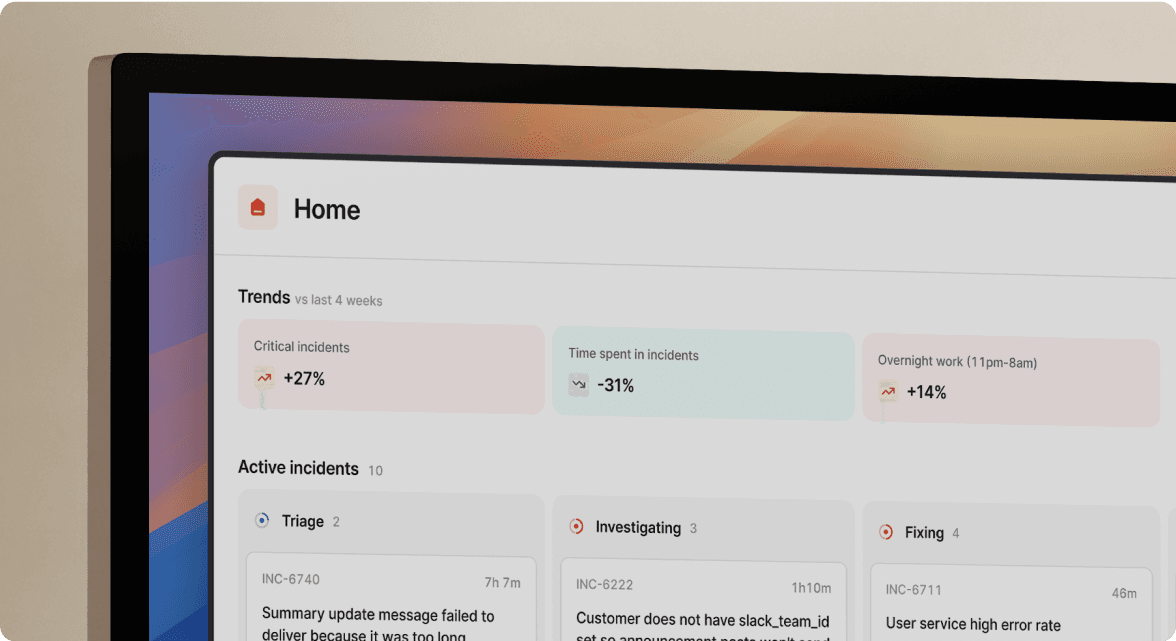
We’d love to talk to you about
- All-in-one incident management
- Our unmatched speed of deployment
- Why we’re loved by users and easily adopted
- How we work for the whole organization



