Private incidents from alerts
November 5, 2024

Previously, creating private incidents from alerts required a manual step, making it cumbersome when all incidents for a specific alert route needed privacy.
Now, Private Incidents from Alerts streamlines this process by allowing you to configure alert routes to automatically create private incidents—saving time and ensuring sensitive incidents are kept secure from the start.
- Automated Privacy: Set alert routes to generate private incidents automatically, removing the need for manual privacy adjustments.
- Access Control: Only paged users or those with the rights to access private incidents can view these incidents, maintaining confidentiality.
- Visibility: alerts and escalations remain visible to all, but any attached incidents are hidden for those without access.
This update offers more secure automation, particularly for security teams that require more privacy to respond to their incidents.
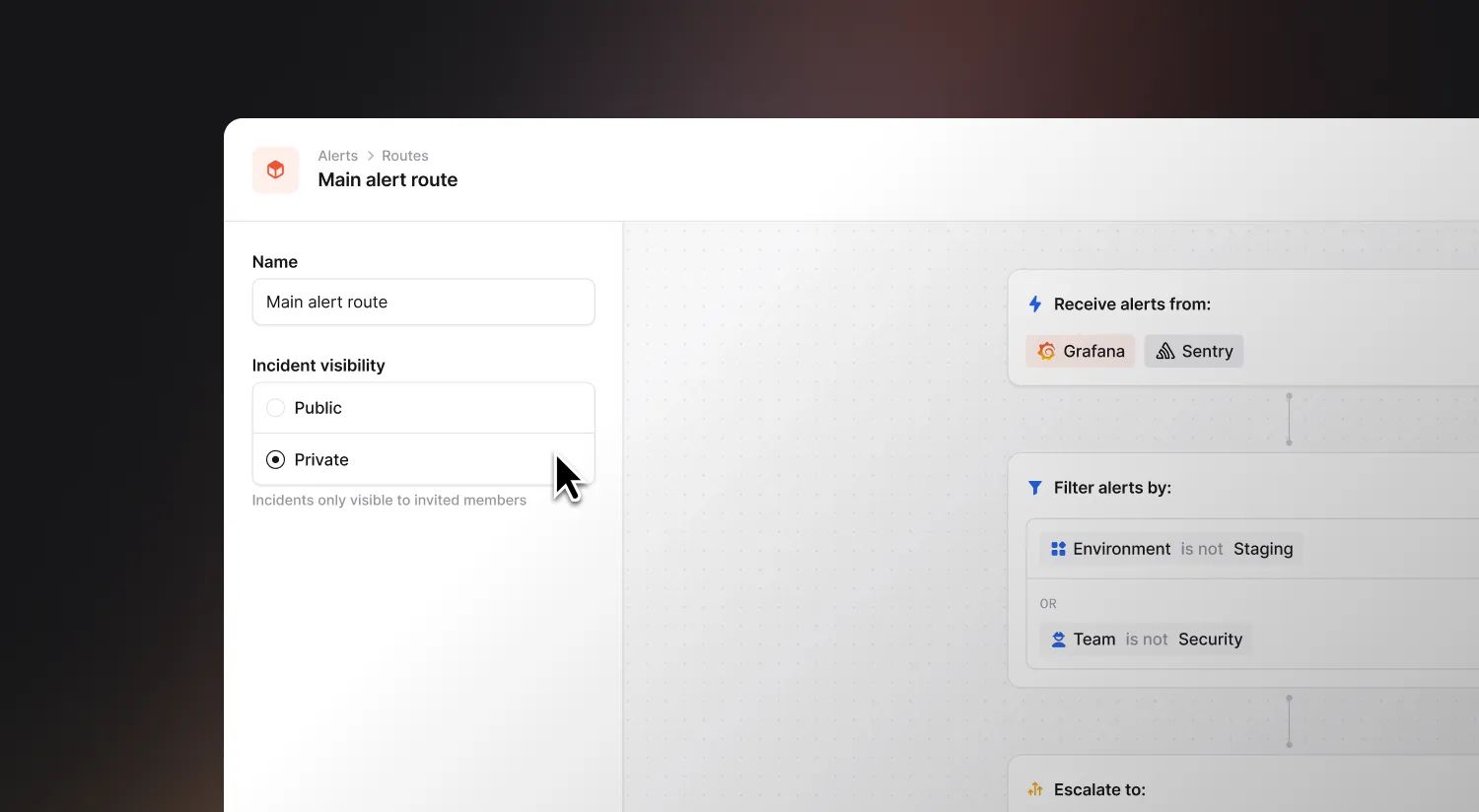
Calendar view in Schedules
You asked, and we delivered! We've introduced a new calendar UI to our schedules. Now, you can easily view all shifts for the month, enabling better long-term planning for your team.
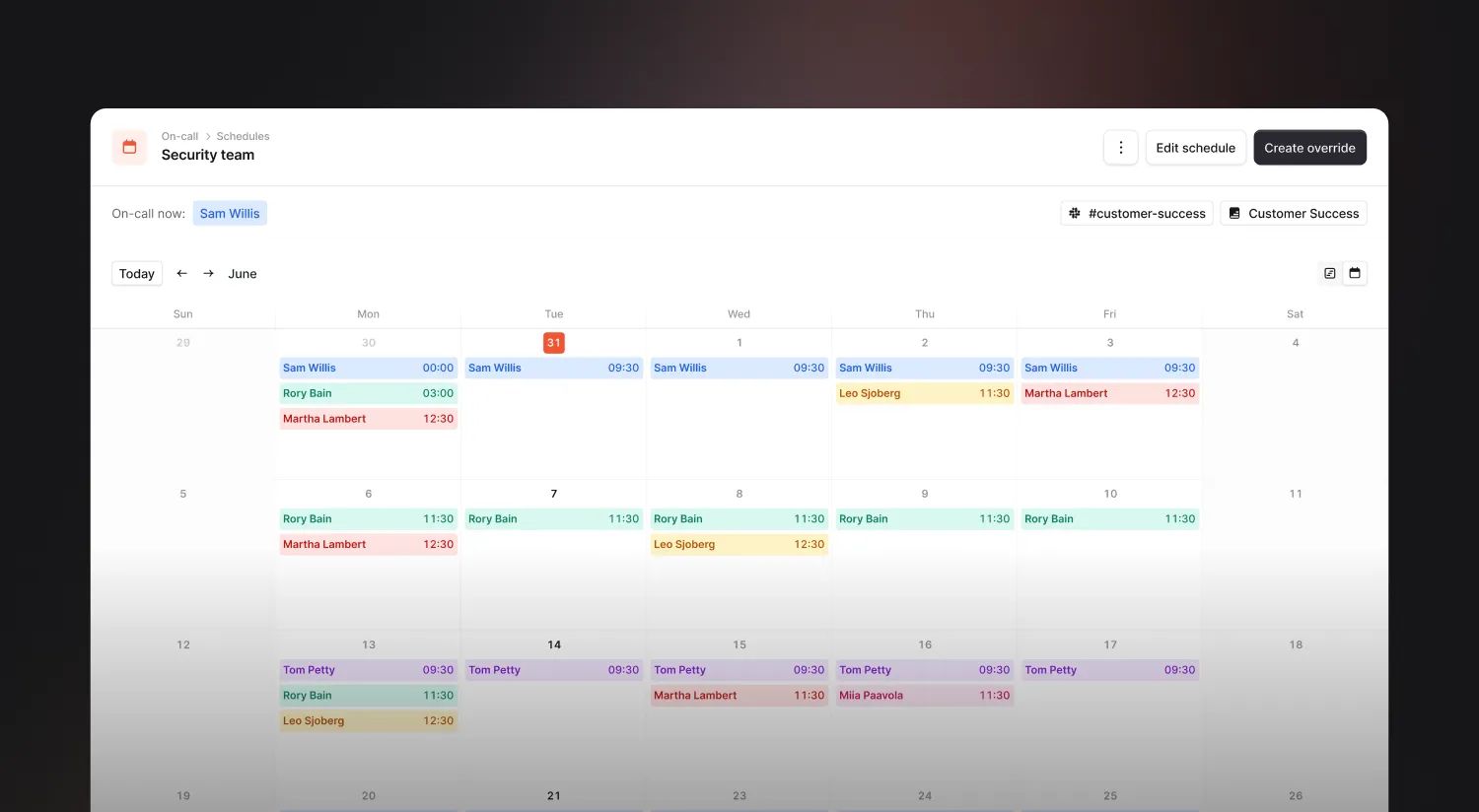
🚀 What else we’ve shipped
New
- You can now create incident streams from workflows
- Escalations to Slack channels now show whether the alert that triggered the escalation is firing or resolved
- Nagios has been added as an alert source
Improvements
- Improve the display of actions with long names when configuring a workflow
Bug fixes
- Workflow expressions to send a message to a Microsoft Teams channel
So good, you’ll break things on purpose
Ready for modern incident management? Book a call with one of our experts today.

We’d love to talk to you about
- All-in-one incident management
- Our unmatched speed of deployment
- Why we’re loved by users and easily adopted
- How we work for the whole organization



