Policy templates
August 28, 2024

Policies are a great way to encode your organization’s rules into incident.io to help you keep on top of your post-incident process by sending reports with any overdue follow-ups, post-mortems, or debriefs.
It’s now even easier to get started with policies, and get a configuration you’re confident in the first time round.
Get set up in two clicks
You can now create a policy for your organisation in two clicks, by using one of our templates.

From ensuring that debriefs are scheduled and post-mortems are created within 3 days of a critical incident being resolved, to having all follow-ups assigned an owner, policies are here to ensure your organisation keeps on top of its required processes.
Redesigned from the ground up
We’ve also overhauled the dashboard experience for policies to make it easier to understand what a policy is doing, and give you more confidence in what you’re configuring.
You can also see a preview of the violations that a policy will create, allowing you to check if your policy works in exactly the way that you expect before you get started.
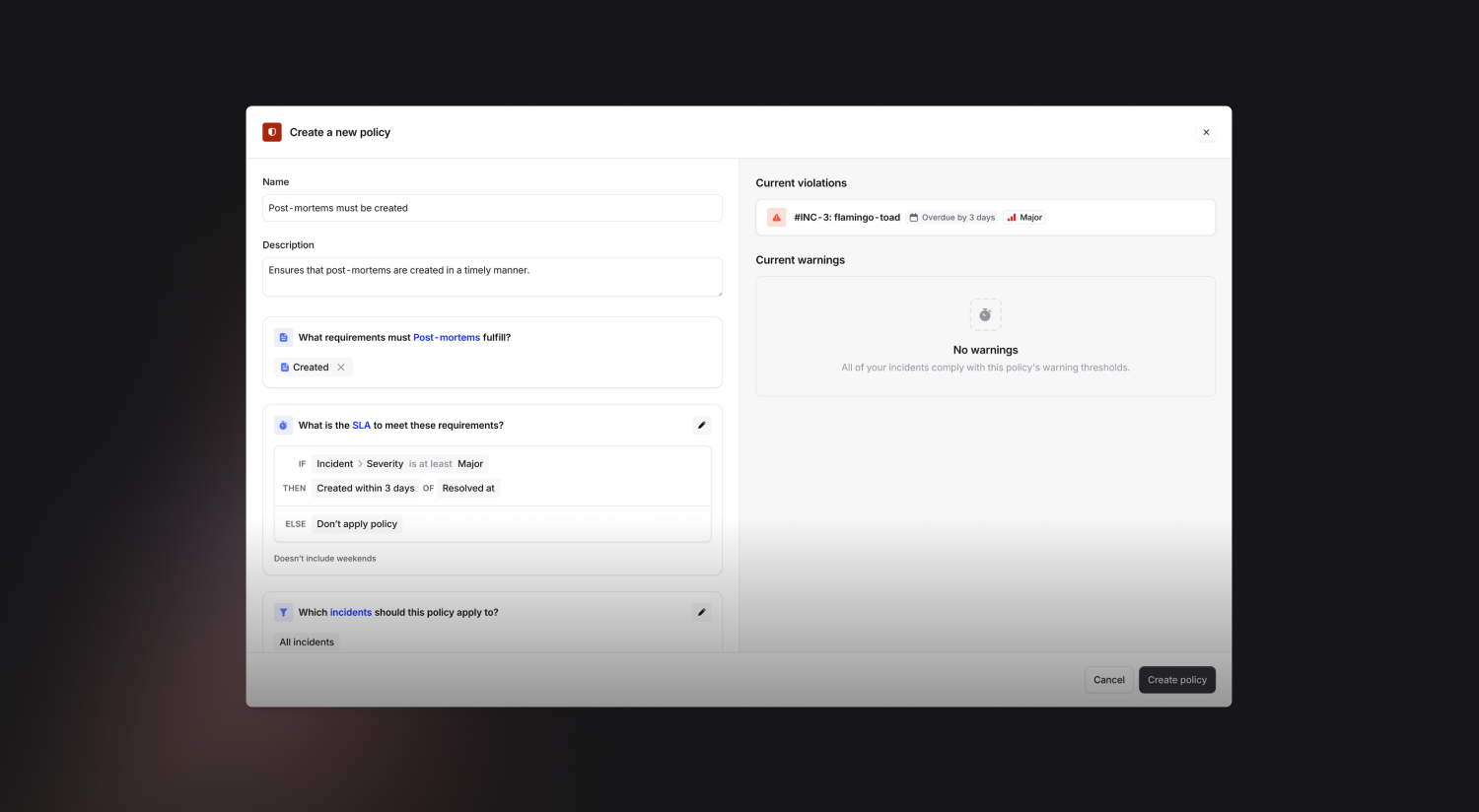
Sending reports to private Slack channels
In addition to public channels, you can now also send policy reports to private Slack channels. This is useful for security and audit teams who already have private channels for these kinds of reports, and want to consolidate them.
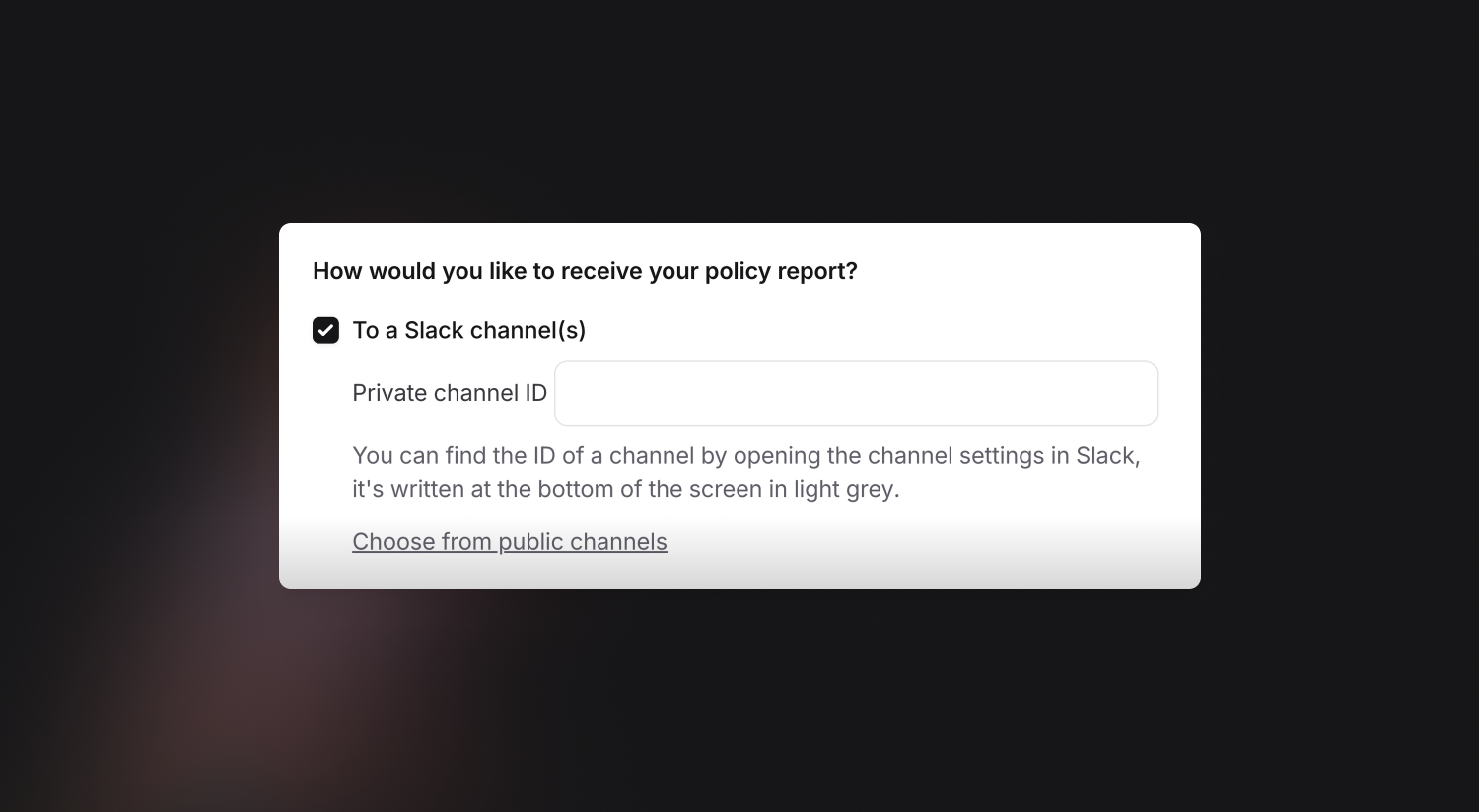
🚀 What else we’ve shipped
🆕 Allow actions to be converted to follow-ups at any time from the dashboard & Slack
🆕 Show why an API key permission is not available on the checkbox
🆕 The "Escalate" workflow step can now be used within private incidents
🆕 We now show a kanban of active incidents on the homepage
🐛 Fixed a bug where we were not "retrying" to create a customer on Explo
🐛 Display correct status values in status page API widget
🐛 Fixed a bug preventing saving a workflow with a status page incidents condition
🐛 Fixed a bug so timestamps are always exported to CSV in a consistent order
🐛 Fixed a bug where some links wouldn't be formatted correctly in Notion post-mortems
🐛 Fixed an issue on iOS and Android where the tappable area of the tab bar was smaller than it looked
🐛 Kanban and catalog banners will no longer keep reappearing after being dismissed
🐛 Nested lists in Slack are no longer flattened when used in an update or summary
💅 The timezone selector when exporting a post-mortem now has common options at the top, and has improved search
💅 Fixed some bad truncation of long incident names in the Kanban view
💅 Highlighted sidebar icon in settings is now correct colour
💅 Improve layout of incident names in status page settings
💅 Improved layout of MS Teams declare incident form
💅 Long incident type names no longer overflow badges in Kanban view
💅 Remove duplicate '#' from channel name in send message to a Slack channel workflow step
💅 Show cursor-pointer when hovering over a checkbox
💅 Show timezone when editing status page component impacts
💅 Update description placeholder to reference pausing when pausing via /inc update
💅 We'll auto-expand the working hours input in the escalation path form if you add a working hours condition
💅 We'll now warn you if you are using both working hours within an escalation path and the schedules used in that path
💅 You now have to do fewer clicks when adding conditions
So good, you’ll break things on purpose
Ready for modern incident management? Book a call with one of our experts today.

We’d love to talk to you about
- All-in-one incident management
- Our unmatched speed of deployment
- Why we’re loved by users and easily adopted
- How we work for the whole organization



