Pausing incidents for accurate metrics and reduced noise
February 27, 2024

We’ve introduced the ability to pause your incidents! ⏸️
Why pause incidents?
While an incident is ongoing, there are many reasons you might need to put it on hold for a moment. Whether that's waiting on a third-party to get back to you, or simply because it's outside the team's working hours. Pausing an incident will clearly communicate to your colleagues through announcements and the dashboard that an incident is not currently being worked on.
This is really valuable for a couple of reasons:
- You’ll have more accurate duration metrics. You’ll understand how many hours are actually spent working on an incident
- Less noise! While an incident is paused, we won’t disrupt responders by sending nudges to the incident channel.

How do I use it?
The /inc pause command allows you to pause an incident, setting the date & time it should be paused until and a message explaining why it's been paused.

The incident will automatically be resumed at the time specified and put into the status it was in prior to pausing .
You can always resume it before then using /inc update, as well as change what time it's paused until.
We've included a few handy shortcuts to pause more quickly such as
/inc pause until tomorrowto pause until 09:00 the following morning/inc pause until working hoursto pause until the nearest weekday at 09:00/inc pause for 45to pause the incident for 45 minutes
Extending our Cortex integration
We’ve updated our Cortex integration! You’re now able to sync your custom data directly from you Cortex instance to your incident.io Catalog at the click of a button.
This is really useful because this additional Cortex data can help to unlock powerful automations such as:
- Workflow: When an affected service is in a critical incident, send a message to the service owner’s Slack channel
- Auto-export follow-ups: Auto-export follow-ups to the correct Linear or Jira Project based on the service that was affected
Syncing custom resources
You can now sync domains from Cortex, as well as any custom resources that you have defined (e.g. Environment or Region). You can access these via the new ‘Import another type’ button on the Catalog homepage.

Syncing additional attributes
You can also sync additional information about your Cortex entities - for example the GitHub repository or Slack Channel that's associated with the Service or Resource in Cortex. This data will also be referenced with their respective Catalog Types.
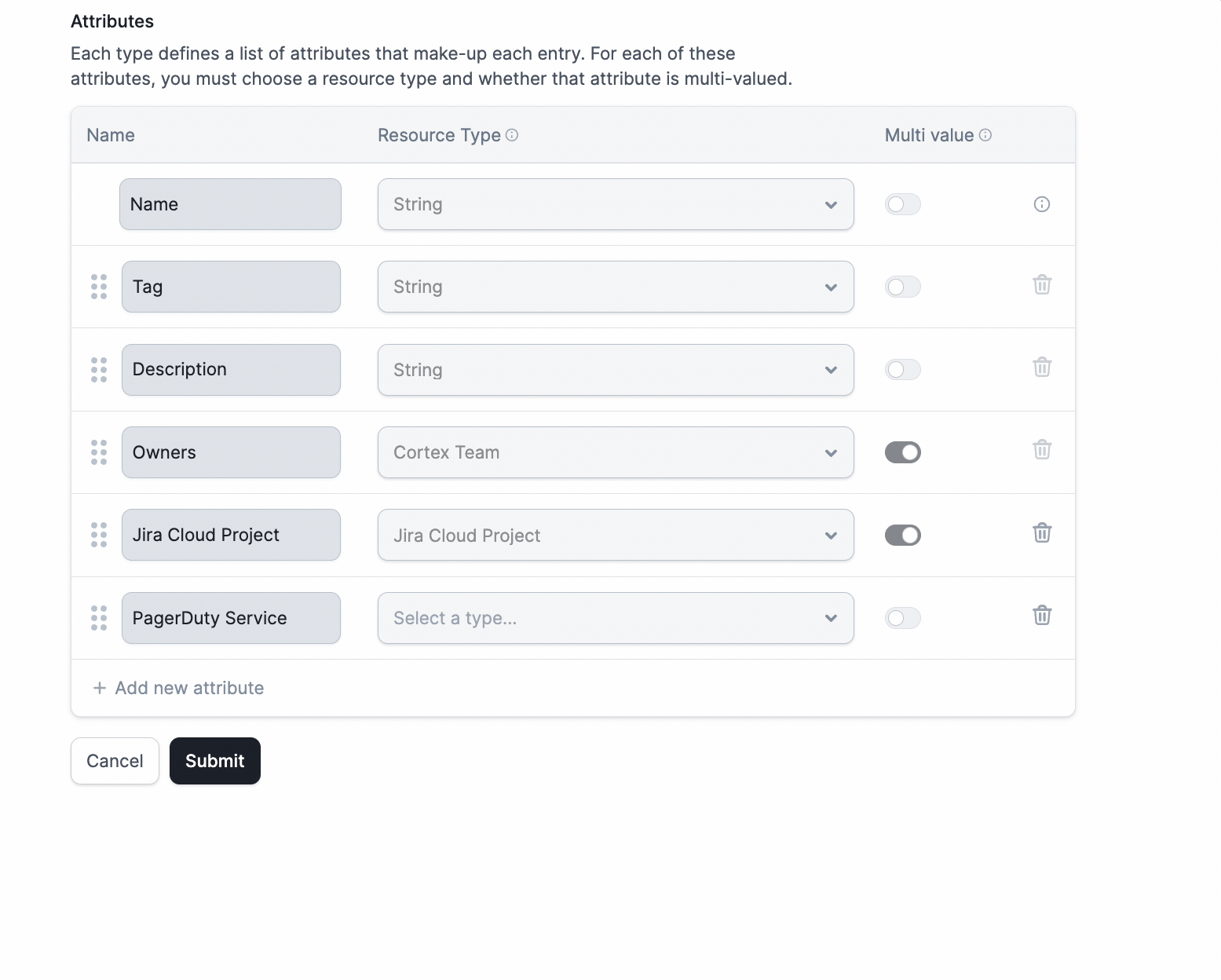
🚀 What else we’ve shipped
New
- You can now pre-fill custom fields on the Declare Incident form using URL parameters, helping speed up the declaration of incidents from external sources
- You can now see when a catalog resource was last synced by hovering over the 'Sync' button
Improvements
- Show an error message when you attempt to accept/decline a triage incident when its already done so by another user
- Policy violations within our Slack notification are now ordered A-Z
- Improve handling of large incident summaries with webhooks
- Hide the month selector for status pages if no historical uptime displayed
Bug fixes
- Fixed a bug finding existing related Jira incidents
- Fixed a bug syncing Github follow-ups when a resource has been moved
- Fixed a bug marking Google doc integration as broken if access is revoked
- We now handle broken Salesforce integrations better
- Display the correct toast notification when adding a writeup to a status page incident
So good, you’ll break things on purpose
Ready for modern incident management? Book a call with one of our experts today.

We’d love to talk to you about
- All-in-one incident management
- Our unmatched speed of deployment
- Why we’re loved by users and easily adopted
- How we work for the whole organization



