More complex escalations: Round robin, page everyone, and more
July 11, 2024

Around a month ago we released Smart escalation paths, which allows you to create rules on when to escalate based on alert priority and working hours. We have now added a few more features to ensure you get the right visibility for alerts that are important, while also ensuring your team members share the paging load. These features are:
- Round Robin - Rotate between people within each escalation to divide the pager load
- Round Robin within a level - Cycle through people in a level to ensure someone acknowledges the page
- Escalate to Slack - Send alerts to a chosen Slack channel and allow anyone to acknowledge
- Escalate to all - Page everyone at the same time in a schedule or the people of your choice
Round Robin in escalations
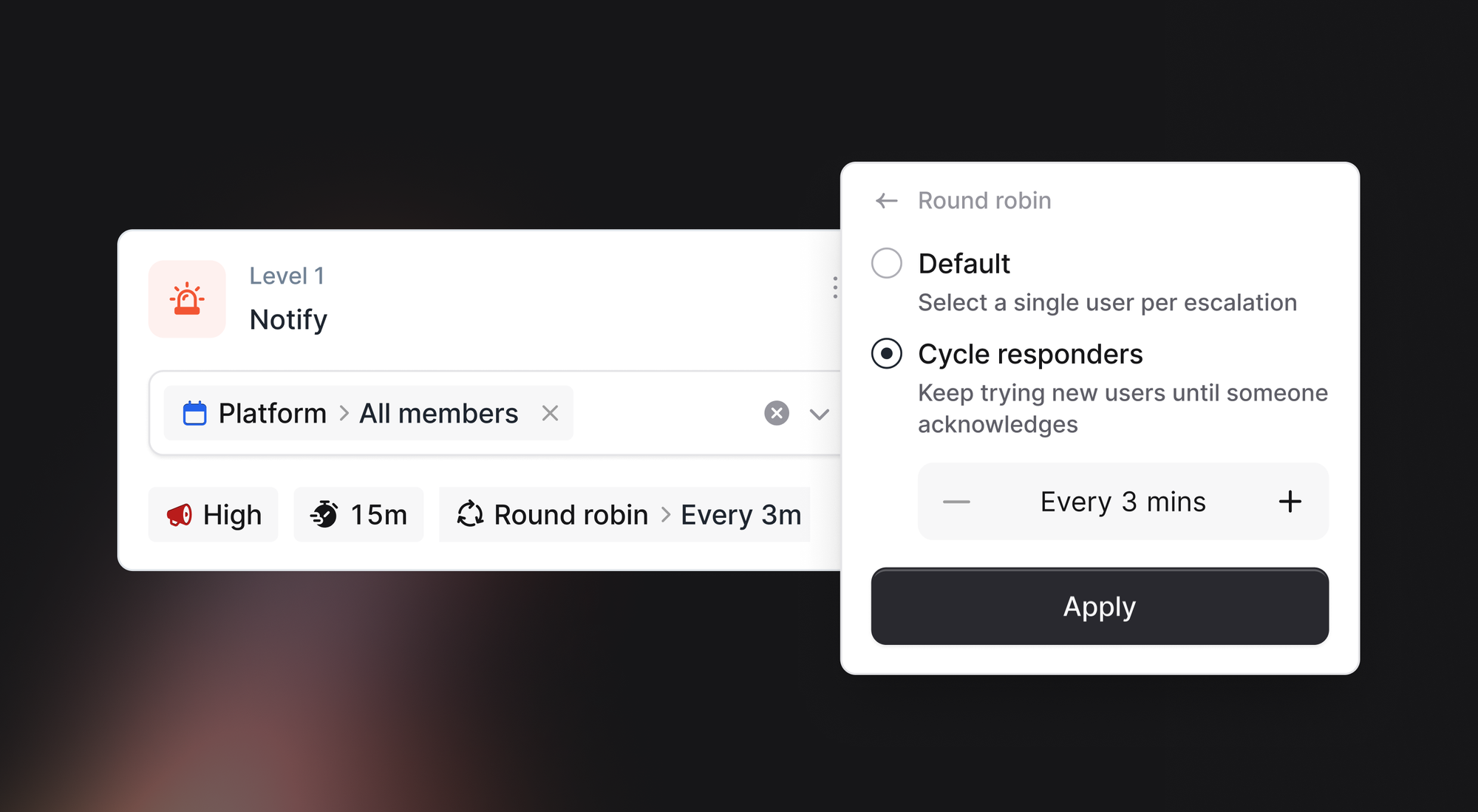
You can now share the pager load by rotating between people within each escalation with a Round Robin, which allows you to distribute the pages more fairly amongst the team.
You can also cycle within one level easily via the UI to ensure someone from that team will acknowledge. Just choose ‘Cycle responders’ and choose the time before moving to the next person in the cycle.
Escalating to Slack channels
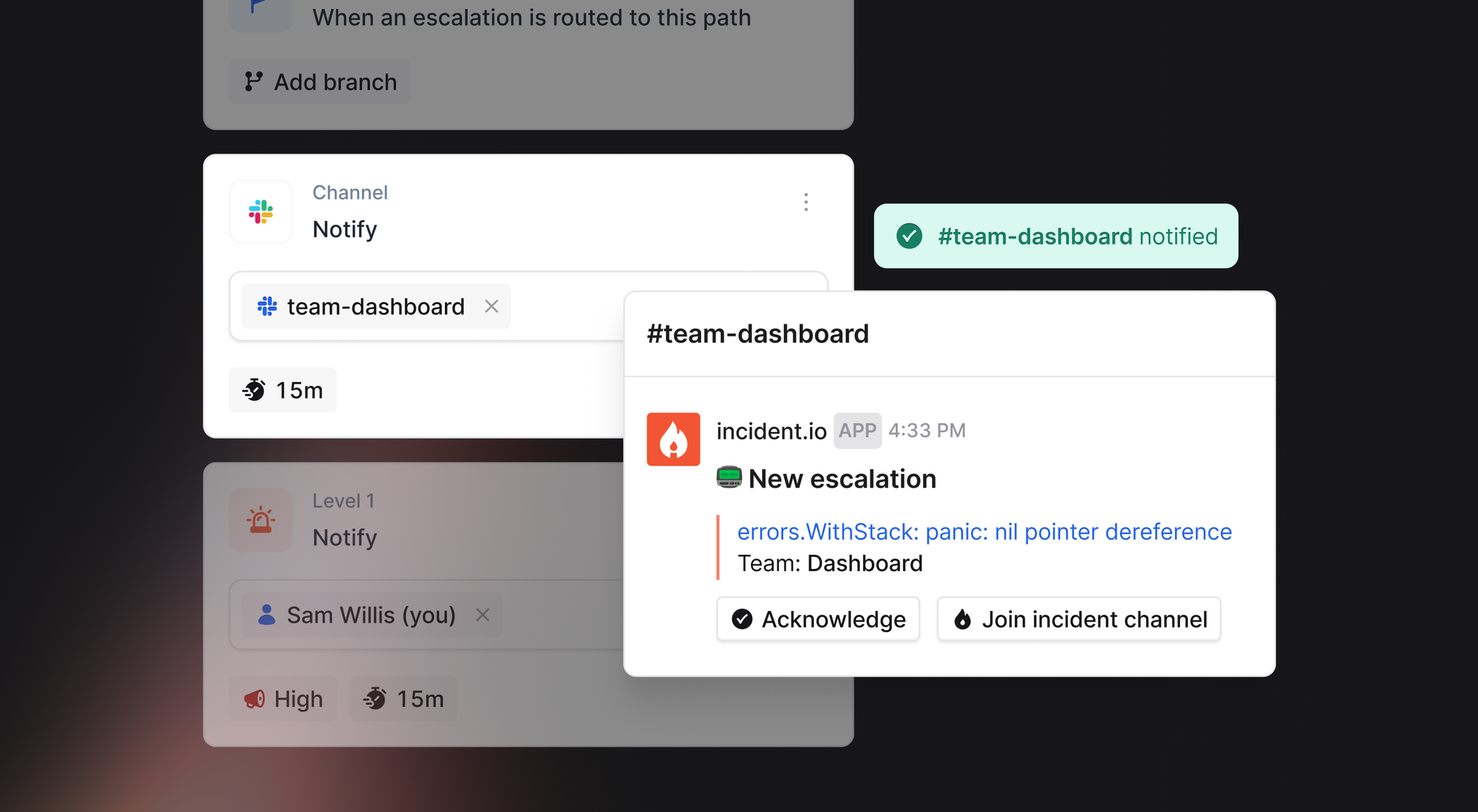
Get the right visibility for your alerts and escalate to Slack directly. Anyone in that Slack channel will be able to acknowledge the page and start looking at the issue. You can add a Slack escalation at any point of your escalation path and also without delays, so you can at the same time page someone else, i.e., from a schedule.
Escalating to everyone
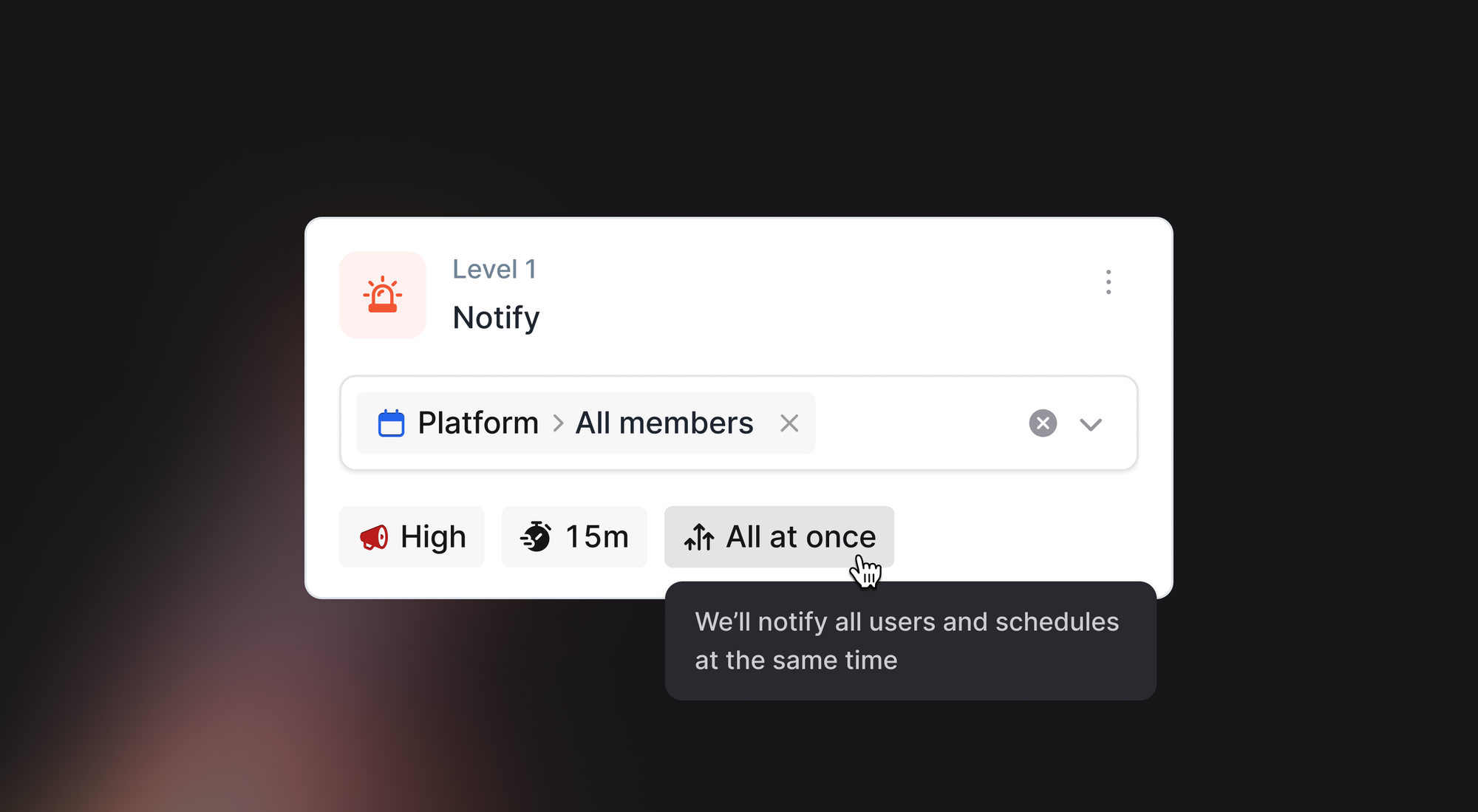
You can ensure you get the right eyes on the right incident immediately. You can adjust your configuration to page everyone at the same time in a schedule or your selection of people. We will then page everyone at the same time within that level. For example, when a major incident happens, you could page all staff engineers at the same time to ensure a rapid response with the right knowledge.
So good, you’ll break things on purpose
Ready for modern incident management? Book a call with one of our experts today.

We’d love to talk to you about
- All-in-one incident management
- Our unmatched speed of deployment
- Why we’re loved by users and easily adopted
- How we work for the whole organization



