Manage workflows with Terraform
May 21, 2024

You can now manage your workflows using our Terraform provider 🎉
This is useful if you:
- Want to use version control to preview and roll back changes to a workflow
- Want to apply complex access control (e.g. only members of the SRE team can edit specific core SRE workflows)
- Want to create workflows programmatically based on other data that you store in Terraform
Building your Terraform
Workflows have extensive configurability, and have been designed to leverage the full capability of Catalog. We’ve built a visual workflow builder in our UI which is the easiest way to configure workflows. We’d still recommend you use the visual builder, and then copy the Terraform into your repo.
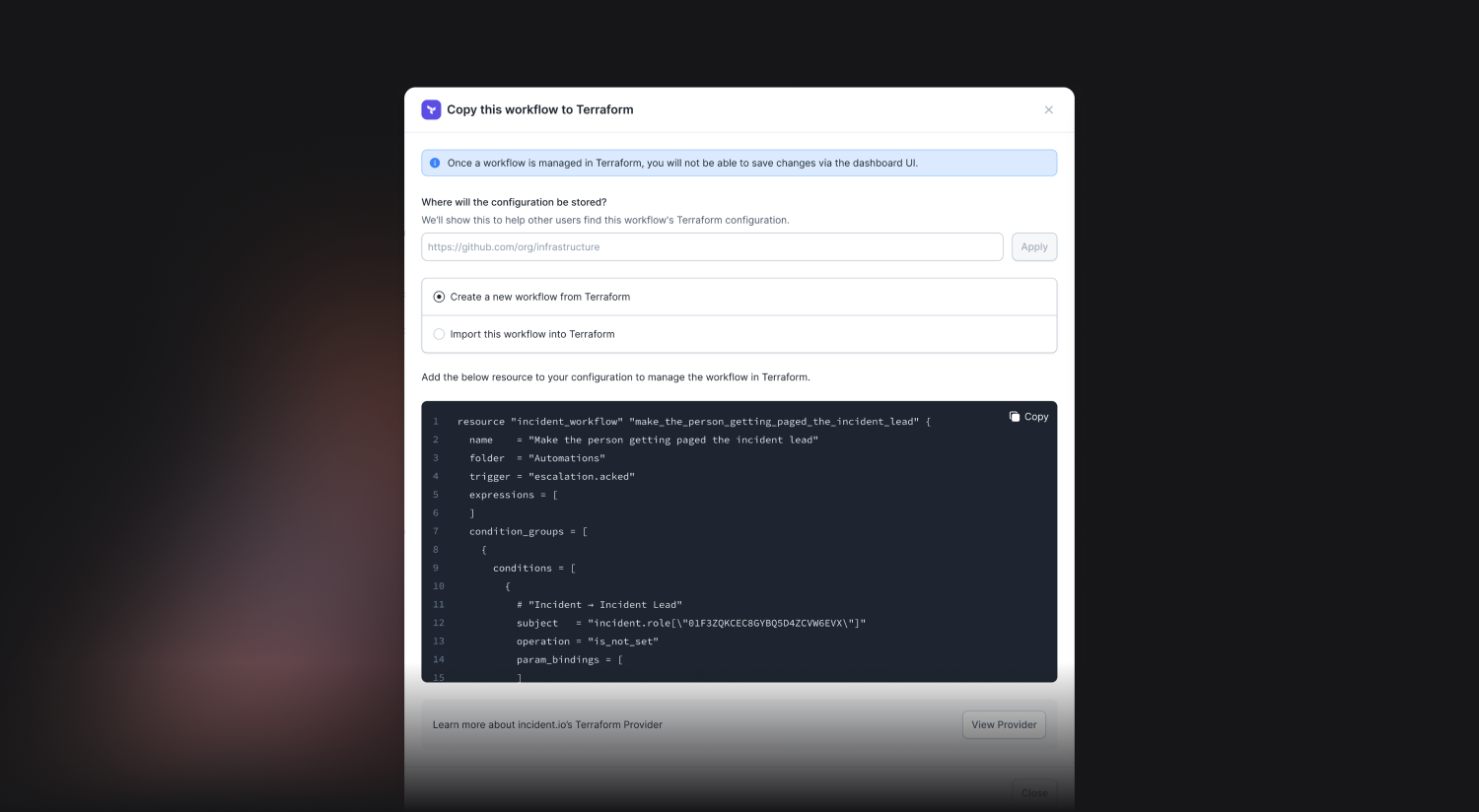
Making the dashboard ‘Terraform aware’
The incident.io dashboard understands you’re managing a workflow via Terraform. This means you can be confident making configuration changes, and know that your workflows managed via Terraform are rock solid.
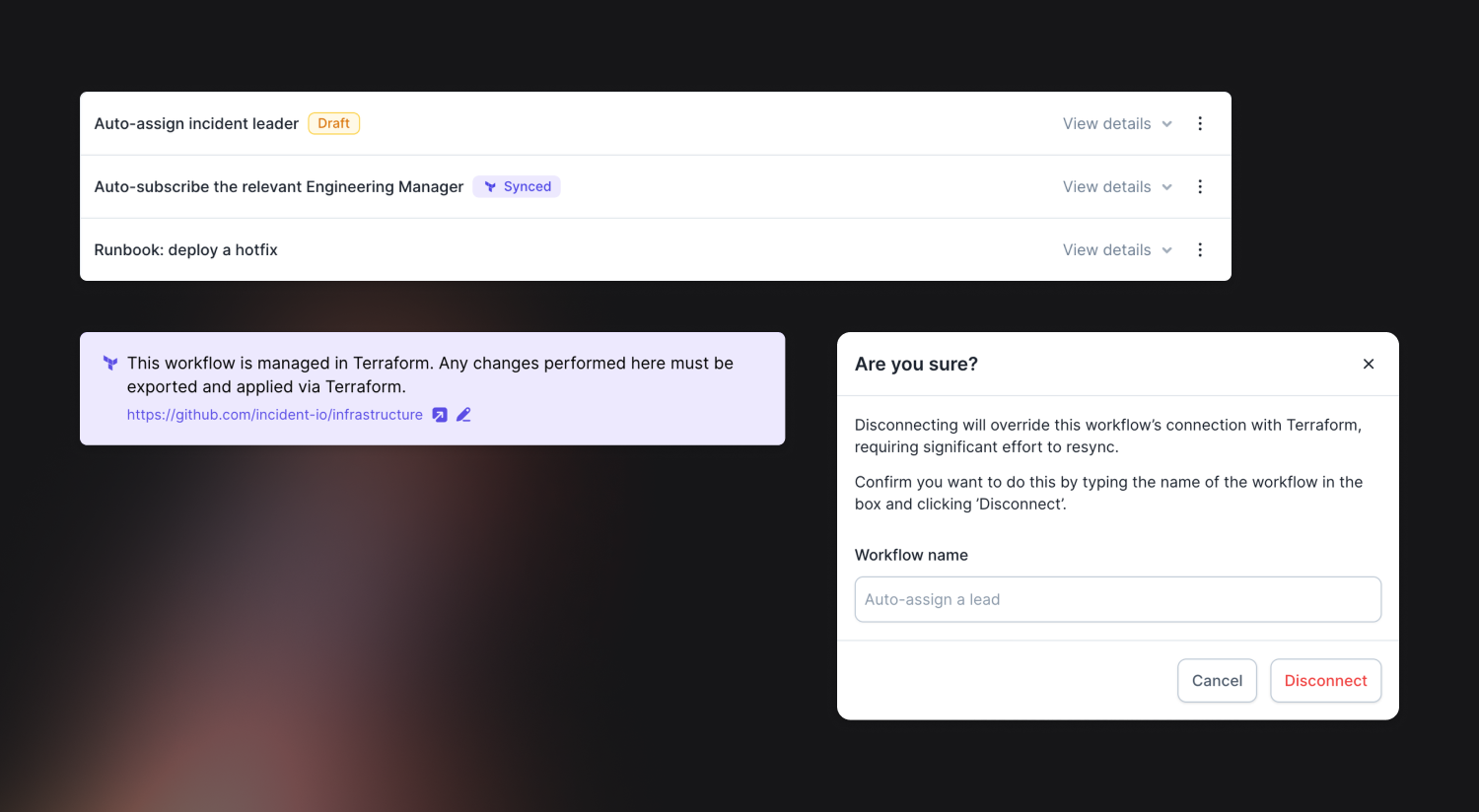
You can easily see which workflows are managed via Terraform:
- You can tell us where your Terraform code is stored so it’s easy for your colleagues to find and update it
- We warn you before you make a change that would pull the workflow out of sync with your Terraform state
You can find out more in our Terraform provider docs, or watch the video below for a full run-through of the changes.
Managing Schedules via Terraform
We’ve also added Schedules to our Terraform provider, alongside an incident.io User Data Source that’ll let you look up your users via e-mail so you can manage schedules alongside other team configuration.
This also benefits from the Terraform-aware dashboard, meaning that you can safely manage schedules without worrying that they’ll be overwritten in the dashboard.
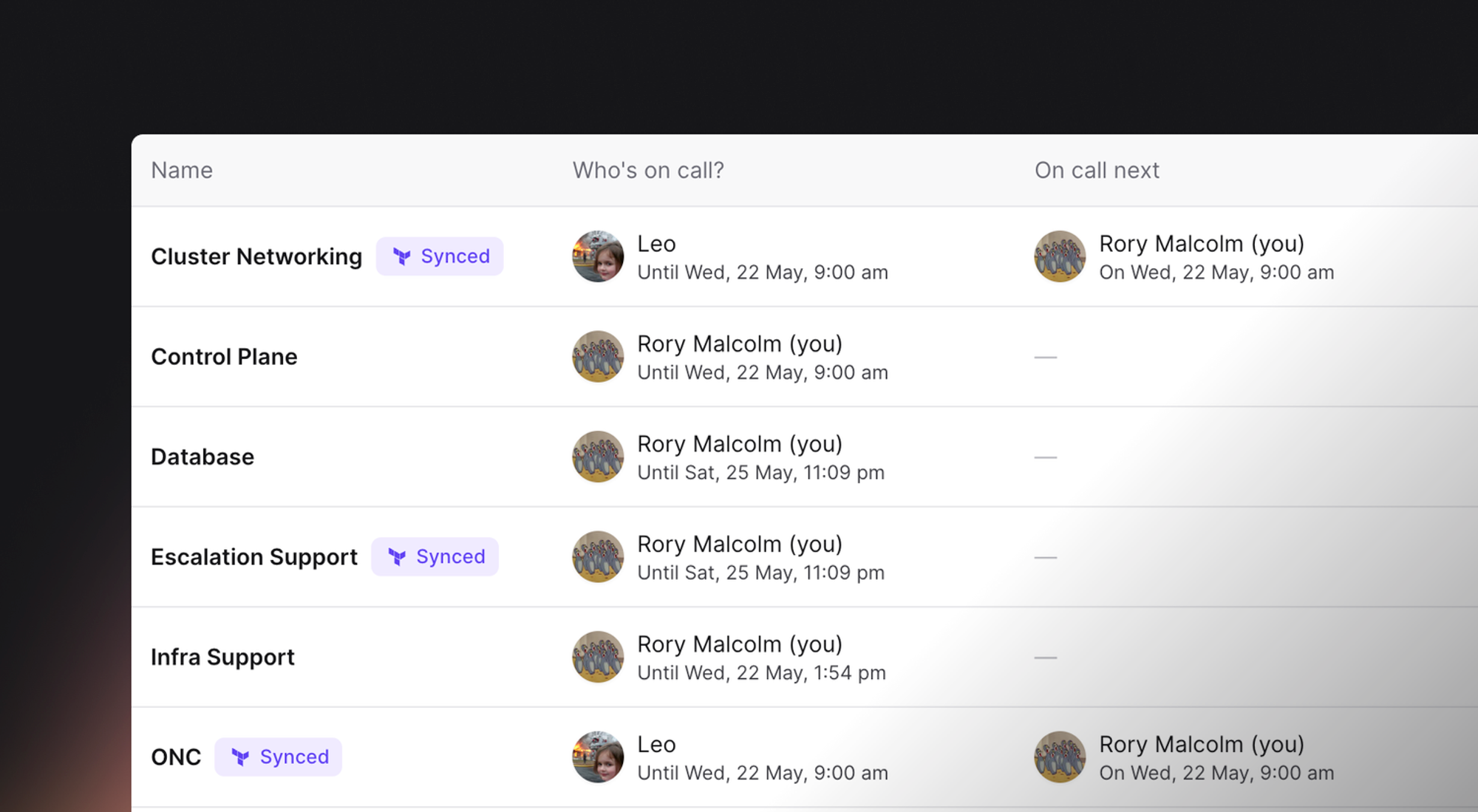
🚀 What else we’ve shipped
🐛 Display "do not export" when there is no default issue tracker for a follow-up
🐛 Fix a bug where creating a pay report was erroring if you used to have the PagerDuty integration, but no longer do
🐛 Fix issue that was incorrectly limiting grouped custom fields when managing internal status pages
🐛 Fix issue where a custom field used in a condition for an integration sync configuration being deleted would break the configuration
🐛 Fix layout issue for tabs in the incident view when viewing in small screen
🐛 Fix pausing incidents over a month in the future
🐛 Fix permissions error accessing sentry issues we do not have access to
🐛 Fix UI bug where multi-line conditions were spilling outside their container
🐛 Prevent manually linking an issue from a broken integration
🐛 Remove the tutorial incident button if a tutorial has already been completed
🐛 Surface error message when trying to create an if/else statement with mandatory else clause
🐛 We correctly show who has acked an escalation in Slack when you receive many escalations at once
🆕 Add related incident IDs to webhook payloads
🆕 Make inc.new display full page incident declare form
🆕 Notify channel when an attached postmortem has been marked as completed
🆕 Notify when a user accepts a cover request but an override has been made over the requested period just before the user accepted it
🆕 Pay calculator reports now include the total shift duration in hours, like on the dashboard
🆕 Support backlinks to parents for catalog entries imported from Cortex
🆕 We now automatically highlight URLs in incident updates, status page updates and alert descriptions
🆕 You can now access alert payload data using the name of the fields directly, like $.metadata.your-field instead of $.metadata["your-field"]
🆕 You can now send test alerts from the status page alert source
🆕 You can now trigger workflows when a public status page is updated, or when someone leaves a channel
💅 Add a callout about external calendar provider syncing delays on our on-call calendar syncing modal
💅 Add incident logo to notifications from incident.io
💅 Align the button on the Jira integrations configuration page
💅 Be less aggressive in breaking up message summaries into slack threads
💅 Clarify how we automatically sync your on-call schedules to Slack user groups
💅 Collapse automatically set fields to avoid overly long forms
💅 Fix display of incident badges in custom fields
💅 Fix padding on escalation path buttons in your list of schedules
💅 Improve callout in an incident Slack channel when an we attempted to escalate, but no one was on call
💅 Improve styling of our schedule calendar view to indicate out of month / weekend days
💅 Improve the UI for adding multiple people on-call concurrently in a schedule
💅 Improve UI when creating overrides from the schedule view
💅 Make it clearer that deleting a status page incident only deletes the public incident
💅 Notification settings for on-call shift notifications are now visually grouped by delay
💅 Pay calculator report downloads will now be named the same as the report
💅 Show a default user name when previewing an announcement post with roles that haven't been used before
💅 Show a horizontal scrollbar in the alerts table view
💅 Show consistent menu items in the schedules view on smaller screens
💅 Update edit follow-ups modal to correctly reflect that exported follow-ups can’t be edited
💅 Update on-call schedule calendar events to correctly parse URLs
💅 When a responder clicks "Here to help", show them a link to the incident Meet or Zoom call (if one exists)
So good, you’ll break things on purpose
Ready for modern incident management? Book a call with one of our experts today.

We’d love to talk to you about
- All-in-one incident management
- Our unmatched speed of deployment
- Why we’re loved by users and easily adopted
- How we work for the whole organization



