Intercom app for status pages
March 18, 2025

If you’re an Intercom customer that’s using our status pages, you can now keep your customers informed by showing real-time status updates from your status page directly in the Intercom Messenger.

Customers can also directly subscribe to updates inside Intercom Messenger, so they always know your service status without needing to ask. This reduces the number of questions about your system's status, allowing your support team to focus on more complex issues.
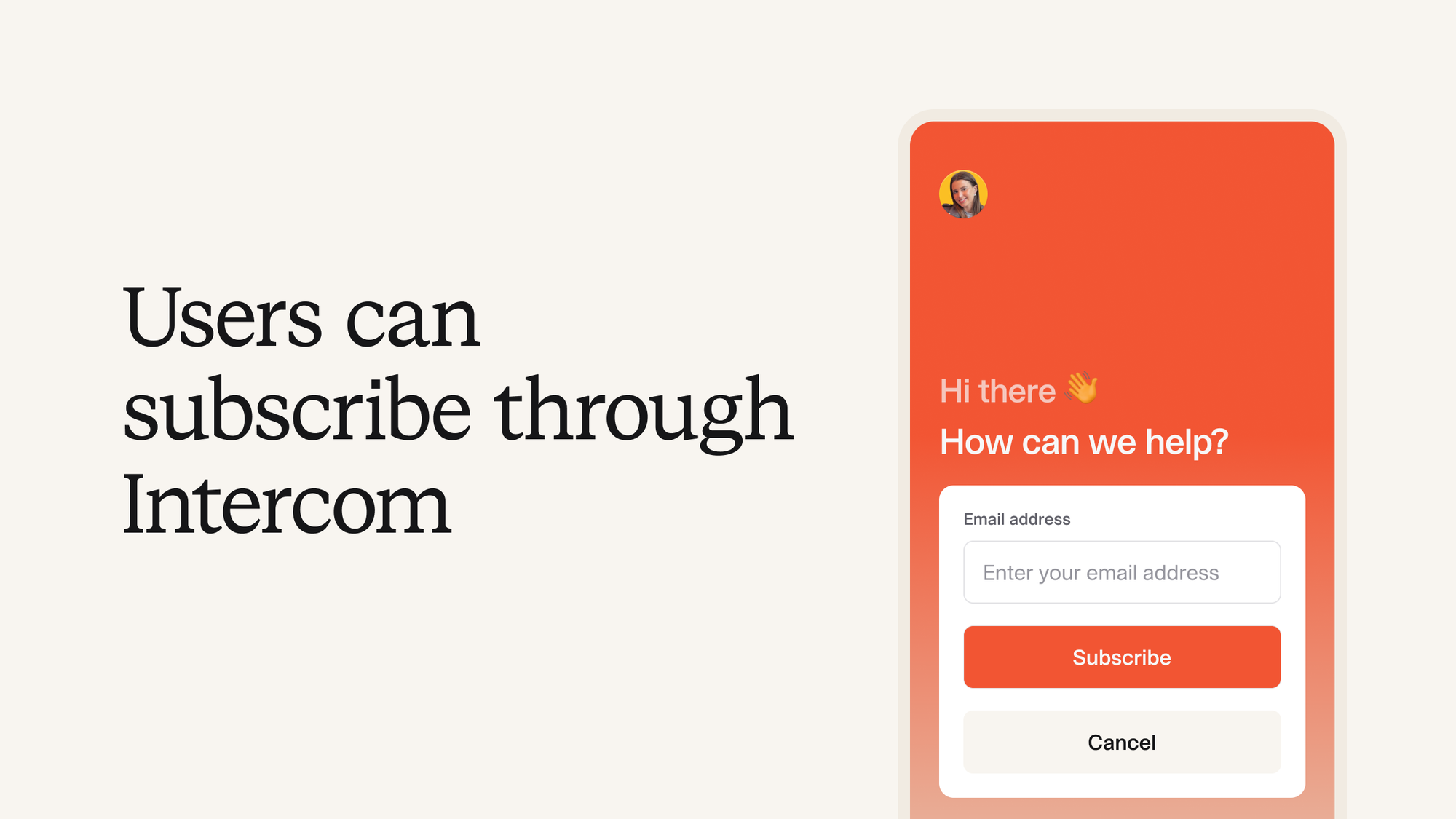
Your support staff can also check system health directly from your internal Intercom Support Inbox, making it easy for your team to stay updated with what’s happening on your status page and improve customer satisfaction.
To get started, head over to Settings > Integrations in incident.io to connect your Intercom account. Next, on the Intercom side, go to Settings > Channels > Messenger > Web, hit "Customize Home with apps" and add incident.io.
Declare retrospective incidents from Slack
It’s now possible to declare retrospective incidents directly from Slack with /inc retro! Before, this was only possible in the dashboard.
As part of this change, we’ve also introduced a new Retrospective form (check it out in Settings > Forms) that you can customize to collect all the data you need for your retrospective incidents.
Send alerts to Microsoft Teams channels
You can now choose to send all your alerts to selected Microsoft Teams channels. This is useful if you want to increase awareness about what alerts are coming through, or if you want a space directly in Microsoft Teams to take actions from your alerts, such as resolving them.
What else we’ve shipped
New
- The 'custom field value changed' workflow trigger now includes which user made the change
Improvements
- If a follower's GitLab issue is moved to a different project, we'll start syncing from that new issue
- Schedules are now sorted by name in the dashboard
Bug fixes
-
/inc mergenow lets you merge active incidents, which you could previously only do from/inc update - Exporting escalation paths to Terraform now includes the schedule mode on levels
- Fixed an issue with syncing priorities back from ClickUp
So good, you’ll break things on purpose
Ready for modern incident management? Book a call with one of our experts today.

We’d love to talk to you about
- All-in-one incident management
- Our unmatched speed of deployment
- Why we’re loved by users and easily adopted
- How we work for the whole organization



