Incident summaries on internal status pages
November 12, 2024

Incident summaries are not only a great way for responders to gain context on an issue but are also an important way for observers to follow along with what’s happening.
Previously, internal status pages only showed the most recent update—these "in-the-moment" updates can often be technical, and don’t necessarily provide the broader context of the incident.
Now, internal status pages can be configured to also display the incident summary. This provides a quick and easy way for observers to stay informed with a concise and easily readable overview.
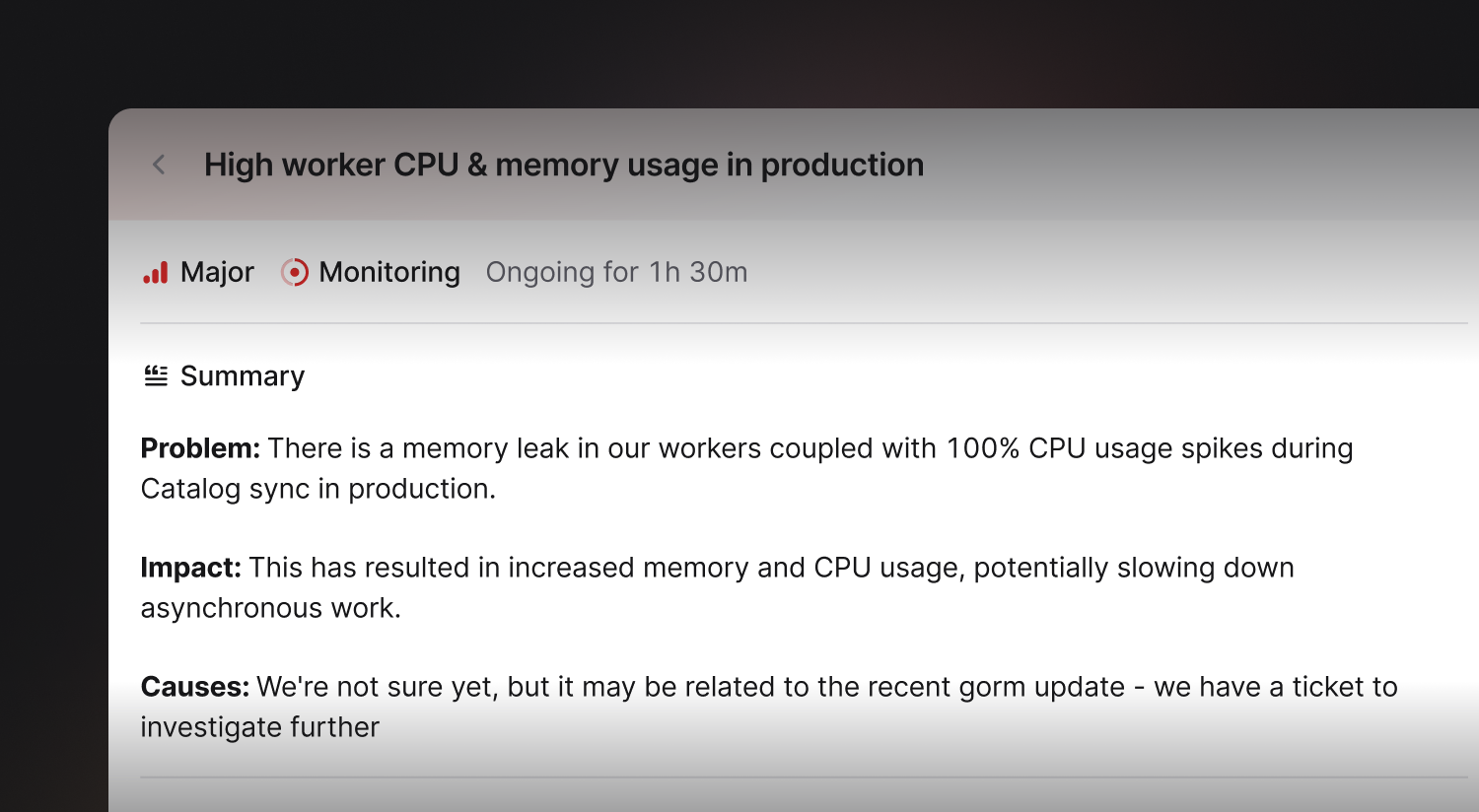
Auto-export follow-ups to Asana Tasks, ClickUp Tasks, and GitLab Issues
If you’re a user of Asana, ClickUp, or GitLab, you can wave goodbye to manually exporting your follow-ups.
You can now automatically export your follow-ups to your favorite issue tracker, making sure all your follow-ups end up in the right place.
Get started with our guide.
Incident tickets in GitHub and GitLab
In addition to supporting incident tickets in Jira, we now support incident tickets in both GitHub and GitLab ensuring everyone can stay up-to-date as your incidents progress.
Head over to Settings → Incident tickets, set up export templates for your GitHub or GitLab projects, and decide which incidents should use each template. We'll handle the rest, keeping your tickets updated and posting incident updates as comments.
🚀 What else we’ve shipped
Improvements
- The Google Cloud Platform alert source now includes
policy_user_labelsin the payload - The endpoint URL for the Cloudwatch alert source now shows the Copy to clipboard button
- When configuring attributes on your alert source, the alert payload preview now looks the same as it does elsewhere
- We now preserve diacritics (like umlauts) when syncing user names from Slack
- Long "Custom fields" drop-downs on Catalog pages now scroll correctly
- Improvements to navigating between stream and main incident channels
- The summary message in a stream channel will now update when the incident summary is changed
Bug fixes
- When choosing to accumulate values into a custom field from alerts, we'll now correctly do that
- We'll now only prompt you to connect escalation paths in Catalog if you're using on-call
- Re-installing our Cortex integration now clears any previous auth problems
- Exporting a postmortem would sometimes not include every image
So good, you’ll break things on purpose
Ready for modern incident management? Book a call with one of our experts today.

We’d love to talk to you about
- All-in-one incident management
- Our unmatched speed of deployment
- Why we’re loved by users and easily adopted
- How we work for the whole organization



