Import your escalation policies from PagerDuty
December 31, 2024

Looking to move from PagerDuty to incident.io On-call? We’ve just shipped the ability to import your PagerDuty escalation policies into incident.io with a couple of clicks.
This is the first of a number of upcoming improvements to the PagerDuty migration experience that we’ll be shipping over the next few months and is designed to get you up and running with incident.io On-call as fast as possible.
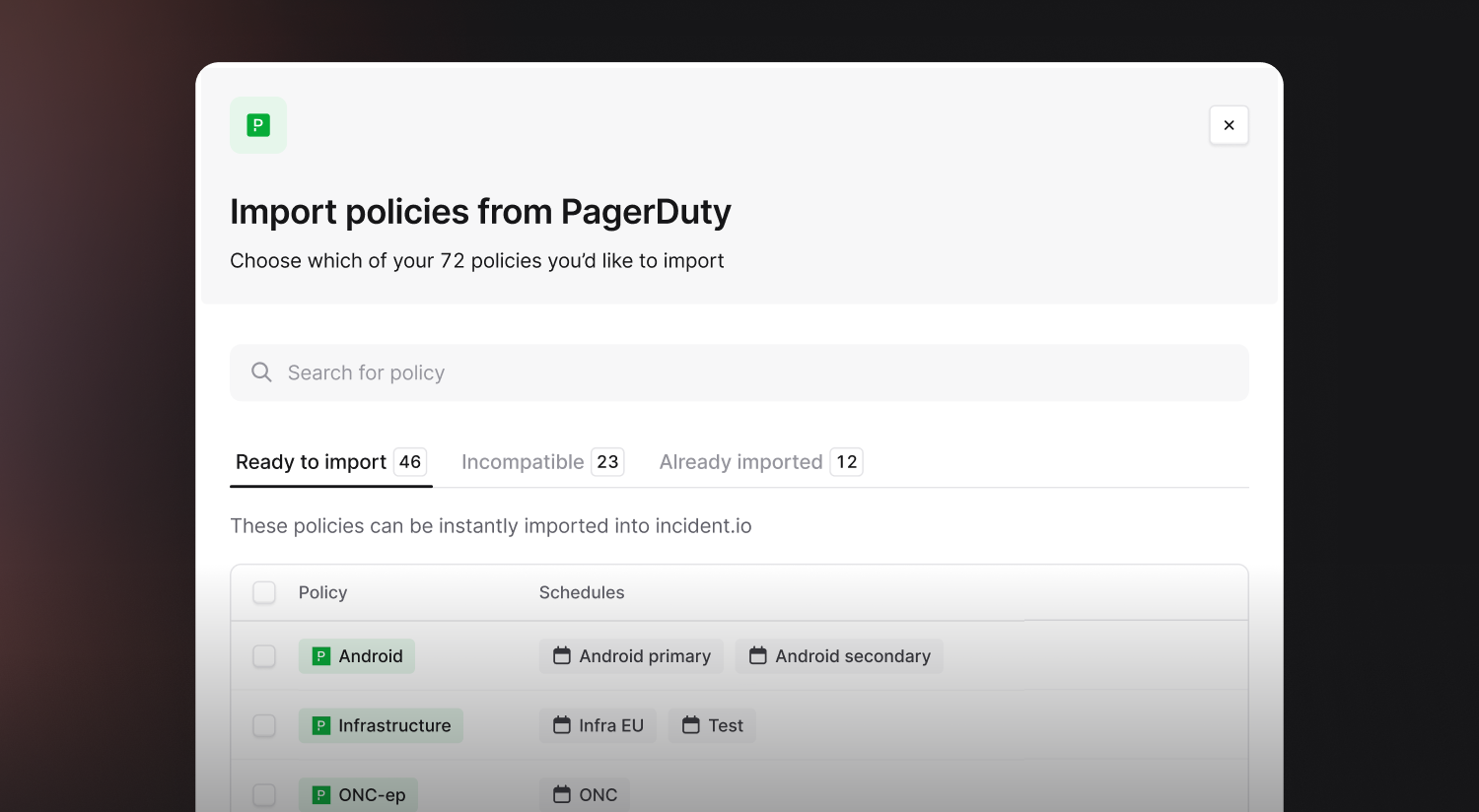
Any customers with a PagerDuty integration now have the ability to import escalation policies, along with any relevant users and schedules. There’s really no excuse to not give us a try!
To get started, first ensure your PagerDuty integration is configured (via Settings → Integrations), then navigate to On-call → Escalation paths.
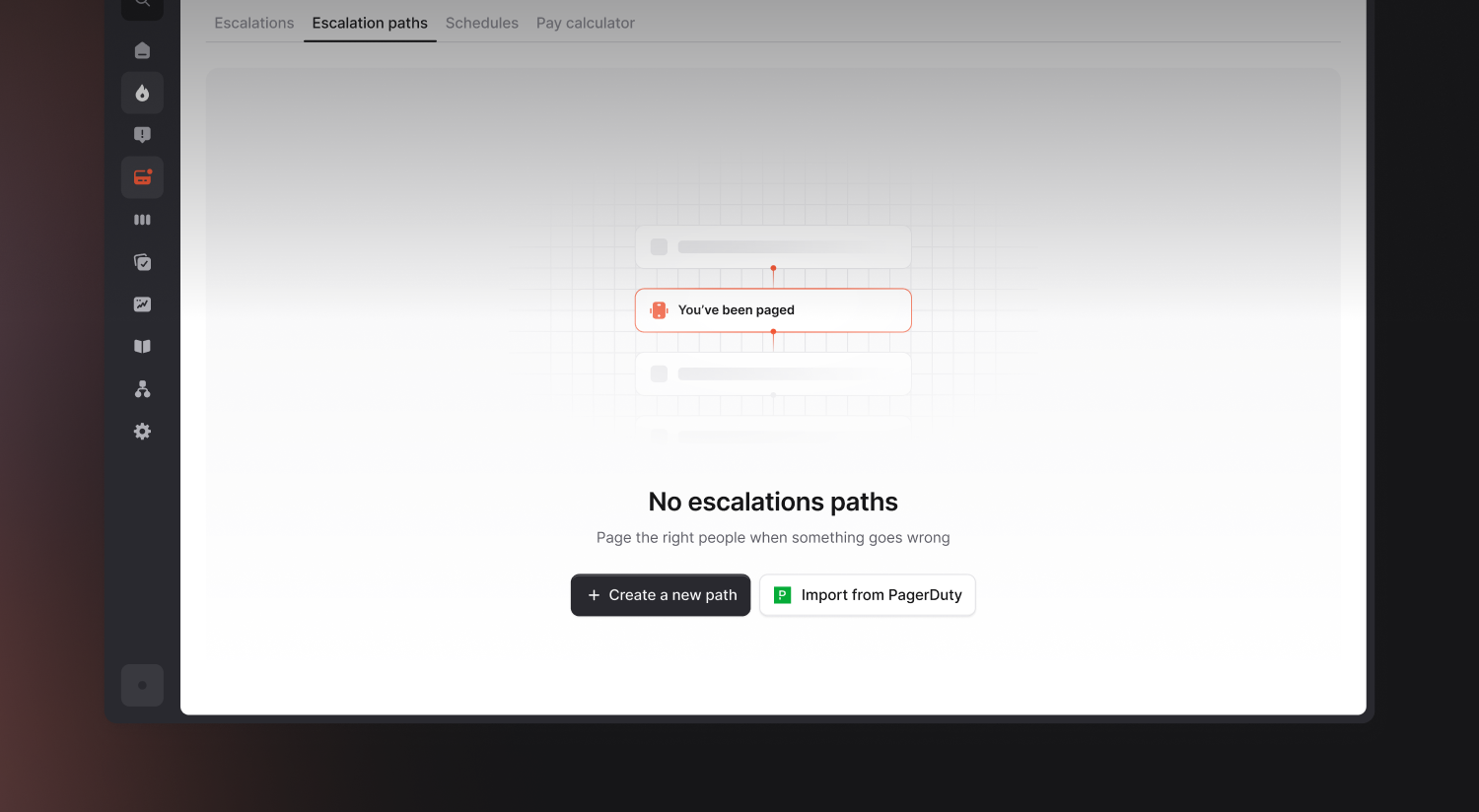
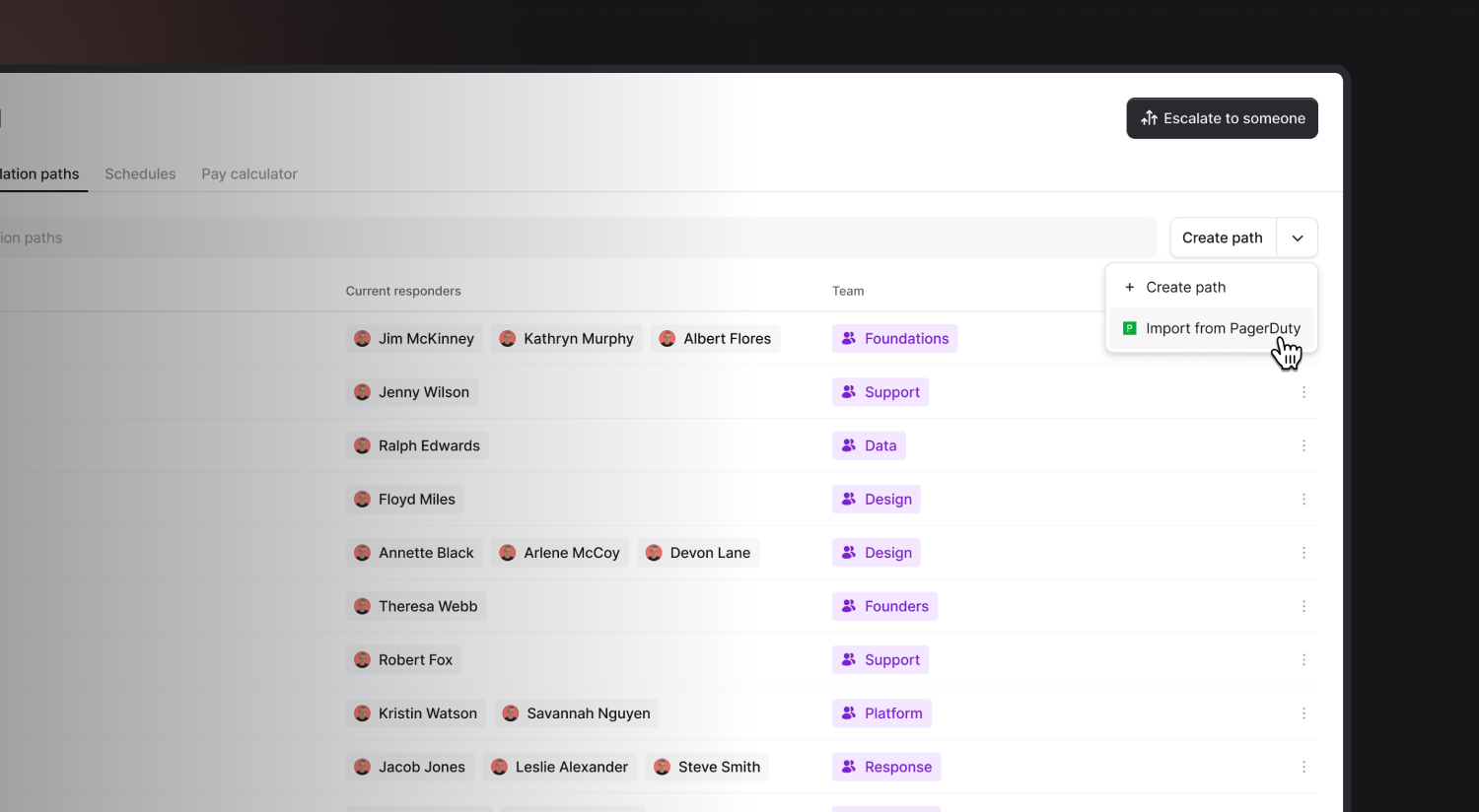
You’ll see all of your PagerDuty escalation policies, split by status. Select those that are ready to import and click the import button. In a matter of seconds, we’ll automatically import the selected escalation policies which are then available to view and edit.
And, that’s it! In under five clicks, it’s possible to wave goodbye to PagerDuty and start using incident.io On-call. If you’re keen to see what else is possible with incident.io On-call, head over to incident.io/on-call for more information.
🚀 What else we’ve shipped
New
- Scribe now supports past call notes
Improvements
- We've made it clearer that auto-closing incidents applies to active incidents
Bug fixes
- When viewing an incident from the Post-incident flow, we now point to the correct incident
- Fixed an issue where follow-ups from postmortems showed the wrong integration
- Resolved a bug where updating a closed incident with a deleted post-incident task led to incorrect post-incident status calculations
So good, you’ll break things on purpose
Ready for modern incident management? Book a call with one of our experts today.
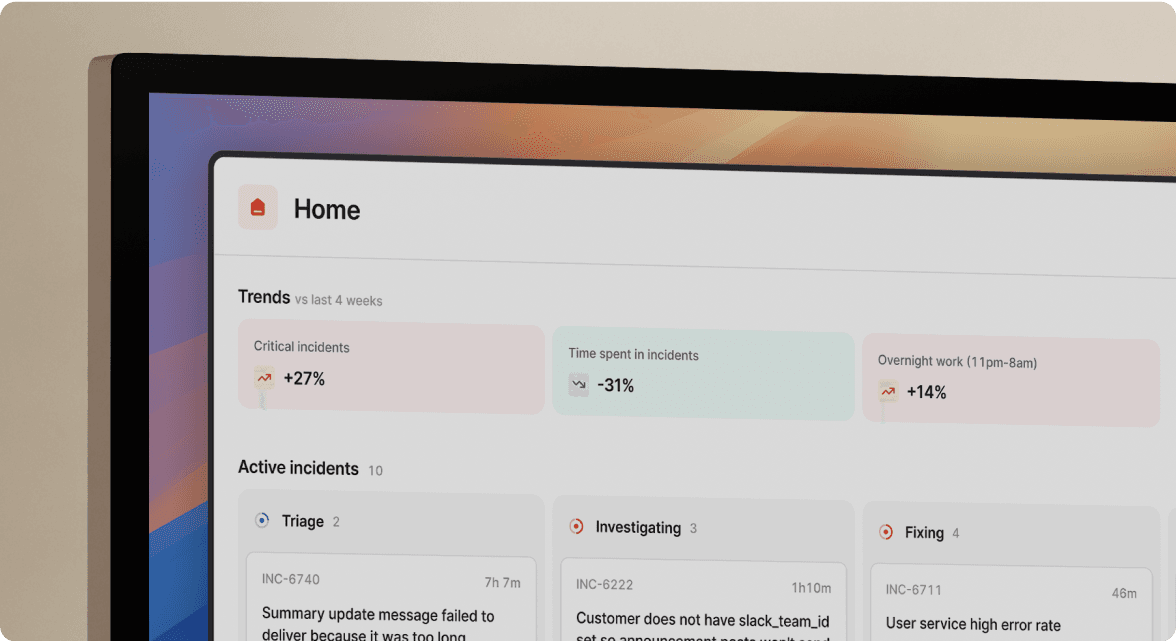
We’d love to talk to you about
- All-in-one incident management
- Our unmatched speed of deployment
- Why we’re loved by users and easily adopted
- How we work for the whole organization



