Holidays in On-call schedules
July 23, 2024

Arranging cover for holidays has just become a lot easier: you can now bring public and personal holidays in incident.io to view them directly in your On-call schedules and easily arrange cover!
Public holidays in On-call schedules

Ensure you have the right people working on public holidays by adding all the countries your team is located in when configuring your On-call schedule.
When planning ahead, you’ll automatically see which public holidays are coming up without having to navigate out of your schedules.
Personal holidays in On-call schedules

You can easily bring in all personal holidays for your organization or part of your organization by connecting us to your HR system or Google Calendar. You just have do it once and it will automatically apply to all your schedules. Once you’ve integrated, you’ll be able to view relevant holidays for your team members in their On-call schedules.
Arranging cover for holidays
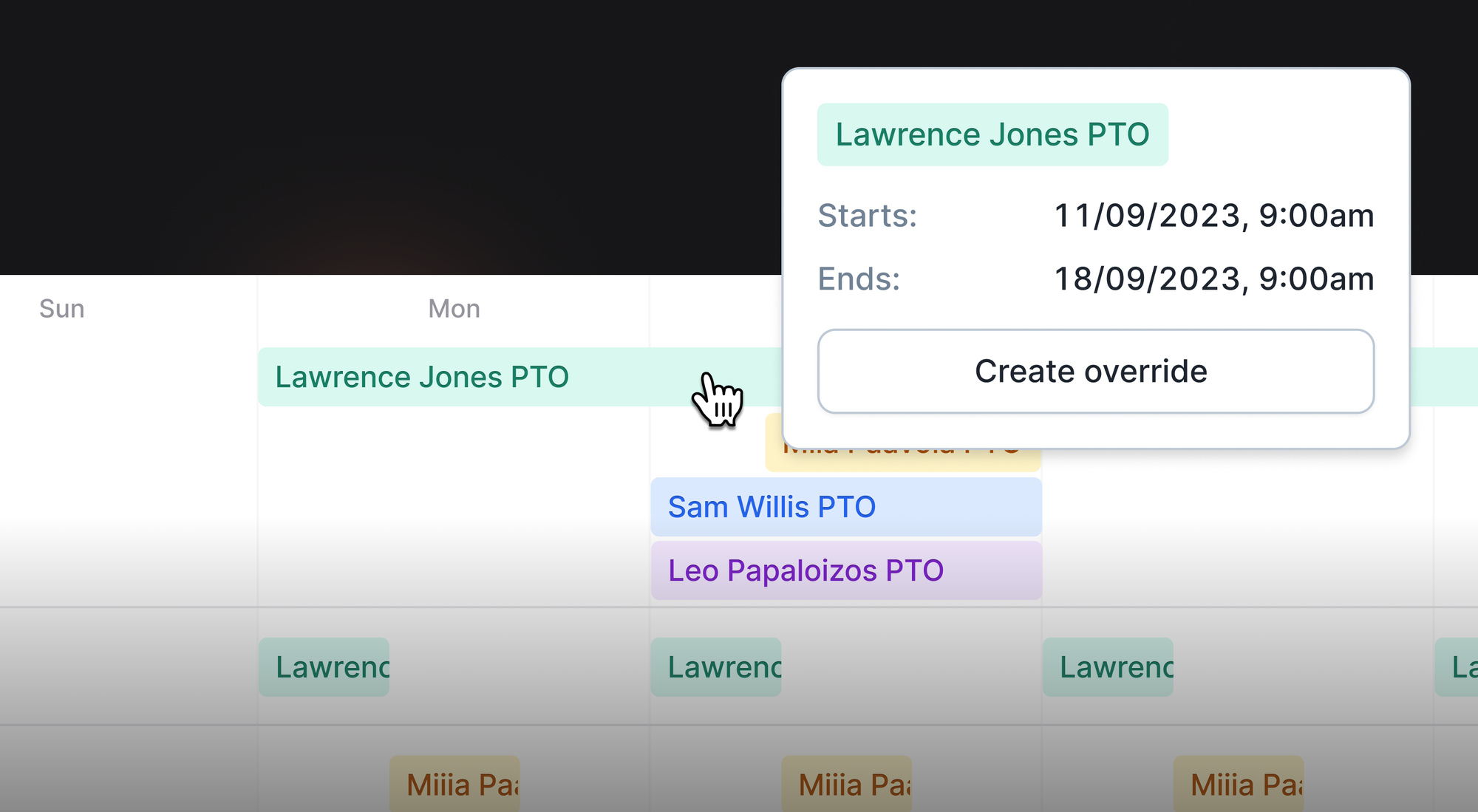
With a view of your team’s personal holidays and your local holidays on your schedule, you can easily see if a holiday clashes with someone’s shifts, or if a specific day needs additional cover - simply hover over the holiday in question to create an override!
🚀 What else we’ve shipped
New
- We now support auto-export follow-up templates for Jira Server
Bug fixes
- Fixed an issue where we did not show suggestions in your incident forms for certain conditional fields
- Long catalog entry names are no longer cut off in the filter popover, and the remove button is no longer hidden
- Fixed an issue where the 'click to copy timestamp' from the incidents list page did not work
- Fixed an issue where “Select all” in incidents list was selected when loading
Improvements
- We improved catalog sync warning messages to differentiate between broken integrations vs non-installed integrations
- The "Upcoming maintenance section" tooltip on status pages is now scrollable to allow for long lists of scheduled maintenance
- We now display all API key permissions when creating API key and disable unavailable permissions instead of hiding them
- Tooltip text is now consistent throughout the app
- The Slack incident declined announcement message now has an incident homepage button
- Alert priorities now live within their own tab in Alerts
- We now show priority aliases on alert priorities
So good, you’ll break things on purpose
Ready for modern incident management? Book a call with one of our experts today.

We’d love to talk to you about
- All-in-one incident management
- Our unmatched speed of deployment
- Why we’re loved by users and easily adopted
- How we work for the whole organization



