Optimize your workflow with GitLab integration features
March 26, 2024

Export follow-ups to GitLab
In the heat of an incident, it can sometimes feel impossible to keep track of all the follow-ups you want to get done once the incident is resolved. In addition to our existing integrations with the likes of Jira, GitHub, Linear, and others, you can easily export your incident.io follow-ups to GitLab and manage them there.
Once exported, we'll continue to track and sync any changes back into incident.io. Additionally, if you’ve already got a GitLab ticket you’d like to associate with an incident.io follow-up, you can link those together using the GitLab issue reference.

Finally, GitLab is also supported in Catalog. This means you can connect GitLab resources to existing catalog entries (e.g. Team, User, or Service), and use these connected catalog in powerful automations using Workflows.

Attach GitLab Merge Requests to incidents
We now also support attaching GitLab MRs to incidents. Attachments connect something from another system, like GitLab, into incident.io, allowing you to easily keep track of the various bits required in your incident response
You can attach an MR with the /inc attach command from Slack, or simply post an MR link in an incident channel will attach it for you.

We’ve also got you covered on the GitLab side. We’ll automatically attach an MR to an incident if you mention the incident number in either the MR title or the source branch name.
These attachments are visible from the incident details page in the dashboard, so that you can easily keep track of them.
Custom and asymmetric on-call schedules
We know organisations have different needs when it comes to schedules and rotas, from splitting a week in two shifts to some team members wanting to do more shifts. We have now enabled you to:
1️⃣ Create flexible rotations between hours, days and weeks
2️⃣ Build asymmetric rotations with multiple intervals (i.e. 3 days then 4 days -shifts)
3️⃣ Add the same person to a rota multiple times to create double shifts if needed

🚀 What else we’ve shipped
New
- Add the ability to import a schedule during on-call initial setup
- Show missing users when attempting to import schedules
Improvements
- If you're connected to multiple incident.io mobile apps, we'll list the last used one first
- More gracefully handle 404s within the On-call section of the web dashboard
- We’ve made the syncing schedules to Slack group entry point more visible within Schedules
- When hovering over catalolg entry rows, now the whole row is highlighted
- Dropdowns in the header of status page settings now correctly overlap the sidebar content
- We now truncate long incident names in the incidents list view
- Added explanation of what incident activity includes in auto-close and auto-archive settings
- Disabled the 'Test workflow' action on workflows that aren't possible to test
- Improved the layout of the incident learnings message
- Updated Status Page Incident workflow steps to be consistent with setting optional components
- We made it clearer that editing affected components in status pages won't link to existing updates
- Improved messaging around what plans SAML is available on
Bug fixes
- You will still be able to access alert sources for integrations that are broken
- We will no longer display non-acknowledged escalations for resolved incidents in the app
- Fixed quick parsing expressions when customizing the alert payload
- Fixed filtering schedules that depend on removed external resources
- Sanitized invalid characters coming from alert sources
- Fixed an error trying to add a non-responder user to an On-call schedule if your organization is at its seat quota
- Fixed a bug where we weren't always marking Jira integrations as broken
- Fixed a bug where it wasn't possible to search on Jira fields when building a template
- Fixed a bug where the declare form would render 'upside-down' in some versions of Firefox
- Fixed a bug where you could be routed to a non-default internal status page if we didn't load the default status page data in time
- Fixed a bug where a status update modal could be accessed for triage incidents, where you couldn't update the status
- Fixed a bug where it showed Zendesk as still installed even though it was successfully disconnected
- Fixed a bug that was incorrectly disabling/enabling status page creation buttons
- Fixed some issues with tooltips displaying behind table headers and sidebars
So good, you’ll break things on purpose
Ready for modern incident management? Book a call with one of our experts today.
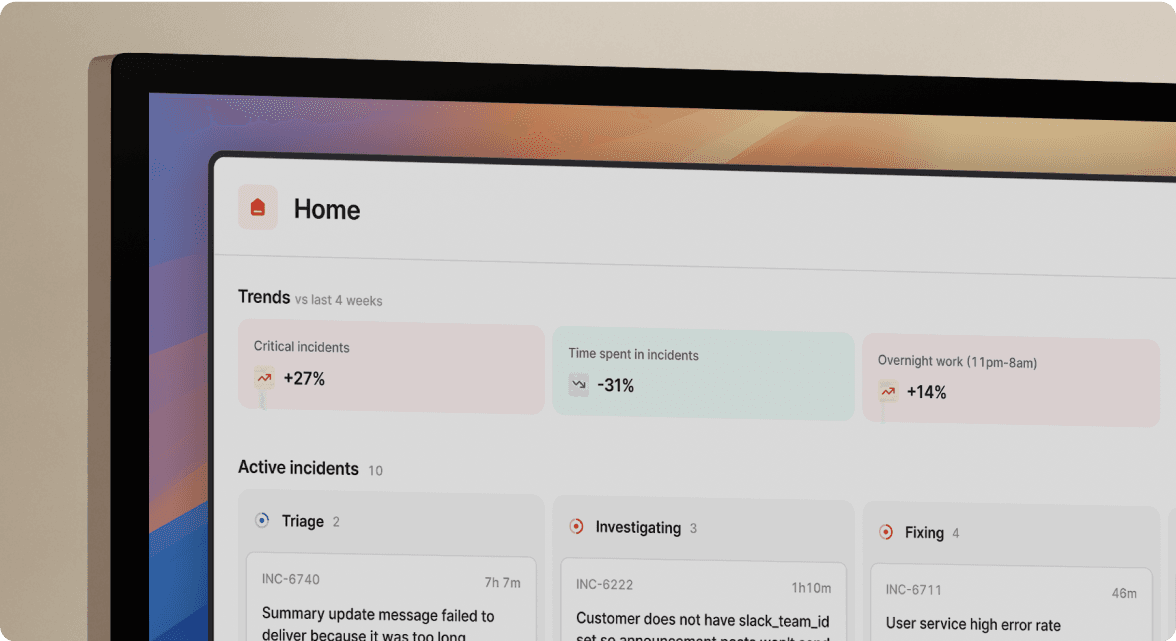
We’d love to talk to you about
- All-in-one incident management
- Our unmatched speed of deployment
- Why we’re loved by users and easily adopted
- How we work for the whole organization



