Follow-up export templates
July 12, 2023

Follow-ups play a vital role in post-incident tasks, enabling you to effectively track and manage tasks once an incident has been resolved. They serve as a valuable tool for learning from past incidents and driving continuous improvement.
With our newly introduced follow-up export templates, you can define how follow-ups should be exported to your preferred issue tracker, such as Jira and Linear.
For example, a Security team can utilise a dedicated Jira Project tailored to their specific requirements, while the Operations team can leverage a separate Jira Project with distinct fields and labels tailored to their needs. By employing follow-up export templates, you can effortlessly map incident.io fields to the corresponding Jira fields within these designated Jira projects.
This simplifies the process of exporting follow-ups to issue trackers. By saving valuable time, promoting consistency, and fostering a culture of thorough follow-up implementation, you can level-up your incident response. Go to Settings → Follow-ups → Export templates to set this up.
Adjust Slack channel naming convention by incident type
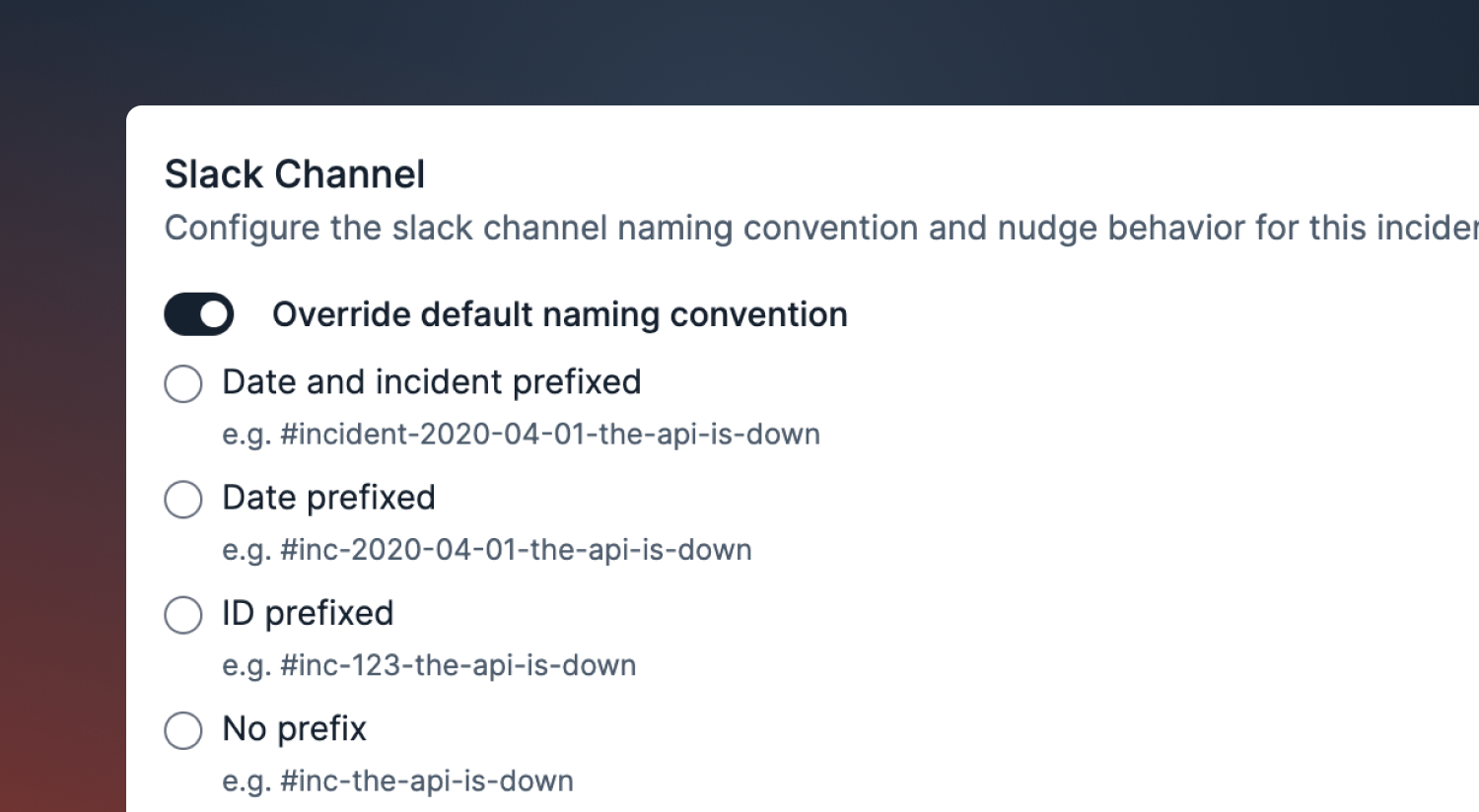
You can now define Slack channel naming conventions based on incident type.
For example, if you would like your security-related incidents to use a different naming structure from all your other incidents, you can now adjust accordingly! Simply configure within Settings → Incident Types.
🚀 What else we’ve shipped
New
- You can now route post-mortems for test and tutorial incidents to a particular destination, so they don't get confused with the real ones
- We now send webhooks for actions, as well as follow-ups
- 💅🏻 We now show the timezone alongside timestamps in the incident details sidebar, to help with multi-region shenanigans
- 💅🏻 Links in Jira tickets will now come through as URLs, not plaintext
- 💅🏻 We now allow you to update the custom fields of an incident if another field is using an archived value (e.g. a team that’s been split up)
- 💅🏻 You can now mark any un-exported follow-ups as done from the home page, the follow-ups page, and the incident page
- 💅🏻 Easily share post-mortems back to the incident channel by enabling an option in the post-mortem share template
Bug fixes
- We now support testing workflows that loop over the result of an expression
- Assignee profile pictures from Linear will now appear when exporting a follow-up
So good, you’ll break things on purpose
Ready for modern incident management? Book a call with one of our experts today.

We’d love to talk to you about
- All-in-one incident management
- Our unmatched speed of deployment
- Why we’re loved by users and easily adopted
- How we work for the whole organization



