Flexible cover requests
July 17, 2025

Being on-call shouldn't mean putting your life on pause, which is why we built cover requests to make arranging team coverage easier. Instead of coordinating through group chats and manually adding overrides in dashboards, you can simply create a cover request. We'll send push notifications to everyone on your schedule, and if someone accepts, we'll automatically add the override for you.
This week, we're launching several improvements to cover requests. First, we've added them to the web dashboard, where you can now see open requests on the timeline and hover for more details. You can request cover directly from the top right of any schedule, or use cmd + k to quickly create a cover request from anywhere in the dashboard.
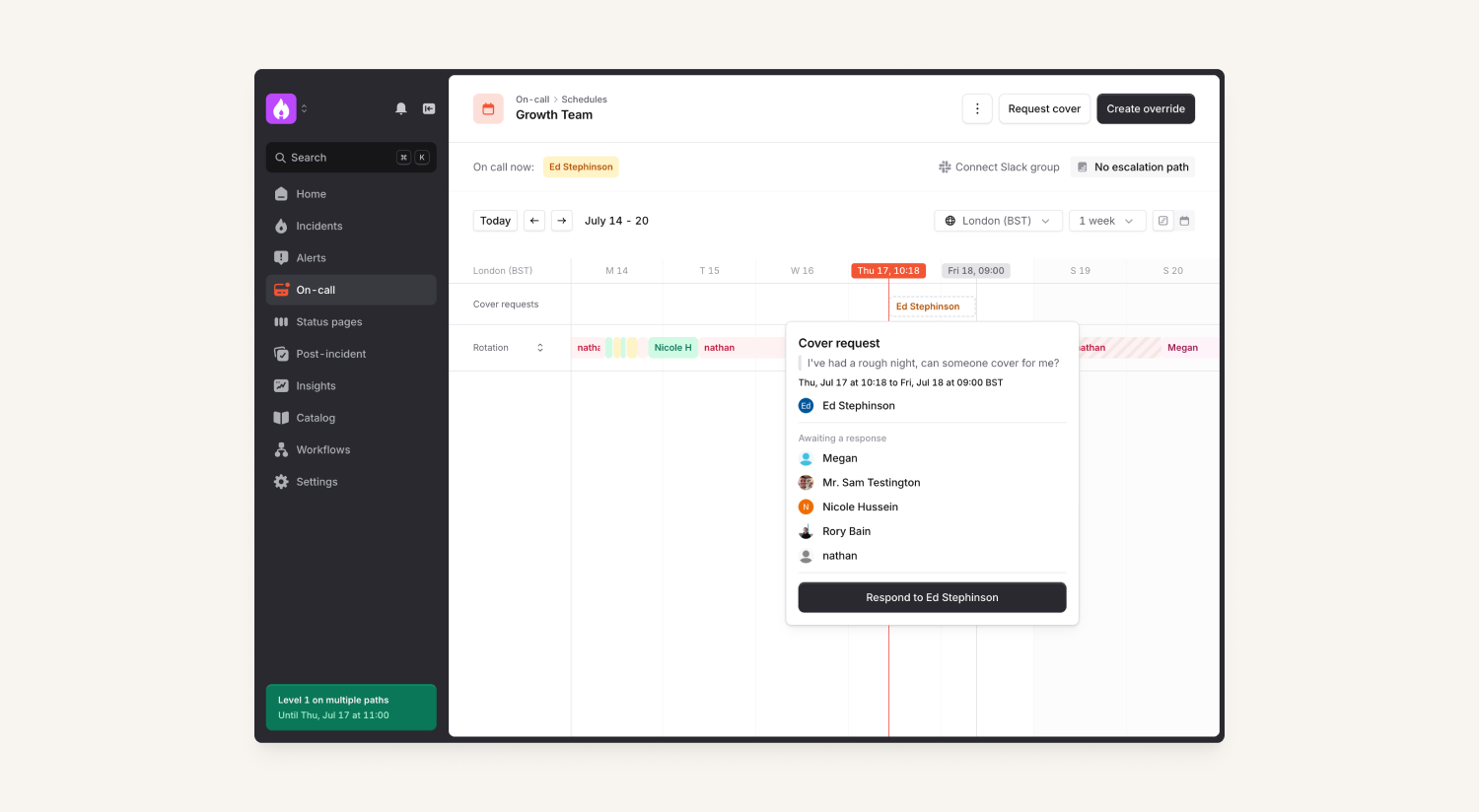
Partial cover
Before, you could only accept or decline an entire on-call cover request. Now you can offer specific time slots you're available for. The requester can review and accept these partial offers, allowing multiple people to share coverage or provide partial coverage when full availability isn't possible. You can also add context messages with your offer, such as "I can cover this if needed, but I have friends round so only if no-one else is available."
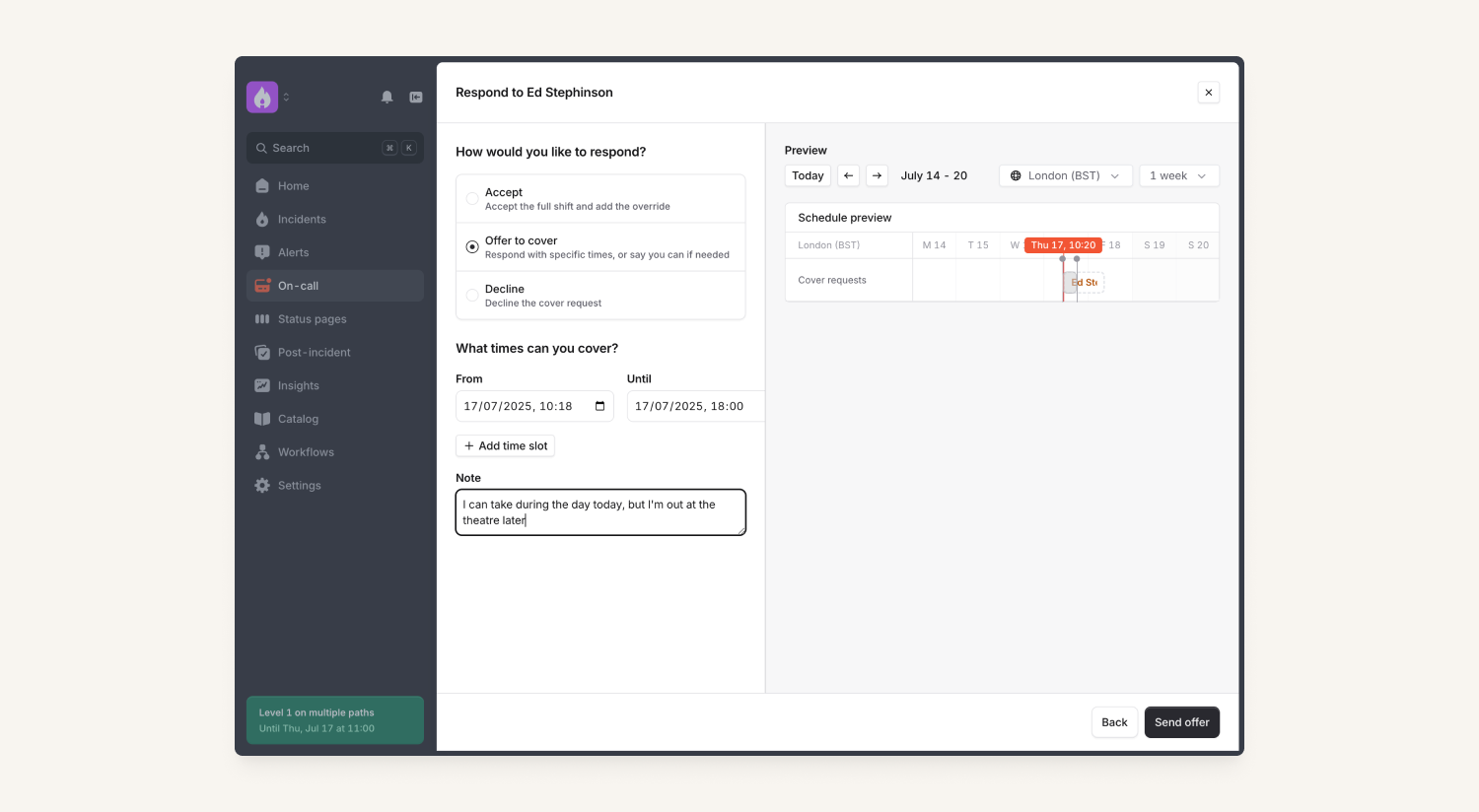
Send reminders
People sometimes forget to respond to cover requests as they check schedules or finalize plans. We've added a "Send reminder" button that re-notifies those that haven’t responded yet. The reminder will show information about remaining time needed, including which partial coverage has already been offered.
Include custom alert information with Label Attributes
Alert attributes help you organize alert data consistently. However, sometimes alerts include extra information that's specific to certain sources - like Grafana labels containing pod names or environment details.
Label attributes let you capture this flexible metadata without creating separate attributes for every possible field. Your alerts can now include any additional context from the source, making it easier to see all relevant information and build workflows around specific alert types.
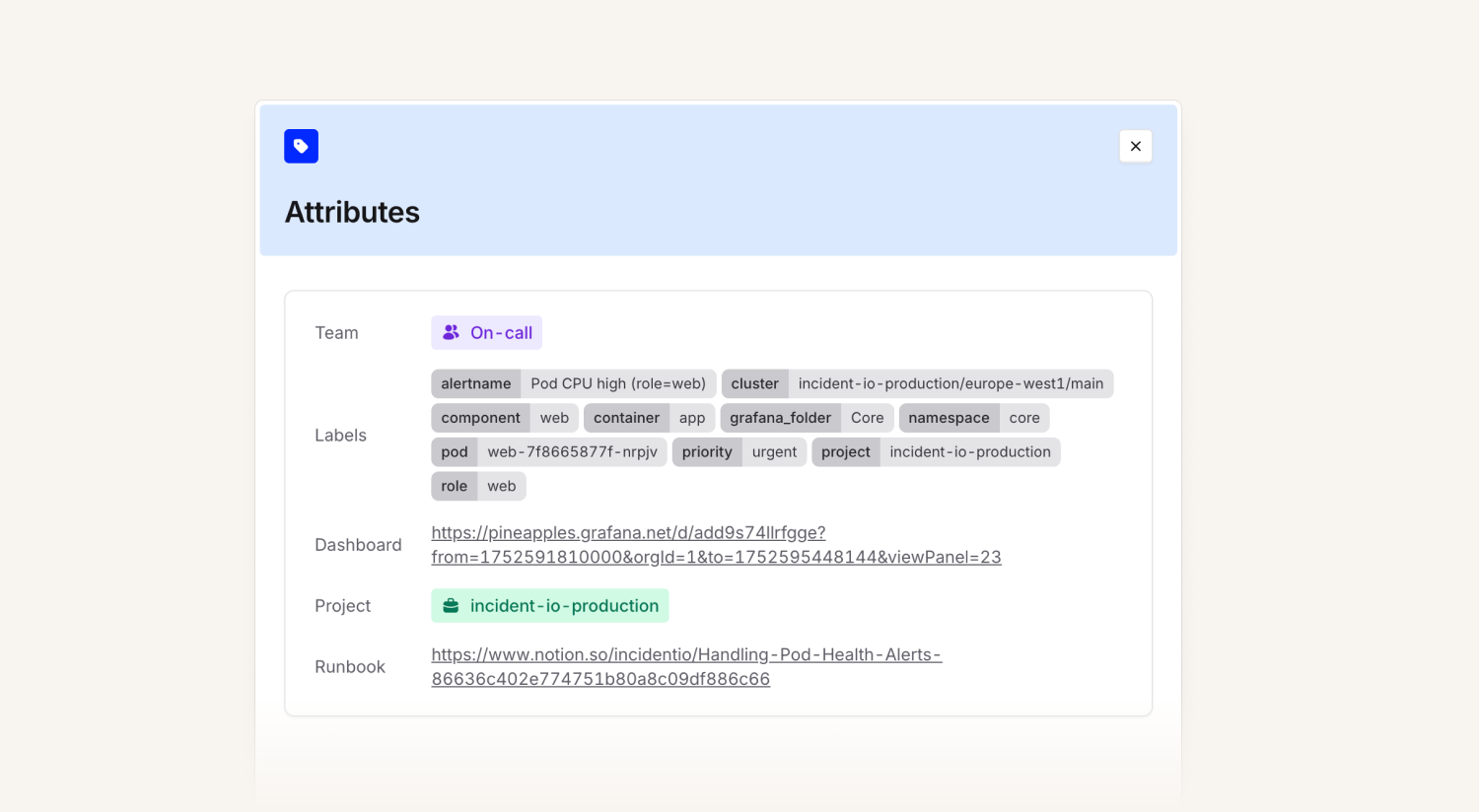
AI features are now available for private incidents
You can now opt-in to use AI features in your private incidents. This includes suggested summaries, suggested follow-ups, @incident and Scribe.
Note that private incident data remains isolated and we won't ever leak private incident data to anyone who doesn’t have access to it. You can enable this in your Security Settings now.
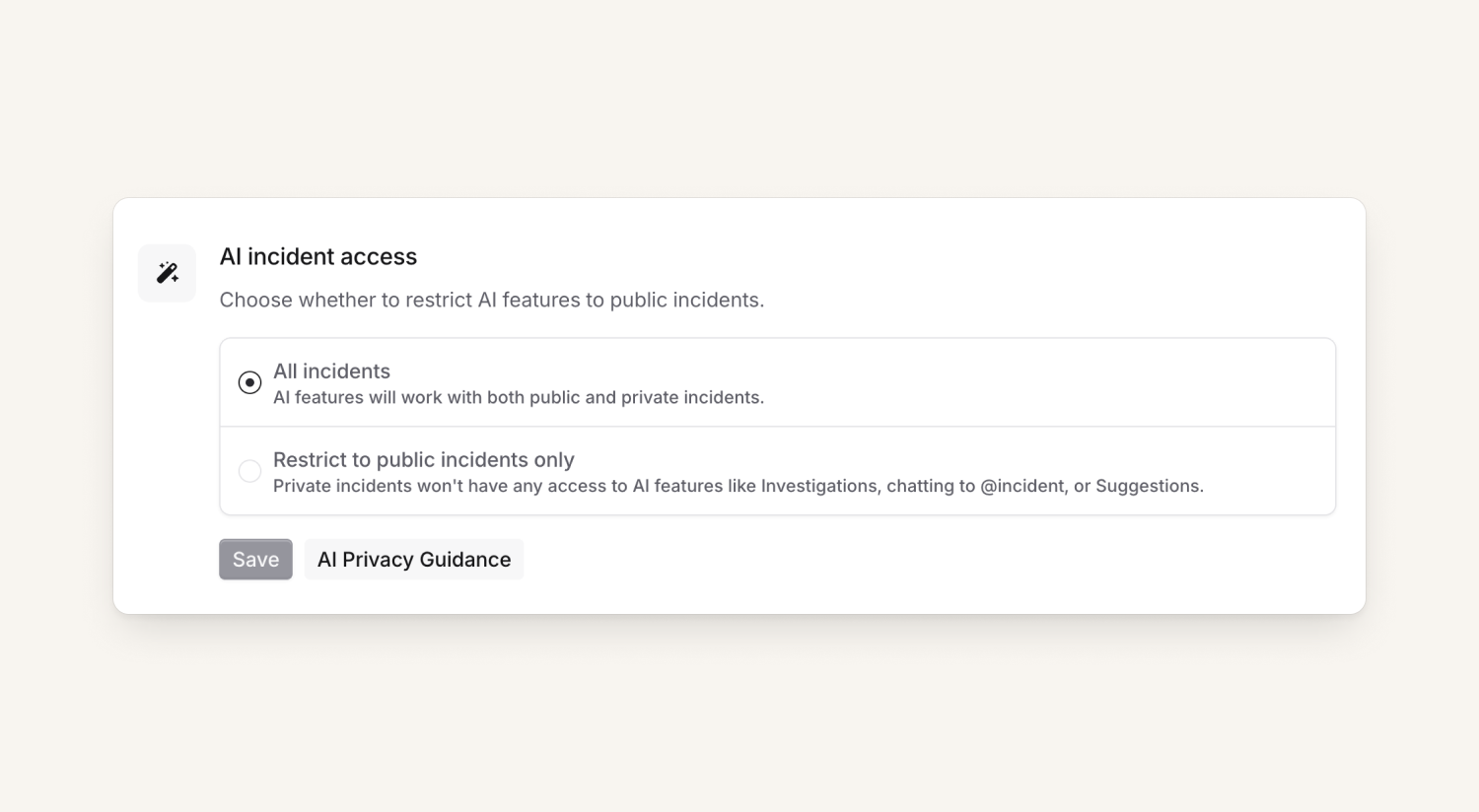
What else we’ve shipped
New
- Alert messages in Slack and Microsoft Teams will now have a colour-coded indicator for priority
- Escalations appear automatically in activity "highlights" and the timeline
- We now show resolved alert messages in Slack incident channels
- You can now view and add key moments generated by Scribe into your timeline, and export them to post-mortems
Bug fixes
- Fixed an issue where bulk updates to custom fields were incorrectly triggering workflows
- Fixed error when submitting forms to create new decision flows
- Show validation error when trying to create an announcement rule for a channel the incident bot is not in
- Expression builder could sometimes re-render unexpectedly when building a query
- Fix display of incident tutorials
- Improve styling of links within status page tooltips
- Ensure incidents with very long summaries don't cause a Slack error
- Fix display of custom field labels
So good, you’ll break things on purpose
Ready for modern incident management? Book a call with one of our experts today.

We’d love to talk to you about
- All-in-one incident management
- Our unmatched speed of deployment
- Why we’re loved by users and easily adopted
- How we work for the whole organization



