Escalate to multiple paging providers while migrating
April 15, 2025

We know that for some organizations, it can be quite complex to test or migrate to a new paging provider, as you are typically juggling two providers for a certain period of time. That’s why we’ve been working hard to unlock new features to make it easier to migrate from PagerDuty or Opsgenie. This week, we are adding another tool to the testing and migrations toolbox: The ability to manually escalate to specific users on multiple paging providers.
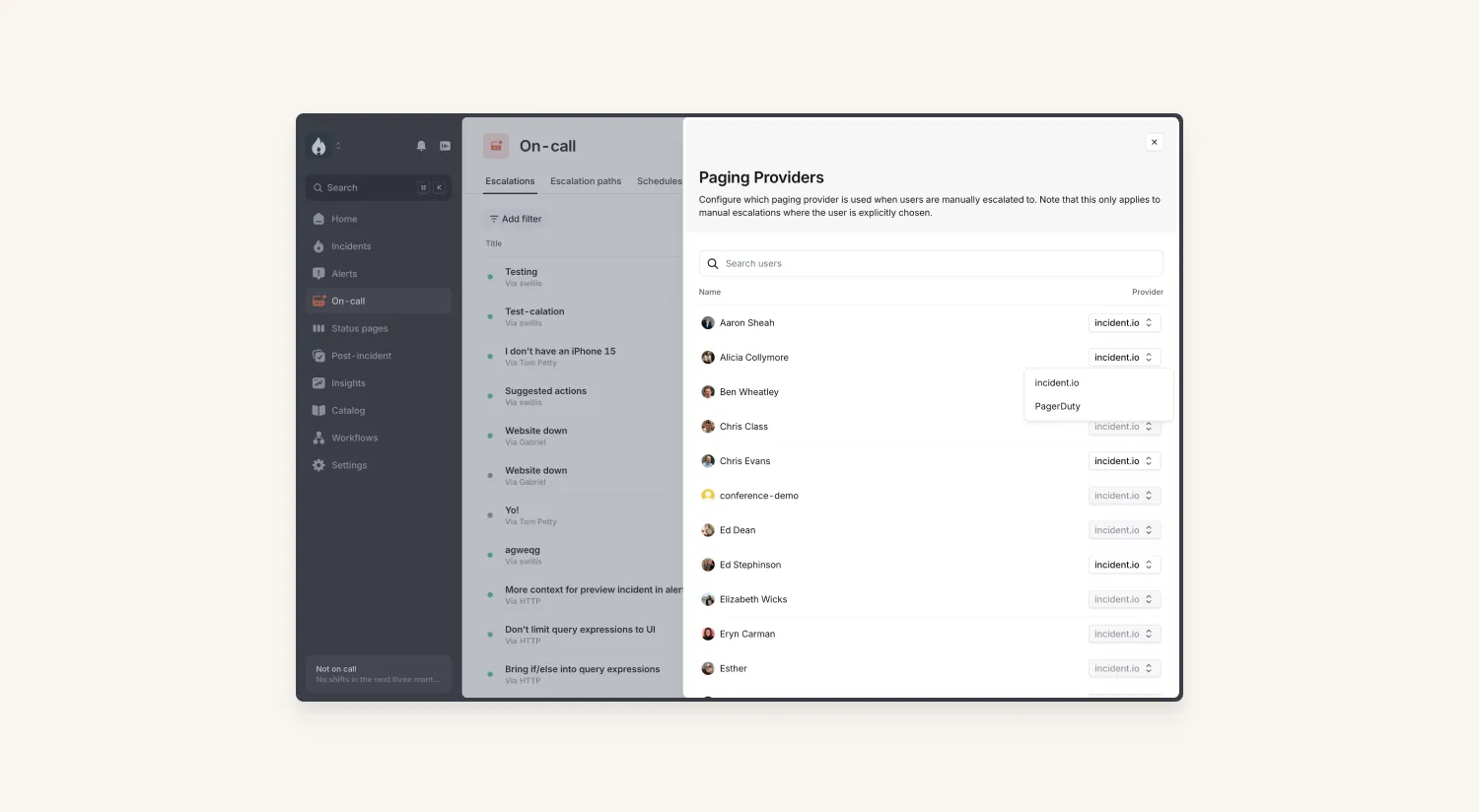
Previously, you could choose whether manual escalations (i.e., when using /inc escalate) used incident.io or a provider like PagerDuty or Opsgenie. You could also use Catalog to route escalations to different providers—for instance, having some teams paged via incident.io and others via PagerDuty.
This routing only worked for Catalog types like Teams, Features, or Services. When paging specific users, you were limited to using a single provider for everyone.
Now, users can set their preferred paging provider. During testing or migration phases, users appearing in multiple paging providers will be searchable across all of them.
Users with an incident.io on-call seat will be paged through incident.io by default, though they can change this in their preferences or by clicking the edit icon next to the User input. Users who only have an external provider account (e.g., PagerDuty) will be paged through that provider.
This allows each user to choose when they're ready to be paged via incident.io, rather than requiring an organization-wide switch.
If you'd like to learn more about this, please review our help docs.
Link directly to the escalate form
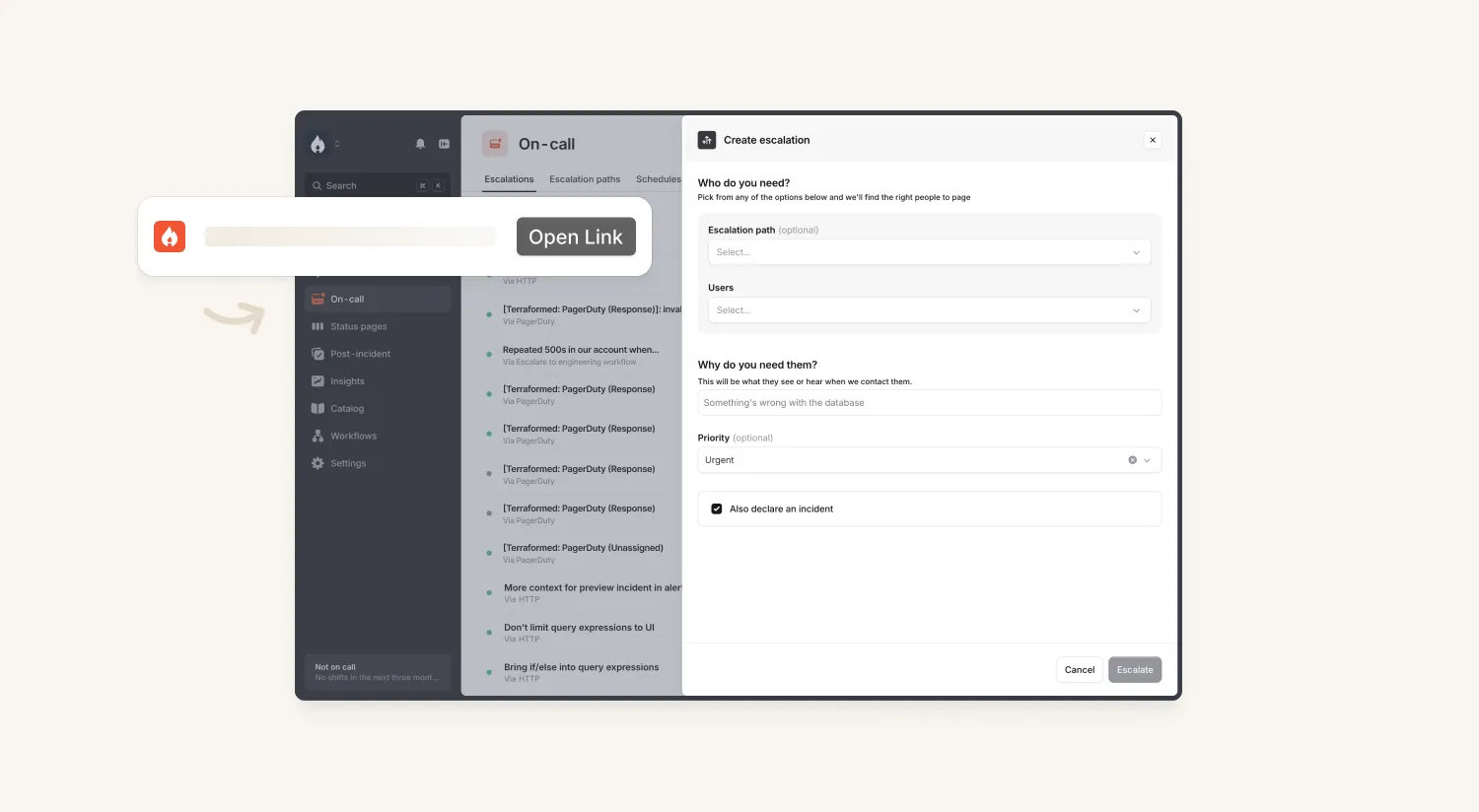
You can now link directly to the escalate form ( [app.incident.io/](<http://app.incident.io/>)<org-slug>/on-call/escalations/create) with it pre-filled with some values, such as:
- Pre-fill an escalation path by doing
?escalation_path=<id> - Pre-fill a user by doing
?user=<id> - Pre-fill the message using
?message=<message>
This is great if you want to do something like: set a bookmark to escalate to the CEO.
Hiding secret tokens for alert sources
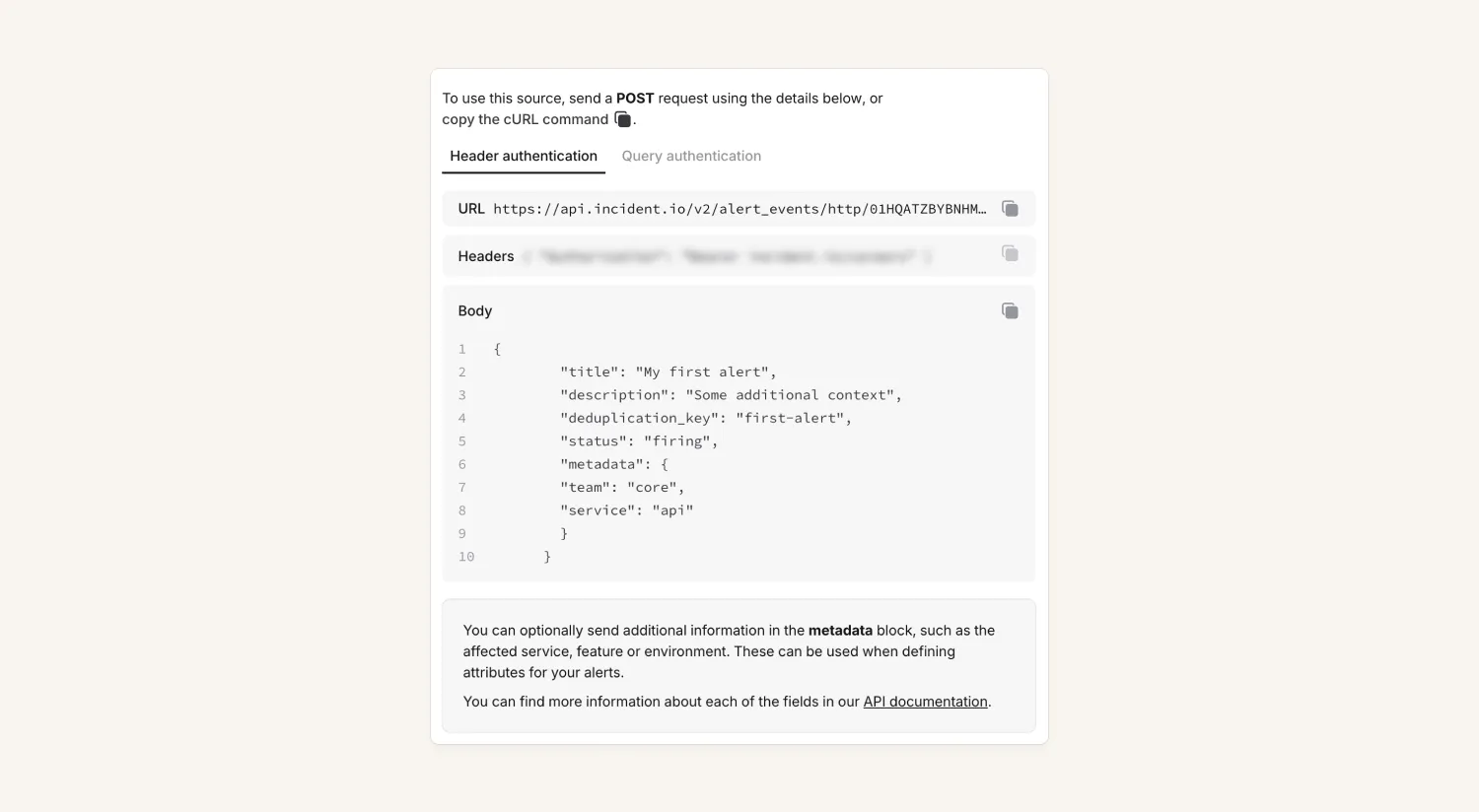
Only Admin or Owner users will be able to view the secret token for an alert source. The token will be obfuscated for all other users. Additionally, the same Admins or Owners will have the ability to regenerate this secret token.
What else we’ve shipped
New
- The OpsLevel integration now syncs team hierarchies in Catalog
Improvements
- The default description for our Alertmanager and Grafana alert sources now includes more details from the incoming alert and is formatted more clearly
- Made it clearer that status page updates always show up within RSS feeds
- Fixed a tiny typo in one of our default nudges
- Escape null bytes in Sentry issues when syncing attachments
Bug fixes
- Fixed an issue where rich text in the workflows UI sometimes showed up as unformatted JSON
- Fixed a bug where the "Imported escalation path" could show up incorrectly on a PagerDuty Escalation Policy's catalog entry
- Fixed an issue where users with Greek mobile numbers might not be able to register via SMS
So good, you’ll break things on purpose
Ready for modern incident management? Book a call with one of our experts today.

We’d love to talk to you about
- All-in-one incident management
- Our unmatched speed of deployment
- Why we’re loved by users and easily adopted
- How we work for the whole organization



