Click to add Scribe
July 10, 2025

Scribe - our note-taking agent that automatically joins calls, transcribes conversations and shares key updates back to the incident channel, is one of our most loved features, and rightly so!
However, sometimes you want to temporarily remove Scribe from the call - while you take a break, or have a sensitive conversation - then add it back later to ensure detailed notes for the remainder of the incident.
Equally, sometimes Scribe gets removed or turned away by someone accidentally, and you want to manually intervene and bring it back, to ensure no context is lost.
From today, you can easily add or remove Scribe from all calls, at any time, via the Web Dashboard, Slack, and Microsoft Teams.
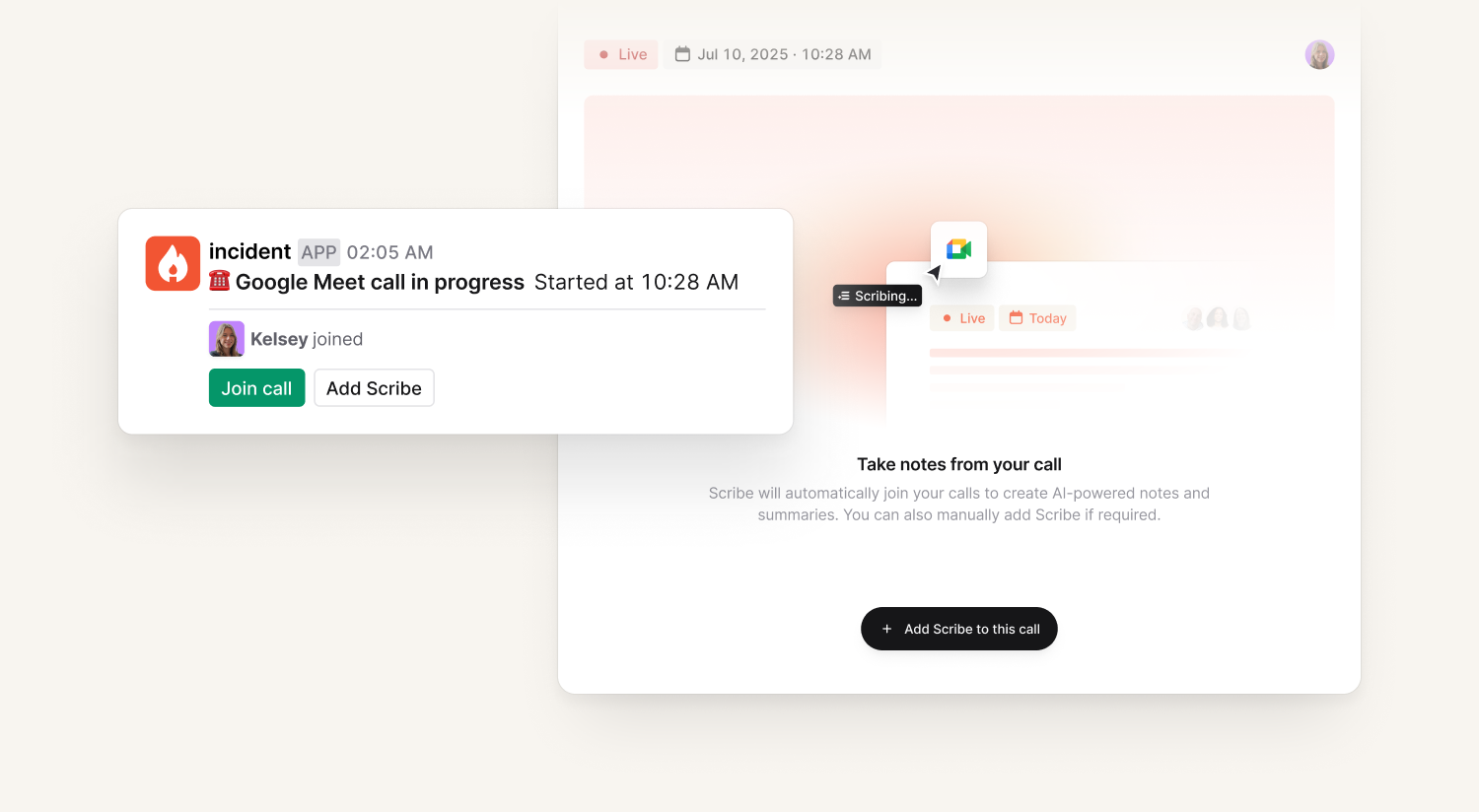
We’ve also made it much easier to see understand Scribe's current status, so it's clear if it’s actively taking notes, in the waiting room to be admitted, or hit a snag like a permissions error, preventing it taking notes.
Escalating to private Slack channels
When configuring escalation paths, you can now send Slack notifications to private channels. Just like in workflows and alert routes, you'll need to ensure @incident is in the channel (using /invite @incident) in order to be able to send messages to it.
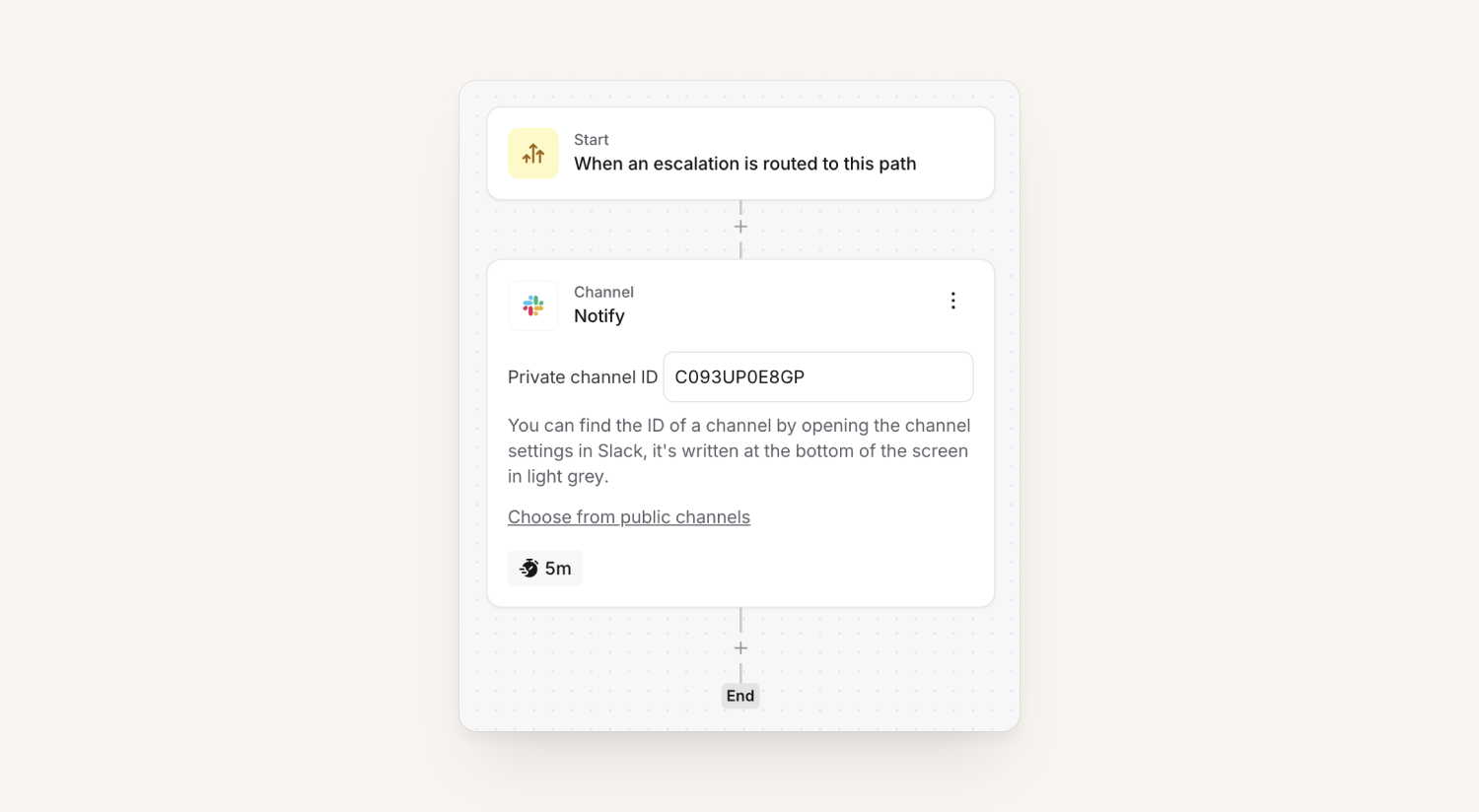
Sentry metric alerts
We've shipped a new alert source for Sentry metric alerts.
Our previous Sentry alert source only supported "issue" alerts (e.g. "alert me as soon as an error happens"). With metric alerts you get alerted based on changes to a metric (e.g. "tell me when error volume goes up by 10%").
As long as you have the Sentry integration installed, you can now add the "Sentry Metrics" alert source in your configuration!
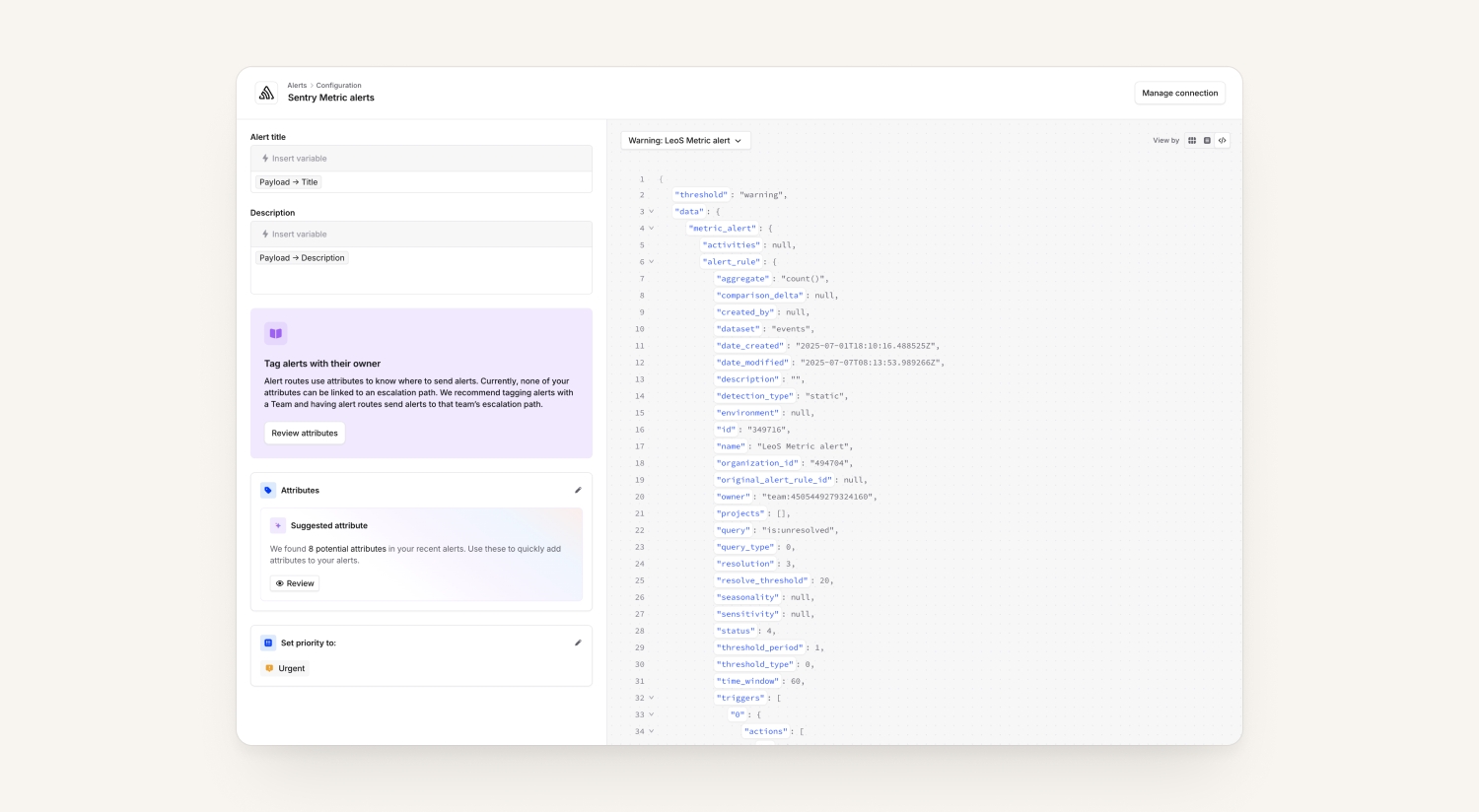
What else we’ve shipped
New
- When you update a Zoom or Google Meet call for an incident, we'll immediately check if it's active, and Scribe will automatically request to join the new call
- We now send SMS messages to Vietnam and Nigeria under an
incident.iosender name, improving our delivery rates in these regions - Escalation paths can now send notifications to private channels
- We support Sentry Metrics as an alert source
Improvements
- In all 'export to Terraform' flows, we now include the ID of referenced resources as well as the primary one
- We’ve deprecated the legacy ‘AI Related incidents’ feature, as it will be superseded by @incident and AI SRE. It's still possible to relate incidents to each other in Slack via
/inc relateor in the dashboard.
Bug fixes
- We fixed the inverted direction of the dropdown chevron in the save button for alert routes
- Fixed a bug with generating a terraform export for schedules that have multiple rotation versions
- Fixed a minor display bug in the pay calculator for currencies that have no decimals
- The on-call readiness table in insights, is correctly colour-coded again
- We fixed an edge-case where some "role change" Slack messages weren't being deleted
- When adding public holidays to a pay report, we now only add them once!
- When an escalation timeline spans multiple days, these will now always be in chronological order
- Fixed a bug where we showed a double slash when users used a custom domain for a status page
- Fixed a bug where we wouldn't allow an empty reply-to email address in status page subscriptions
- Fixed a bug where we hid the "Done" button with a long description in a custom event
- Fixed a display bug with adding suggested custom fields in an alert route incident template
So good, you’ll break things on purpose
Ready for modern incident management? Book a call with one of our experts today.
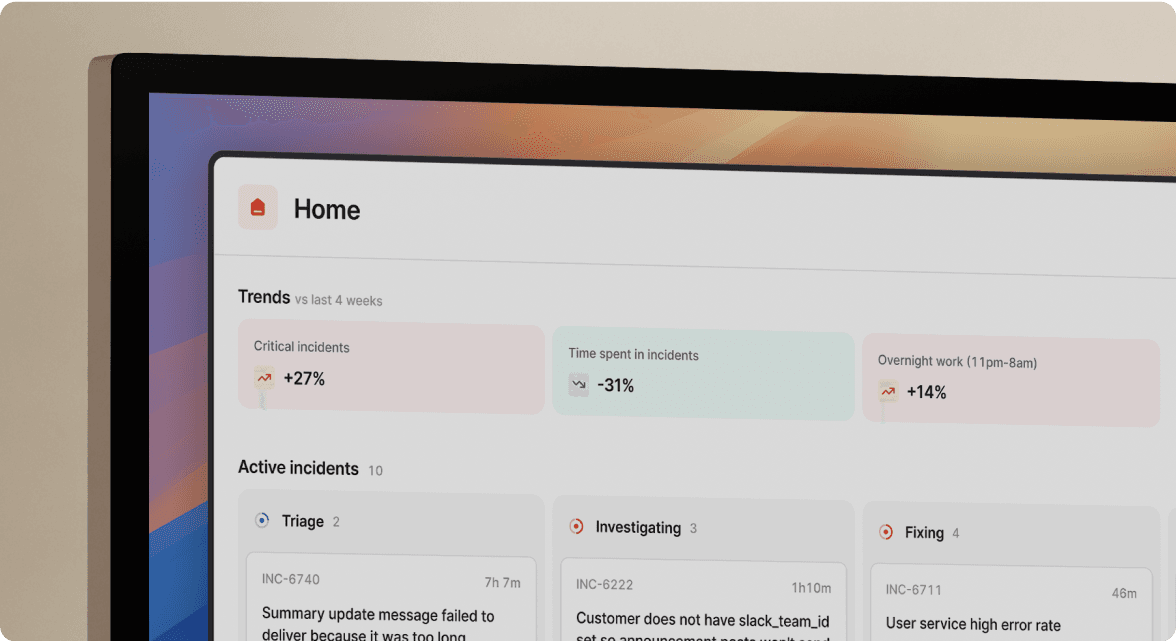
We’d love to talk to you about
- All-in-one incident management
- Our unmatched speed of deployment
- Why we’re loved by users and easily adopted
- How we work for the whole organization



