Azure DevOps incident tickets
February 18, 2025

We now allow you to automatically track your incidents in Azure DevOps by creating and maintaining ‘issue’ work items. This is helpful if Azure DevOps is your source of truth, and you need everything to be in one place.
Each issue will be updated in real-time with the latest title and description, and comments will be added for each incident update.
You can also use templates and conditions to create different issues in different projects depending on custom fields and incident types within incident.io. For example:
- Create issues in your Security project where Incident Type = Security
- Create issues in your Engineering project where Incident Type = Production
To get started, install our Azure DevOps integration, then navigate to Settings > Incident Tickets to create your first issue template.

One this is configured, enable automatic ticket creation using the toggle. An Azure DevOps issue will be created automatically for your next active incident!
What else we’ve shipped
New
- Catalog-powered custom fields can be managed in Terraform
- Customizable notification volumes in the mobile app
- You can now change the volume of critical pages in the mobile app
- You can now remove a call transcript from an incident in the dashboard
Improvements
- Our HTTP alert source will now appear on our integrations page for ease of finding
- We've made loading escalation paths and your on-call card faster
- We'll default to your user when creating an override in the mobile app
- When deleting a schedule, we'll remind you which one you're about to delete
Bug fixes
- Clicking a scheduled shift in the dashboard will open an override form with the correct rotation pre-set
- We've made some performance improvements to the mobile apps by removing some over-keen API calls and reducing churn on the UI
- Fixed an issue where follow-ups with line breaks in the description didn't export to Asana
So good, you’ll break things on purpose
Ready for modern incident management? Book a call with one of our experts today.
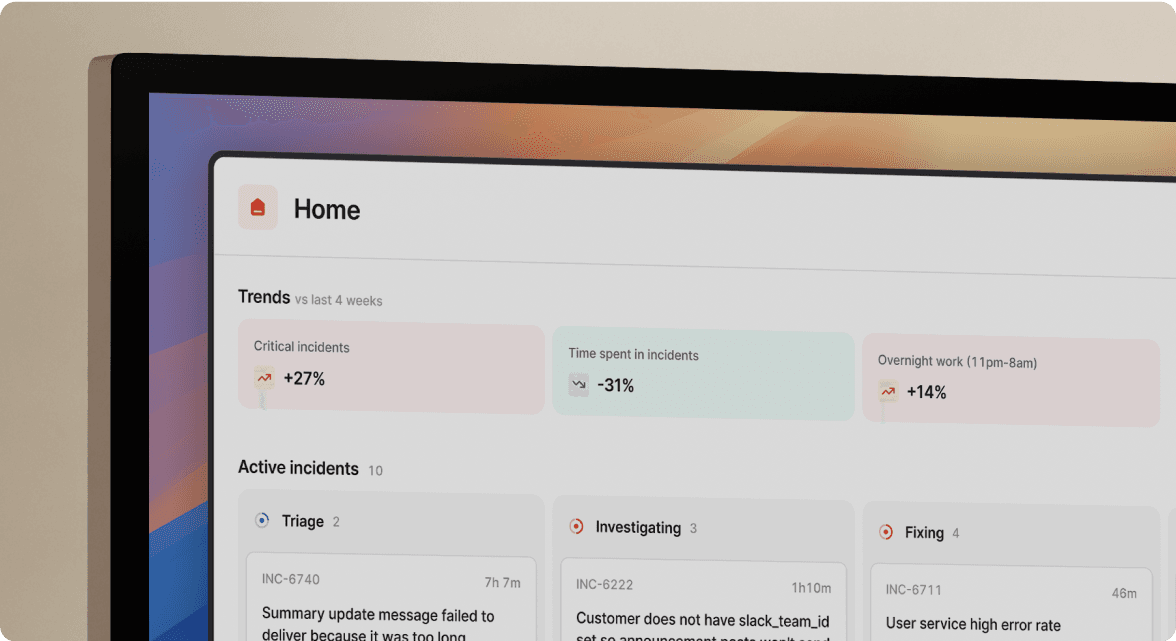
We’d love to talk to you about
- All-in-one incident management
- Our unmatched speed of deployment
- Why we’re loved by users and easily adopted
- How we work for the whole organization



